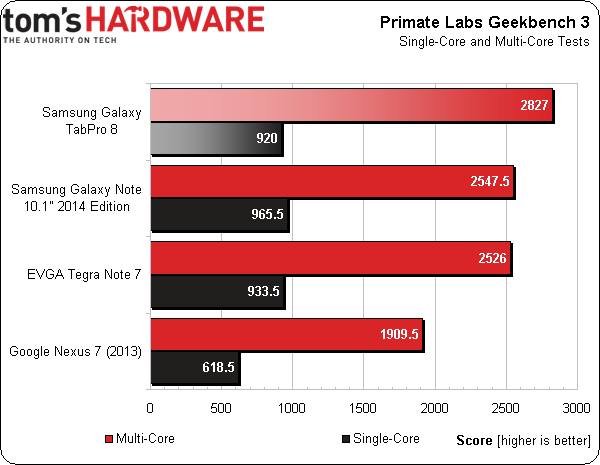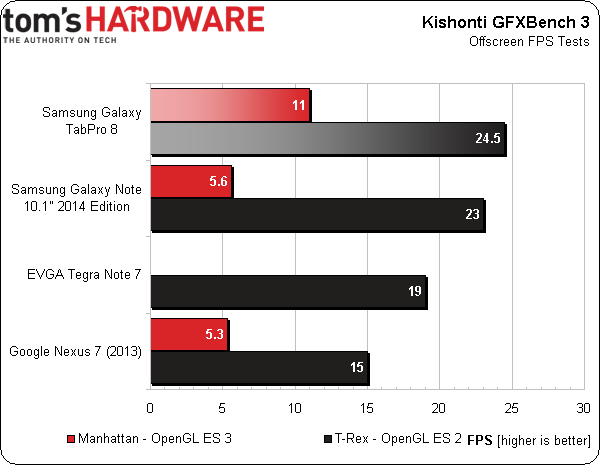Samsung Galaxy TabPro 8.4: iPad Mini Retina Killer Hands-on
While the bigger 12.2” Galaxy NotePro has been grabbing all the headlines, we think the smaller TabPro 8.4 is the real star in Samsung’s new Pro series tablet line up.
Samsung’s new Pro series of business-focused high-end tablets were announced at CES, and while the NotePro 12.2 was the star of the show (check out our first look at it here), the sleeper device of the Pro range is the Galaxy TabPro 8.4. In fact, its probably Samsung’s best tablet currently available, and one of the best Android tablets you can buy since it perfectly balances size, performance and value.
Just like the iPad Mini has eclipsed the full-sized iPad and is now the go to tablet for iOS users, smaller Android tablets have become more popular and infinitely more useful than the larger 10-inch (and 12-inch tablets). The Galaxy TabPro 8.4 is a direct competitor to the iPad Mini Retina - it has a very fast SoC, a high PPI display in an 8-inch form factor and is comparably priced.
The TabPro 8.4 (and other Pro tablets) shares the same design language introduced on the Note 3, with a faux leather back, and is available in white and black. Like the other Pro tablets, the 8.4 has quite a few business focused software features, such as a free full version of Hancom Office for viewing and editing Microsoft Office docs. However, one disappointment is that since this is a Tab, not a Note, there is no S Pen stylus.
Samsung Galaxy TabPro 8.4” Tech Specs
Unlike its bigger WiFi model brothers that use the Samsung Exynos 5 SoC, the TabPro 8.4 has a Snapdragon 800 SoC, and it’s all the better for it. Our testing shows that it’s one of the most powerful Android tablets currently on the market. Strangely, though, this even though it has the Snapdragon SoC, it does NOT have LTE capability, unlike the bigger Galaxy Pro tablets that use the same SoC. However, it’s more than likely an LTE version of the TabPro 8.4 will follow.
The 8.4 has a gorgeous 2560x1600 359 PPI screen that eclipses the iPad Mini Retina's 326 PPI. Its Adreno 330 GPU is able to run any Android game you throw at it super-smoothly, even on such a high-resolution screen, making the TabPro 8.4 a killer Android gaming device.
Also, since the TabPro 8.4 shares the same SoC as the Galaxy Note 3, it inherits that phablet’s stellar battery life, and with its bigger 4800 mAh battery, one can expect even longer run times from the TabPro 8.4 than the already unreal battery life of the Note 3
| SoC | Qualcomm Snapdragon 800 |
|---|---|
| CPU Core | 2.3 GHz quad-core Krait 400 CPU |
| GPU Core | Adreno 330 |
| Memory | 2 GB |
| Display | 2560x1600, 8.4 in (21 cm) WQXGA Super Clear LCD display, 359 ppi |
| Storage | 16 GB + microSD slot (up to 64 GB) |
| Battery | 4,800 mAh (non-removable) |
| Camera/s | Front: 2 MP (FHD)Rear: 8 MP with LED Flash |
| Expansion Ports | USB, microSD |
| WiFi | Wi-Fi 802.11 a/b/g/n/ac |
| Operating System | Android 4.4 KitKat w/Samsung Magazine UX |
| Dimensions | 128.5 x 219 x 7.2mm, 331g |
| Price | MSRP $400 |
Hands-On First Impressions
Available now in the US in white or black for $400, and is expect to be released in Canada on February 28th for $420. In the UK, the TabPro 8.4 is due early March and will be £349.
Get Tom's Hardware's best news and in-depth reviews, straight to your inbox.
Samsung Canada was kind enough to let us look at the TabPro 8.4, and you can check out our hands-on video below.
Performance Preview
To give you an idea of the Galaxy TabPro 8.4’s performance on both the CPU and GPU we ran two popular benchmarks, Geekbench and GFXBench. Unfortunately, we didn’t have an iPad Mini Retina on hand to test to do a direct performance comparison to an equivalent iOS device.
We tested the Exynos 5 powered Galaxy Note 10.1 2014, the Tegra 4 powered EVGA Tegra Note 7 and the Snapdragon S4 Pro powered Google Nexus 7 2013.
As you can see, the Krait 400 CPU of the Snapdragon 800 SoC blows away the multi-core performance of the other tablets we’ve tested. The single-core performance while slower than Exynos 5 and Tegra 4 is still very good.
The Adreno 330 GPU in the TabPro 8.4 handily outperforms the other GPUs in the demanding GFXBench 3 OpenGL ES 3 Manhattan test, a test that really pushes the limits of mobile graphics.
Parting Words
With the Galaxy TabPro 8.4, we think Samsung has hit on the perfect balance between size, performance and price, and it goes head to head with the iPad Mini Retina, and in my opinion wins.
The only thing perhaps missing from it is the S Pen and LTE connectivity (very useful to have in a small tablet since it’s more likely to be used on the go than larger tablets), so hopefully Samsung will see fit to release a NotePro 8.4” with LTE in the same form factor soon.
Follow Alex and Tom’s Hardware on Twitter.
-
house70 Nowadays there are so many mini-tablets out there that are better than the mini iPad, it's not even funny.Don't worry, though, by the end of the year Apple will try to catch up with these.Reply -
gadgety "The only thing perhaps missing from it is the S Pen and LTE connectivity"I've got a Note 8.0 LTE both as tablet and phone. I would never want to be without the S-pen. Performance wise the the Tab Pro looks promising for any future Note version.Reply -
shaun_shaun spec-wise looks really solid . but I'm not the biggest fan of their home,back,multitask hardware buttons. yes. it can save some additional pixels, but to me hardware keys are really inefficient, I really like my tab 2 7 customizable software buttons with Cyanogenmod.Reply -
iamadev Smaller tabs are "infinitely more useful" in what world?This advert is full of promotional words and phrasings.Reply -
krahosk "Unfortunately, we didn’t have an iPad Mini Retina on hand to test to do a direct performance comparison"... Mmm ... Alex could compare it to 3 other tablets, but not the iPad? Tom's Hardware couldn't even provide one? Come on, this kind of showdown is the only thing readers want.Reply -
JD88 The missing S pen is the only thing keeping me from picking one of these up as I've been thinking about replacing my aging 2012 N7. Hopefully they release a "Note" version with identical hardware. Might also wait around to see what the Nexus 8 will be like.Reply -
RavinRivie I wouldn't give too much credit to this thing. I just returned a Note 2014 because it was too buggy and unresponsive. I prefer Android products, but in the short time I tried out an iPad Mini retina it was far faster and snappy than the Note 2014. TouchWiz is horrible and slows down otherwise powerful hardware. Until Samsung ditches it, rooting is necessary to unlock the real potential of these tablets.Reply -
amk-aka-Phantom Replyspec-wise looks really solid . but I'm not the biggest fan of their home,back,multitask hardware buttons. yes. it can save some additional pixels, but to me hardware keys are really inefficient, I really like my tab 2 7 customizable software buttons with Cyanogenmod.
As a CM user, you should know that you can tweak config files and enable virtual keys and disable hardware ones. I personally prefer hardware keys: no app can decide to remove them from the screen, thus taking away their functionality while that app runs, and I think they look awesome and server as a good notification light.The missing S pen is the only thing keeping me from picking one of these up as I've been thinking about replacing my aging 2012 N7. Hopefully they release a "Note" version with identical hardware. Might also wait around to see what the Nexus 8 will be like.
I am curious, how is your N7 "aging"? Even the 2012 model is very powerful. What do you use it for?I wouldn't give too much credit to this thing. I just returned a Note 2014 because it was too buggy and unresponsive. I prefer Android products, but in the short time I tried out an iPad Mini retina it was far faster and snappy than the Note 2014. TouchWiz is horrible and slows down otherwise powerful hardware. Until Samsung ditches it, rooting is necessary to unlock the real potential of these tablets.
Stock Android is a pile of manure even on Nexus devices. I pretty much don't recommend any device that can't run Cyanogenmod. Because once you try it, all stock ROMs seem inadequate. TouchWiz is bloat, I agree, and I only like Samsung devices due to their powerful hardware and high compatibility with CM. Rooting is needed to unlock the real potential of ALL Android devices - install ad blockers, custom ROMs, use OpenVPN, ProxyDroid... if you don't want to root, might as well get an iPad instead. -
JD88 Actually there is nothing at all wrong with my 2012 N7 and it's more than powerful enough to handle everything I do. My biggest reasons for upgrading would be the larger, higher resolution screen and better speakers as I do consume a lot of media on my tablet.Reply