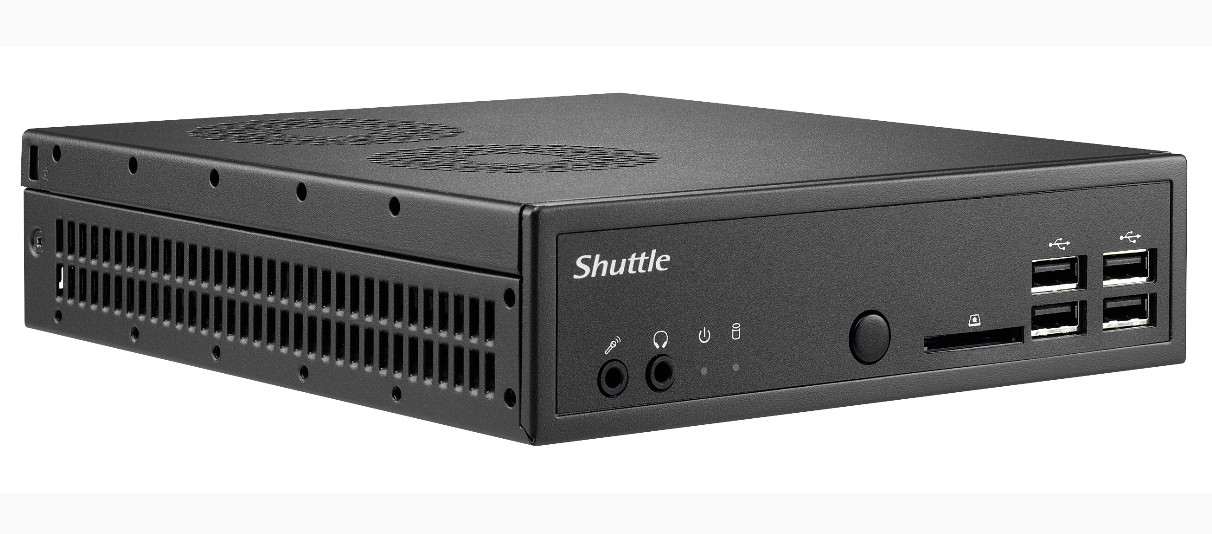Shuttle's Thin DS81 Barebone is Tough
Shuttle's new barebone is thin and tough!
Shuttle has announced a new barebone PC – the DS81. This barebone PC is built to handle CPUs that drop into the LGA1150 socket, with TDP's of up to 65 W. Intriguingly though, the unit is unlike most other barebones – at just 43 mm thick. Wired to the CPU is an Intel H81 chipset, as well as two DDR3 SODIMM slots, allowing for up to 16 GB of RAM to be installed. In addition to these, to complete the barebone, users can install a single 2.5" hard drive or SSD, as well as two Mini-PCIe devices. The Mini-PCIe slots have support for mSATA drives.
Shuttle has built the unit to be more robust than traditional PCs, and also more resistant against heat. "The robust DS81 attracted a great deal of attention at CeBIT," said Tom Seiffert, Head of Marketing & PR at Shuttle Computer Handels GmbH. "The reliability of the model even at ambient temperatures up to 50 °C and under full load was clearly demonstrated live in Hannover."
The system is also built to be permanently switched on, as it has a jumper onboard, which if enabled will ensure that the machine is always powered on so long as there is power. Furthermore, the unit also has a header on the rear I/O, which will allow you to wire a power switch to a remote location.
Front I/O is handled by four USB 2.0 ports, a card reader, as well as the standard set of HD audio jacks. Rear I/O connectivity is dealt with by a pair of two DisplayPort outputs, as well as an HDMI port, serial ports, a handful of USB ports, topped off with dual Gigabit Ethernet.
Pricing for the unit is set at €179 excluding taxes, which translates to about $240.
Get Tom's Hardware's best news and in-depth reviews, straight to your inbox.
Niels Broekhuijsen is a Contributing Writer for Tom's Hardware US. He reviews cases, water cooling and pc builds.
-
Firion87 I had the DS61, dropped in a i3 2100 and a ssd and somehow it didn't had the same oumpf as when that cpu and ssd was put into a normal desktop...Reply -
JQB45 ReplyWhy USB 2.0 anymore???????????
I agree somewhat, I'm ok with a small number of ports being USB 2.0, but the majority on the system should be USB 3.0. -
Firion87 Reply13030333 said:Why USB 2.0 anymore???????????
I agree somewhat, I'm ok with a small number of ports being USB 2.0, but the majority on the system should be USB 3.0.
Well I want to see how you use your keyboard and mouse under windows on usb 3.0 after freshly installing the os. As far as I tried there are no drivers on windows for usb 3.0 as I sad I owned a Shuttle DS61 and had luck with a wireless mouse+keyboard combo on one dongle and another usb 2.0 free port for the usb stick with the drivers. Until I installed the driver nothing else worked on USB 3.0. -
George K There are 6xUSB2 and 2xUSB3. This is limitation of the Intel chipset they used in this build (H81).Reply
I like the cooling of this thing. It has a large heatsink with 2 fans that makes direct contact with the CPU. You can have twice as fast machine than the NUC at the same price point and still keep it somewhat compact and quiet. -
JQB45 Reply13060568 said:13030333 said:Why USB 2.0 anymore???????????
I agree somewhat, I'm ok with a small number of ports being USB 2.0, but the majority on the system should be USB 3.0.
Well I want to see how you use your keyboard and mouse under windows on usb 3.0 after freshly installing the os. As far as I tried there are no drivers on windows for usb 3.0 as I sad I owned a Shuttle DS61 and had luck with a wireless mouse+keyboard combo on one dongle and another usb 2.0 free port for the usb stick with the drivers. Until I installed the driver nothing else worked on USB 3.0.
While I see your argument as valid and Microsoft Windows seems to have a problem with USB 3.0. My question is, ask yourself is there anything you can do to make YOUR computer function the way YOU want.