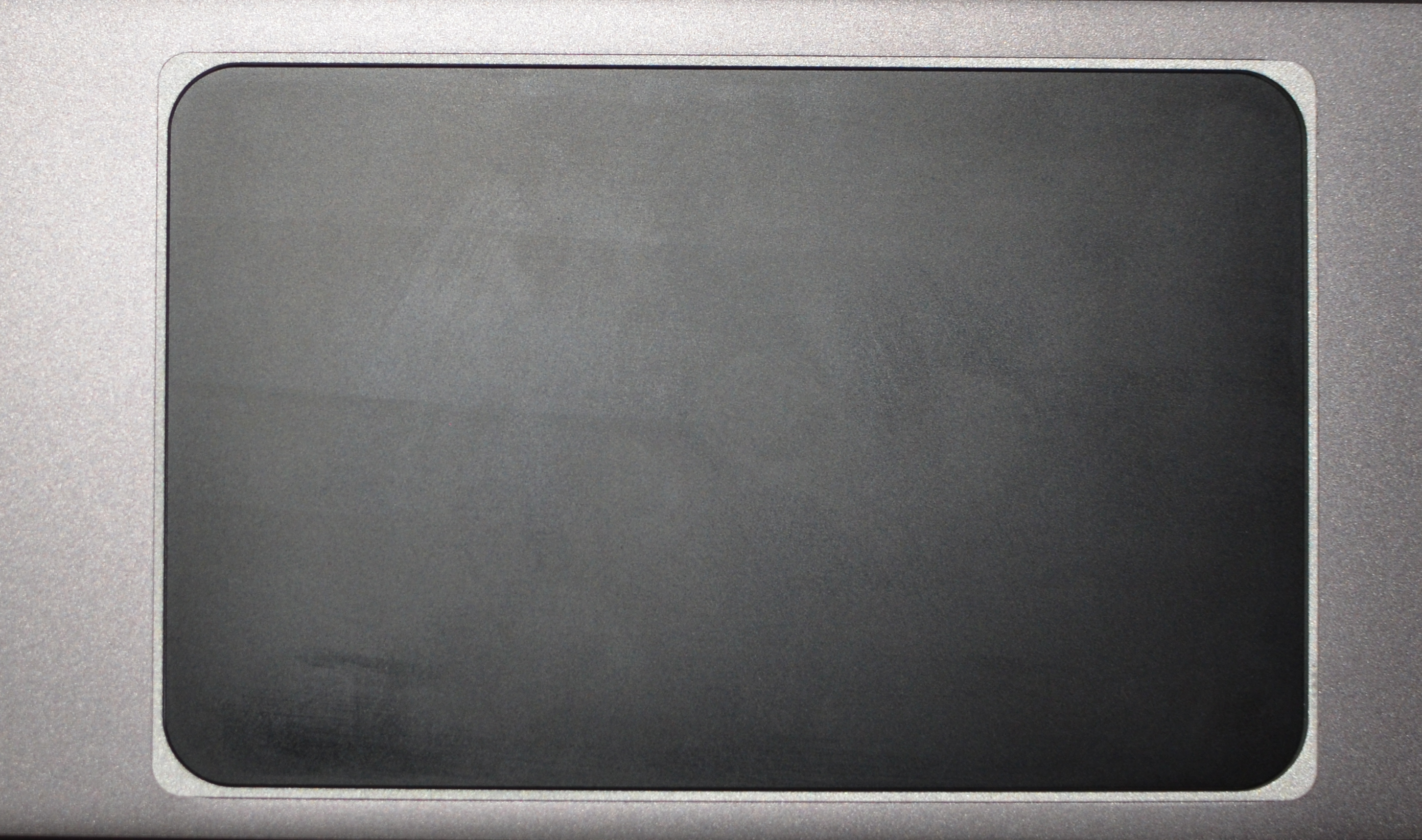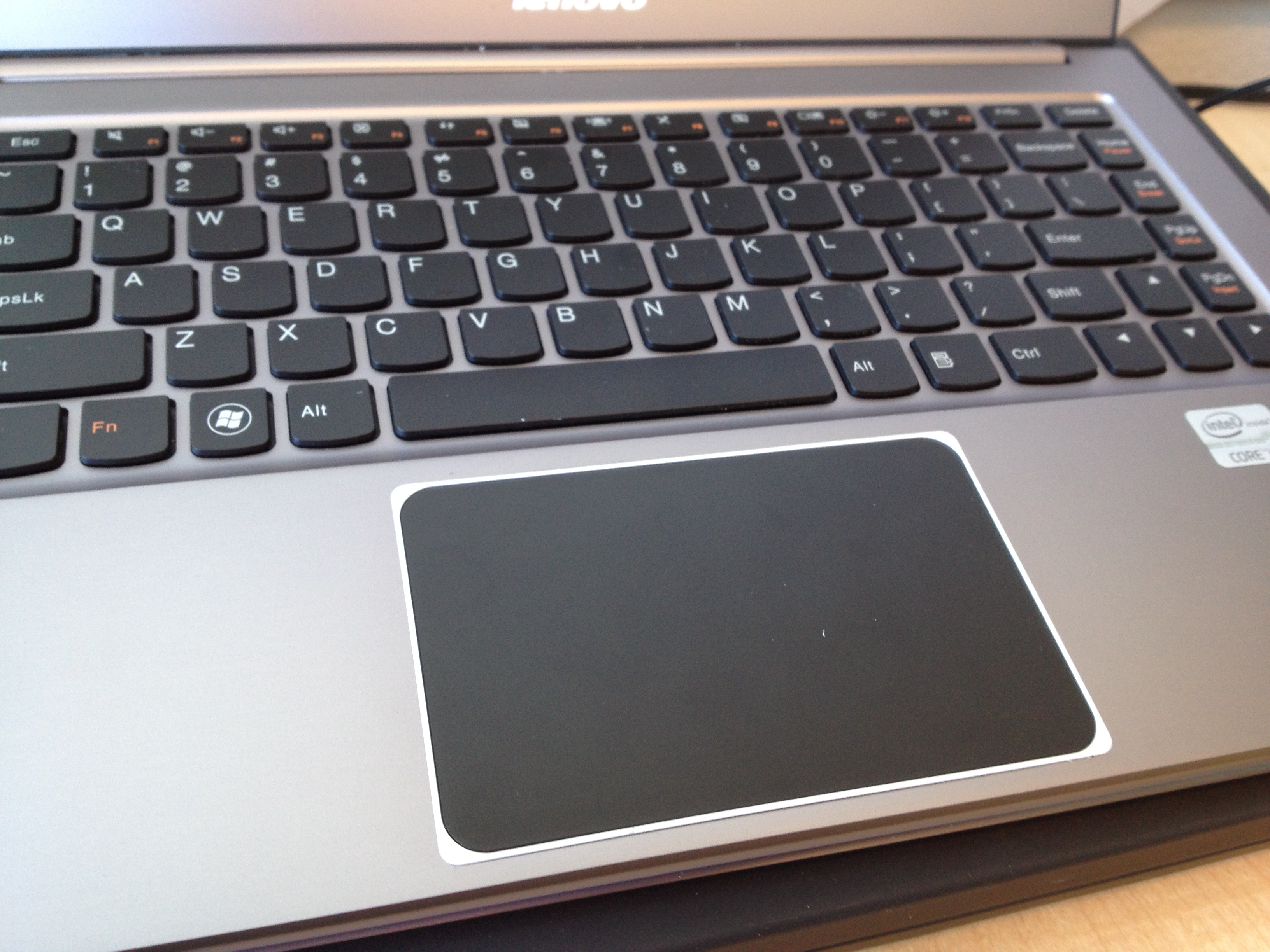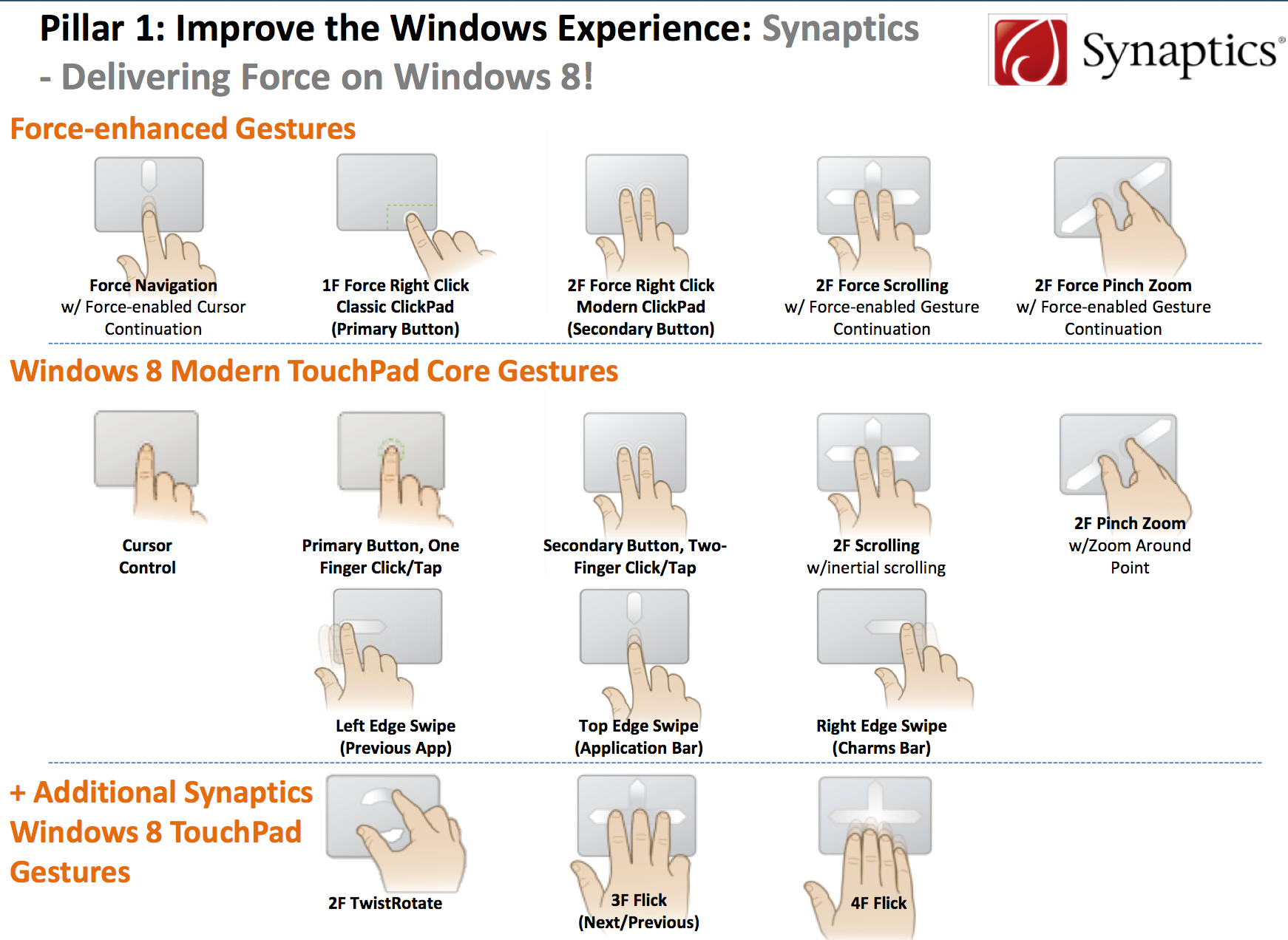New Synaptics Touch Hardware Knows How to Use the Force
A whole new sensory dimension for your laptop's input device.
Earlier this month, Synaptics announced its new era of touch-based technologies comprised of a force-sensitive trackpad, called the ForcePad, and an ultra-thin keyboard technology, called ThinTouch.
Now the company has confirmed that its ForcePad technology has been chosen for the fourth annual User Interface Software & Technology (UIST) Student Innovation Contest (SIC). Originally released to UIST under the codename "Jedeye" (no doubt to suggest that it knows how to use the Force), Synaptics’ ForcePad solution joins three-time hardware supplier Microsoft in supporting the contest.
The ForcePad is the next evolution of the trackpad. Today's top touch-based navigation solutions on notebooks are simply touch surfaces on a hinge that facilitate clicking when pressed. Synaptics' solution has no hinge, but rather the entire surface is able to detect the pressure of five fingers with up to 1,000 grams of dynamic range in force sensitivity. We were told that the ForcePad has a 6-bit sensor with a 15 gram resolution that's able to detect 64 different pressure levels.
The ability to detect varying amounts of pressure per finger enables new usage paradigms in virtually every software genre, making ForcePad a natural choice for the UIST Student Innovation Contest.
"We're delighted to be working with Synaptics, an industry leader in human interface technology," said Rob Miller, general chair of the ACM UIST 2012 conference and professor of computer science at MIT. "Synaptics has given generous support to this year's UIST Student Innovation Contest, including the use of its technology. Synaptics understands that today's students will invent tomorrow's great ideas."
We literally went hands-on with this new ForcePad, and the immediate benefit afforded by the new technology is its lack of moving parts. With buttons and even the clickable surface, the user must move his or her fingers to the lower portion of the trackpad in order to input a click. With the ForcePad, however, the entire surface is sensitive to downward pressures.
Synaptics' demo unit was set to register a click at 200 grams of force – or about one-fifth of its maximum sensory range. In our usage, the lack of a haptic feedback was a bit jarring at first. To counter this, Synaptics enabled an audio cue to inform the user when something was clicked. Within a few minutes of further use, we found the ForcePad to be clearly superior to any other trackpad technology we've used before. The ability to "click" anywhere on the pad without adjusting pressure for the hinge or moving fingers down to physical buttons greatly enhanced productivity by reducing the hands' travel distance.
Get Tom's Hardware's best news and in-depth reviews, straight to your inbox.
Besides just improving current usage models, the force-sensitive pad also enables new ways for software to use the input. For example, two-finger scrolling through documents and webpages can continue infinitely when the user simply applies more pressure after reaching the end of the pad's surface. The harder the user pushes the faster the content scrolls. Other demos shown by Synaptics include a flight game that show the ForcePad's somewhat analog ability – the harder presses register as more pronounced and aggressive maneuvers.
Other supported gestures include:
Another big advantage of the ForcePad over current solutions is its thinner profile. At just 3mm thick, it compares well against the 5.5mm pads of today. This will give system designers the choice between making even thinner notebooks or to using the extra space to pack in more hardware, such as a larger battery.
Synaptics said that we'll be seeing its ForcePad technology implemented in machines in 2013. The company's VP of marketing for its PC division, Godfrey Cheng, said in a statement, "ForcePad is the most significant development in touch technology since Synaptics invented the first TouchPad in 1995." On first impressions, we're inclined to agree.
Check out the videos below for more information. They're a bit over-the-top in terms of presentation, but the points presented are accurate from our hands-on time.
Details for the UIST SIC Contest:
▪ Contest and conference in Cambridge, Mass.
▪ Contest registration deadline: Aug. 24
▪ Registration: http://www.acm.org/uist/uist2012/contest.html
▪ UIST conference registration deadline: Aug. 26
▪ Registration: http://www.acm.org/uist/uist2012/registration.html
▪ Contest hardware shipped: Aug. 27
▪ Presentation of demos and judging at conference: Oct. 8
▪ Winners announced at conference: Oct. 9
▪ Email: contest@uist.org
▪ Facebook: http://www.facebook.com/uistcontest
▪ Twitter: @uistcontest
-
waxdart this has been done so long ago it makes me cry.Reply
A company called FingerWorks had some great stuff. Then apple bought them and kept all the good stuff back from the PC. Hold back the industry for years.
http://en.wikipedia.org/wiki/FingerWorks -
CaedenV 1980's: battle of a chip platform which left us with x86Reply
1990's: battle of stability which got us win2K and XP
2000's: battle of hardware which finally got us hardware that can be 'fast enough' for consumer use for more than 5 years
2010's: This is the battle of the interfaces. keys/mice? touch? touchpads? leapmotion? voice? gesture/kinect? mind-control/EEG? not to mention all the assistant interfaces such as light level sensors, orientation sensors, proximity sensors, wireless connectivity such as Widi and NFC, etc.
With all the new ways to interact with technology it is no wonder OS designers are so divided with aero/desktop, metro, OS-X, iOS, Android's many faces, gnome, KDE, Unity, wii's OS, Playstation's OS, the many Car OS interfaces, etc. So far each caters to a specific interaction style while giving limited support for other forms of interaction. Hopefully by the end of the decade we will get an OS interface that will properly make use of many interaction styles without handicaping the other forms of interaction severely. -
djscribbles caedenv2010's: This is the battle of the interfaces. keys/mice? touch? touchpads? leapmotion? voice? gesture/kinect? mind-control/EEG? not to mention all the assistant interfaces such as light level sensors, orientation sensors, proximity sensors, wireless connectivity such as Widi and NFC, etc.With all the new ways to interact with technology it is no wonder OS designers are so divided with aero/desktop, metro, OS-X, iOS, Android's many faces, gnome, KDE, Unity, wii's OS, Playstation's OS, the many Car OS interfaces, etc. So far each caters to a specific interaction style while giving limited support for other forms of interaction. Hopefully by the end of the decade we will get an OS interface that will properly make use of many interaction styles without handicaping the other forms of interaction severely.Reply
Rightly so, interface is one of the biggest bottlenecks in most software these days, hardware as well. 15 minutes on a rubber-ball mouse will remind anyone how far we've come already in the last 10-15 years for mechanical interfaces.
Sounds like a pretty awesome tech, hopefully it's as good as it sounds :) -
ravewulf Meanwhile Wacom graphics tablets have 1024 levels of pressure. My old (2008) convertible laptop/tablet had a Wacom touch/pen screen with 512 levels of pressure.Reply
Also, I usually keep my right index finger on the touchpad and click with my left index finger (no need to move my finger down to the button). -
tanjo New gesture:Reply
Slam (slap the pad and max out the force sensor):
Automatically restarts in the event of a system crash.
Disclaimer: Activating the Slam feature may void your warranty.
OT: Useless - it's easier to adjust your hand/finger speed than the pressure applied. Touchpads only need multiple finger support and that's enough. How about making it big like some other full length touchpad.