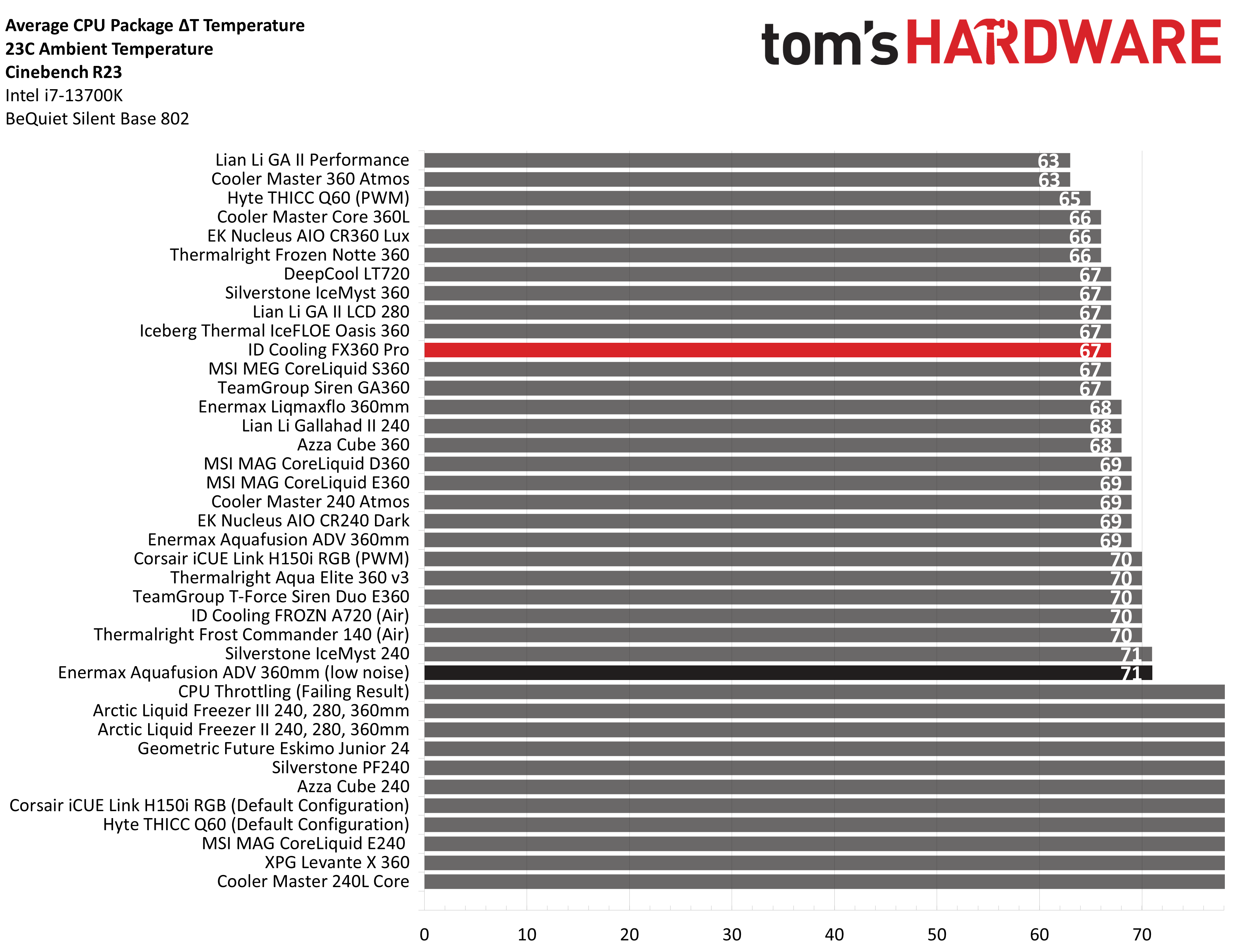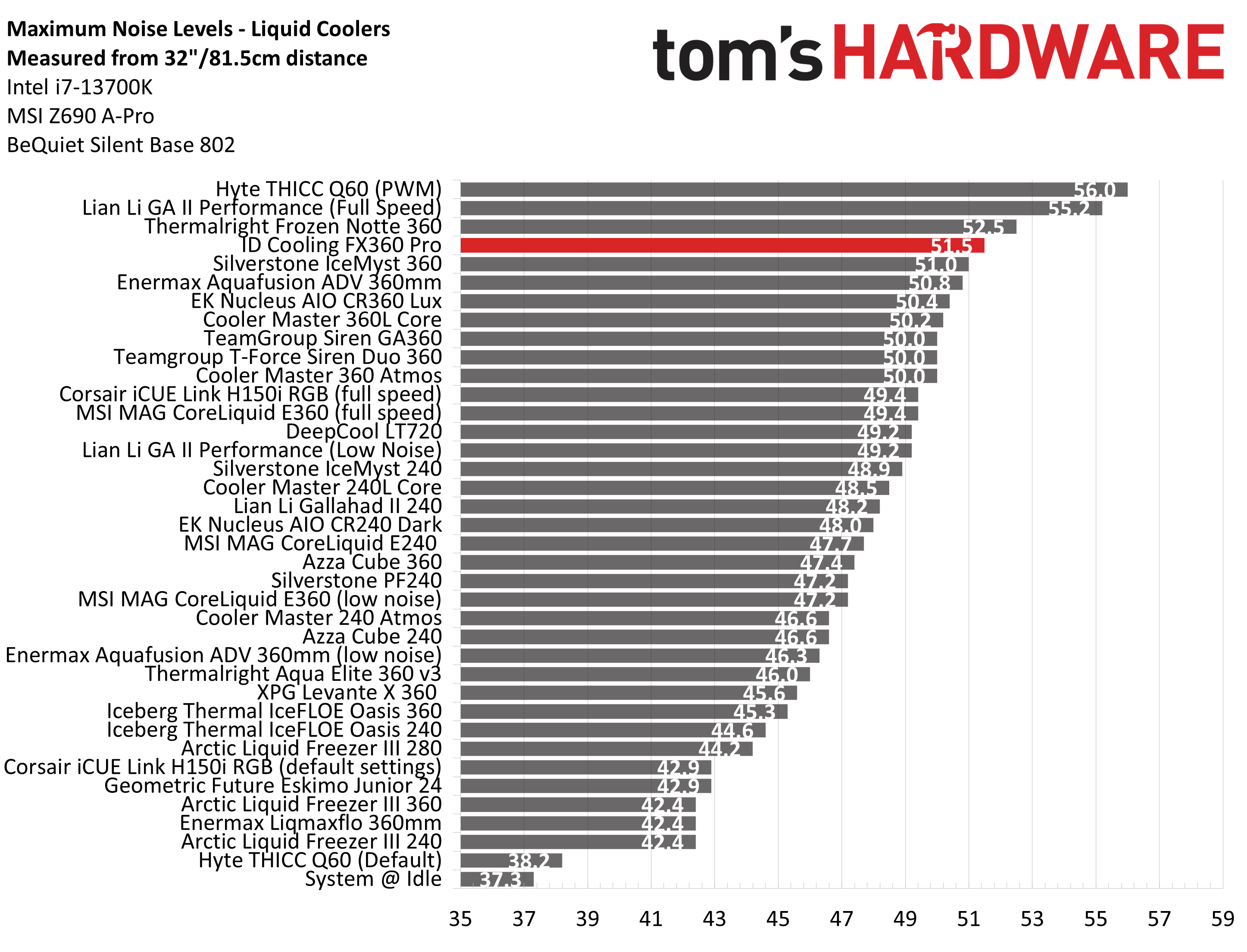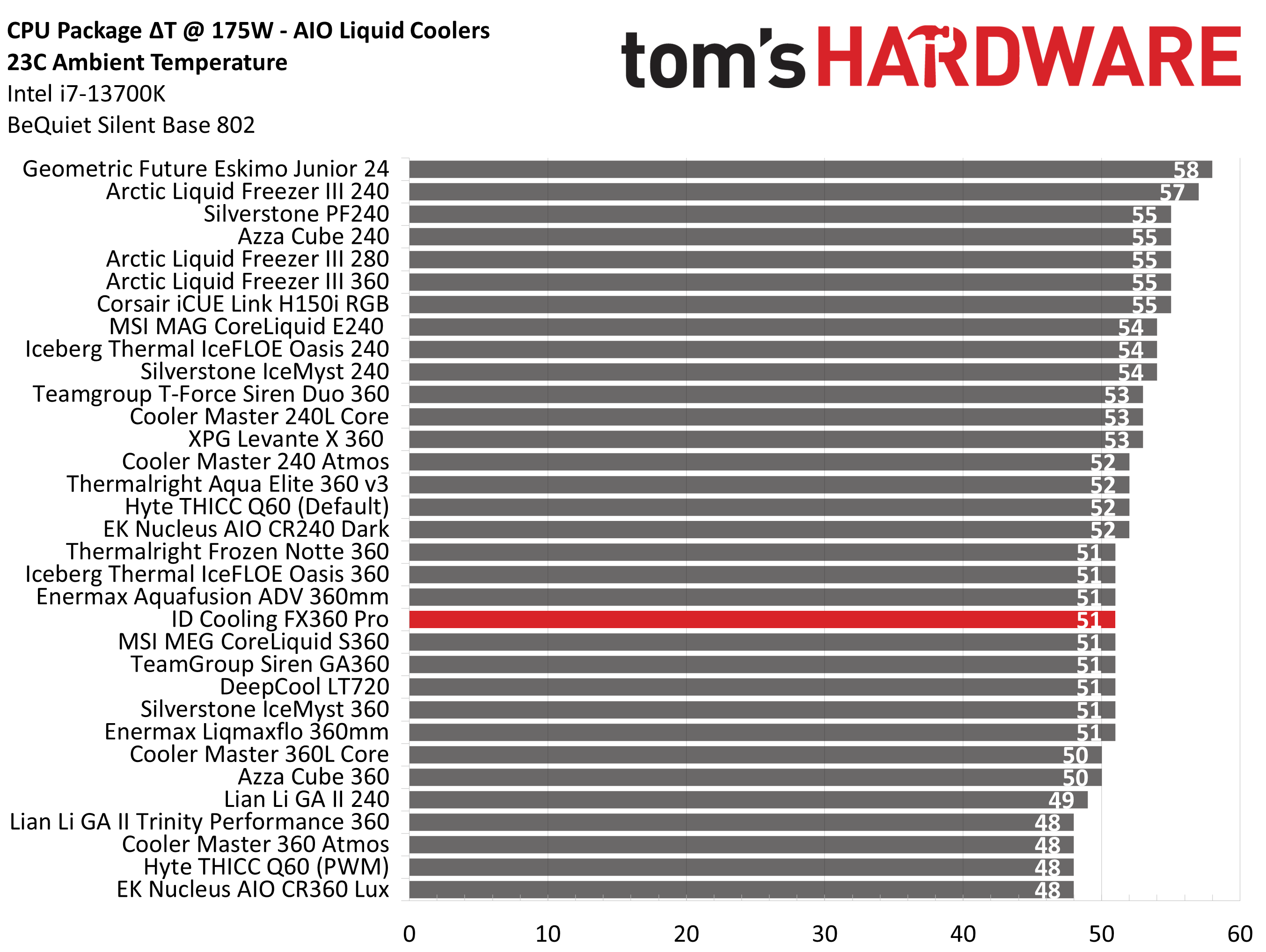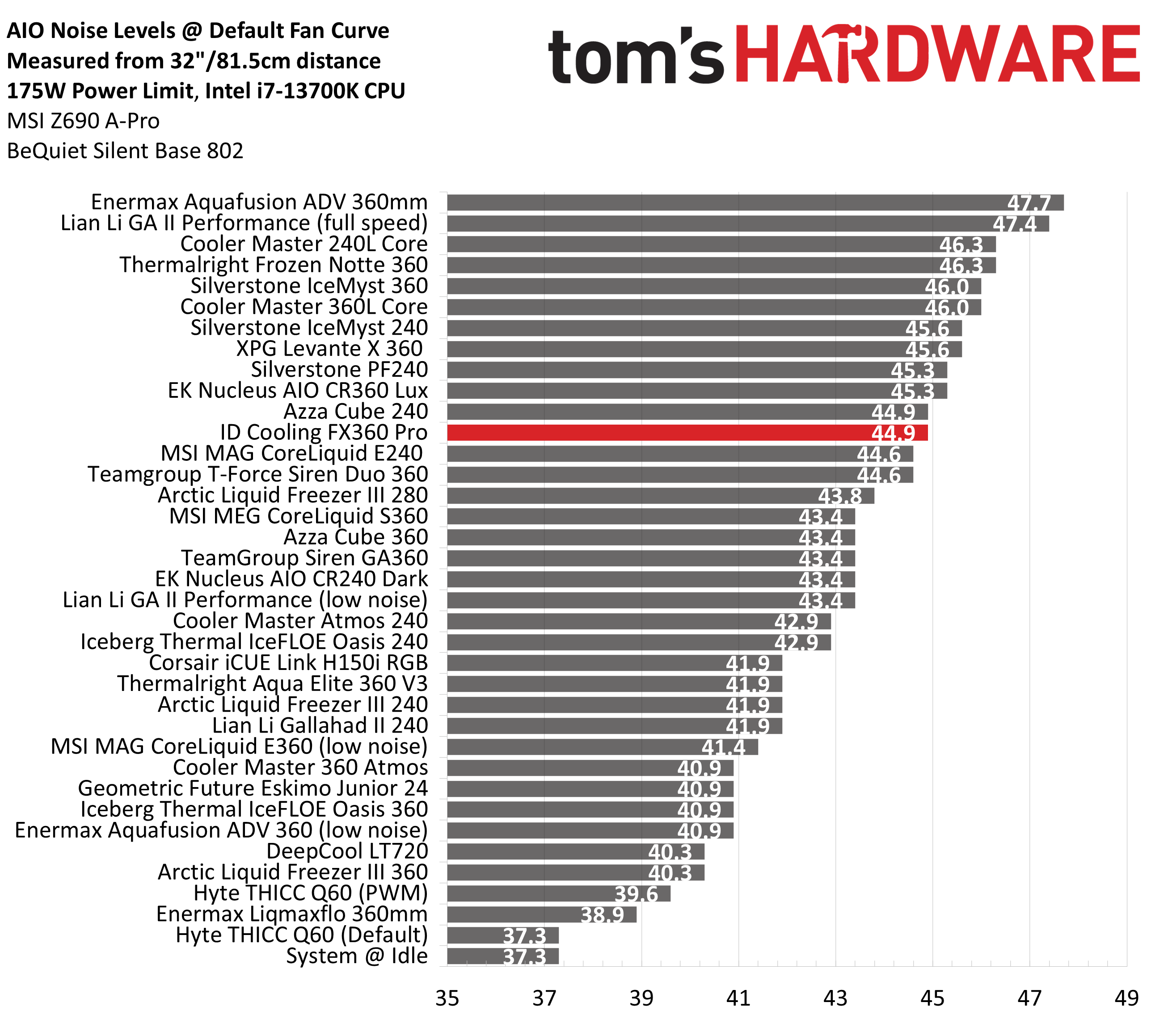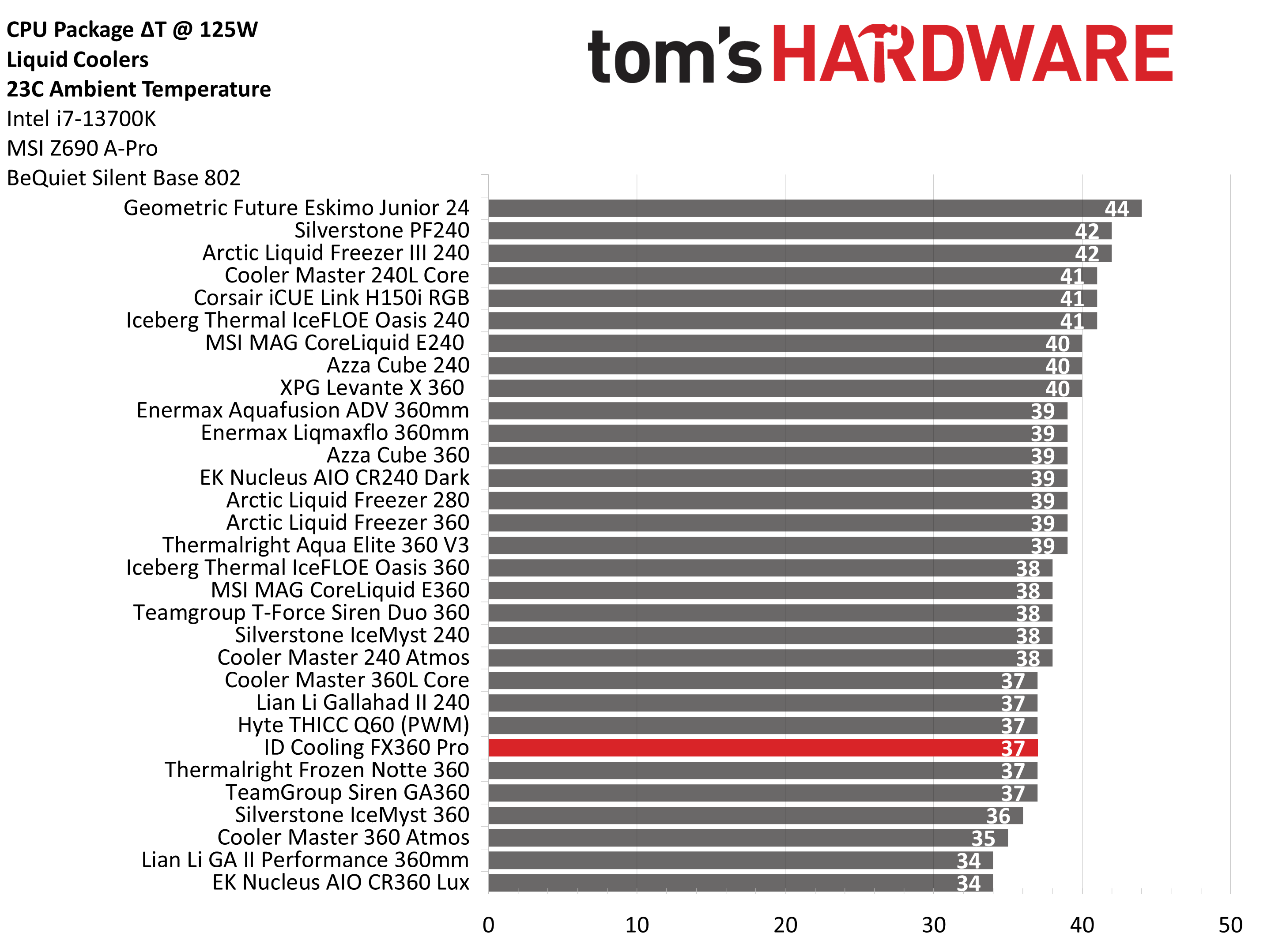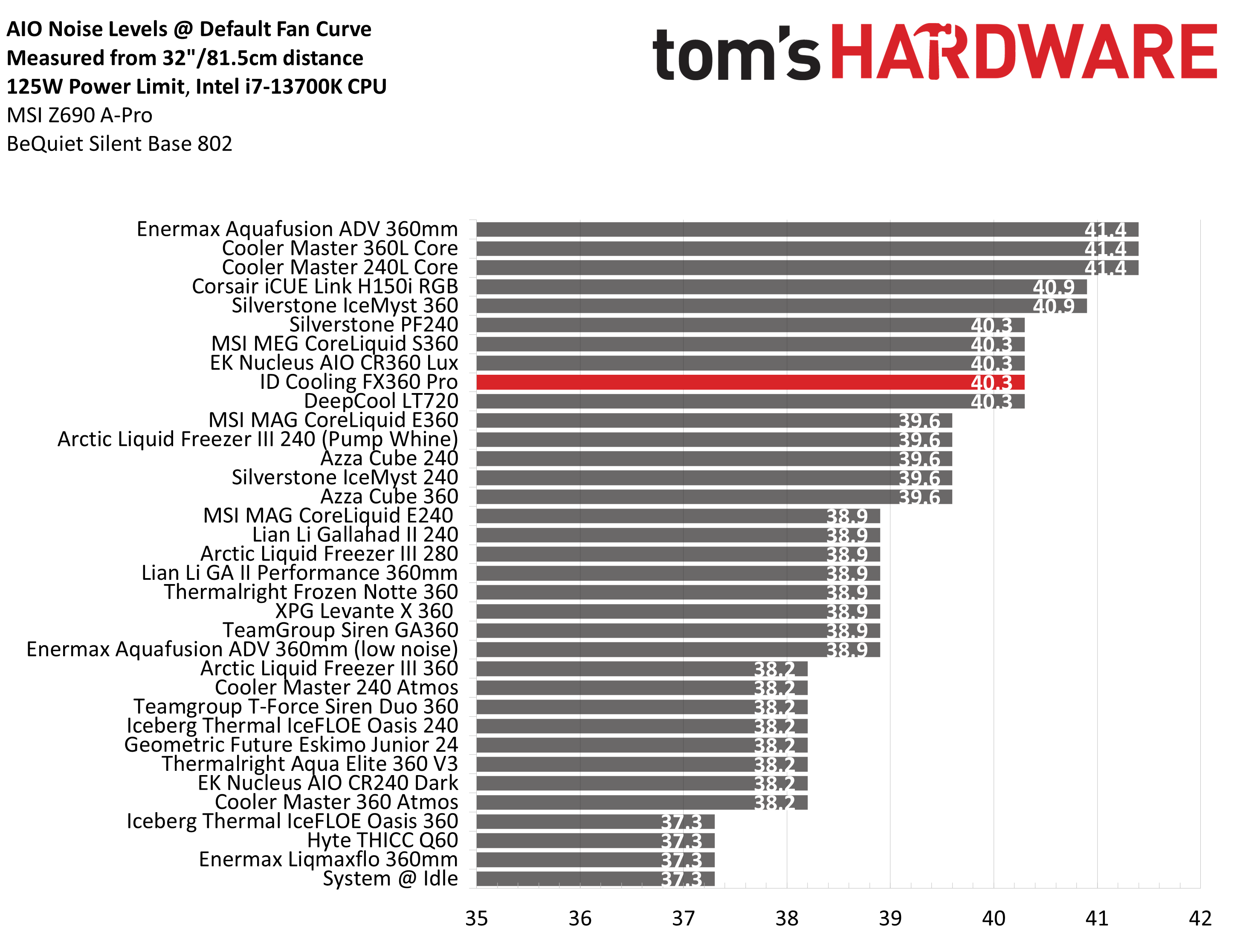Why you can trust Tom's Hardware
Thermal results without power limits
Without power limits enforced on Intel’s i7-13700K, the CPU will hit its peak temperature (TJ Max) and thermally throttle with even the strongest of air coolers. When the CPU reaches its peak temperature, I’ve measured the CPU package power to determine the maximum wattage cooled to best compare their performance.
The general exception to this comes with the strongest AIOs on the market, which can keep Intel’s i7-13700K under TJ Max. This is no small task, as most 360mm AIOs still fail this test.
The thermal performance on this first test was surprisingly strong for a $60 AIO, performing on par with some of the best coolers we’ve tested, including DeepCool’s LT720 and Iceberg Thermal’s IceFLOE Oasis 360.
To achieve this level of performance, the unrestricted fans run up to 51.5 dBA. This is a bit louder than I’m generally comfortable with, but not by much – and as our next round of results will show, it performs well at low noise levels.
Thermal results with noise normalized to 38.2 dBA
Finding the right balance between fan noise levels and cooling performance is important. While running fans at full speed can improve cooling capacity to some extent, the benefits are limited and many users prefer a quieter system. With this noise-normalized test, I’ve set noise levels to 38.2 dBA. This level of noise is a low volume level, but slightly audible to most people.
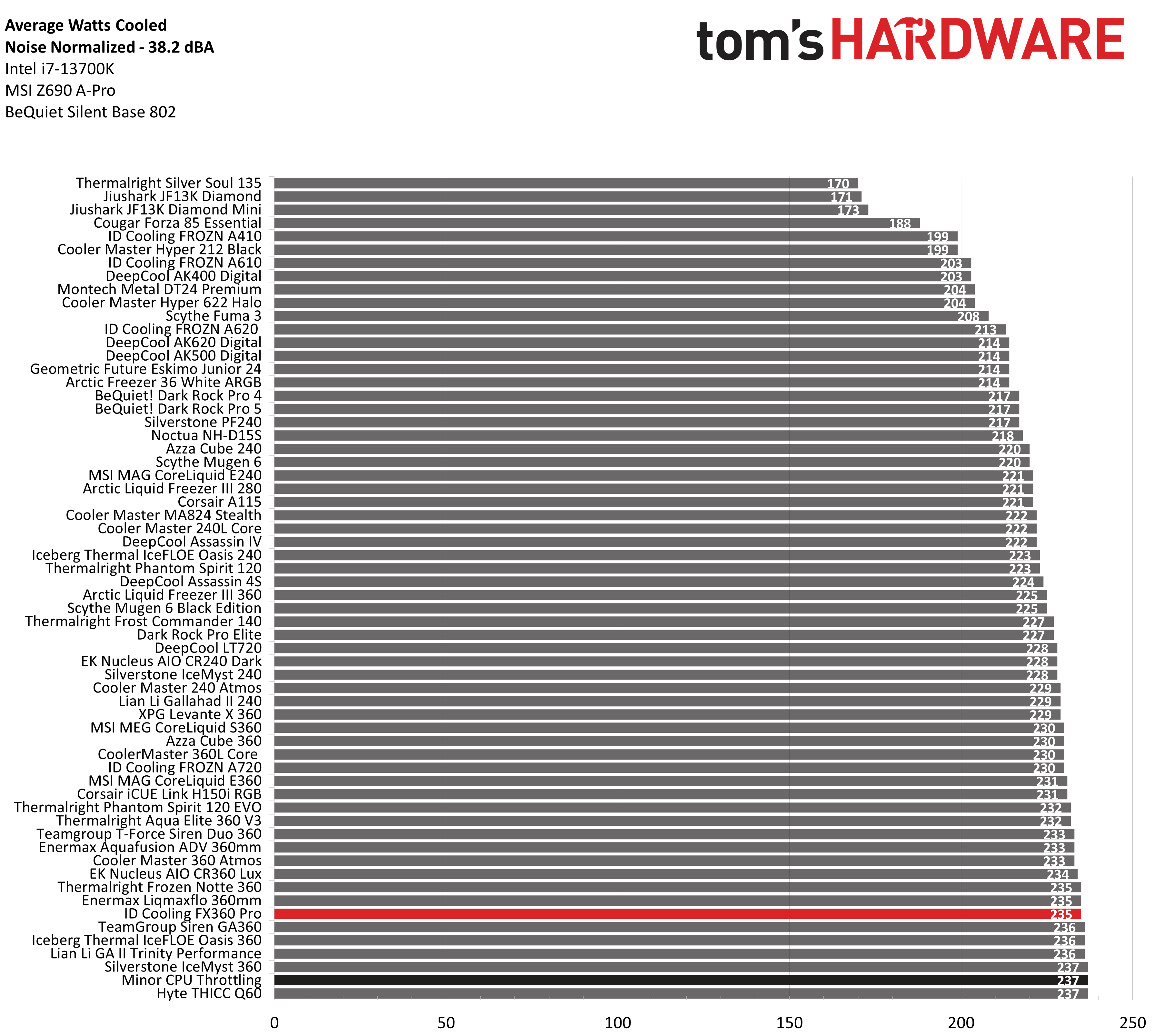
With 235W cooled during the course of testing, ID-Cooling’s noise-normalized performance is better than most other coolers on the market.
175W Cinebench results
Most coolers on the market can keep Intel’s i7-13700K under its peak temperature if the power consumption is limited, so for this test, we’ll be looking at the CPU’s actual temperature.
Get Tom's Hardware's best news and in-depth reviews, straight to your inbox.
The result of 51 degrees C over ambient is fairly good, in the strongest half of our results. The noise levels of 44.9 dBA in this test are just above the middle of the road. This is not the quietest cooler we’ve tested, but many AIOs run much louder in this test.
125W Cinebench results
The lowest power limit I test with Raptor Lake CPUs is 125W. This is a high enough limit to allow the CPU to maintain its base clock speeds even in the most intensive tests, and most coolers should be capable of keeping the CPU below TJ Max (the max temperature before throttling) – even low-end coolers.
Really, thermals do not matter in this scenario. Even Intel’s stock cooler can handle a load like this with ease. Noise levels, rather than CPU temperature, are the most important factor here. That said, a result of 37C over ambient is one of the best we’ve recorded.
Noise levels of 40.3 in this scenario aren’t loud, but it is a bit louder than I’d prefer.
Conclusion
ID-Cooling’s FX360 Pro features a sleek jet-black aesthetic and delivers top-tier cooling performance for a fraction of what competitors charge, with an MSRP of only $60. The only real downside to this cooler is that its fans run a bit louder than they need to, but it still performs well when limited to low noise levels – and that’s an acceptable compromise for a product priced so affordably.

Albert Thomas is a contributor for Tom’s Hardware, primarily covering CPU cooling reviews.
-
colossusrage Thermalright has a $55 and $65 360MM AIO. I just bought the more expensive one to replace a Peerless Assassin, haven't hooked it up yet, but the build quality feels legitimate.Reply -
thestryker I think in this price range I'd go for Thermalright as they have a longer warranty and given how long they've been in the industry trust them to still be around to potentially honor it.Reply -
namtrooper81 I used to own the Noctua NH-D15, but I had clearance issues when I got the Eiswolf 2 AIO cooler for my 6800xt. So I replaced it with a very affordable ID-Cooling 360 radiator AIO for my cpu. I have been very happy this far with it. None of the bling with good performance and a solid price. Everything I like in a product.Reply -
Yankee_4tm Hello, i am using this cooler for 6 months.Reply
I am not geek in PC softs. Just could you explain me how to set its fans to 38,2 noise level?
P.s.
Bought it from China only for 40$ with no taxes. There weren't any tests on youtube or google, just bought it blinded way. It worked. -
das_stig They are not the only company doing AIO in that price range, some even have RGB if want it, have to say if I was in the market for a new cooler, I would give these a go.Reply -
Yankee_4tm BReply
Bro, my question wasnt that. I know what their company do. And i took my one from official store in their motherland China. But i asked for another thingdas_stig said:They are not the only company doing AIO in that price range, some even have RGB if want it, have to say if I was in the market for a new cooler, I would give these a go. -
colossusrage Reply
Use the fan control settings in your BIOS. There's usually some sort of quiet mode or you can set it manually.Yankee_4tm said:Hello, i am using this cooler for 6 months.
I am not geek in PC softs. Just could you explain me how to set its fans to 38,2 noise level?
P.s.
Bought it from China only for 40$ with no taxes. There weren't any tests on youtube or google, just bought it blinded way. It worked. -
Yankee_4tm Reply
Yes, i can use fan control like 50% power when 30C etc, 70%-50C. But i dont know how to fix it to exact noise level. Is that fix being by fan control soft or i need tester and do it manually?colossusrage said:Use the fan control settings in your BIOS. There's usually some sort of quiet mode or you can set it manually. -
Roland Of Gilead They are so much cheaper as they sell most of their stock directly to consumers through ebay. They cut out the middle man and ship direct.Reply
I've an ID Frostflow 240l and it's solid. 3 years in, keeping my 5600x chilled as can be. Temps typically, Idle - 30c, Game - 45-65, Load - 70-75c. It's cooling as good as they day it was installed.
Now, of course, I know the lifespan of AIO's are shorter (approx up to 5 yrs), so I'm expecting to replace it within a year or two.