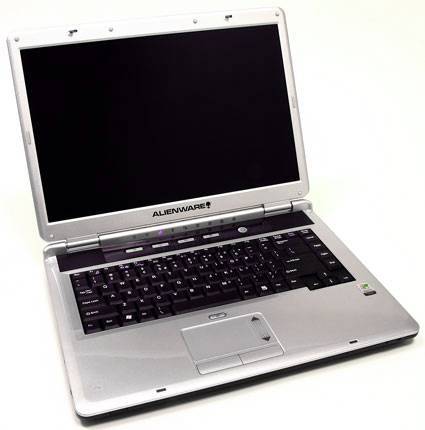Alienware's m5550i Notebook Means Business
Most notebooks look the same from the outside, not so with Alienware. At the top is the distinctive powered Alienware logo. This is a medium sized notebook measuring 14" x 2" x 10.5" and weighing 6 lbs 14oz.
Most notebooks look the same from the outside, not so with Alienware. At the top is the distinctive powered Alienware logo. This is a medium sized notebook measuring 14" x 2" x 10.5" and weighing 6 lbs 14oz.
What makes an Alienware notebook an Alienware? The Alien of course. It's distinctive and unique.
What makes an Alienware notebook an Alienware ? The Alien of course. It’s distinctive and unique.
The notebook has a 15.4" Wide Screen display powered by an NVIDIA GeForce Go 7600 256 MB graphics processor.
The notebook has a 15.4" Wide Screen display powered by an NVIDIA GeForce Go 7600 256 MB graphics processor.
The rear of the unit includes the security lock on the far left. On the far right notice the modem port and the AC adapter inputs.
The rear of the unit includes the security lock on the far left. On the far right notice the modem port and the AC adapter inputs.
The left side of the unit, from left to right includes 2 x USB 2.0 ports, the Optiarc DVD-RW AD-5540A optical drive, audio inputs and a volume knob.
The left side of the unit, from left to right includes 2 x USB 2.0 ports, the Optiarc DVD-RW AD-5540A optical drive, audio inputs and a volume knob.
The right side of the unit includes from left to right show card slot input, another USB 2.0 port, IEEE 1394 (firewire), media card slot (SD, MS, MSPRO, MMC), Gigabit Ethernet LAN port, S-Video and DVI video outputs.
The right side of the unit includes from left to right show card slot input, another USB 2.0 port, IEEE 1394 (firewire), media card slot (SD, MS, MSPRO, MMC), Gigabit Ethernet LAN port, S-Video and DVI video outputs.
Alienware keeps its front end pretty clean. But if you look closely there is a wireless on/off switch at the far right.
Alienware keeps its front end pretty clean. But if you look closely there is a wireless on/off switch at the far right.
Get Tom's Hardware's best news and in-depth reviews, straight to your inbox.
The bottom of the Alienware Area-51 m5550. Let's open the case and see what's inside.
The bottom of the Alienware Area-51 m5550. Let’s open the case and see what’s inside.
The cooling apparatus dominates the upper left side of the m5550 and covers both the CPU and graphics processor. In the middle center is memory, with the wireless card in the middle bottom. At the bottom right is the unit's hard drive.
The cooling apparatus dominates the upper left side of the m5550 and covers both the CPU and graphics processor. In the middle center is memory, with the wireless card in the middle bottom. At the bottom right is the unit’s hard drive.
Once we remove the cooling apparatus you can see the CPU (which is covered in silver grey thermal paste) and the NVIDIA graphics processor. Let's take a close look at both the CPU and graphics processor.
Once we remove the cooling apparatus you can see the CPU (which is covered in silver grey thermal paste) and the NVIDIA graphics processor. Let’s take a close look at both the CPU and graphics processor.
Under the silver grey thermal paste is the dual core Intel Core 2 Duo T7600 which is the fastest mobile CPU that Intel currently ships. It's clocked at 2.33 GHz has 4 MB of L2-Cache and FSB 667.
Under the silver grey thermal paste is the dual core Intel Core 2 Duo T7600 which is the fastest mobile CPU that Intel currently ships. It’s clocked at 2.33 GHz has 4 MB of L2-Cache and FSB 667.
Tom's Hardware is the leading destination for hardcore computer enthusiasts. We cover everything from processors to 3D printers, single-board computers, SSDs and high-end gaming rigs, empowering readers to make the most of the tech they love, keep up on the latest developments and buy the right gear. Our staff has more than 100 years of combined experience covering news, solving tech problems and reviewing components and systems.