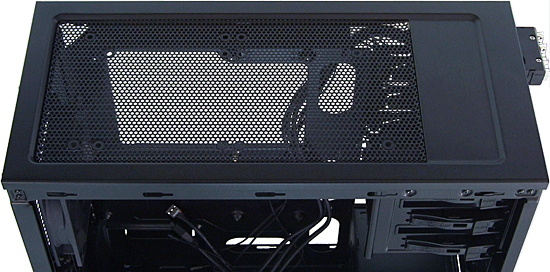In Pictures: Five Mainstream Gaming Cases, Previewed
We put out feelers for mainstream gaming cases priced between $80 and $120 and were surprised to receive 15 submissions. Today we cover the first five, giving you a virtual tour of each enclosure's features before our in-depth review later this week.
Corsair Carbide Series 300R
Corsair’s Carbide Series 300R targets performance users with twin side and top fan mounts, while a limited number of front-panel connectors help maintain its low price.
300R Front-Panel Connectors
The 300R’s upper edge front-panel connector provides easy access, regardless of whether you're using the case on or under a desk, though both types of users may find their cables constantly dangling in front of their optical drives. USB 3.0 ports connect to a modern motherboard’s standard 19-pin internal header.
Inside The 300R
Four 3.5/2.5” internal drive trays and three 5.25” bays are enough to use up the six native SATA ports available from most chipsets, roughly doubling the requirements of most gaming-oriented builds. A space between these bays allows extra-long graphics cards to fit within the first five slots.
Behind The 300R
A trio of knock-out plugs allow ingress and egress for external liquid coolers and other internally-connected devices. Corsair doesn’t include grommets for these holes, though they may be included in some liquid cooling kits.
300R Cable Management
Corsair’s Cabide Series 300R provides just enough space behind the motherboard tray to hide the extra length of a 24-pin ATX/EPS power cable. A hole at the top edge of the tray allows eight-pin CPU power cables to be pulled over the top edge of a motherboard, while an even larger hole behind the CPU eases installation of cooler support plates.
Rolled edges on internal cable passages prevent damage without the need for grommets.
300R Intake
Corsair’s 300R includes a single 140 mm intake and exhaust fans, with the stock intake mounted between the optical drive and hard drive cages. A second 140 mm fan can be added for additional drive cooling.
Get Tom's Hardware's best news and in-depth reviews, straight to your inbox.
300R Radiator Support
A closer look at the Carbide Series 300R’s top panel reveals that the 120 mm fan mounts are spaced for a dual-fan radiator and offset to the outside for extra motherboard clearance. The mesh construction is probably a little too weak to properly support thick radiators, but Corsair’s own H100 is an option.
More airflow can be achieved using two 140 mm fans, though the case doesn’t include any extras.
300R Filtration
The 300R’s slide-out filter protects hard-to-clean power supplies from sucking up dust.
In Win Mana 136
In Win’s Mana 136 (listed both with and without a space between Mana and 136) adds style to and ventilation to an otherwise low-cost chassis. Supporting two 120 mm fans on the top and two more on the side, a durable white finish helps set this unit apart from competing models that have similar cooling options.
Mana 136 Ports
A lone USB 2.0 port sits beside headset jacks and dual USB 3.0 ports at the front panel’s top edge. This allows easy connector access, regardless of whether the case is positioned above or below a desk (even if cables will typically dangle in front of an optical drive).
Inside The Mana 136
Although it's officially a steel chassis, In Win’s Mana 136 contains the least possible amount of that sturdy metal as possible in an effort to reduce weight (and manufacturing cost). Pressed-in standoffs also reduce cost, as do non-replaceable knock-out slot covers.