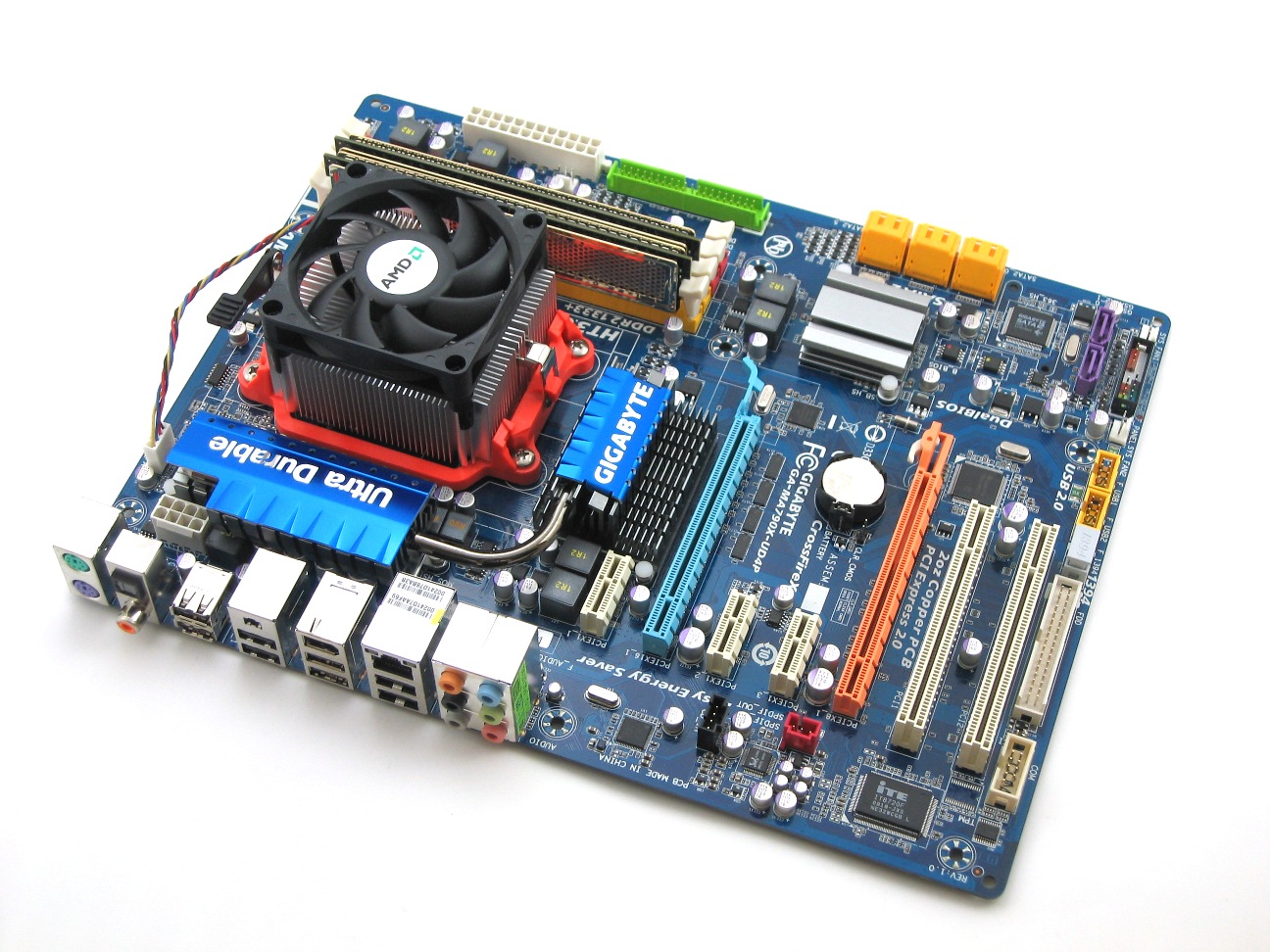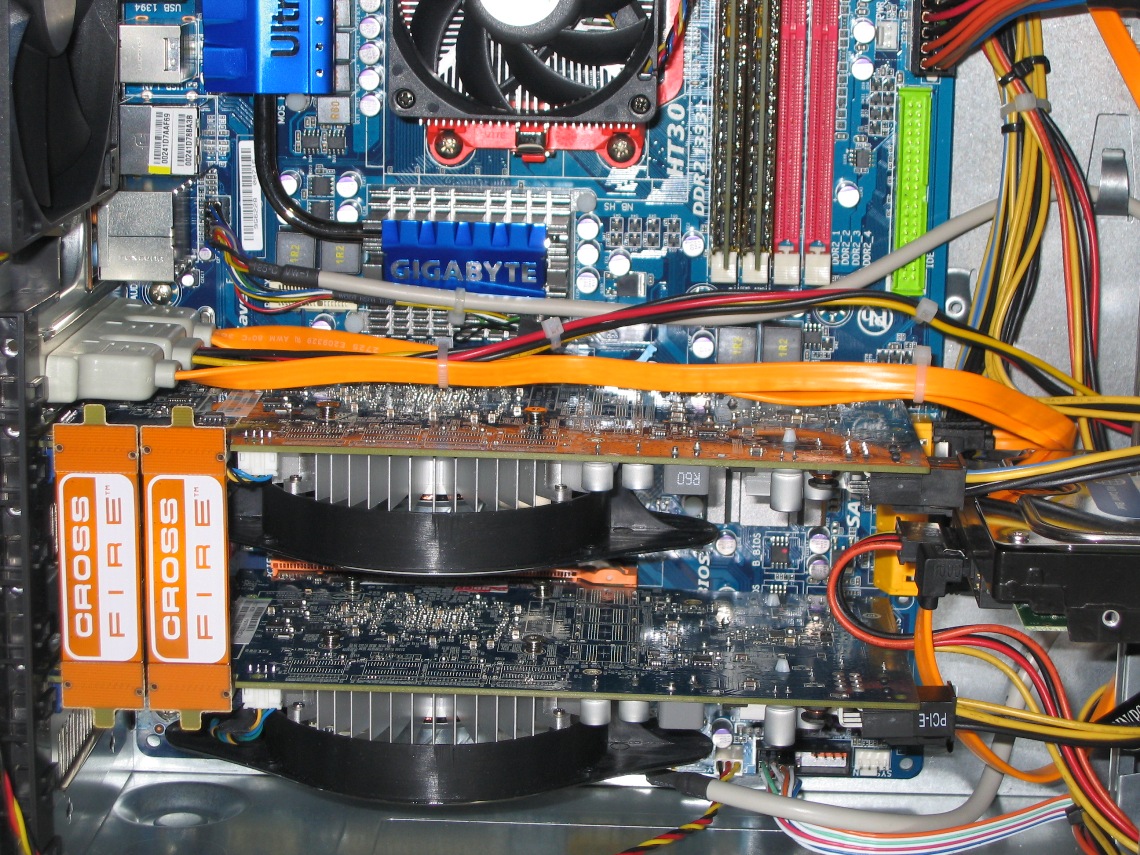System Builder Marathon, Sept. '09: $650 Gaming PC
Get Tom's Hardware's best news and in-depth reviews, straight to your inbox.
You are now subscribed
Your newsletter sign-up was successful
System Assembly
Assembly
This was a fairly simple build, with no major headaches but rather just a few minor annoyances and concerns.
First off, the 9.2” width of the GA-MA790X-UD4P motherboard is a bit odd, leaving it just shy of reaching the third row of motherboard standoffs. Considering this Rosewill case uses raised sheet metal rather than brass screw-in type standoffs, we came alarmingly close to having the motherboard make unwanted contact with the case. It fell just shy of doing that though, so we didn’t need to take precautions of insulating the unused row of standoff “hills.”
For added support, Gigabyte placed an extra motherboard mounting hole right at the bottom corner of the fourth DIMM socket. This hole didn’t match up with anything on the case itself, and with no supplied plastic standoff, we had to just leave this one blank. Even with this extra support in use, we would still suggest you use caution when attaching the GA-MA790X-UD4P’s main 24-pin power or any other connector that may put pressure on the unsupported end of the motherboard.
Mounting a HDD within the Wind Ryder consists of screwing four of the included special screws into the drive itself, and then sliding the drive into the mounting mechanism until it clicks into place. While this makes for quick removal of the drives (assuming no add-in cards are in the way), it does let the tail end of the hard drive rattle around a bit. Despite us not liking the arrangement as much as some of our past builds, it was still simple to set up.
The trickiest part of this build was deciding on the placement of the hard disk drive within one of the four internal 3.5” drive bays. Although the Sapphire Radeon HD 4850s are only 9” cards, that length still brings them about a half an inch away from a mounted hard drive. We actually tested each HDD bay and found one would not work at all, while all three of the others still made it difficult to attach the 12V PCIe power leads and SATA HDD cables. The morals of this story is when using the Rosewill Wind Ryder, be sure and avoid multiple graphics cards over 9” and use even shorter graphics cards if you want to utilize all of the internal HDD bays.
The Wind Ryder also includes a screwless card-slot mounting system that we used, if only to be able to comment on its functionality. While it worked fine, we wouldn’t be inclined to use this plastic clasp and will be sure to remove it and screw in each card before shipping the PC to whoever wins it.
Get Tom's Hardware's best news and in-depth reviews, straight to your inbox.
The last semi-issue was simple cable management, especially when mounting the motherboard’s external SATA slot bracket. While somewhat unsightly, we chose to mount this in the top slot, above the video cards, to avoid the possibility of interference with one of the graphics card fans.
While we nitpicked a bit, the Rosewill Wind Ryder isn’t a bad case and is certainly a bargain for $30. It’s narrow, so watching the height of aftermarket CPU coolers and, of course, the length of the graphics cards is important when utilizing this chassis. The dual 120mm fans are a major plus. And while not particularly loud, the front intake fan seemed to be the most audible one in the system, which had a similar noise level as an Antec Three Hundred’s tri-cool fan on medium speed.
Current page: System Assembly
Prev Page Case, Power Supply, And Optical Drive Next Page Overclocking-
dirtmountain A nicely done build, great work with overclocking on a stock cooler and an impeccable write up. Thanks for the great article Mr. Henningsen. AMD did a good job for a budget build, especially at stock clocks.Reply -
I usually love reading these, but this time I just went directly to the comment section. There's no point in building or owning an amd box, they are too weak compared to modern Intel/Nvidia based systems.Reply
-
anamaniac Wonderful. =DReply
What about the new $100 quad core athlon with no L3?
I know I like extra cores. Wonderful choice regardless.
I wonder what the quad core athlon with a 512MB 5850 (which would increase the budget though) will be like. Both cheap yet highend parts. =D
Nice to see what only a pocketful of cash can get you. -
tacoslave i know it wasn't available at the time but what about that 100 dollar quad core the athlon II x4?Reply -
rdawise Good article. I know you stated you were leaving the "unlocking" of the other cores to the winner of the contest, but were you guys able to unlock? If so, could you re-run those benchmarks? Again great article.Reply -
stray_gator While "forcing" all AMD builds for a single marathon is a good idea, the timing is somewhat unfortunate.Reply
An article which explores the performance and value of a complete Lynnfield build is something I (and many others, i'd dare to guess) would like to see but haven't yet, and this month's SBM is a missed opportunity in that regard. -
jj463rd That's a bitchin budget gamer system especially looking at the gaming benchmarks.Just this month I was thinking about building a similar type of system with the Phenom II X2 550BE.I was going to go with gigabytes 785G type board (just one graphics card slot) though however I may reconsider that especially with what you presented here although I was shooting for a much cheaper budget build (about $180 less than what you have),Newegg did have a gigabyte 785G board with the Phenom II X2 and $20 off in a combo deal until the end of this month.Reply
I think that your choices were better than mine (more powerful). -
gkay09 Another alternate mobo - 785G ...they are availbale in AM3/AM2+ flavours and have SB 710, which can allow core unlocking -http://www.newegg.com/Product/Product.aspx?Item=N82E16813128394Reply
But not sure about their o/c potential though...