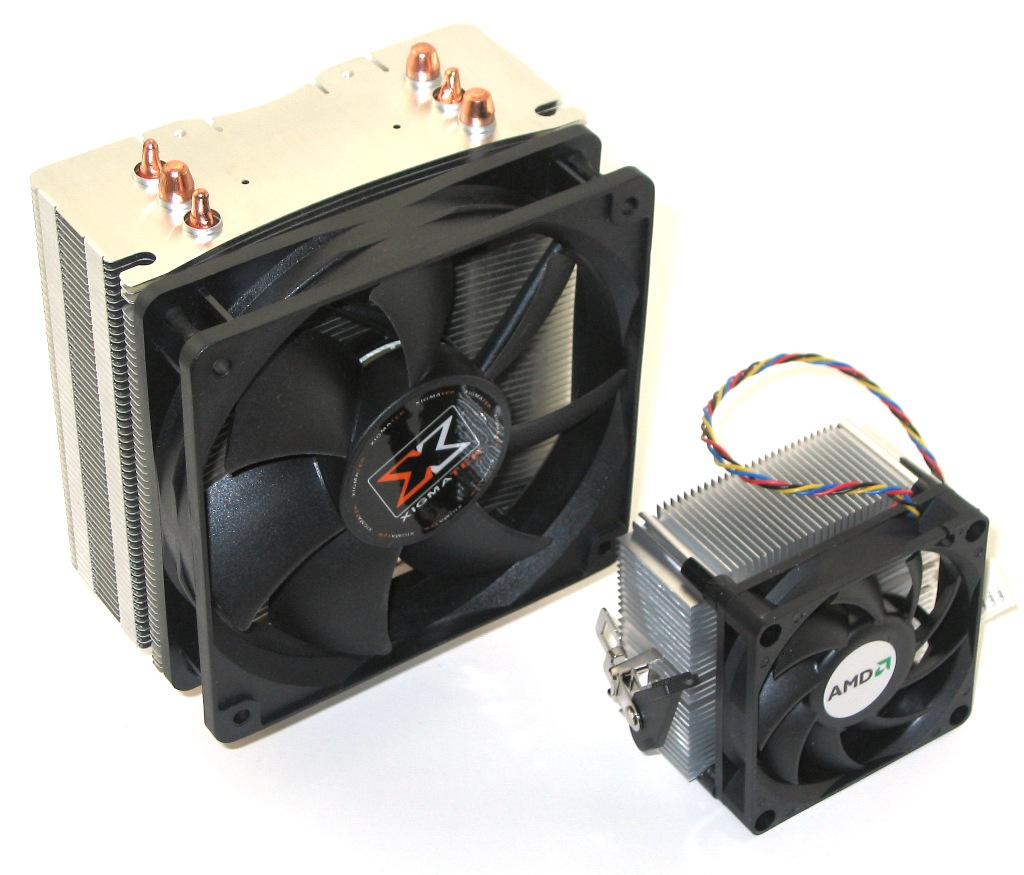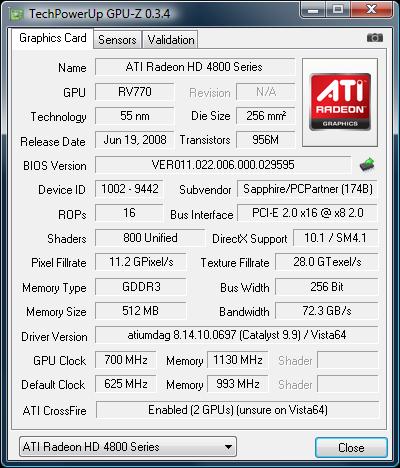System Builder Marathon, Sept. '09: $650 Gaming PC
Overclocking
Considering that the AMD Phenom II X2 550 BE already runs at 3.1 GHz and we are utilizing the rather puny AMD boxed cooler, we sure are not going to see huge 1.5 GHz overclocks on the same scale as those achieved in other SBMs with the Intel Pentium E5200.
Given the cooling limitation, our starting goal this round was to at least match the 3.5 GHz core speed of the E5200 and the Intel boxed cooler used in the May $600 portable gaming system SBM, which is something this dual-core Phenom II should hopefully achieve with little or no voltage boost.
Having Cool’n’Quiet already disabled in the BIOS, we next disabled CPU Smart Fan Control, allowing the CPU fan to rotate at full RPM. From there, we headed straight to the MB Intelligent Tweaker (MIT) BIOS menu and proceeded to see how high this processor would go at stock voltage. Raising the multiplier .5x at a time, this Phenom II was fully stable at 3.5 GHz (200 * 17.5). Since 3.6 GHz quickly failed stability testing, we knew this processor’s stock 1.3V limit was between 3.5 GHz and 3.6 GHz.
At this point, CPU core temperatures had already reached 45 degrees Celsius at load. We wouldn’t have too much room for increased voltage, but rather than dial in the exact maximum stock voltage overclock, we bumped the CPU voltage up 0.05V. A clock speed of 3.6 GHz was now fully stable, but 3.7 GHz quickly resulted in one of the cores failing Prime95. Starting at 3.6 GHz (200 * 18), the reference clock was then raised 1 MHz at a time and we tested stability at each resulting core speed. A 204 MHz reference clocked failed stability testing, leaving us a maximum CPU core speed of 3.654 GHz (18 * 203) at 1.35V.
It was next time to maximize this overclock. The process involves raising the northbridge speed, HyperTransport link speed, and memory frequency and tightening memory timings. All this can be time consuming, but the reward can be some fairly significant performance gains. The OCZ DDR2-1066 already needed a +0.300V bump, resulting in 2.144V DIMM voltage, just to run its 5-6-6-18 timings. Rather than tightening timings or pursuing a lower multiplier/higher reference clock (and therefore a higher resulting memory frequency), we instead focused on raising the northbridge speed for the greatest overall performance impact.
Raising the northbridge speed eventually requires an increase in the CPU northbridge voltage, but doing this also slightly raises the CPU’s temperature. We found with just a 0.1V bump to 1.2V that we had stability at a 2,436 MHz northbridge speed. This raised our CPU load temperatures three more degrees, so just like the CPU core speed, our cooling solution limited our ability to raise the northbridge speed. Still, we can’t complain, as the overall overclock achieved with this CPU and boxed cooler was above our initial expectations.
Our final attempt to gain performance comes from overclocking the pair of Sapphire Radeon HD 4850 graphics cards. Both the core and memory were independently overclocked. We had no problem maxing out Catalyst Control Center’s (CCC) highest-available core frequency of 700 MHz. Stability testing the cards’ memory overclock worked fine up to 1,160 MHz, but when running together with the core overclocked, minor artifacts were revealed at 1,150 MHz. We decided to play it safe with the graphics memory and knock it down to 1,130 MHz for our performance testing.
Get Tom's Hardware's best news and in-depth reviews, straight to your inbox.
Current page: Overclocking
Prev Page System Assembly Next Page Test System Configuration And Benchmarks-
dirtmountain A nicely done build, great work with overclocking on a stock cooler and an impeccable write up. Thanks for the great article Mr. Henningsen. AMD did a good job for a budget build, especially at stock clocks.Reply -
I usually love reading these, but this time I just went directly to the comment section. There's no point in building or owning an amd box, they are too weak compared to modern Intel/Nvidia based systems.Reply
-
anamaniac Wonderful. =DReply
What about the new $100 quad core athlon with no L3?
I know I like extra cores. Wonderful choice regardless.
I wonder what the quad core athlon with a 512MB 5850 (which would increase the budget though) will be like. Both cheap yet highend parts. =D
Nice to see what only a pocketful of cash can get you. -
tacoslave i know it wasn't available at the time but what about that 100 dollar quad core the athlon II x4?Reply -
rdawise Good article. I know you stated you were leaving the "unlocking" of the other cores to the winner of the contest, but were you guys able to unlock? If so, could you re-run those benchmarks? Again great article.Reply -
stray_gator While "forcing" all AMD builds for a single marathon is a good idea, the timing is somewhat unfortunate.Reply
An article which explores the performance and value of a complete Lynnfield build is something I (and many others, i'd dare to guess) would like to see but haven't yet, and this month's SBM is a missed opportunity in that regard. -
jj463rd That's a bitchin budget gamer system especially looking at the gaming benchmarks.Just this month I was thinking about building a similar type of system with the Phenom II X2 550BE.I was going to go with gigabytes 785G type board (just one graphics card slot) though however I may reconsider that especially with what you presented here although I was shooting for a much cheaper budget build (about $180 less than what you have),Newegg did have a gigabyte 785G board with the Phenom II X2 and $20 off in a combo deal until the end of this month.Reply
I think that your choices were better than mine (more powerful). -
gkay09 Another alternate mobo - 785G ...they are availbale in AM3/AM2+ flavours and have SB 710, which can allow core unlocking -http://www.newegg.com/Product/Product.aspx?Item=N82E16813128394Reply
But not sure about their o/c potential though...