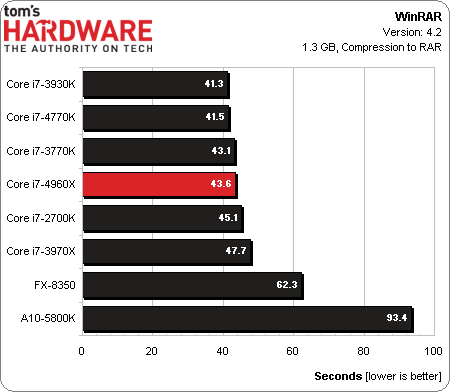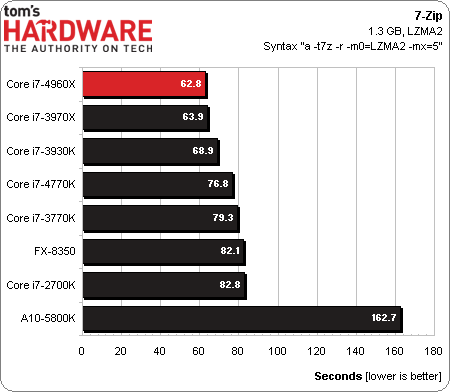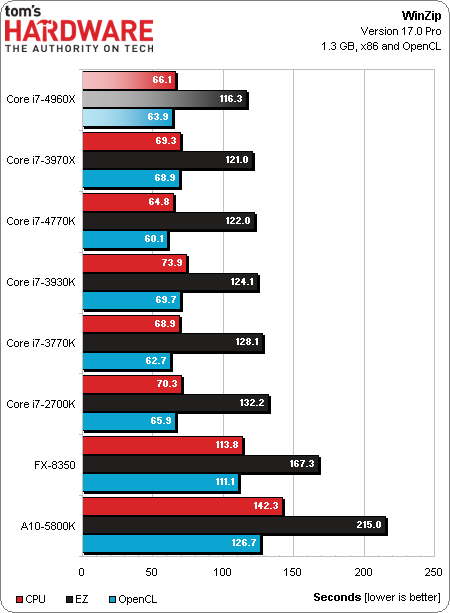Intel Core i7-4960X Review: Ivy Bridge-E, Benchmarked
Results: Compression Apps
Poor scaling in WinRAR yields unimpressive results. Most of the Intel processors clump up, clearly not affected by core count, clock rate, or architecture.
Better-optimized for multi-core processors, the three six-core CPUs stand out in our 7-Zip benchmark, the -4960X barely leading the pack.
Our WinZip chart includes several results, since we first test using the CPU cores, and then follow that up by enabling OpenCL acceleration to offload some of the work. Of course, we know from talks with Corel that the GPU only kicks in on files larger than 8 MB. Because our 1.3 GB archive is a mix of different sizes and types, only some of this benchmark is aided by turning on OpenCL.
The longest bar, in black, represents maximum compression, also performed on the CPU. That’s the one we’re sorting by, and the Core i7-4960X takes a first-place finish. The less-taxing processor-based test, in red, is won by Intel’s Haswell-based Core i7-4770K and followed by Core i7-4960X. OpenCL acceleration throws the numbers off slightly, favoring Haswell first, Ivy Bridge second, and Ivy Bridge-E third, though Intel’s processors all fall within a fairly tight margin.
Get Tom's Hardware's best news and in-depth reviews, straight to your inbox.
Current page: Results: Compression Apps
Prev Page Results: Productivity Next Page Results: Media Encoding-
Someone Somewhere Probably would have been nice to be 8-core. Isn't the actual die on these things just a cut-down 12-core chip? Think I read that somewhere.Reply
EDIT: Minor error:
surface alongside Haswell-based 9-series chipsets
Shouldn't that be Broadwell? -
designasaurus There's a rumor going around that Ivy-E is going to have a soldered heatspreader instead of using thermal paste. Obviously this would be a big differentiator for enthusiasts picking between Haswell and Ivy-E. Given your access to Ivy-E, do you guys at Tom's have any opinions on this rumor?Reply -
killerchickens I bet it overclocks like a beast. :)Reply
Lol now time to spend $1000 to save on my power bill. -
ingtar33 about all i'd expect. shame really, but it looks like the enthusiast market is at a standstill till AMD starts to compete again.Reply -
sna too early to judge...Reply
The 6 cores ivyBridge-e "K" version is the real thing.
and I dont get it , how Tomshardwae fails to say about the SandyBridge-e not having PCIE 3.0 support , while the ivy-E has PCIe 3.0 support . this is a Big factor here. -
ingtar33 Reply11172422 said:too early to judge...
The 6 cores ivyBridge-e "K" version is the real thing.
and I dont get it , how Tomshardwae fails to say about the SandyBridge-e not having PCIE 3.0 support , while the ivy-E has PCIe 3.0 support . this is a Big factor here.
they did say it. You didn't read the beginning of the review. Of course pci-e 3.0 is a gimmick and not a reason to buy a new 2011 mb and ib-e chip... and it will remain a marketing gimmick untill gpus can actually be bottlenecked by pci-e 2.0 x16... high end gpus barely bottleneck on pci-e 2.0 x8 atm... it will be a little while (another generation or 3) before gpus will NEED pci-e 3.0.
-
Someone Somewhere Replyofficial PCI Express 3.0 compliance (remember, Sandy Bridge-E only claimed 8 GT/s signaling support), and 22 nm manufacturing.
That's pretty much saying it did it unofficially.
Besides, you have to look hard to find something bottlenecked by PCIe2.0x8; even high-end GPUs won't run into bandwidth limitations. -
CommentariesAnd More WOW !!!!!!! So Intel is expecting someone to spend another 1000 bucks just for a 10-20% boost. Yay!!!!!!!! This is Ivy Bridge-E. I am getting it , YAY!!!!!!!!!!!!!Reply -
shin0bi272 still no gaming benchmarks eh? I guess I'll save my money and stick with my i7-920 for a little bit longer.Reply