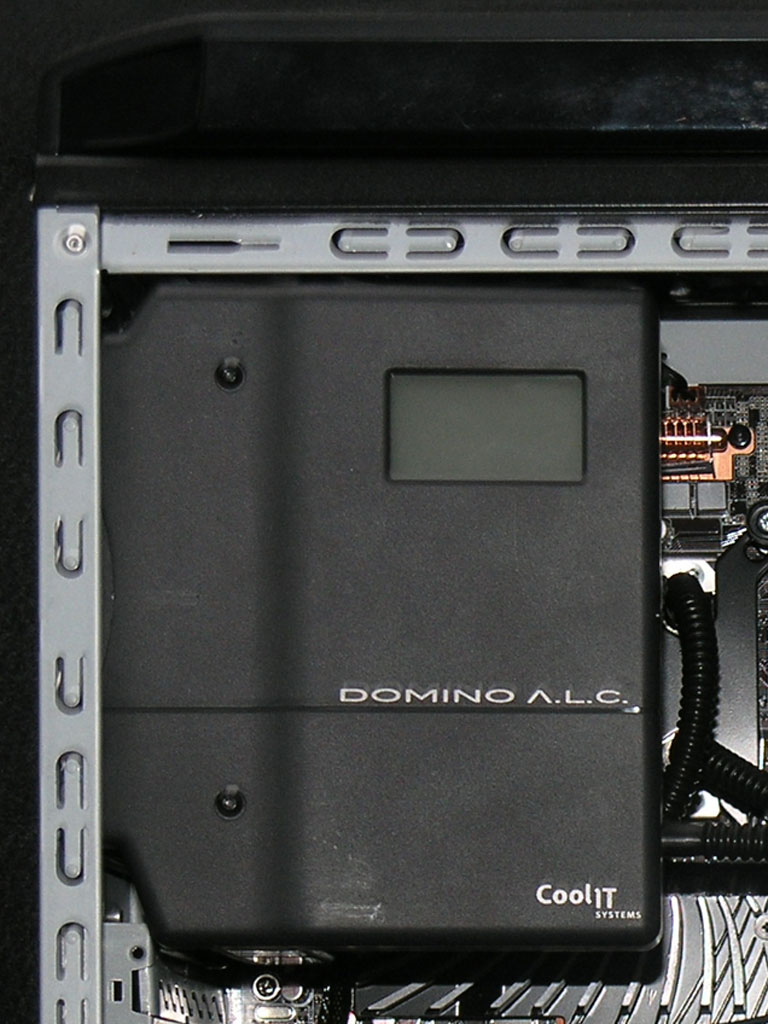Three Core i7 Systems From Boutique Builders
AVADirect Custom Gaming PC
When it comes to performance requirements, gaming and multimedia (a category in which we lump digital video and photo editing) are close cousins; their hardware requirements are fairly similar. So we weren’t too surprised when AVADirect sent us an overclocked gaming-oriented rig for this roundup.
One problem with gaming rigs, however, is they’re often noisy because acoustics usually take a back seat to things like frame rate. AVADirect’s entry, however, turned out to be surprisingly quiet. Opening up the Thermaltake V9 VJ40001W2Z enclosure revealed how they accomplished this trick: The Core i7 920 is cooled by CoolIT System’s Domino A.L.C. liquid-cooling system (the acronym stands for Advanced Liquid Cooling). The Domino A.L.C. is filled with an anti-corrosive, anti-fungal cooling agent and sealed at the factory, so you don’t need to worry about spilling anything inside your computer while refilling a reservoir. A backlit LCD informs you of the CPU temperature, fan speed, and other statistics.
Processor and Motherboard
AVADirect chose the lesser of Intel’s standard Core i7 CPUs for this rig, the Core i7 920, but they then goosed its core clock from 2.66 GHz to 3.33 GHz--in excess of the $1,000 Extreme chip Intel sells at the top of its lineup. We didn’t encounter any stability issues with the system running at the higher clock rate, and it really helped AVADirect beat up on Alienware’s X58 in our productivity and media benchmarks. Alienware used the same part for their rig, but they cool it with air and run it at its stock clock speed. But then, Cyberpower did the same thing to AVADirect by using a pricier liquid-cooled Core i7 940.
The CPU is plugged into an Asus P6T Deluxe motherboard based on Intel’s X58 chipset (which is the only game in town at this point, since Intel maintains that Nvidia has no right to produce chipsets for Intel CPUs with integrated memory controllers). It’s not the most over-the-top motherboard on the market, but it’s a solid performer that’s been well-received by reviewers. In fact, you can check out how the board's little brother, the P6T, did in our recent $200-$300 X58 Motherboard Roundup.


The motherboard supports both SLI and CrossFireX, so you don’t have to choose between Nvidia’s and AMD’s multi-video card solutions (AVADirect went with Nvidia; more on that in a moment). There’s a full complement of six DIMM slots to support the Core i7’s triple-channel architecture, and AVADirect filled three of them with 2 GB sticks of Corsair XMS3 DDR3 running at 1,333 MHz. The machine came with the 64-bit version of Windows Vista Home Premium, an essential requirement if the system is to make use of all that memory. The P6T Deluxe also features dual Gigabit Ethernet (courtesy of a Marvell Yukon 88E8056) and onboard eight-channel audio provided by Analog Devices’ SoundMax AD2000B audio chip.
Graphics
Get Tom's Hardware's best news and in-depth reviews, straight to your inbox.
The P6T Deluxe features three PCI Express 2.0 slots, but only two of them can operate in x16 mode at once. AVADirect dropped a pair of EVGA GeForce GTX 260 video cards in these to run in SLI. The GTX 260 is an upper-mid-range GPU with 192 stream processors and a 448-bit interface to 896 MB of DDR3 memory. The cards are cooled by standard heatsinks and fans; their cores and memory run at stock clock rates of 576- and 999 MHz, respectively. A cable pipes digital audio from the motherboard’s S/SPDIF header to the S/PDIF input one of the video cards, so that you can use an HDMI adapter and a single cable to deliver both digital audio and video to a television or A/V receiver.
Storage and Optical
The operating system is installed on a speedy 147 GB Fujitsu MBA3147RC SAS hard drive, with a massive 1.5 TB Seagate Barracuda drive available for storage. The Fujitsu is a server-class drive that spins its platters at 15,000 RPM; the Seagate is a more consumer-oriented drive that spins at a more typical 7,200 RPM. This arrangement left three internal 3.5-inch drive bays available.
AVADirect mounted a pair of Samsung Super-WriteMaster DVD burners in the chassis, leaving two external 5.25-inch drive bays open. We consider a CD/DVD burner to be essential equipment in any PC, but one is typically enough; we would have preferred to see a Blu-ray drive in that second bay. A Blu-ray burner would likely have blown the budget, but since we requested an all-around multimedia PC, we expected to be able to watch HD movies on these rigs.
A Sabrent CRW-UINB media-card reader occupied one of the two external 3.5-inch drive bays. In addition to supporting every type of flash-memory media we can think of, there’s a third USB port (there are two more on top of the case itself). These drives are so inexpensive (you can buy this model online for less than $15) that we so no reason why any multimedia-oriented PC should come without one.
Enclosure
As we mentioned earlier, AVADirect picked Thermaltake’s V9 VJ40001W2Z to house their offering. The V9 is an attractive mid-tower case fabricated from steel. The power supply—our eval unit was equipped with a 750-watt Corsair TX750—sits at the bottom of the enclosure, which renders the unit less top heavy than designs that mount the PSU up top. There’s no door on the front to cover the exposed drive bays, but we didn’t miss it; the more you access the drives there, the more likely you’ll be to wind up taking it off its hinges anyway.
A 120 mm fan lit by a red LED draws air in through the front of the V9 and blows it over the five 3.5-inch drive bays. Air is exhausted by a 25m mm fan in the rear of the chassis and a huge 230 mm on top. The large fan on top is covered by a flimsy steel mesh that caved in when we leaned on it to plug in our mouse and keyboard into the rear USB ports. Whoops! Fortunately, it didn’t affect the fan’s rotation.
There’s a mic input and headphone output adjacent to the two USB ports on the top of the case, but there’s no front-mounted FireWire or eSATA port. That will leave enthusiasts doing a reach-around to plug in a FireWire-equipped digital camcorder.
-
crisisavatar all 3 suck concidering you can add a 24 inch monitor, high quality speakers, audio card, gaming mouse/keyboard and still have money to spare.Reply
ps. running a couple of gtx 260s at stock will be more than enough to pull 45 fps in crysis and everything else at idk fps. -
crisisavatar ups forgot to add the new OCZ vortex 30g ssd in raid 0 to boot up and still be in budget.Reply -
pivalak Hummm, what I tend to miss on these reviews is an actual measurement of the noise generated by the system.Reply
I mean, the subjective evaluation provided is still useful, but... how noisy is "surprisingly quiet" or "the loudest of the three machines"? -
pivalak Hummm, what I tend to miss on these reviews is an actual measurement of the noise generated by the system.Reply
I mean, the subjective evaluation provided is still useful, but... how noisy is "surprisingly quiet" or "the loudest of the three machines"? -
pivalak Hummm, what I tend to miss on these reviews is an actual measurement of the noise generated by the system.Reply
I mean, the subjective evaluation provided is still useful, but... how noisy is "surprisingly quiet" or "the loudest of the three machines" in this case? -
pivalak Oooops... sorry for the multiple posts. I had some issues with my browser (does anyone know how to delete them?) :(Reply -
nerrawg Kind of surprised that Thomas Soderstrom's (is he swedish btw?) $2,500 core i7 build from December wasn't mentioned from what I could see for comparison.Reply
If anyone is curious how tom's home-build system compares to the boutiques here's the link: http://www.tomshardware.com/reviews/core-i7-overclock,2116.html
From the gaming benches on that review it appears that the now slightly outdated december build still trumps the above builds with its triple 260 SLI and 4.0 Ghz overclocked 920. Best value award goes Tom's own Build! Now if only that one came pre-built with a 3 year warranty .... guess I'll still be getting out my toolkit (no pun intended)
-
MrMick pivalakHummm, what I tend to miss on these reviews is an actual measurement of the noise generated by the system.I mean, the subjective evaluation provided is still useful, but... how noisy is "surprisingly quiet" or "the loudest of the three machines" in this case?Reply
Hi, I'm the author of the story. Trying to objectively measure a system's noise levels without sophisticated measurement equipment is as problematic as describing them subjectively.
I have a level meter, but decided not to use it because it wasn't sensitive enough to measure noise levels where it mattered--at ear level where I was seated. I needed to measure the ambient room noise with no computers running to set a basis for comparison, and the meter wasn't sensitive enough to do that.
And even if the meter was sensitive enough for my purpose, the decibel measurement would be relevant only for the environment in which I was testing (my home office, which measures 13.6x8 feet).
-
“No one ever got laughed at for buying an Alienware.”Reply
Are you kidding? They have to be the most overpriced POS on the market.
Pfft. Alienware = glorified console.
Real PC gamers build their own. Period.