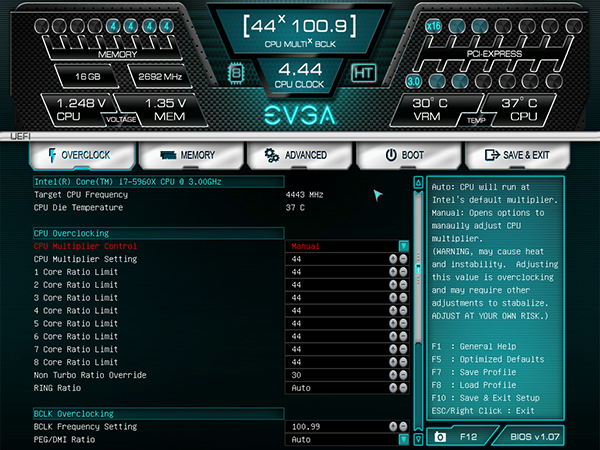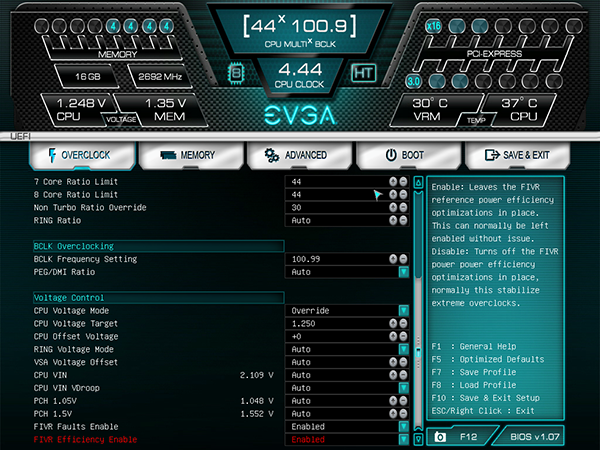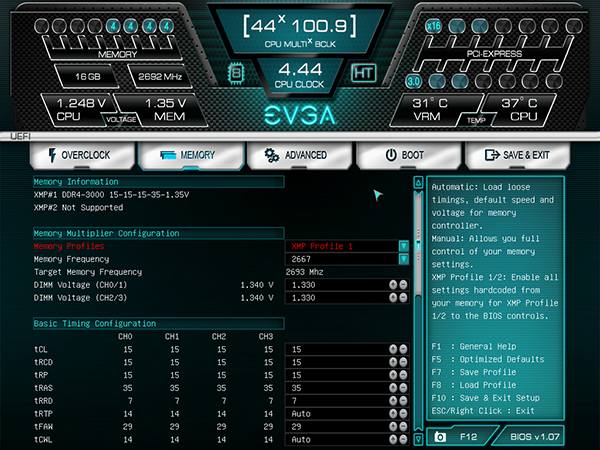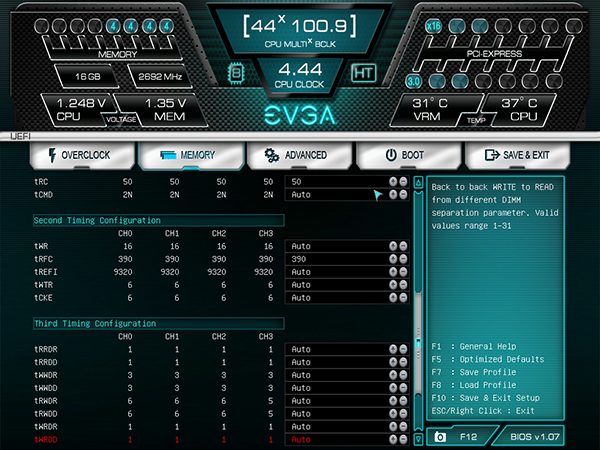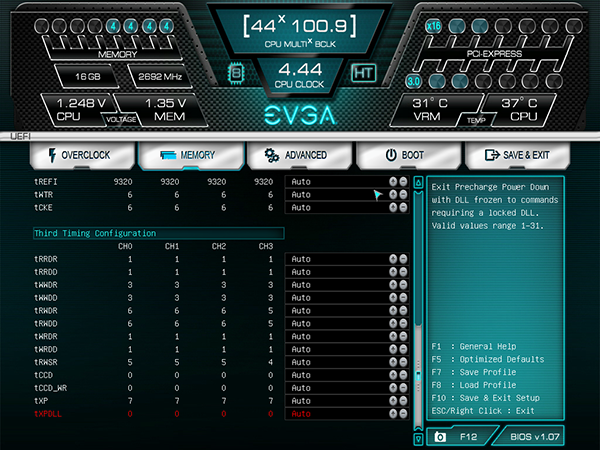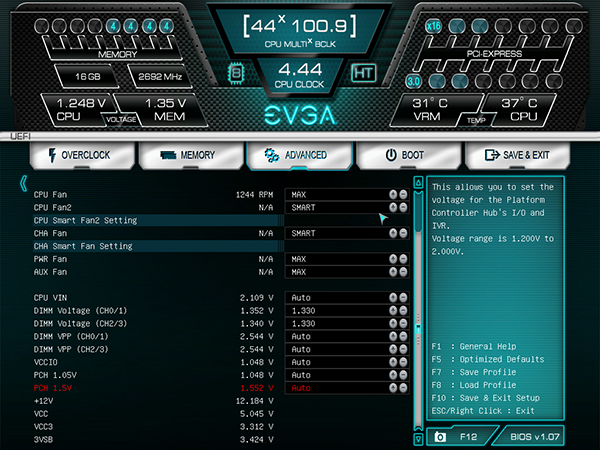EVGA X99 Micro Motherboard Review: Haswell-E And MicroATX
X99 Micro Software And Firmware
Software
Specifically targeting experienced gaming and overclocking enthusiasts allows EVGA to simplify its software portfolio and focus on its E-LEET Tuning Utility X.
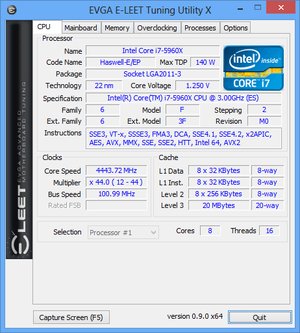

In spite of EVGA’s narrow focus, over half of the E-Leet Tuning Utility X menus are devoted to system monitoring and/or status reporting.

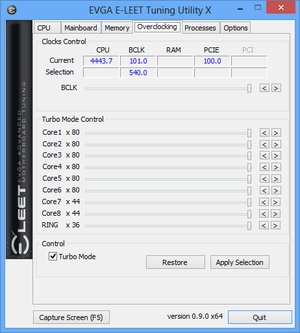
The E-Leet Tuning Utility X Overclocking menu provides base clock and CPU multiplier control, but no voltage settings.


Two additional menus provide core affinity and overclocking profile selection. Profiles allow tuners to save a known-good O/C configuration before trying something even more aggressive, and then return to the known-good settings without being forced to remember every detail.
Firmware
EVGA divides its firmware overclock settings across two menus, of which one is actually named “Overclock.” This is where we find CPU and PCH controls.
Like every other X99-based board we’ve tested thus far, the X99 Micro pushed a top overclock of 4.45GHz from this Core i7-5960X sample using 101MHz base clock and a 44x multiplier.
This core is able to reach even higher frequencies at higher voltage levels, but those greater voltage levels eventually cause thermal throttling under extended full-load testing. A throttled overclock is not a successful overclock, no matter how good the motherboard.
Get Tom's Hardware's best news and in-depth reviews, straight to your inbox.
EVGA’s X99 Micro exposed the problem that prevented every other motherboard from reaching our memory kit's DDR4-3000 rating. That problem is that the memory needs at least 1.35V to run its top data rate, but our CPU’s memory controller doesn’t tolerate voltage levels exceeding 1.365V. Two voltage detection points on EVGA’s “Probe-It” connector correspond to each of the two memory channels, easing our assessment of these limitations.
EVGA’s X99 Micro eventually pushed our memory samples to DDR4-3030 at 126 MHz BCLK and a 24x memory ratio. The CPU’s top memory ratio of 26.66x requires the higher base clock in order to reach high data rates.
The magic of a 24x 125MHz DRAM to BCLK ratio is that it uses the CPU’s internal 1.25x strap. The “strap” is a multiplier that allows certain parts of the system to see 125MHz, while other parts only see the stock 100MHz.
DIMM voltage isn’t adjustable on the X99 Micro’s “Overclocking” menu, but is adjustable from its “Memory” menu. If you missed that, you’ll find redundant voltage controls within its “Advanced” menu.
Current page: X99 Micro Software And Firmware
Prev Page Getting To Know The X99 Micro Next Page How We Tested EVGA's X99 Micro-
Crashman Replythe price is insane
It's X99, I don't think they could have shaved it by more than 20% even if it were produced by the tens of thousands in China. The question is, what do you think would be "sane"?
-
ohim Reply14433708 said:the price is insane
It's X99, I don't think they could have shaved it by more than 20% even if it were produced by the tens of thousands in China. The question is, what do you think would be "sane"?
Sorry .. for i don`t know what reason i saw a 485$ price tag initially ...that was an insane price. -
Xivilain EVGA makes good motherboards. I love my X79 I purchased. But X99 for $485 is truly insane for any motherboard manufacturer. They're riding the Intel inflation wave.Reply
Also, Amazon is selling this board for $250 USD. (http://www.amazon.com/EVGA-Socket-2666Mhz-Motherboard-131-HE-E995-KR/dp/B00MY3SKEY) Lucky us. -
Lutfij http://www.evga.com/Products/Product.aspx?pn=131-HE-E995-KR - $250Reply
http://www.newegg.com/Product/Product.aspx?Item=N82E16813188161&cm_re=X99_micro-_-13-188-161-_-Product $250
List pricing is, on most occasions, marked up. As demand come into factor the prices drop gradually. Most often the consumers reaction causes manufacturers to convey a price drop in the hopes of retaining their client base/loyalty.
Nevertheless, prices are within sanity now :) -
SU11YBEAR Got this board last month for a LAN build and am loving it so far (paired with an Evga 980 SC and 5930k, dual 240 rad and CPU/GPU waterblocks) board offers all the features I was looking for except the option for M2 storage which was slightly annoying but bearable, I consider the 4 slots of RAM a bonus, only going to use 4 anyways and frees up space for the smaller factor,Reply
Only real complaints I have with the board are 1) the IO backplate it came with was a plain silver and just looked cheap (painted it matte black to match the build) and 2) 2 of the fan headers are only settable via the bios and do not change (have used speedfan and bios for the PWM headers) so had to do some quick mods to make the rad fans run off two headers but not a huge deal,
The IO shield is a cool little option unfortunately since I was doing liquid in a tight case (Corsair 350D) had to remove it to make the tubes reach the top rad, haven't OC it fully yet (just got 4GHz on the chip for now) but looking forward to opening it up :) -
InvalidError Reply
Just about everything about LGA2011(-3) comes with insane prices anyway when compared against mainstream sockets. At least some 4x4GB DDR4 kits have already gone down by about $100 since Haswell-E's introduction.14435806 said:no way to get an x99 product with this ddr4 insane price.