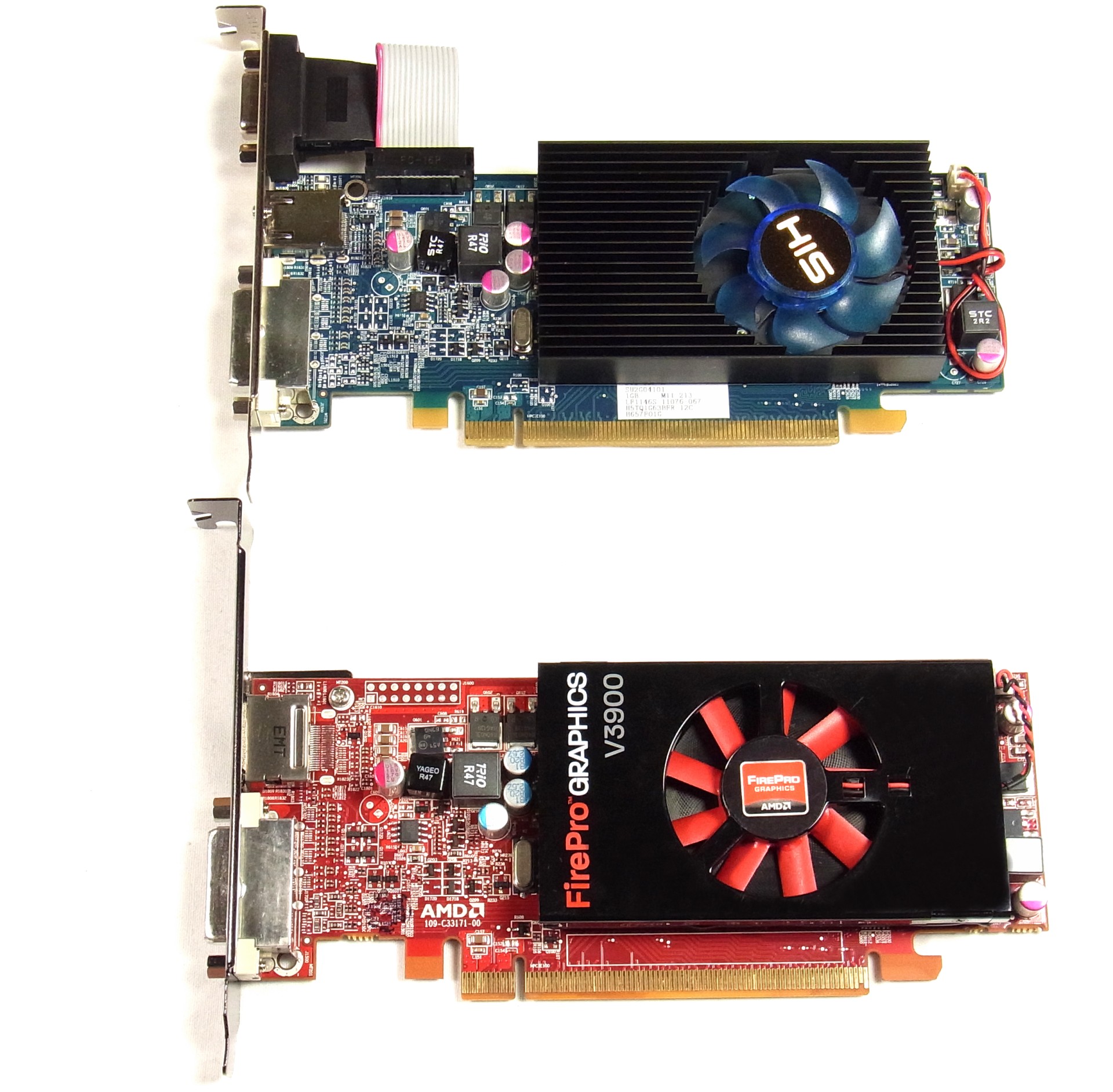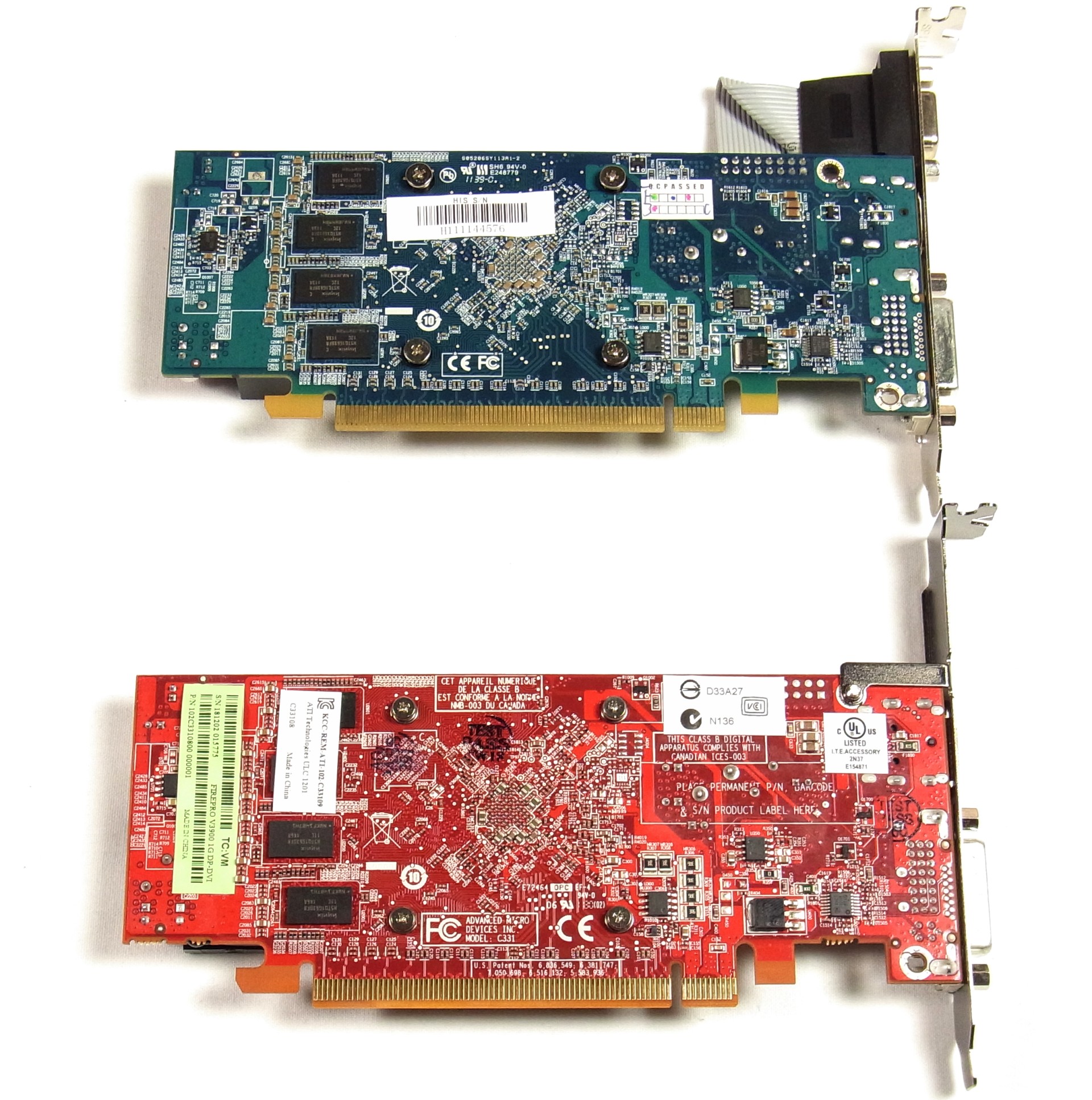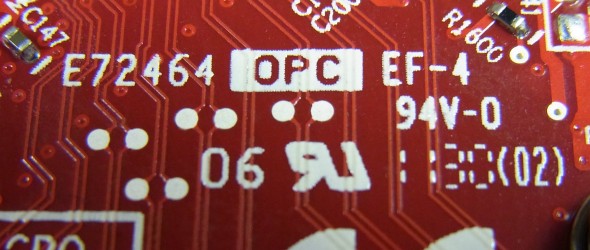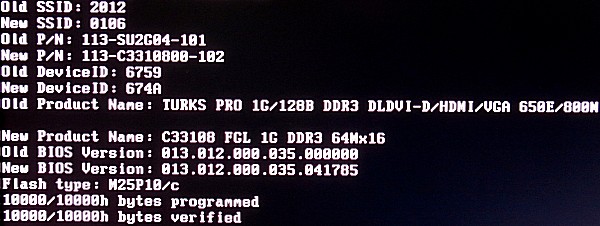FirePro V3900: Entry-Level Workstation Graphics
AMD's new FirePro V3900 is the company's low-profile, entry-level workstation graphics card. It's priced to compete against Nvidia’s Quadro 400. Today we're putting it up against Nvidia’s Quadro 400 and five other professional and desktop graphics cards.
Can We Turn A Radeon HD 6570 Into A FirePro V3900?
FirePro V3900 Vs. Radeon HD 6570
AMD's FirePro V3900 and Radeon HD 6570 have similar PCBs and the same Turks chip, which begs the age-old question: Can the consumer card be converted? Once upon a time, you could flash a gaming card's BIOS with a workstation board's firmware and the driver would be none the wiser. So, we decided to try the same thing here.
We obtained a consumer-grade card with similar technical specifications and a closely matching PCB layout from HIS. The only differences are a modified cooler and an added analog video connector. Other than PCB color, the cards look very similar up front.
The backs do too.
The FirePro V3900's memory is clocked 100 MHz faster. Just to be safe, then, we tested the Radeon's RAM overclocked to 900 MHz to make sure it'd take the higher frequency without stability issues. Most other on-board components are not only running at the same speeds, but are even the same make and model.
The V3900's PCB is manufactured by Oriental Printed Circuits Ltd. Some AMD retail partners merely relabel their cards. HIS' board, however, is manufactured by Sheng Hua Electronics (Hui Yang) Ltd.
BIOS Mod
Get Tom's Hardware's best news and in-depth reviews, straight to your inbox.
After establishing that the two cards feature similar hardware, we flash the Radeon HD 6570 in DOS using a copy of the FirePro V3900's BIOS. Although the PC boots and Windows launches, AMD's Catalyst Pro Control Center doesn't recognize our counterfeit. Evidently, we'd need to do a bit more software hacking to get this to work.
Even though modding the drivers by patching a few bytes in the right spots (editing the SSID and Subsys entries) gets the card recognized, this breaks the overclocking tool and hardware-based video acceleration. It even causes a performance hit in DirectX 9 through DirectX 11. Although we do see an increase in OpenGL performance in a few applications, we don't consider the hack to be worth the problems it introduces.
Bottom Line
Gone are the days, it seems, of joining two on-board bridges, or simply re-flashing a firmware to turn a gamer-oriented board into a professional-level card. We were able to soft-mod our Radeon HD 6570, turning it into a FirePro V3900, though side-effects were introduced in the process. Rather than comparing our hobbled Radeon to the FirePro, we flashed the desktop card back to its original BIOS and allowed it to compete on its own merits, allowing us to contrast AMD's mainstream and professional driver packages instead. Since the cards are almost identical, aside from a 100 MHz difference on the memory, any significant performance gap is going to have to be attributable to software-based optimizations.
Current page: Can We Turn A Radeon HD 6570 Into A FirePro V3900?
Prev Page Meet AMD's FirePro V3900 Next Page Test System And Benchmarks
Igor Wallossek wrote a wide variety of hardware articles for Tom's Hardware, with a strong focus on technical analysis and in-depth reviews. His contributions have spanned a broad spectrum of PC components, including GPUs, CPUs, workstations, and PC builds. His insightful articles provide readers with detailed knowledge to make informed decisions in the ever-evolving tech landscape
-
djjoejoe If a large difference between a workstation card and a gaming card can be the drivers, does this apply to gaming performance as well? Does the workstation GPU preform similar to the desktop equiv or higher thanks to 'better' drivers. Is it just a case of drivers being optimized for things that end up not applying to gaming, thus any sort of performance increase only applies to none gaming applications?Reply
Just curious :) -
SpadeM I'm curious about some things, can you pop one of these cards in a pc running next to a 560Ti used for gaming? And then exchange the output in the back of the pc and select the workstation card to use to render in max or maya? Or do you have to reboot every time you set the video output?Reply -
RazorBurn Both Cards run on the same Hardware, its just that Professional Video Cards have their Drivers optimized to CAD/CGI, etc.. Its like two same SUV cars with Same Engine, but with different tires, one with plain road tire and the other has snow tires.. SUV with a snow tires will certainly run better in snow terrain that the plain road tire SUV..Reply
CAD apps like AutoCAD had Optimized code to run better on Professional Video Cards because the Optimized code in the Drivers.. Unlike Gaming Video Cards which has Optimized codes for Games but not on this CAD apps.. -
Olle P It would be nice to see one or two games thrown into the test.Reply
Just for the heck of it, and also to answer the question:
- Which card is the better choice for my work station if I'd also like to run a game or two during the lunch break? -
EDVINASM I wonder, is there going to be a new budget version out soon based on AMD 7xxx series?Reply -
These clowns need to be brought into court for this intentionally crippling of desktop GPUs, and price fixing of workstation cards.Reply
This travesty needs to stop.
-
Exactly. With how often the question is asked, "How well will this or that pro card perform in games?", I can't believe at least one or two game benchmarks weren't included.Reply
I'd especially like to see some benchmarks on mid-range pro cards.
Also, same question as above, can I use a Profession CAD graphics card along side a gaming card and get CAD benefits on one monitor and gaming on the other. -
EDVINASM MarriedManExactly. With how often the question is asked, "How well will this or that pro card perform in games?", I can't believe at least one or two game benchmarks weren't included.I'd especially like to see some benchmarks on mid-range pro cards. Also, same question as above, can I use a Profession CAD graphics card along side a gaming card and get CAD benefits on one monitor and gaming on the other.Reply
Unless your motherboard supports PCI Express slot switch off via software you can't. Even if it would, you would need to restart. Plus knowing AMD driver compatibility and reliability I wouldn't even hope atm. If you are gaming a lot and doing a lot of 3D, question is, what is more important to you, games or 3D content creation? If you are just beginner and doing CAD for fun, you will get by with gaming GPU. Otherwise, you must be making money on your projects and you should afford mid-high GPU for CAD. -
jaquith Nice article and thank you!Reply
Holly cow, you weren't kidding when you said 'Entry Level', this is more like 'Impoverished Level.'
To me an entry level are sub-$400 cards; nVidia Quadro 2000 series and AMD FirePro v5800. Obviously, Pro GPU's are tailored for their use.