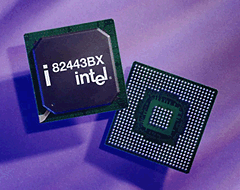The Best For Freaks: 10 Motherboards using the BX-Chipset
Intel's 82440BX Chipset
The name BX usually refers to the North Bridge 82443BX and its South Bridge 82371EB (PIIX4). Originally, an alternative South Bridge chip, called PIIX6, was planned, which was supposed to come with a Firewire/1394 controller.
Different from current i8xx chipsets, the BX North and South Bridges are connected via the PCI bus. Solano, Camino and the other 800 series chipsets come with the newer 'hub architecture', which is able to provide double the bandwidth (266 instead of PCI's 133 MBytes/s) between the MTH (Memory Controller Hub) and the ICH (I/O Controller Hub = South Bridge). However, the results of our Solano reviews showed that it's hard to find any benefit from this.
AGP
As you know, the BX does not support the latest standard AGP 4x, which is basically able to provide a bandwidth of up to 1066 MBytes/s. However, this number is currently only an illusion, as the CPU consumes most of the memory bandwidth itself, leaving only 1/3 to 1/2 of it for the graphics subsystem. SDRAM at 100 MHz provides up to 800 MBytes/s, while this peak performance rises to 1066 MByte/s when using 133 MHz SDRAM (BX133, i815, VIA 694X).
The BX fully supports AGP 2x for up to 533 MBytes/s. Overclocking a BX system to 133 MHz means running the AGP at 33% faster clock speed = 89 MHz. Please note that the PCI bus can be either clocked at unreasonable 44 MHz (1/3 PCI clock) or at safe 33 MHz, using the 1/4 divider. Running your AGP at 89 MHz also results in increased bandwith of approximately 700 MBytes/s, which would be equivalent to AGP 2.7X.
Back in February we took a look at the three AGP modes . It was pretty clear that you have some performance increase over AGP 1x when using the faster 2x mode. Using the latest AGP 4x was not able to unveil its potential in any mainstream application, but OpenGL-applications with very high polygon counts and future games are indeed able to benefit from AGP4X in a significant way.
UltraDMA/33
The latest hard drives make use of an UltraDMA/66 interface, although most drives do not even exceed the performance of UltraDMA/33. IBM's new hard drive series Deskstar 75GXP is being shipped with an UltraATA/100 interface now. Nevertheless you should not care much about the interface. UltraDMA/33 will only be at its limits in case you should use one of the latest drives available.
Some boards come with an additional IDE controller chip, featuring UltraDMA/66. With that, the last real argument against BX should be resolved.
Get Tom's Hardware's best news and in-depth reviews, straight to your inbox.
This little chip gives UltraDMA/66 functionality (two ports) to the Gigabyte and MSI boards. Epox and Soyo make use of a chip from HighPoint, while Asus is using CMD.
Checkliste For 133 MHz FSB
- Use PC133 SDRAM or at least high quality PC100 memory. If you are not sure whether your memory runs stable at 133 MHz, you better get real PC133 modules, preferably CL2-types.
- You will need a graphics card that runs stable at the increased 89 MHz AGP clock speed. Actually, most cards seem to be able to do this, but no manufacturer will ever guarantee it. Sometimes the system works fine during boot up and in your operation system as well, but crashes or shows bugs as soon as you switch to a 3D mode (e.g. games).
You get a very high chance of success with GeForce or GeForce 2 GTS graphics cards. It does not matter wheter you get a SDR or DDR SDRAM model.- You processor must run stable at 133 MHz system speed. Either you use a real 133 MHz model (533, 600EB, 667, 733, 800, 866 or 933 MHz), or you can just use an overclocked 100 MHz model. But always think about the core speed: 133 instead of 100 MHz FSB means both 33% more FSB speed as well as 33% more core speed! Every Pentium III 600E (100 MHz x6.0) should be able to run at 800 MHz (133 MHz x6.0). This gets touchier with higher clock speeds. A Pentium III 700 (100 MHz x7.0) will have to run at 933 MHz, which could easily fail. For more information, please check the Pentium III Performance Guide.
Current page: Intel's 82440BX Chipset
Prev Page Intel: It's Raining CPUs Next Page ABit BE6-II And BF6
Patrick Schmid was the editor-in-chief for Tom's Hardware from 2005 to 2006. He wrote numerous articles on a wide range of hardware topics, including storage, CPUs, and system builds.