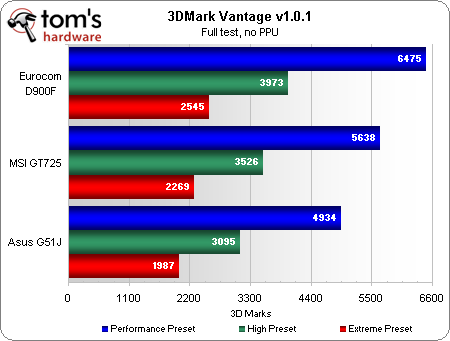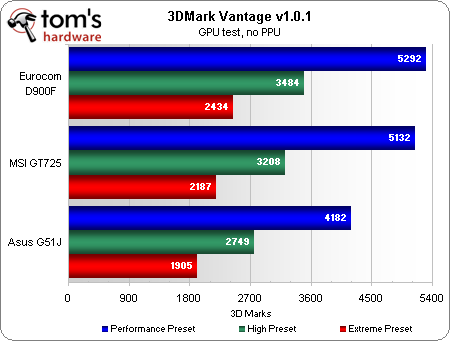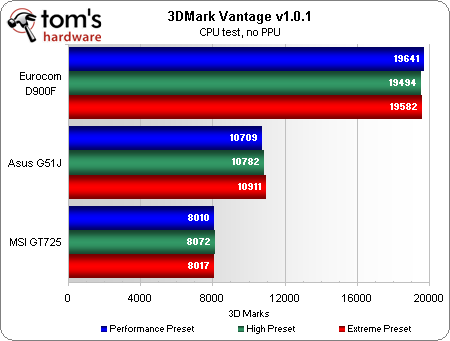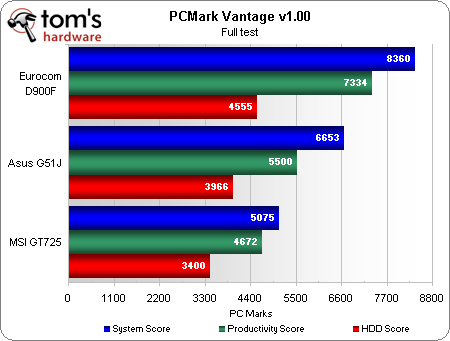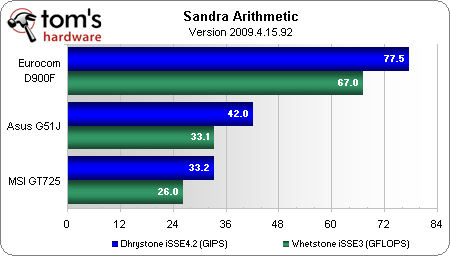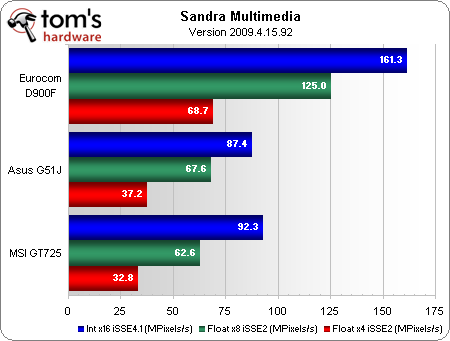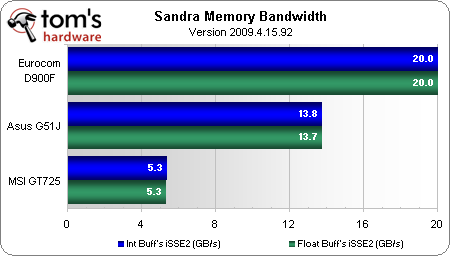Asus' G51J: Affordable Core i7 Mobile Gaming?
Benchmark Results: Synthetic
3DMark shows none of the performance gains the G51J made in actual games. It’s no wonder that a great variety of readers question the applicability of its results.
This is probably a good time to mention that all of our 1920x1200 tests required the use of an external display, since the G51J is limited to a maximum of 1920x1080. In fact, this might even be an appropriate place to lodge a complaint against an entire LCD industry that is quickly and silently replacing most of its 1920x1200 computer displays with 1080p versions in an effort to cut costs, and then promoting the cut-rate products as “full-HD” in bold text as if these were improved, rather than compromised. 3DMark requires the higher vertical resolution for its Extreme preset and this editor requires similar real estate for applications like editing photos.
Strangest of all is that 3DMark puts most of the blame for the G51J’s mediocre score on its GPU.
PCMark places the G51J right where we’d expect it to be, halfway between the desktop-CPU D900F and Core 2 Quad-powered GT725 in both system and productivity scores. The only real surprise is its proximity to the high-end system in hard drive performance, since the G51J supports neither RAID nor the related striping mode used in the high-priced Eurocom build.
Sandra Arithmetic shows the balance of moderate speed and Core i7 technology that makes the G51J’s Core i7-720QM an attractive option for mid-budget performance seekers.
Unfortunately, a lower Turbo Boost CPU multiplier is applied when four cores are active, allowing the G51J to fall behind its predecessor in Sandra integer performance.
It’s nice to see the G51J’s dual-channel memory controller scaling well in comparison to the D900F’s triple-channel version.
Get Tom's Hardware's best news and in-depth reviews, straight to your inbox.
Current page: Benchmark Results: Synthetic
Prev Page Benchmark Results: Productivity Next Page Power, Efficiency, And Battery Life-
liquidsnake718 Wow, Asus seems to be churrning out good gaming laptops... Not bad for the price of $1500. The other i7 msi gaming laptop seemed like a good price but with mobile nvidia 280m is too costly and the gtx260m isnt all that bad i guess but at$1600plus.... the 4850m Ati gpu is supposed to be closer to its actual full pc part thus making it a sure bet for gpu power on a small laptop.... Interesting stuff we are seeing... Now we can wait 6more months for larrabee to come out for the laptop mobile market....Reply
-
lashabane ReplyWe almost got there in 2004 with ATI's Radeon 9600 XT-based Mobility Radeon 9700.
Was it only that long ago? It feels like forever. -
danwat1234 "With a single intake vent, G51J users should pay special attention to leg position when using the unit as a laptop."Reply
WRONG!!!
That circular 'vent' does not go through. It is not used for cooling, it is only aesthetic.
The intake vents are those slits around the RAM , the 2 hard drives bays and around the video card. Thus leg position is NOT important. The cooling system is very good. -
scook9 the cooling is NOT good, and these are known for running VERY hotReply
That said, the Asus G51 series is by far the most common gaming oriented laptop as its performance is stellar for the price
A better cooled system would be the Alienware M15x or the Clevo W860CU (both also 15"). Clevo also offers a comparable 17", the W870CU
Good cooling means that each heat producing thing has its own fan and set of fins/heatpipes (which takes a larger notebook) -
El_Capitan www.rjtech.com - Clevo D900F = $1759Reply
Microcenter i7 920 = $200
250GB 7200 RPM = $65
Total = $2024 -
danwat1234 scook9Good cooling means that each heat producing thing has its own fan and set of fins/heatpipes (which takes a larger notebook)Reply
So, then does this notebook have good cooling for it's size? It is having to dissipate quite a bit of power when both the CPU (45 watts TDP) and GPU (75 watts) have their pipelines full. Yes it can run hot internally, but the underside of the case stays out of roasting-balls and/or pubic hair range because the motherboard is screwed into the laptop from the underside of the keyboard instead being attached to the bottom of the case.
I do agree that a second fan would be an awesome improvement, or have the one replaced with one that can move more air.
I would venture that few laptops can dissipate that much heat as well as this one of this size. One that may have better cooling would be the HP envy 15, and some of the exotic laptops.. imo -
danwat1234 Hey everyone! Look at the first picture on page 3. Do you see the battery slider to the right of the battery? When that slider is open (so battery in unlocked from that end), it uncovers red plastic, as shown in that pic.Reply
This slider I suspect is NOT spring loaded but the left slider IS.
I have the G50VT (predecessor), and this is the case with mine and often the battery has been dislodged in my computer case as I walk from class to class, cutting power to the RAM when in sleep mode.. I ended up taping my battery in with scotch tape! Worked like a charm.
http://s909.photobucket.com/albums/ac295/danwat1234/g50vt/
I venture the guess that this issue has not been fixed. -
tortnotes danwat1234, that's not a design defect, it's a feature. If both switches were spring loaded it'd be a lot harder to remove the battery.Reply
My HP laptop is built the same way, and it hasn't caused any major problems... just be careful how you carry it!