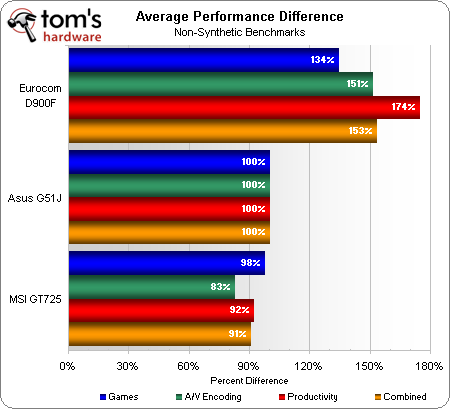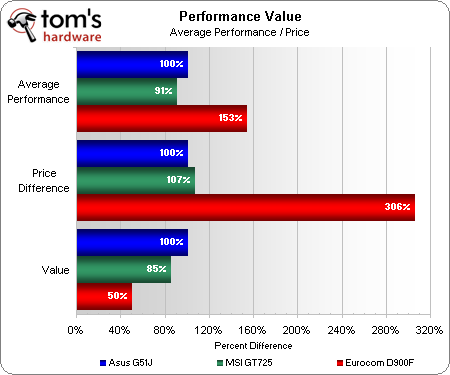Asus' G51J: Affordable Core i7 Mobile Gaming?
A Good Value, A Great Starting Point
As was the case with ASI’s IQ17-D2, we can honestly say that the Asus G51J is a solid foundation for the company to build upon. But unlike ASI’s endeavor, the G51J is potentially open to future processors. We can hardly wait to see if Asus is able to adopt near-term updates, such as Intel’s upcoming 32nm Arrandale processor core and to-be-announced mobile versions of AMD’s most-recent graphics technology.
Yet, buyers don’t have to wait for the huge power-saving performance boost we expect to see early next year, because the G51J provides excellent value today. For less money than remaining samples of MSI’s now-discontinued mid-market mobile game system, Asus provides a more efficient GPU and this year’s latest CPU technology. Here’s a quick recap of its specific performance advantages:
The G51J’s performance average is good, but it’s also important to note that its average was reduced by a few losses in games that even the mighty Eurocom D900F couldn’t run smoothly. And therein is the problem: desktop gamers accustomed to moderately high details and resolutions probably won’t be happy with anything less than a desktop computer.
But many professional gamers are accustomed to using low resolutions and/or graphics details to eliminate “stuttering,” which begs the question of how much graphics power they really need simply to be competitive. Gaming legend Johnathan “Fatal1ty” Wendel even used many of the mainstream products he endorsed, shunning the high-cost gear fussy users typically demand for enhanced visual realism. Thus, while none of our recent notebooks stood up to graphics-quality standards to which high-market desktop gamers have gown accustomed, all three could be viewed as competitive gaming solutions. This level of adequacy can’t be touched by typical integrated-graphics competitors, not even those with the latest “high-performance” integrated graphics engines.
Dividing relative performance from the chart above by relative price further defines the performance value of Asus’ mid-priced notebook.
Asus’ G51J-A1 offers two-thirds the performance of Eurocom’s high-end D900F, but costs only one-third as much, giving the G51J a solid 50% value lead. However, more pertinent to the mid-priced market is the G51J’s 15% value lead over previous-generation technology. The G51J also has twice the storage capacity of its older competitor, but loses 120 pixels of vertical-screen resolution. Features that are well balanced against the previous-generation product, new technology, and more-than-adequate performance make the G51J a good value for those who must buy now--especially for holiday shoppers. Meanwhile, we wait with bated breath for even greater improvements in CPU and GPU technology that are expected to come soon after the holiday rush has subsided.
Follow us on Twitter for more tech news, reviews, and exclusive updates!
Get Tom's Hardware's best news and in-depth reviews, straight to your inbox.
Current page: A Good Value, A Great Starting Point
Prev Page Power, Efficiency, And Battery Life-
liquidsnake718 Wow, Asus seems to be churrning out good gaming laptops... Not bad for the price of $1500. The other i7 msi gaming laptop seemed like a good price but with mobile nvidia 280m is too costly and the gtx260m isnt all that bad i guess but at$1600plus.... the 4850m Ati gpu is supposed to be closer to its actual full pc part thus making it a sure bet for gpu power on a small laptop.... Interesting stuff we are seeing... Now we can wait 6more months for larrabee to come out for the laptop mobile market....Reply
-
lashabane ReplyWe almost got there in 2004 with ATI's Radeon 9600 XT-based Mobility Radeon 9700.
Was it only that long ago? It feels like forever. -
danwat1234 "With a single intake vent, G51J users should pay special attention to leg position when using the unit as a laptop."Reply
WRONG!!!
That circular 'vent' does not go through. It is not used for cooling, it is only aesthetic.
The intake vents are those slits around the RAM , the 2 hard drives bays and around the video card. Thus leg position is NOT important. The cooling system is very good. -
scook9 the cooling is NOT good, and these are known for running VERY hotReply
That said, the Asus G51 series is by far the most common gaming oriented laptop as its performance is stellar for the price
A better cooled system would be the Alienware M15x or the Clevo W860CU (both also 15"). Clevo also offers a comparable 17", the W870CU
Good cooling means that each heat producing thing has its own fan and set of fins/heatpipes (which takes a larger notebook) -
El_Capitan www.rjtech.com - Clevo D900F = $1759Reply
Microcenter i7 920 = $200
250GB 7200 RPM = $65
Total = $2024 -
danwat1234 scook9Good cooling means that each heat producing thing has its own fan and set of fins/heatpipes (which takes a larger notebook)Reply
So, then does this notebook have good cooling for it's size? It is having to dissipate quite a bit of power when both the CPU (45 watts TDP) and GPU (75 watts) have their pipelines full. Yes it can run hot internally, but the underside of the case stays out of roasting-balls and/or pubic hair range because the motherboard is screwed into the laptop from the underside of the keyboard instead being attached to the bottom of the case.
I do agree that a second fan would be an awesome improvement, or have the one replaced with one that can move more air.
I would venture that few laptops can dissipate that much heat as well as this one of this size. One that may have better cooling would be the HP envy 15, and some of the exotic laptops.. imo -
danwat1234 Hey everyone! Look at the first picture on page 3. Do you see the battery slider to the right of the battery? When that slider is open (so battery in unlocked from that end), it uncovers red plastic, as shown in that pic.Reply
This slider I suspect is NOT spring loaded but the left slider IS.
I have the G50VT (predecessor), and this is the case with mine and often the battery has been dislodged in my computer case as I walk from class to class, cutting power to the RAM when in sleep mode.. I ended up taping my battery in with scotch tape! Worked like a charm.
http://s909.photobucket.com/albums/ac295/danwat1234/g50vt/
I venture the guess that this issue has not been fixed. -
tortnotes danwat1234, that's not a design defect, it's a feature. If both switches were spring loaded it'd be a lot harder to remove the battery.Reply
My HP laptop is built the same way, and it hasn't caused any major problems... just be careful how you carry it!