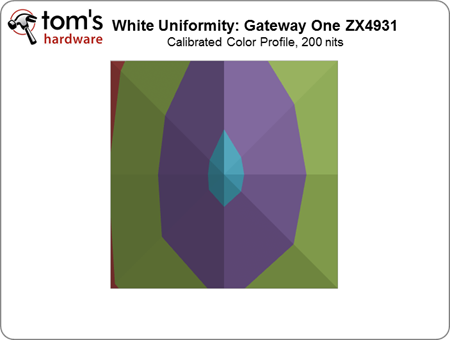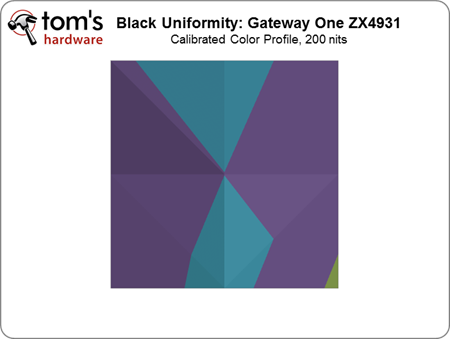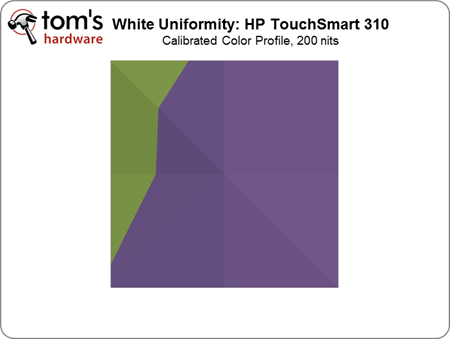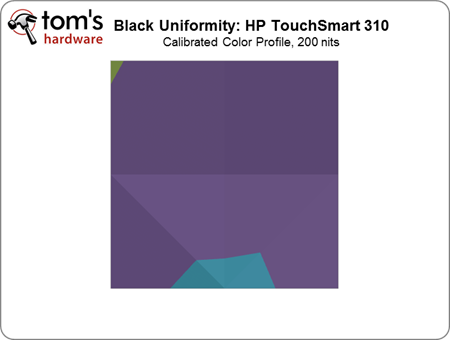Touchscreen Computing: Gateway ZX4931 And HP TouchSmart 310
Black And White Uniformity, Viewing Angles
Another measurable aspect of panel performance is brightness uniformity. Most manufacturers calibrate displays based on the center point of the screen. However, every area of the screen behaves differently. Sometimes you can get better performance in one specific region. As a result, we have added a nine-point black and white luminance test to measure the performance of each monitor's panel.
| Gateway One ZX4931 | ||
|---|---|---|
| White Luminance cd/m^2 | ||
| 137.7135 | 155.0922 | 141.8398 |
| 140.4738 | 163.2266 | 144.9958 |
| 139.0497 | 151.8800 | 141.6339 |
| Black Luminance cd/m^2 | ||
| 0.1970 | 0.2107 | 0.1861 |
| 0.1499 | 0.1998 | 0.1730 |
| 0.1618 | 0.2206 | 0.1403 |
The ZX4931 produces a high white luminance towards the center, and the values fall off as you move toward the corners. Black production is a little better, but the center-top and center-bottom areas of the screen appear brighter. The overall uniformity is poor, and viewing angles tend to enhance the visual differences between regions.
| HP TouchSmart 310 | ||
|---|---|---|
| White Luminance cd/m^2 | ||
| 145.8242 | 168.2889 | 170.8824 |
| 147.8051 | 180.3175 | 167.0457 |
| 162.6824 | 175.5959 | 174.7452 |
| Black Luminance cd/m^2 | ||
| 0.1478 | 0.1667 | 0.1835 |
| 0.1583 | 0.1615 | 0.1702 |
| 0.1849 | 0.2137 | 0.1832 |
HP's TouchSmart 23" produces decent overall uniformity, but it has weak white luminance near the left side. In actual use, we only see a problem if you are viewing the display from the left. Black luminance is mostly even, though the center-bottom edge tends to appear slightly brighter.
Get Tom's Hardware's best news and in-depth reviews, straight to your inbox.
Current page: Black And White Uniformity, Viewing Angles
Prev Page Calibrated LCD Performance: Color Accuracy And Gamut Next Page Power Consumption-
compton This article was worth what I can only assume was a torturous trip to Best Buy. But curiously, I'm not thinking about all in ones, but rather touch screens. Dell makes an eIPS panel with a touch screen for not a ridiculous sum of money. I've been considering it for a foray into touch screen computing on my desktop where I have the juice to do it right.Reply
Toms strikes another blow against boring reviews. Good job. -
flong Interesting subject - could this really be the computer's future? I don't think that the keypad will be replaced until voice control is more mature.Reply -
Voice control is not the future; it's been around forever. Until computers can think, you can't talk to them.Reply
In reference to the article, while desktop DIY rigs are definitely orientated to serve a central purpose, these all-in-ones are just as purpose built to serve an environment. (eg kitchen, living area)
Make touchscreens more seamless. By seamless I mean cheap. Where is the touch screen film I can just roll over whatever I want? How about a coffee table that recognizes my devices and my Heineken? -
flong Voice control has been around forever - duh. Brilliant observation. And while we are making observations, there is at least one computer you can talk to, IBM's Watson, which won jeopardy. Quality voice control is just coming into being.Reply
What I meant was that until we have better voice control / input, a keypad will be necessary because typing on a vertical touchscreen, which is obviously awkward, would not suffice to do say a high school homework assignment.
Even with better voice input there may be some physical interface like a mouse. Right now cutting edge voice control for consumers is what we find with Ford's "Sync." But that would not work for a work station.
Touch screens like the Ipad have their strengths but nobody thinks they will replace computers with keyboards (nettops excepted).
However, if we have a "Watson" interface where we can provide input via voice control: that is the future of computers. With Watson you could virtually ask it to do any function, search any website or dictate a spreadsheet to it. Per your example, you could ask Watson to make your coffee and then put the morning newspaper on the built-in LCD coffee table viewer, turn the AC down to 75 degrees and find out what traffic is for the morning commute and it would be cable of doing all these things with voice input only. Bill Gates's home has many of these functions without an AI interface. -
I hate touch screens, bringing it to the PC just annoys me, I dont want to touch my screen, do not see a use for it...Reply
The next step forward is voice control that works! -
cknobman This article is one of the worst I have ever seen on Toms Hardware. It seems rushed, is missing tons of relevant information, and basically skims over the most important features of a touchscreen computer.Reply -
On the HP display ... is it 20" and ??? as on the lead page or is it 23" and 1600x900 as on the Display Spec page ? Because HP says it's 20" and a 1080P display for the 310 series.Reply
-
molo9000 Touch screens on desktops are an ergonomical nightmareReply
Just point your finger at your display for a while. Your arm will start hurting after about 2 minutes. -
acku MacTheKnifeOn the HP display ... is it 20" and ??? as on the lead page or is it 23" and 1600x900 as on the Display Spec page ? Because HP says it's 20" and a 1080P display for the 310 series.Reply
Fixed! -
acku cknobmanThis article is one of the worst I have ever seen on Toms Hardware. It seems rushed, is missing tons of relevant information, and basically skims over the most important features of a touchscreen computer.Reply
If you want to see something specifically please let us know. If there is one thing missing, it's more discussion on software/touchscreen demos, but we provided these as videos. And, as this is Tom's Hardware not Tom's software, we wanted to focus on the hardware.