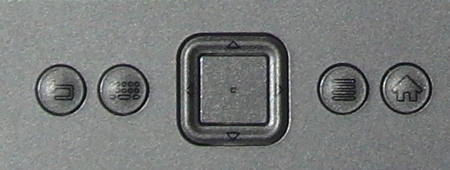Hands-On: Amazon's Fourth-Gen Kindle Refresh
Keyboard-Less Navigation And Screen Rotation
Like the Keyboard version, the new Kindle features a five-way controller for navigation, in addition to smaller Return, Keyboard (virtual), Menu, and Home keys.
This changes the controls for taking a screenshot. When you press Shift + Alt + G on the Kindle Keyboard, the screen flashes for a brief moment before dumping a screen capture (GIF format) in the documents folder. On the new Kindle, you're required to hold down the Keyboard and Menu buttons at the same.
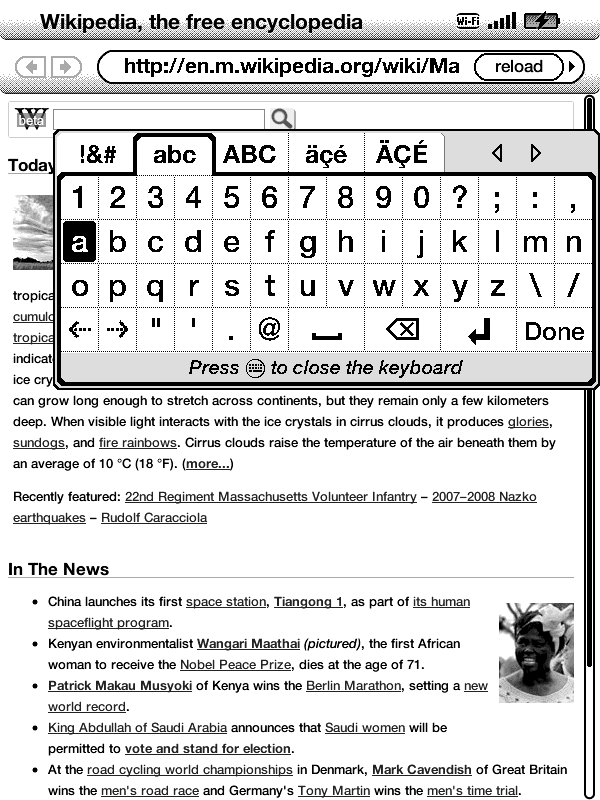
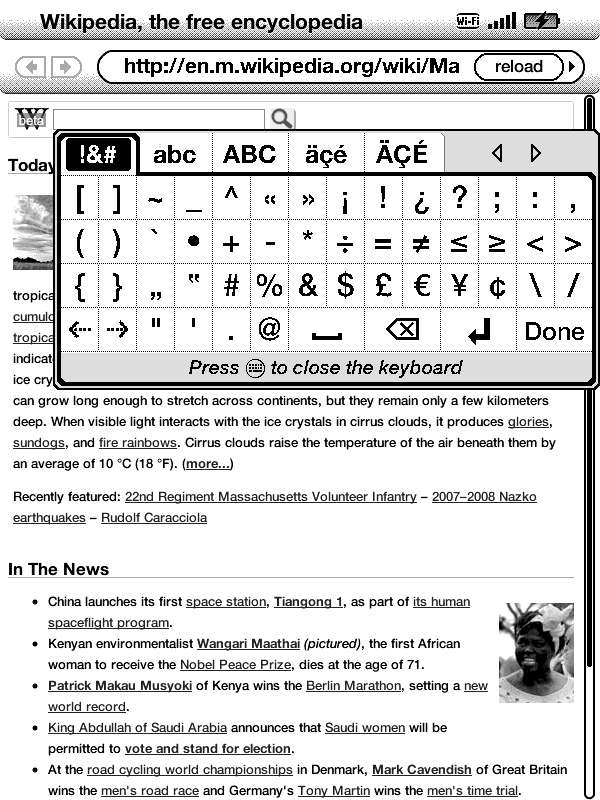
The virtual keyboard interface is similar to what we've seen from many tablets, almost forcing a slow hunt-and-peck process. That could be a turn-off for anyone who uses the built-in dictionary or frequently types annotations.
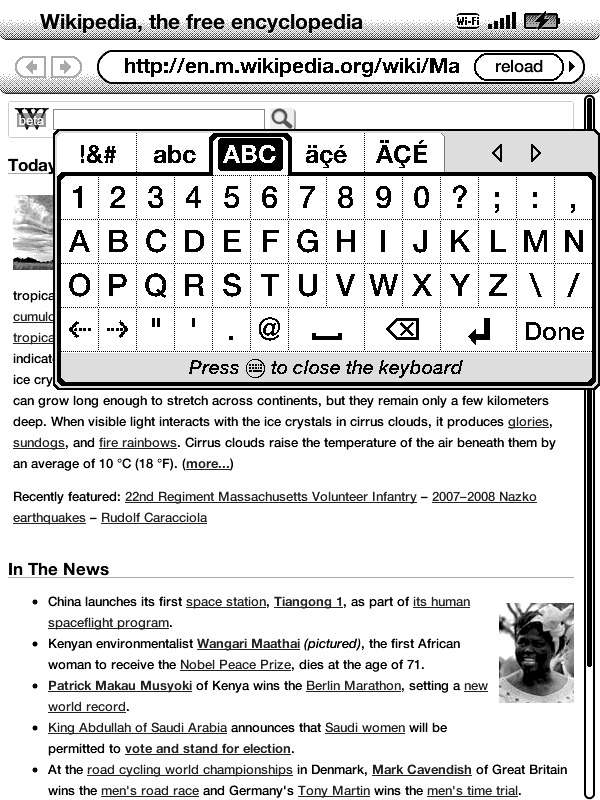
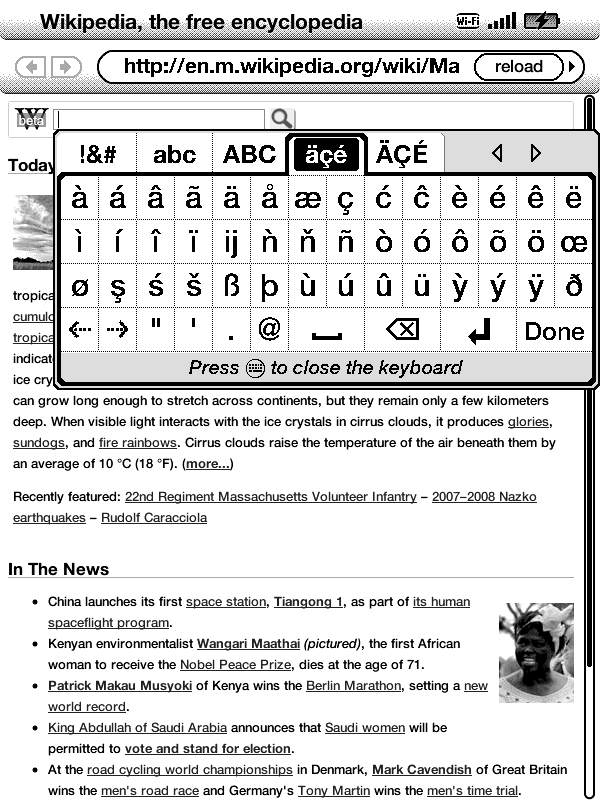
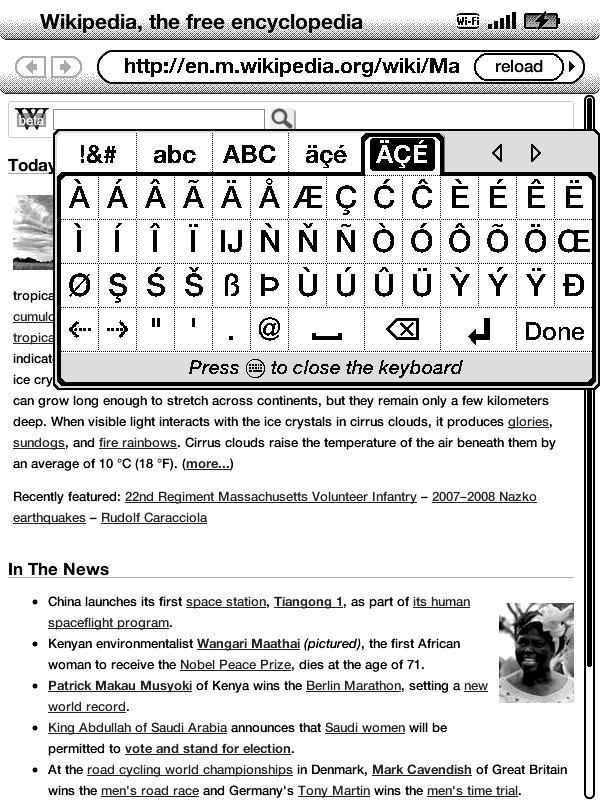
There's a similar interface for virtual typing on the Kindle Touch. However, both fourth-gen Kindles now feature a screen rotation feature.
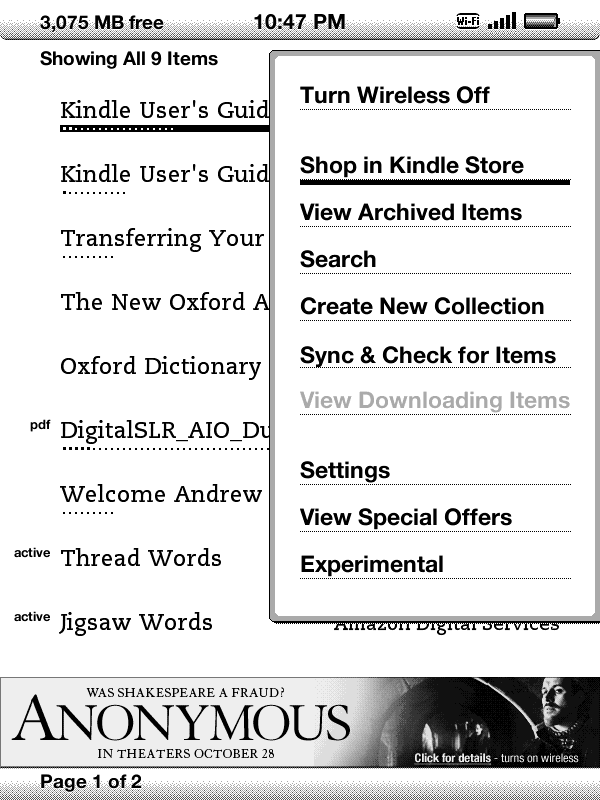
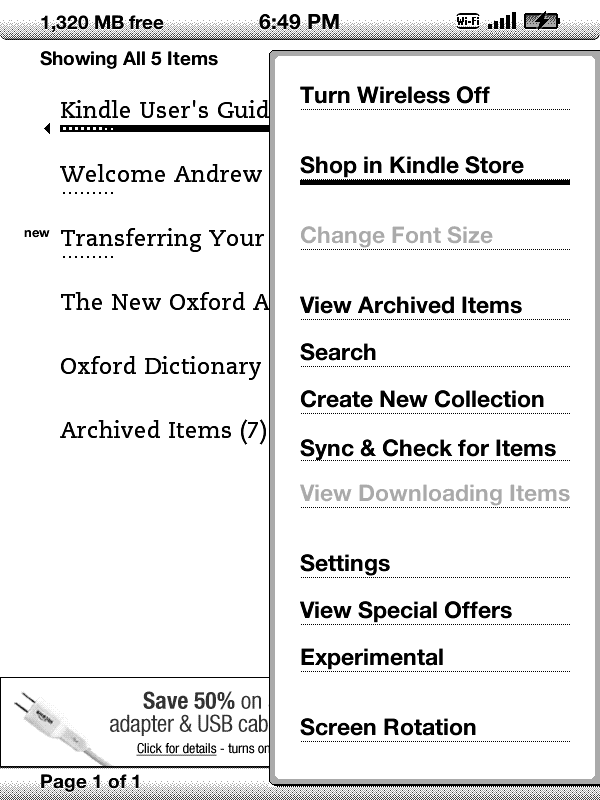
Rotating the screen doesn't happen automatically when you twist the Kindle, as it does on a tablet. Instead, you have to manually change orientation via the main menu.
The font size is automatically preserved, but only for text. If your document is full of images instead of OCR (PDF scans), you're going to see zoomed-out content.
Get Tom's Hardware's best news and in-depth reviews, straight to your inbox.
Current page: Keyboard-Less Navigation And Screen Rotation
Prev Page Meet The Fourth-Gen Kindle Next Page The Display: Lower Price, Lower Quality-
Nim Chimpsky "Amazon is claiming faster page turns... Overall, we don't see any change in performance." Maybe they were hoping for the placebo effect.Reply -
slicedtoad still using a 1st gen kindle. Kinda slow page turns and not the greatest contrast but it still reads better than a physical book (cause it's lighter).Reply
And e-readers shouldn't be compared to tablets, the only similarity is the physical form. e-readers allow you to read long books without straining your eyes anymore than with paper. Tablets on the other hand do a large number of things (of questionable usefulness) but reading anything more than a newspaper is hard on the eyes. -
CorusMaximus Could you guys test them against large PDF files? As a grad student that is what I would be seeing quite a bit of.Reply -
acku CorusmaximusCould you guys test them against large PDF files? As a grad student that is what I would be seeing quite a bit of.You mean a page speed test with large PDFs?Sure, we can do that. Check back tomorrow.Reply
Cheers,
Andrew Ku
TomsHardware.com -
Saulot To the extent that I am interested in an e-reader, it is because I don't want to do my reading on an LCD. However, it is disappointing that Amazon seems to have cheapened the display quality on this model. Probably won't be a buy for me.Reply -
interfan7 Well if Amazon claims in advertisements that it is the same 6" e-ink screen and we find out it is not, it damages Amazons' reputation in my opinion. Personaly I'm starting to feel disappointed and won't buy it.Reply
If TomsHardware is correct clients should know about it.
If the touch versions cames with a screen in the same quality like the 3rd generation, then there is a chance I will buy it.
They should have added $10-$15 for a unit and use a good panel. -
tipoo 20 more dollars for much easier typing/navigation and double the battery capacity. I'm not seeing the appeal in the lowest end one, the Touch seems to be the way to go.Reply -
As a matter of argument the K3 refreshes EVERY page turn whereas the K4 comes defaulted to refresh after a few page turns. That can make a big difference between displayed screens even on the same K4. To test it where it is apples to apples, you need to install FW 4.0.1 on the K4 and set the page refresh to EVERY page. Otherwise your tests are skewed and totally meaningless.Reply
-
dark_knight33 Videos on the last page are kinda lame quality, particularly the ipad input lag. I'm not even sure what I'm supposed to be looking at there.Reply
As a Kin 3rd gen owner, I'm happy that my device is still superior, and don't feel a bit bad about the extra money spent on it. I don't know what the sweet spot price is they are trying to achieve, but $100 seems like more than a bargain for an e-reader. People that want to spend less money than that for a "book replacement", probably don't buy many books anyway. ;-)