Why you can trust Tom's Hardware
Firmware
To give you a taste of the Firmware, we’ve gathered screenshots showing most BIOS screens. MSI’s BIOS is unique from the other board partners in that the headings aren’t at the top but split out to the sides. All the most frequently used options in each section are easy to find and tend not to be buried deep within menus. Overall, MSI didn’t change much here, moving from Z490 to Z590, and its BIOS continues to be easy to use.


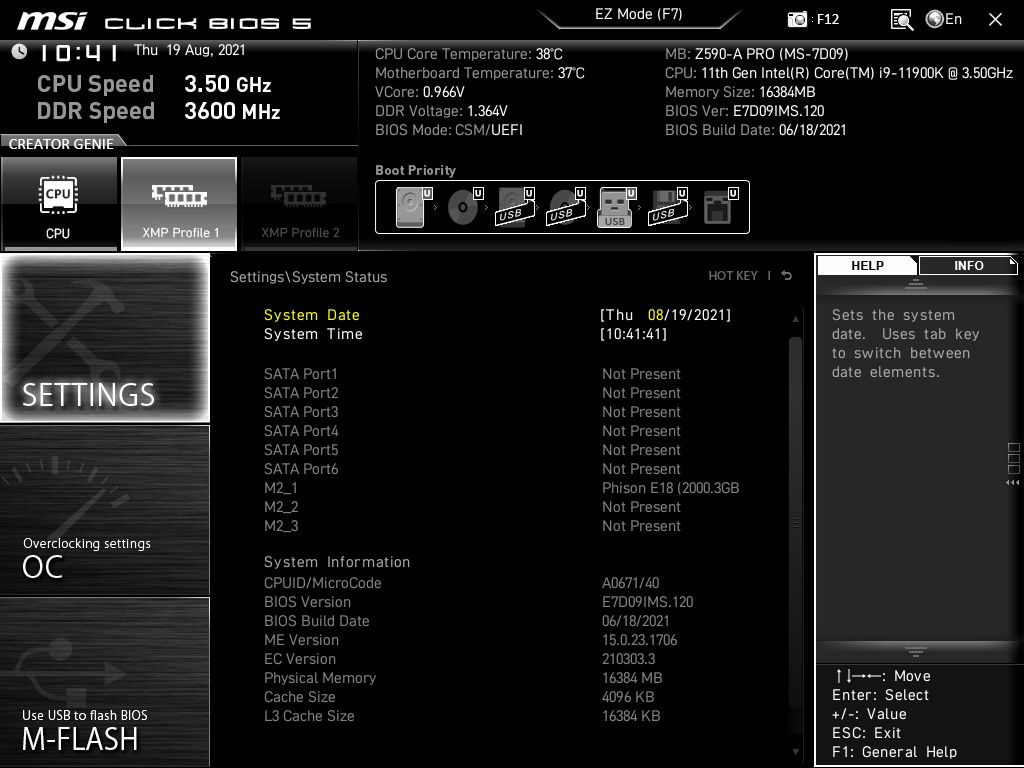
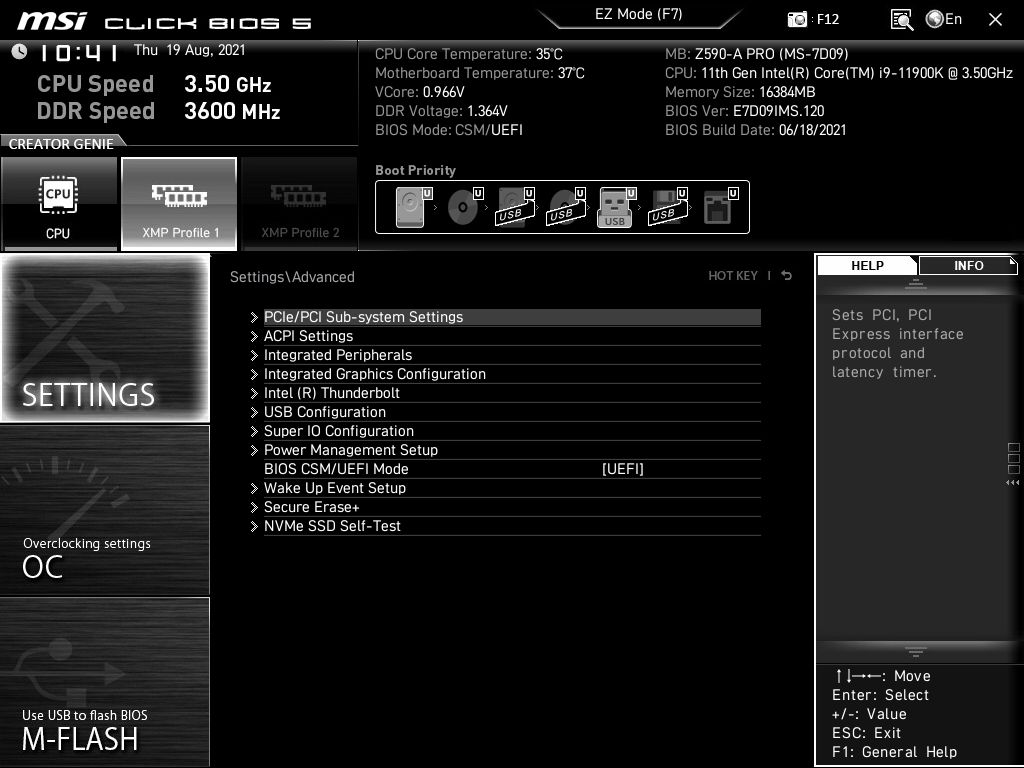
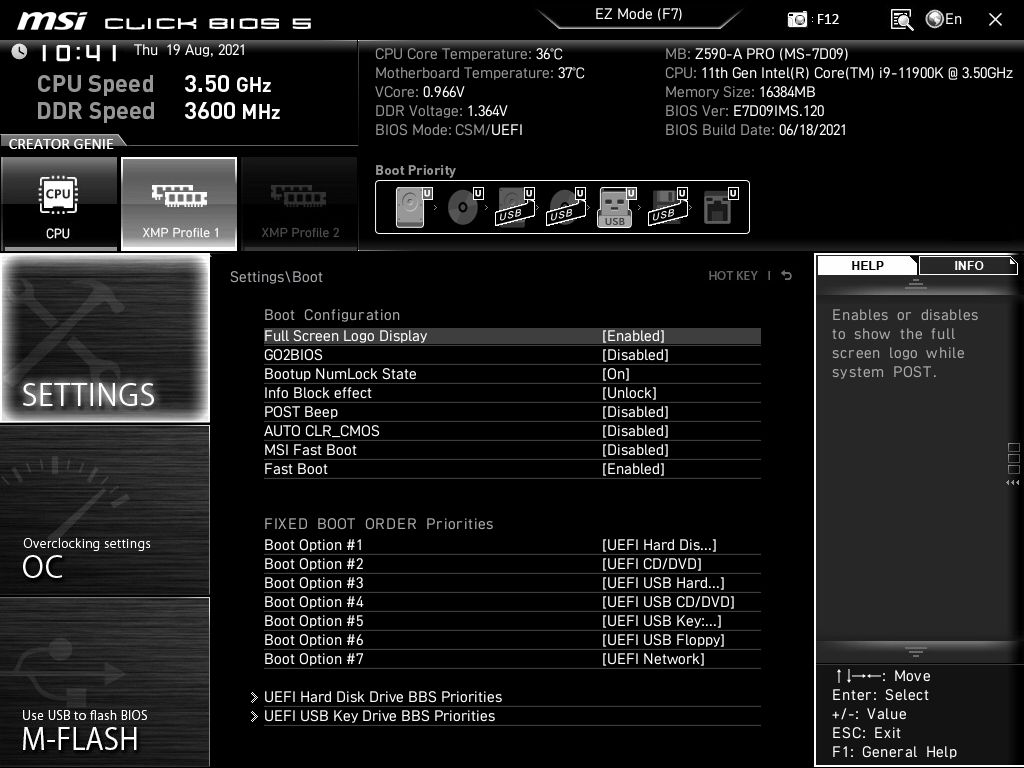
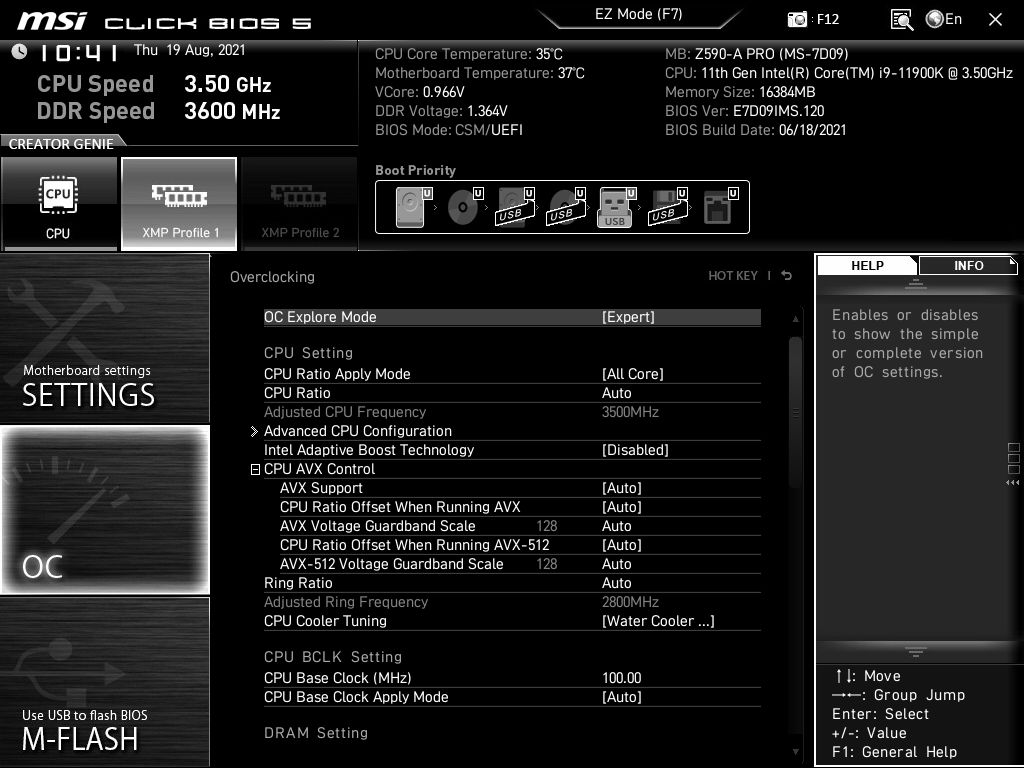




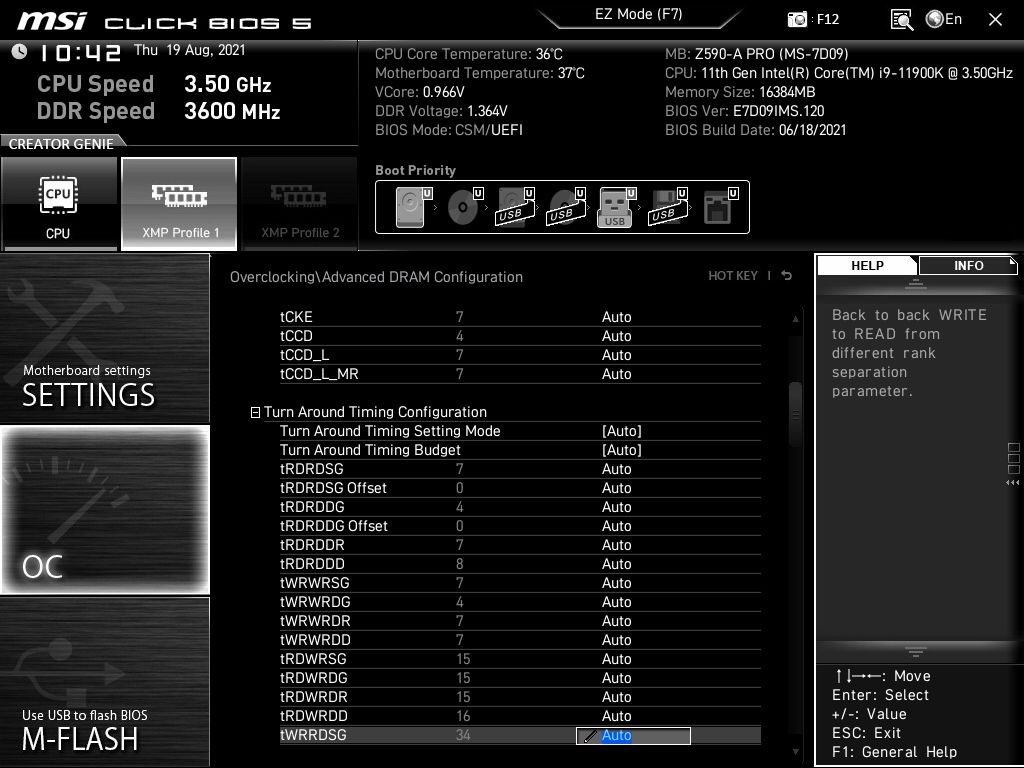




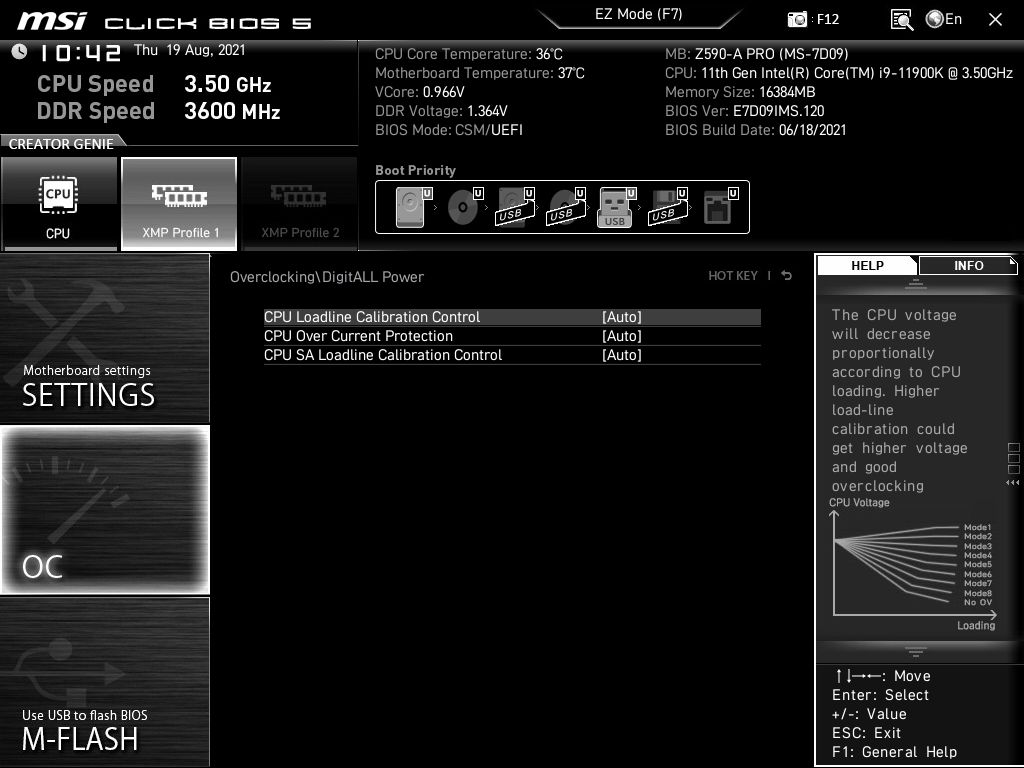



Software
For Z590, MSI has changed up its software offerings. We used to have several individual programs to adjust the system. But they moved to an all-in-one application called MSI Center. The new Software is a central repository for many of the utilities MSI offers. These include Mystic Light (RGB control), AI Cooling (adjust fan speeds), LAN Manager (control the NIC), Speed Up (for storage), Gaming Mode (auto-tune games), among several others (see the screenshots below for details). The User Scenario application has a couple of presets for system performance and is where you manually adjust settings, including CPU clock speeds and voltage, RAM timings, and more.
Overall, I like the move to a single application. The user interface is easy to read and get around in. However, sometimes loading these applications takes longer than I would like to see. To that end, MSI Center did an excellent job of pulling everything in.
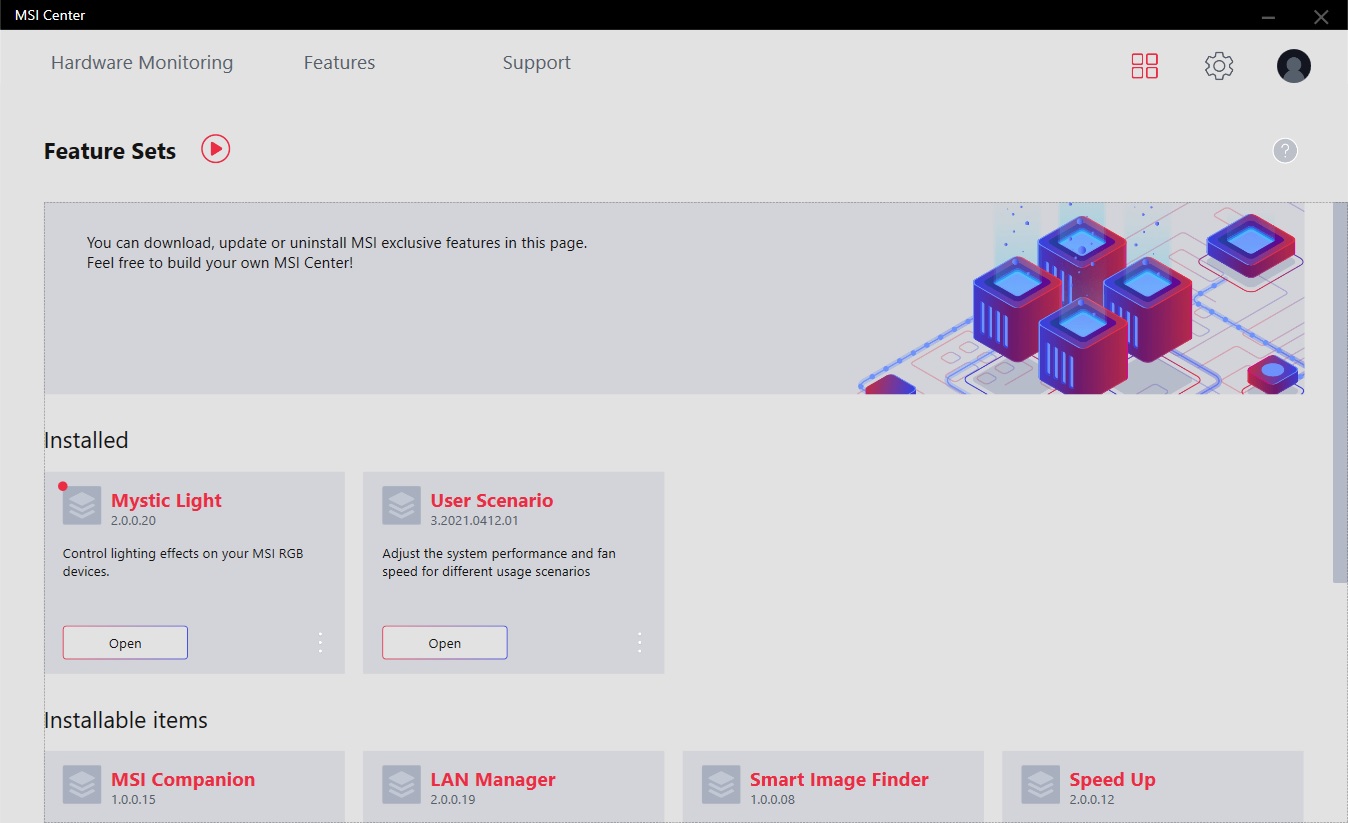
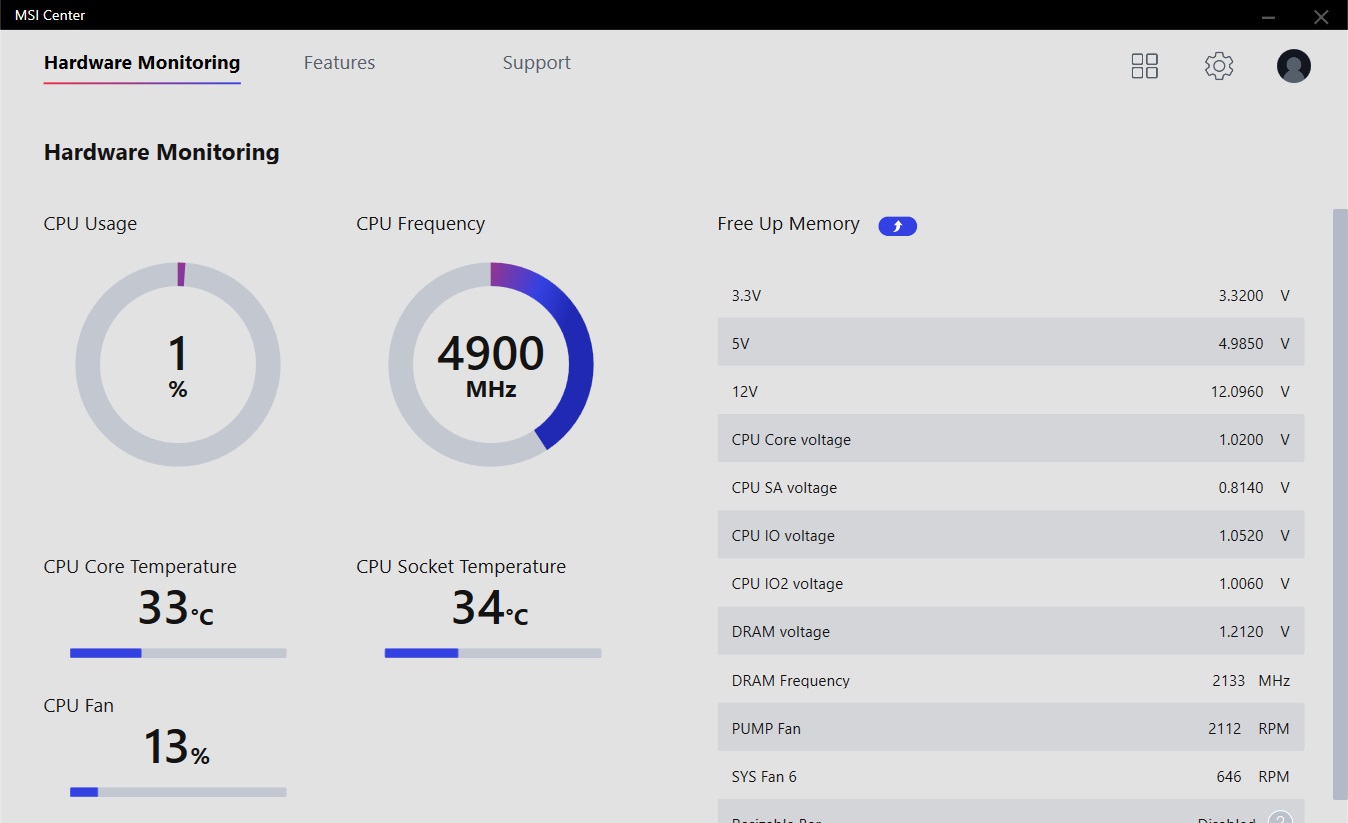
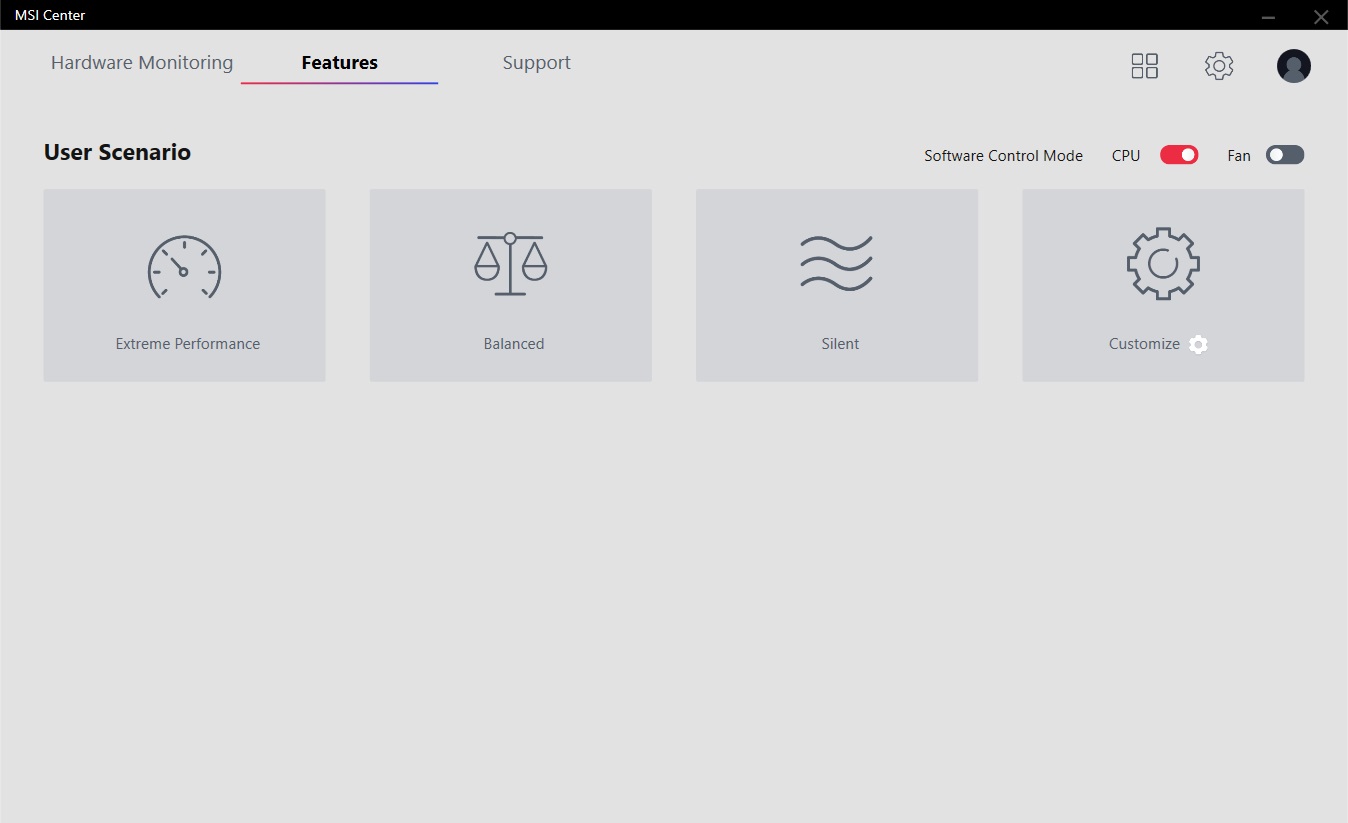
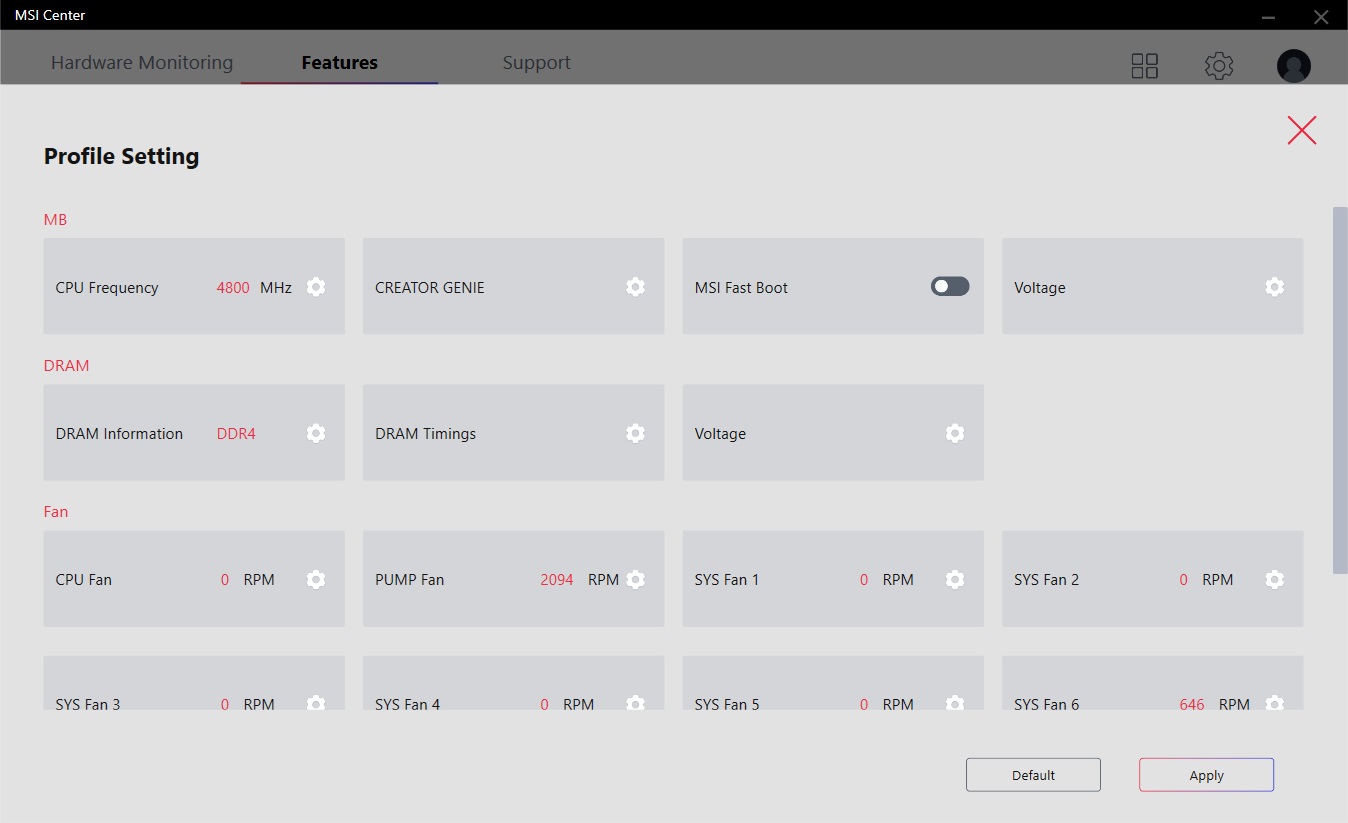
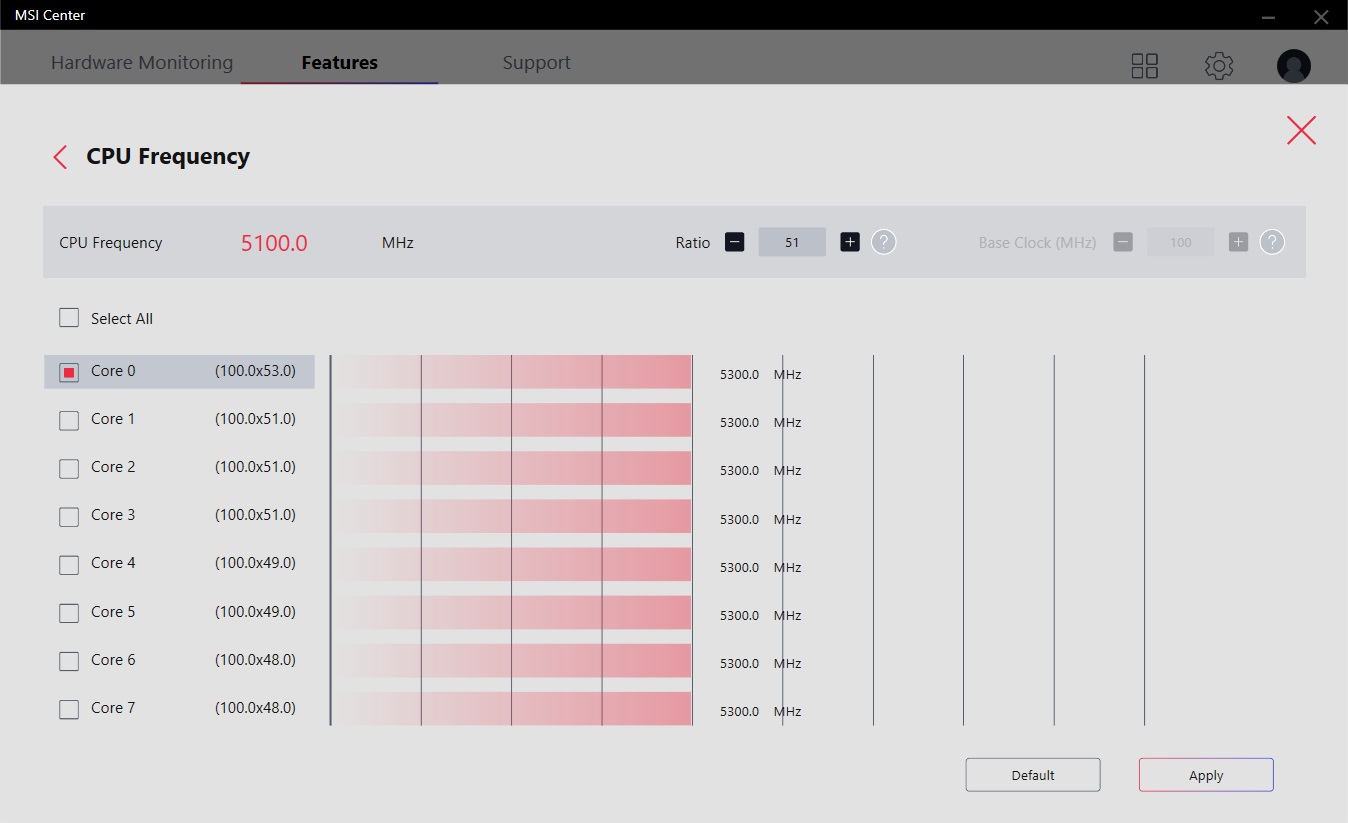
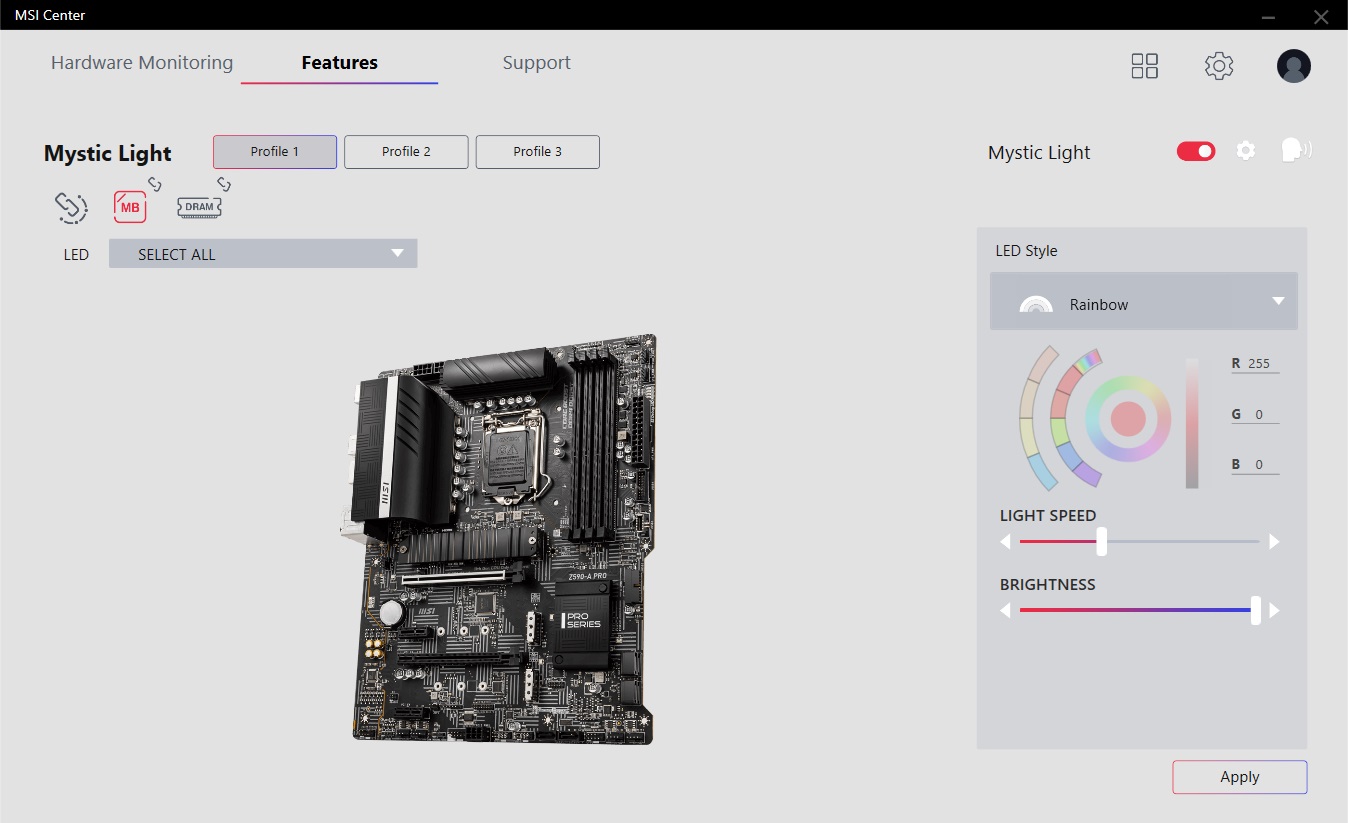
Test System
As of March 2021, we’ve updated our test system to Windows 10 64-bit OS (20H2) with all threat mitigations applied. On the hardware front, we’ve switched to all PCIe 4.0 components. We upgraded our video card to an Asus RTX 3070 TUF Gaming and the storage device to a 2TB Phison PS5-18-E18 M.2. We’ve also updated the games to F1 2020 and Far Cry: New Dawn, along with the hardware changes. We use the latest non-beta motherboard BIOS available to the public unless otherwise noted (typically during new platform launches). The hardware used is as follows:
Test System Components
| CPU | Intel i9-11900K |
| Memory | GSkill Trident Z Neo 2x8GB DDR4 3600 (F4-3600C16Q-32GTZN) |
| Row 2 - Cell 0 | GSkill Trident Z Royale 2x8GB DDR4 4000 (F4-4000C18Q-32GTRS) |
| GPU | Asus TUF Gaming RTX 3070 |
| Cooling | Corsair H150i |
| PSU | Corsair AX1200i |
| Software | Windows 10 64-bit 20H2 |
| Graphics Driver | NVIDIA Driver 461.40 |
| Sound | Integrated HD audio |
| Network | Integrated Networking (GbE or 2.5 GbE) |
Benchmark Settings
| Synthetic Benchmarks and Settings | Row 0 - Cell 1 |
| PCMark 10 | Version 2.1.2508 64 |
| Row 2 - Cell 0 | Essentials, Productivity, Digital Content Creation, MS Office |
| 3DMark | Version 2.17.7137 64 |
| Row 4 - Cell 0 | Firestrike Extreme and Time Spy Default Presets |
| Cinebench R20 | Version RBBENCHMARK271150 |
| Row 6 - Cell 0 | Open GL Benchmark - Single and Multi-threaded |
| Application Tests and Settings | Row 7 - Cell 1 |
| LAME MP3 | Version SSE2_2019 |
| Row 9 - Cell 0 | Mixed 271MB WAV to mp3: Command: -b 160 --nores (160Kb/s) |
| HandBrake CLI | Version: 1.2.2 |
| Row 11 - Cell 0 | Sintel Open Movie Project: 4.19GB 4K mkv to x264 (light AVX) and x265 (heavy AVX) |
| Corona 1.4 | Version 1.4 |
| Row 13 - Cell 0 | Custom benchmark |
| 7-Zip | Version 19.00 |
| Row 15 - Cell 0 | Integrated benchmark |
| Game Tests and Settings | Row 16 - Cell 1 |
| F1 2020 | Ultra Preset - 1920 x 1080, TAA, 16xAF (Australia, Clear, Dry) |
| Far Cry: New Dawn | Ultra Preset - 1920 x 1080 |
MORE: Best Motherboards
MORE: How To Choose A Motherboard
MORE: All Motherboard Content
Get Tom's Hardware's best news and in-depth reviews, straight to your inbox.
Current page: Firmware, Software, and Test System
Prev Page Features and Spefications Next Page Benchmarks and Final Thoughts
Joe Shields is a staff writer at Tom’s Hardware. He reviews motherboards and PC components.