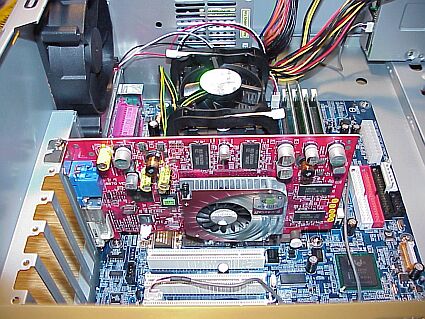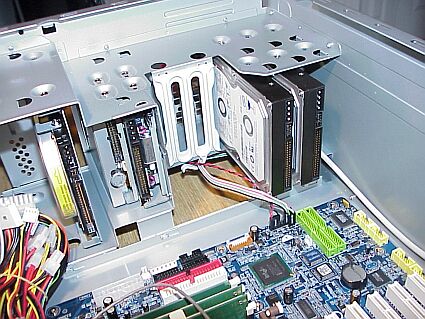Reader How Tos: A System To Convert VHS and 8 mm Tape To DVD
Assembling The System, Continued
8:45 AM - I unpacked the two Kingston memory sticks and mounted them on the motherboard in the sockets marked RIMM1 and RIMM2. The other two RIMM sockets had Continuity RIMM modules in them, which came with the motherboard.
8:50 AM - I mounted the Gigabyte motherboard in the case, and found the associated screws to hold it in place. The Irwin PC case came with five sets of screws: one copper grounding screw (not supported by the Gigabyte motherboard); seventeen #6x32 hex screws to hold the I/O panel covers in place; seventeen #6x32 4.5 screws to hold the motherboard and other parts in place; twenty #5x10 screws to hold the disk drives in place; and four special CPU support screws.
Motherboard mounted in case.
9:15 AM - I unpacked the MSI G4Ti4200 video card and mounted it in the AGP slot. The video card came with seven CDs and one Quick User's Guide! One CD had the video drivers and utilities. The other six CDs contained games and such.
MSI G4Ti4200 Video card plugged in.
9:30 AM - I unpacked the Pioneer DVR-A04 DVD-R/RW Writer and mounted it in the case with the numerous screws provided by Irwin. I placed it in the top 5.25" slot.
9:45 AM - I unpacked and mounted the 3.5" floppy drive in the top 3.5" slot.
Get Tom's Hardware's best news and in-depth reviews, straight to your inbox.
10:00 AM - I unpacked and mounted the first 160 GB Maxtor hard disk in the first slot of the bottom section of the case.
10:15 AM - I unpacked and mounted the second 160 GB Maxtor hard disk in the second slot of the bottom section of the case.
Hard drives and tape storage mounted.
Current page: Assembling The System, Continued
Prev Page Assembling The System Next Page Assembling The System, Continued