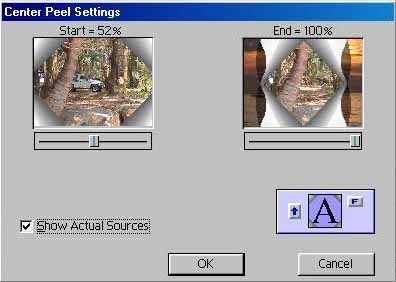Ready For the Masses - Video Editing With Matrox RT2000
Editing In Progress
After capturing your clips or copying it from other sources, you can start editing your material. The RT2000 enables you to mix two video streams in realtime (2 layers). Additionally a third graphics layer, e.g. captions, can also be applied for realtime rendering.
We recommend to use only one video format when editing, either DV or MPEG-2. Otherwise the realtime effects of the RT2000 are not available on the timeline. In our test we also mixed a DV sequence with an MPEG-2 film. The result was that all functions had to be rendered by the software, which means that all realtime features were gone. Before you start editing, make sure that both sources use the same format. That means that you might have to convert one source into either MPEG-2 or DV.
You can see the effects rendered in realtime on the monitor.
This peel effect demands some time to be calculated.
Get Tom's Hardware's best news and in-depth reviews, straight to your inbox.
Current page: Editing In Progress
Prev Page And Action!, Continued Next Page Editing In Progress, Continued