Why you can trust Tom's Hardware
Our test PC uses an Nvidia PCAT v2 device to capture in-line power use, as well as GPU clocks and temperatures. The charts below are the geometric mean across all 15 games, though we also have full tables showing the individual results further down the page.
We have separate charts for 1440p ultra and 1080p ultra, since those are the settings we used for testing the Sapphire RX 7800 XT Nitro+. Besides the power, thermal, and clock speed data, we also check noise levels using an SPL meter. Let's start with power.
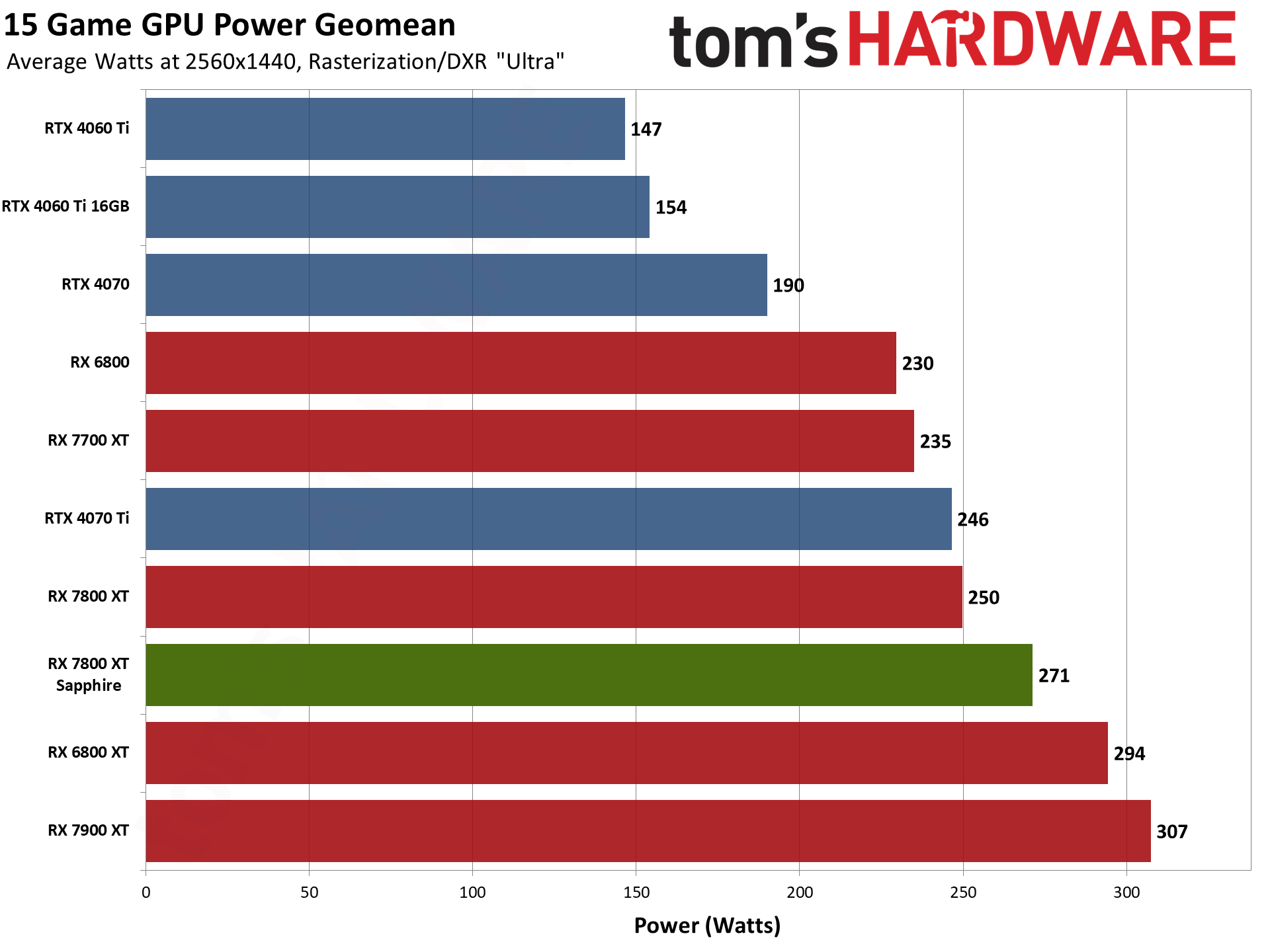
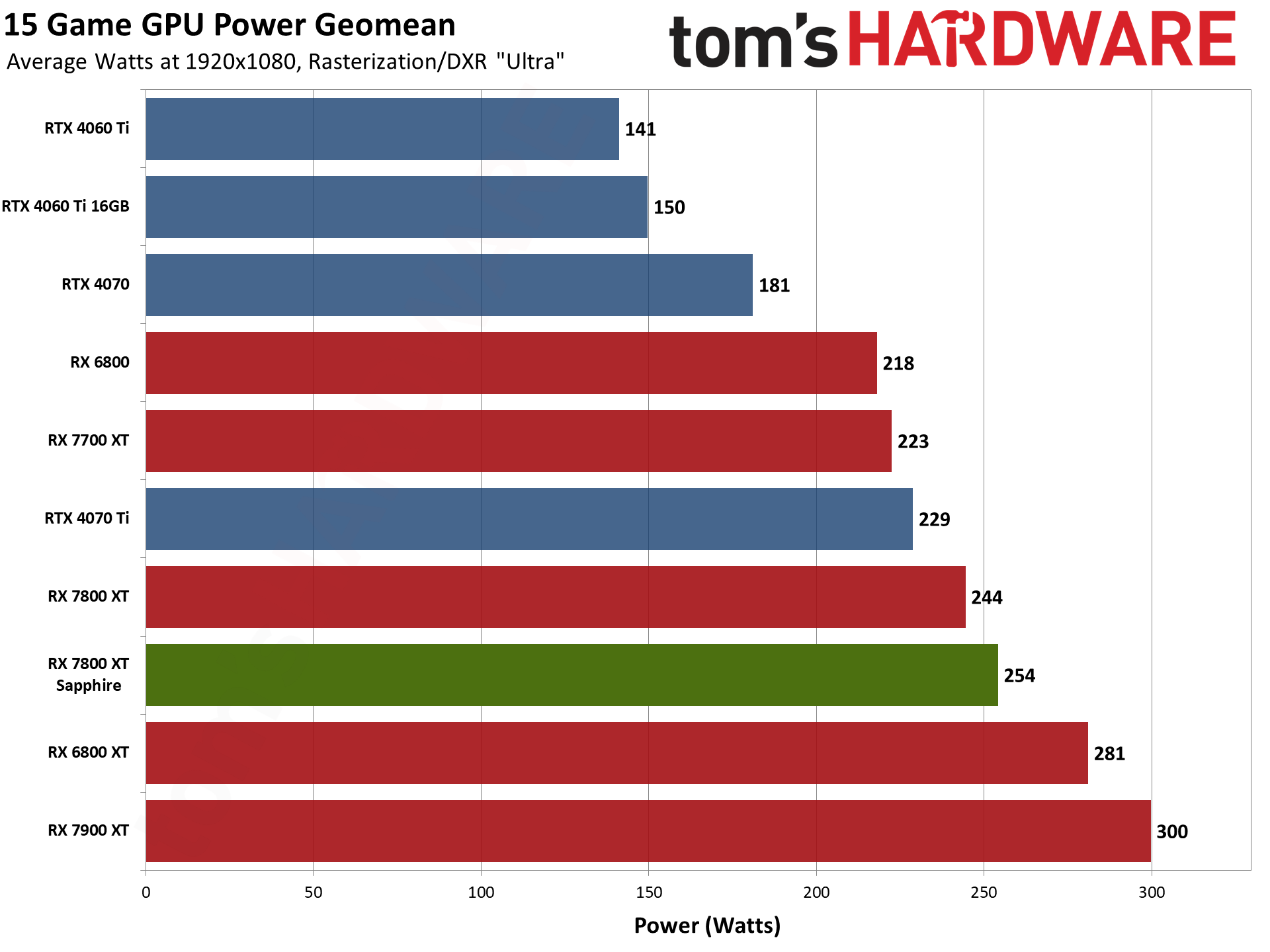
Sapphire's RX 7800 XT might be a bit faster than AMD's reference design, but it also consumes more power: 8.4% more power at 1440p across our full test suite, for 3–4% more performance. That's not a terrible result, and it's likely that not all of the additional power goes to the GPU cores. Remember that the Sapphire card has three fans instead of two, the fans are larger, and there's also some RGB lighting for good measure. Still, probably 10–15 watts of the difference is from the higher GPU clocks and increased power limits.
The 1080p ultra power use only shows a 4.1% increase in power use for the Sapphire card, which is perhaps a better indication of how much juice goes to the extra fan and RGB lighting. Some might be concerned with using more power overall, but even if you pay a lot for electricity, a 20W difference while gaming isn't that significant.
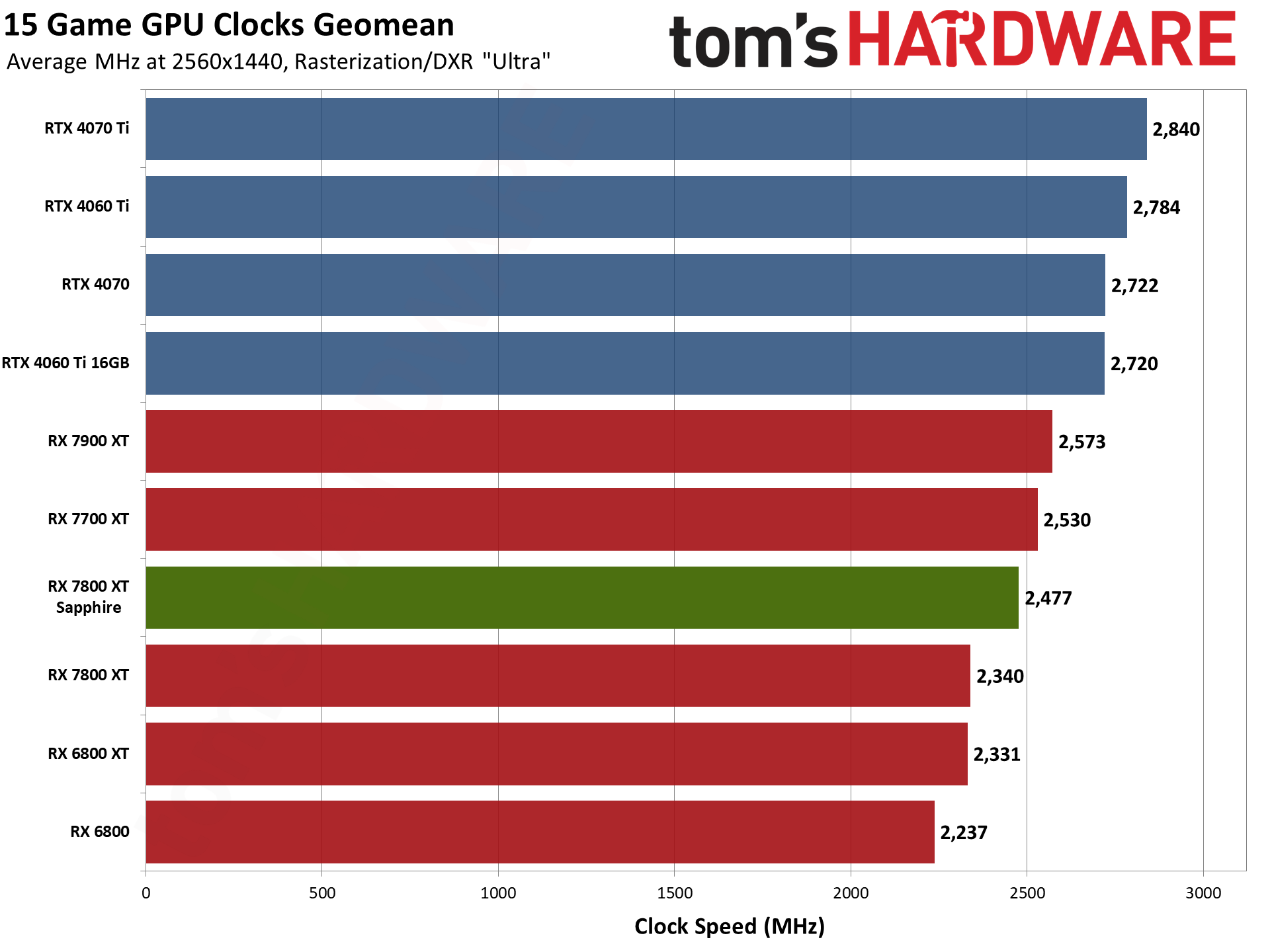
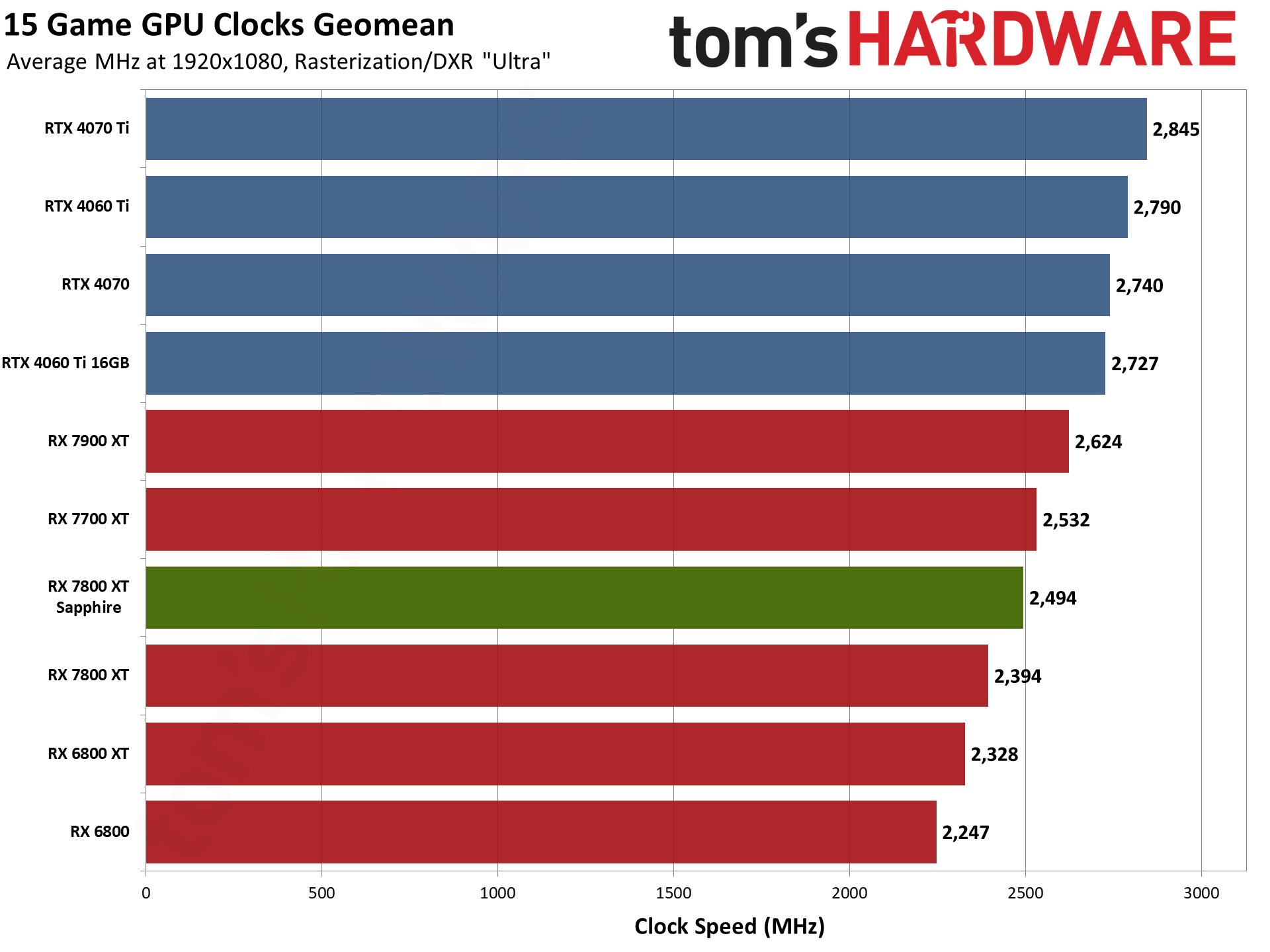
GPU clocks show a larger delta between the Sapphire and reference 7800 XT at 1440p than at 1080p. It's likely a combination of the higher TBP limit as well as the need for more GPU compute to handle the higher resolution. The Sapphire card averaged 2,477 MHz at 1440p, 5.8% higher than the reference card. Dropping to 1080p ultra results in slightly higher GPU clocks for Sapphire, but the 2,494 MHz is now only 4.2% higher than the reference card.
You can of course try to overclock and tune your particular GPU to squeeze out some extra performance. Straight overclocking with RDNA 3 GPUs doesn't always yield much of an improvement, but if you can successfully undervolt the GPU (i.e. while maintaining a stable system), that can often result in larger gains than trying to increase the GPU and VRAM clocks alone.
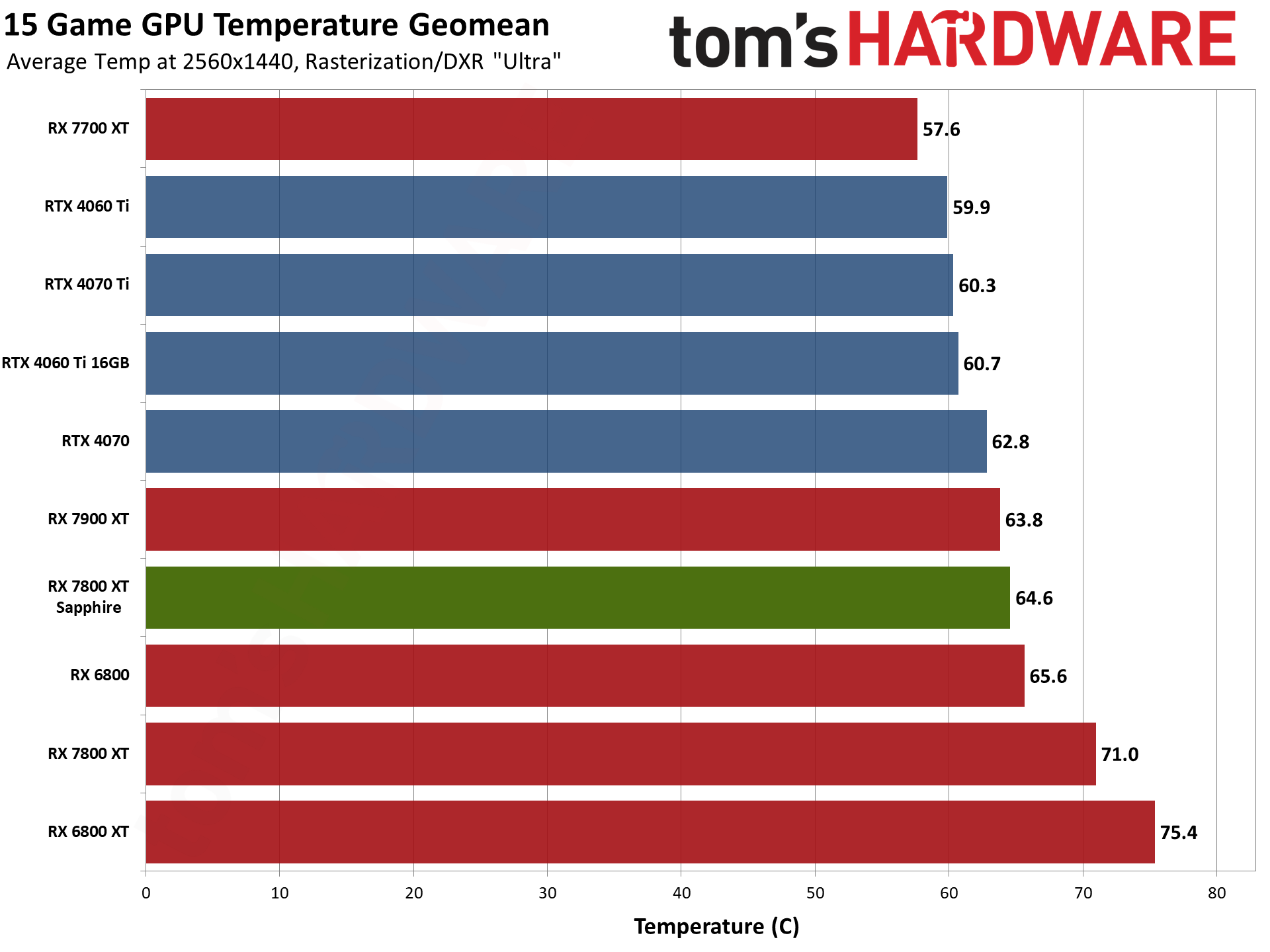
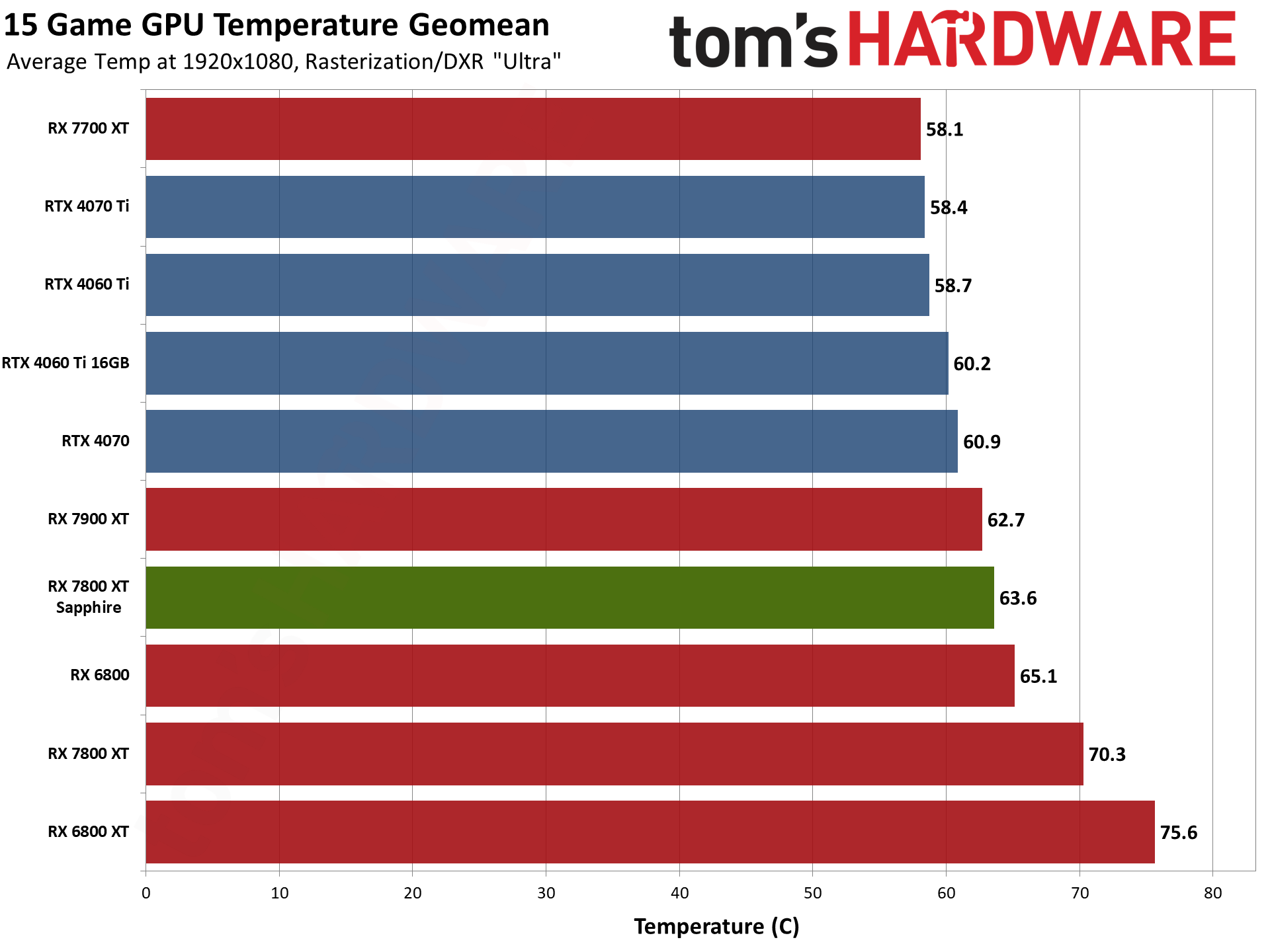
Finally, with GPU temperatures, we really start to see where the Sapphire RX 7800 XT Nitro+ shines. Sure, it's only about 6C cooler than the reference card, but that's only part of the story. The other part comes from looking at noise levels, which directly correlate with fan speeds.
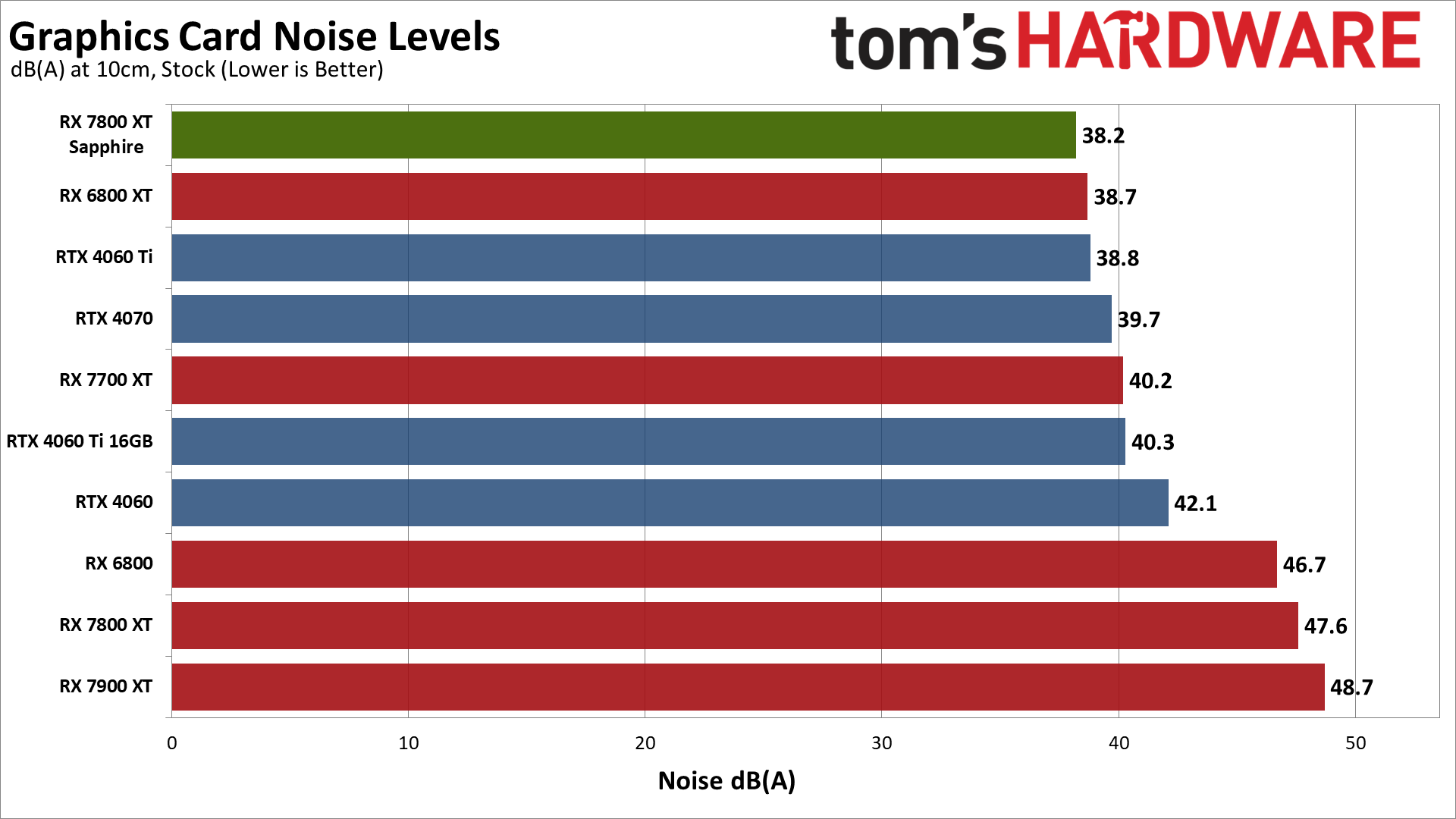
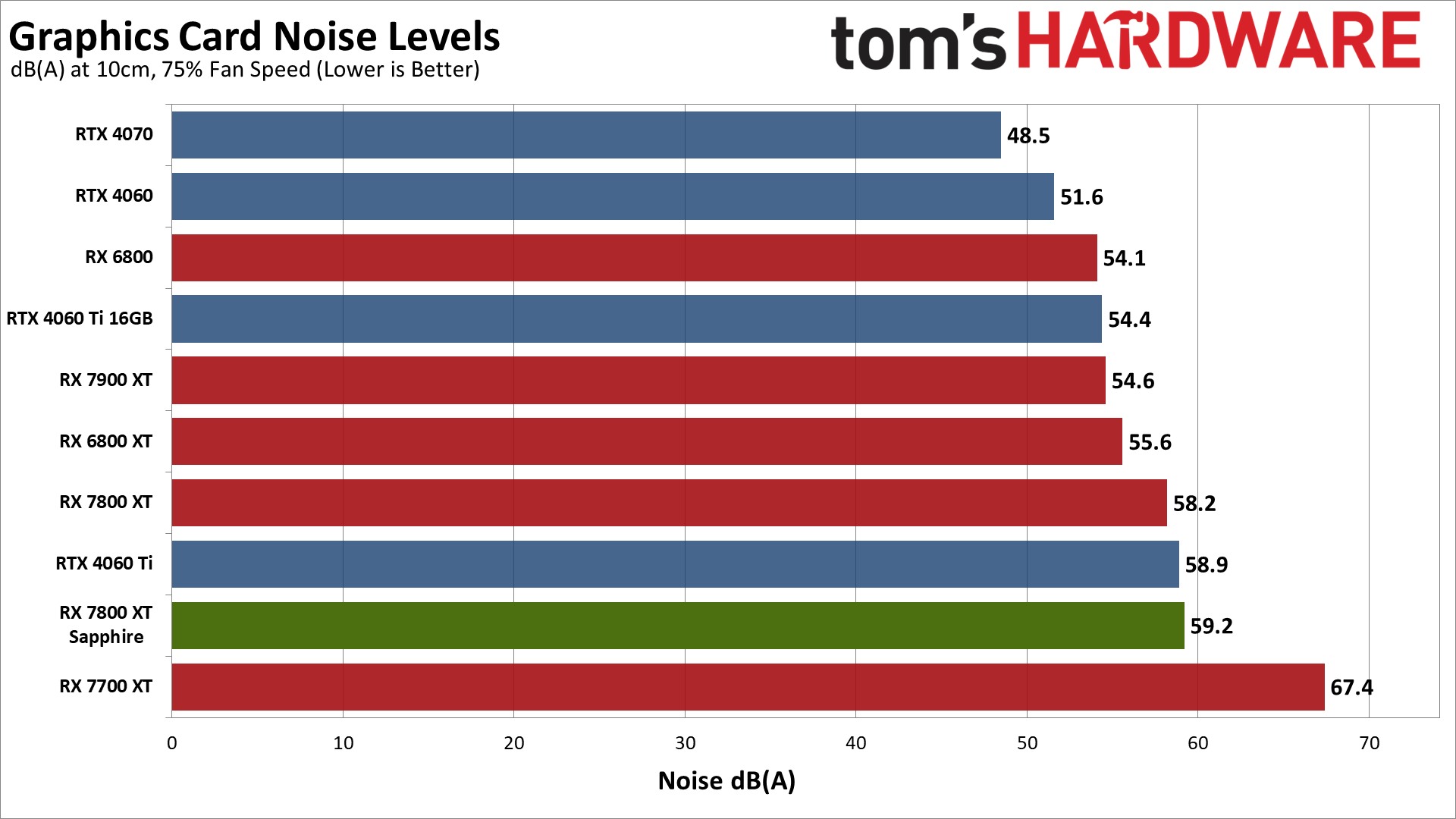
Unlike the reference 7800 XT, the Sapphire Nitro+ does extremely well in our noise testing. We place the SPL meter 10cm from the card's fans, to help isolate the noise from other sources like the CPU cooler fans. We wouldn't classify the 7800 XT AMD card as "loud," but it's definitely more noticeable than the Sapphire card.
With just 38.2 dB(A) of noise, the Sapphire 7800 XT takes the top spot in our noise testing. Just as important is that the fans are only spinning at 22% while keeping the GPU at less than 70C. Most cards target a GPU temperature of 70–75 C and then ramp up fan speeds as needed to hit that target, before eventually starting to clock lower once the fans get to around 50%. Sapphire has plenty of headroom remaining.
We also test with a static fan speed of 75%. Some cards will already come close to that mark even at stock, depending on various other factors, so the second chart isn't meaningful in and of itself other than to show how loud a card might get in extreme conditions. The Nitro+ jumps to 59.2 dB(A), which is quite loud, but in normal use you shouldn't ever see the fans clock that high.
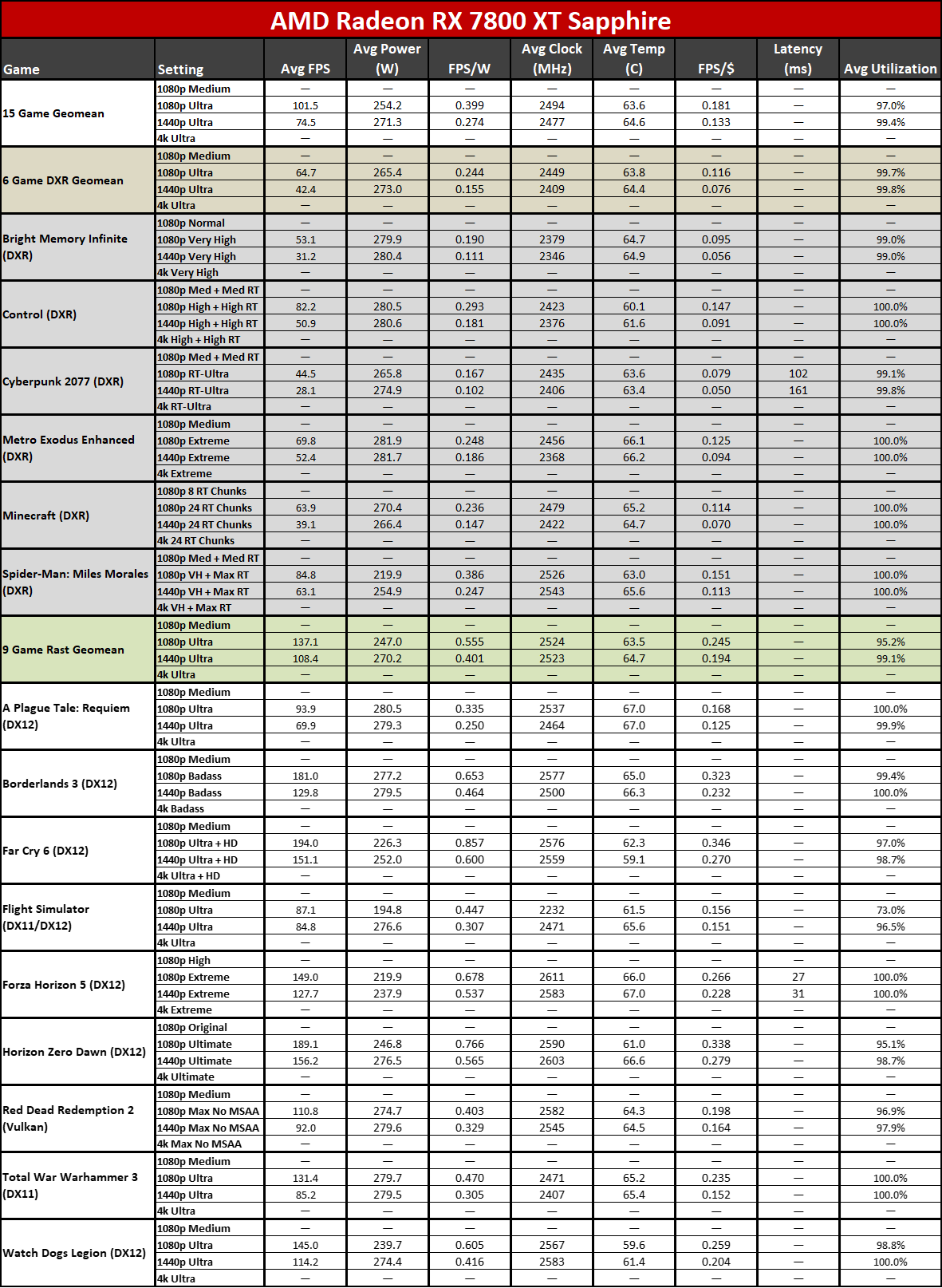
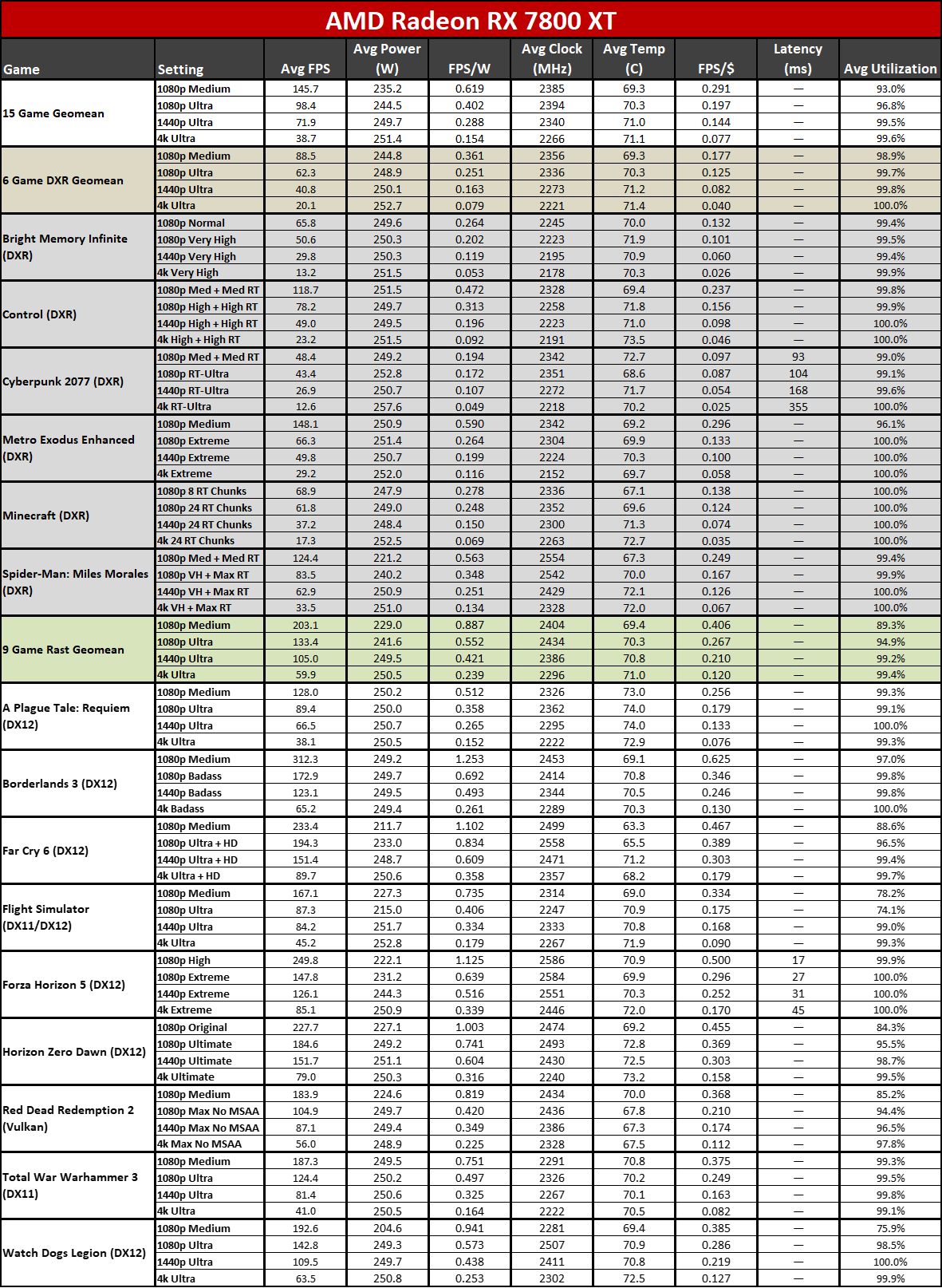
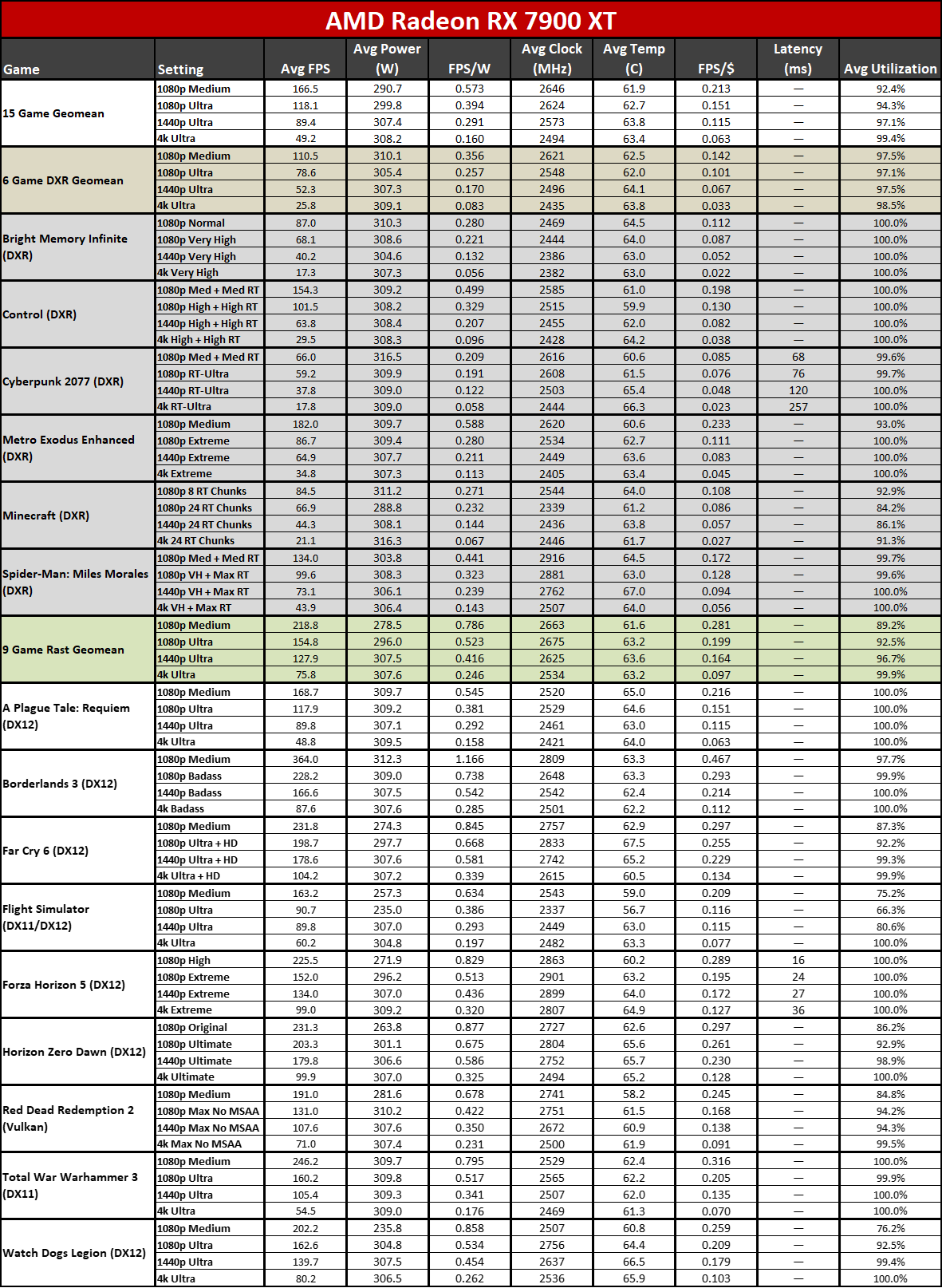
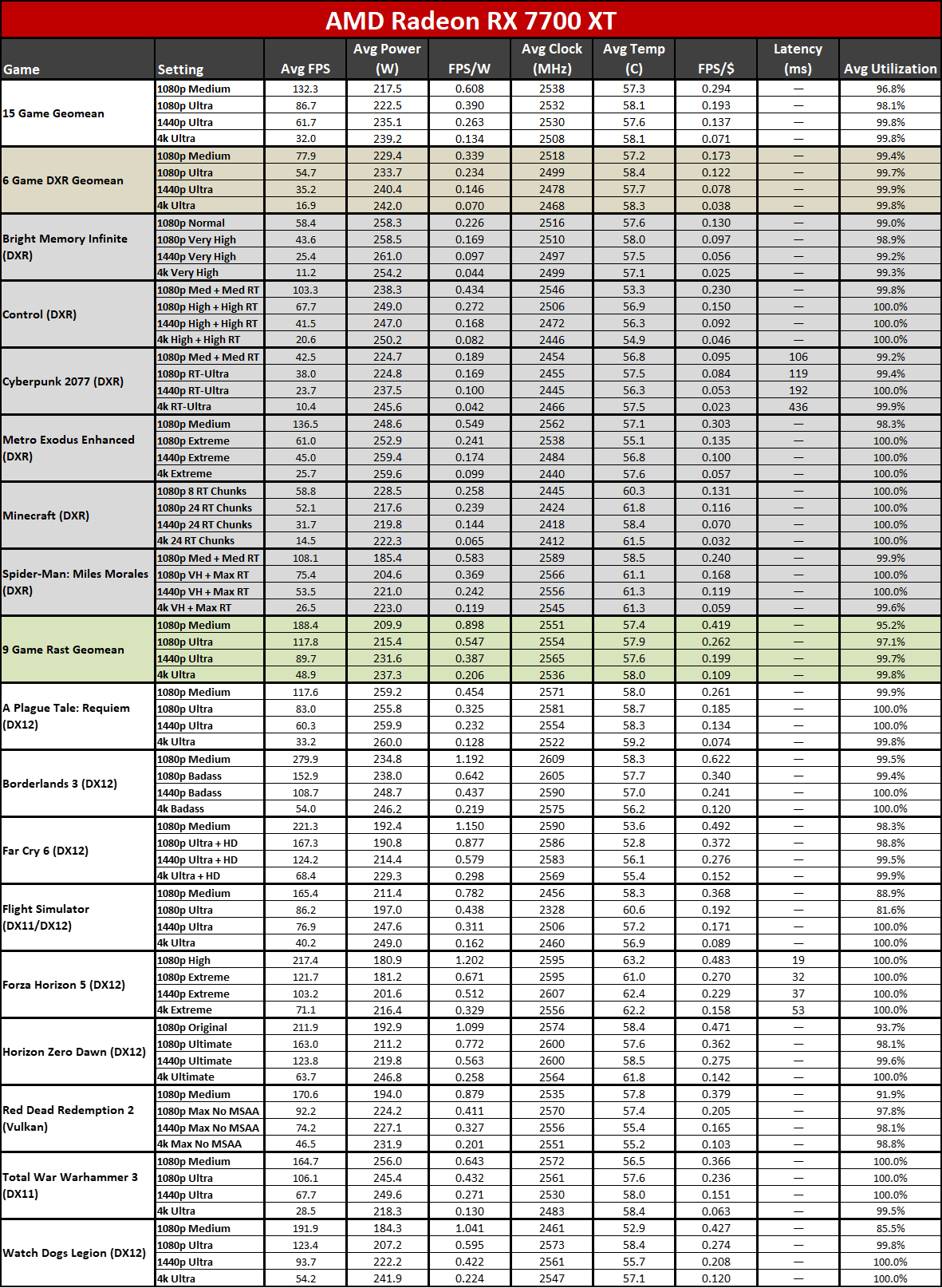
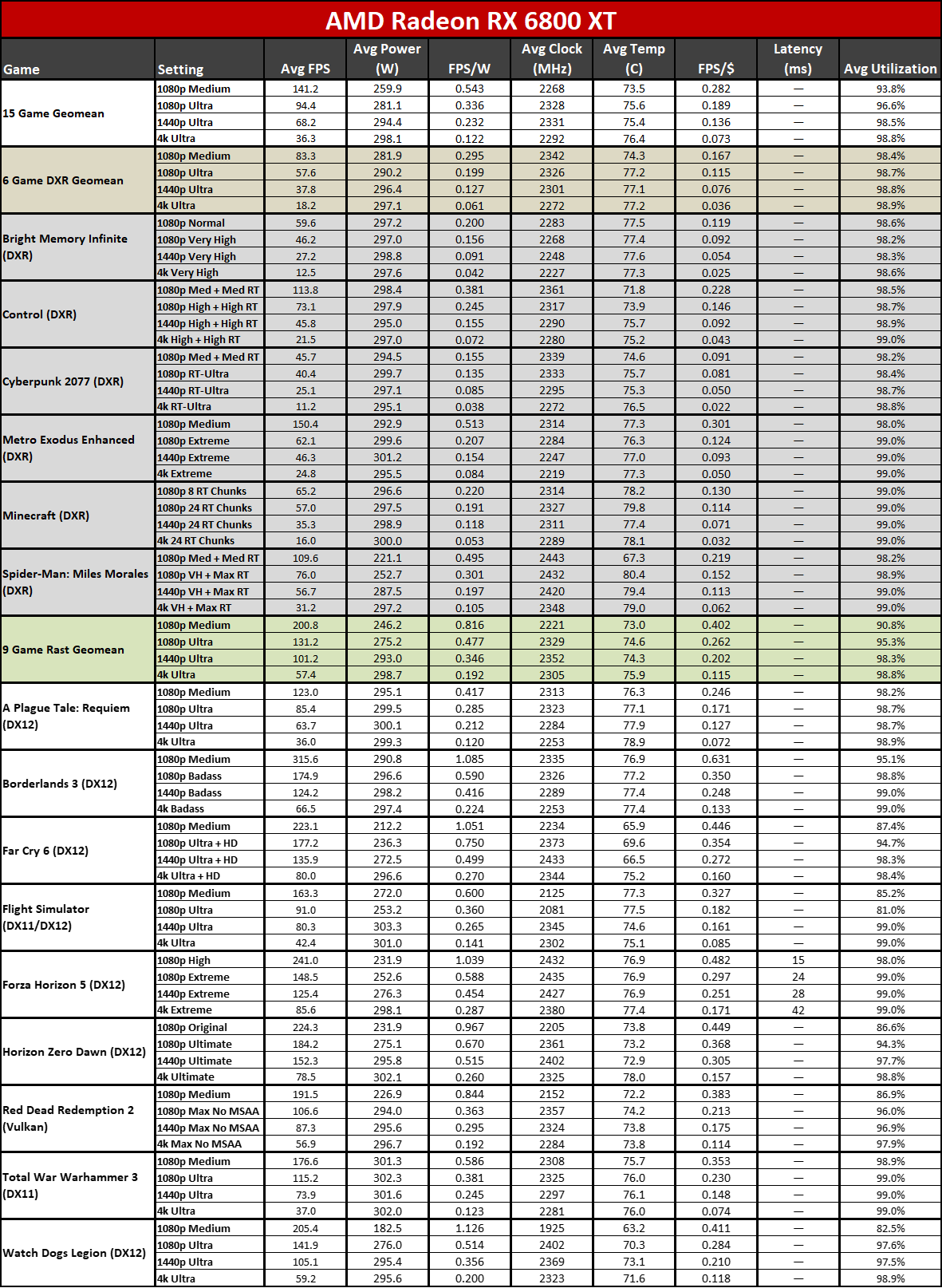
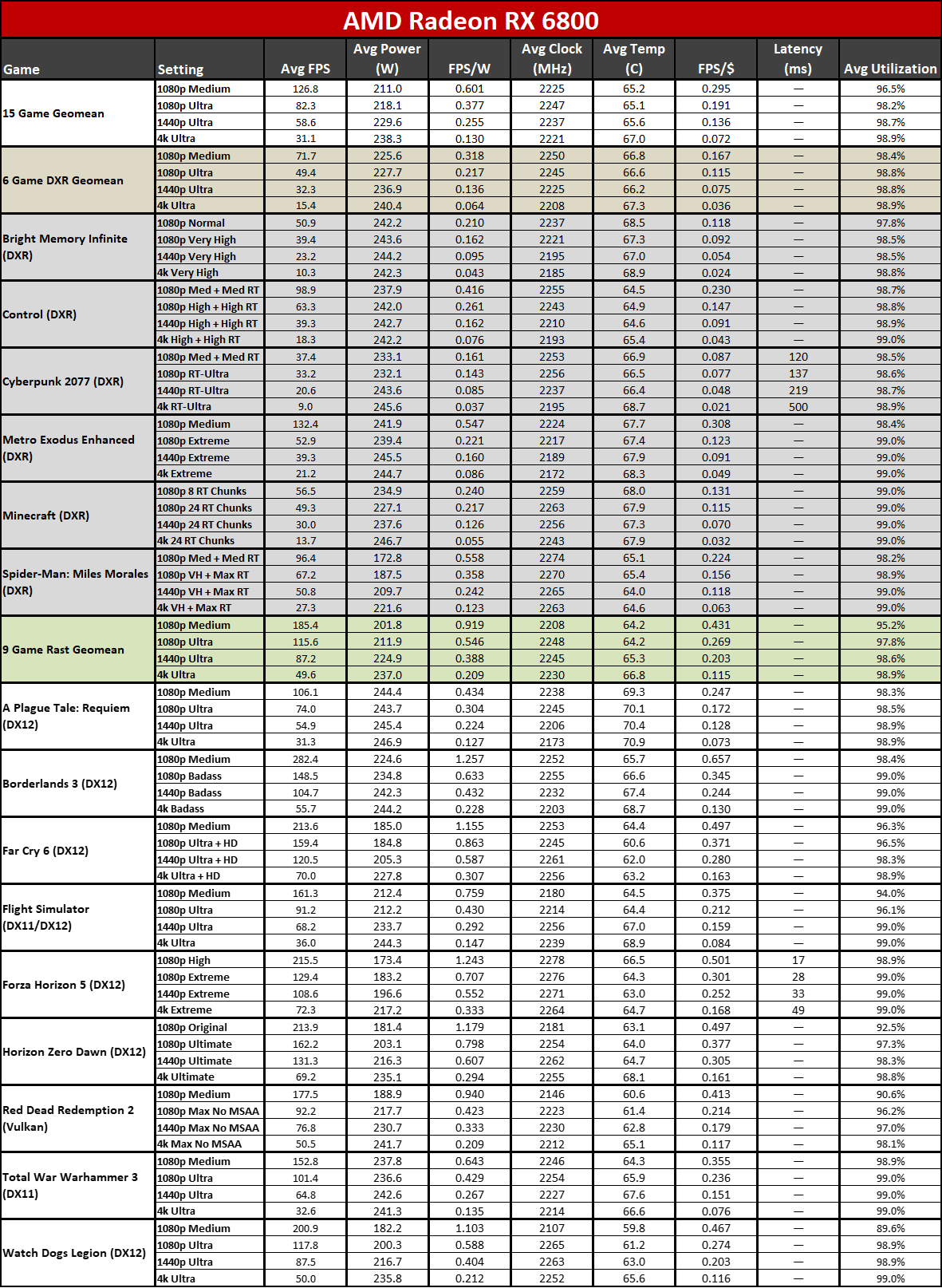
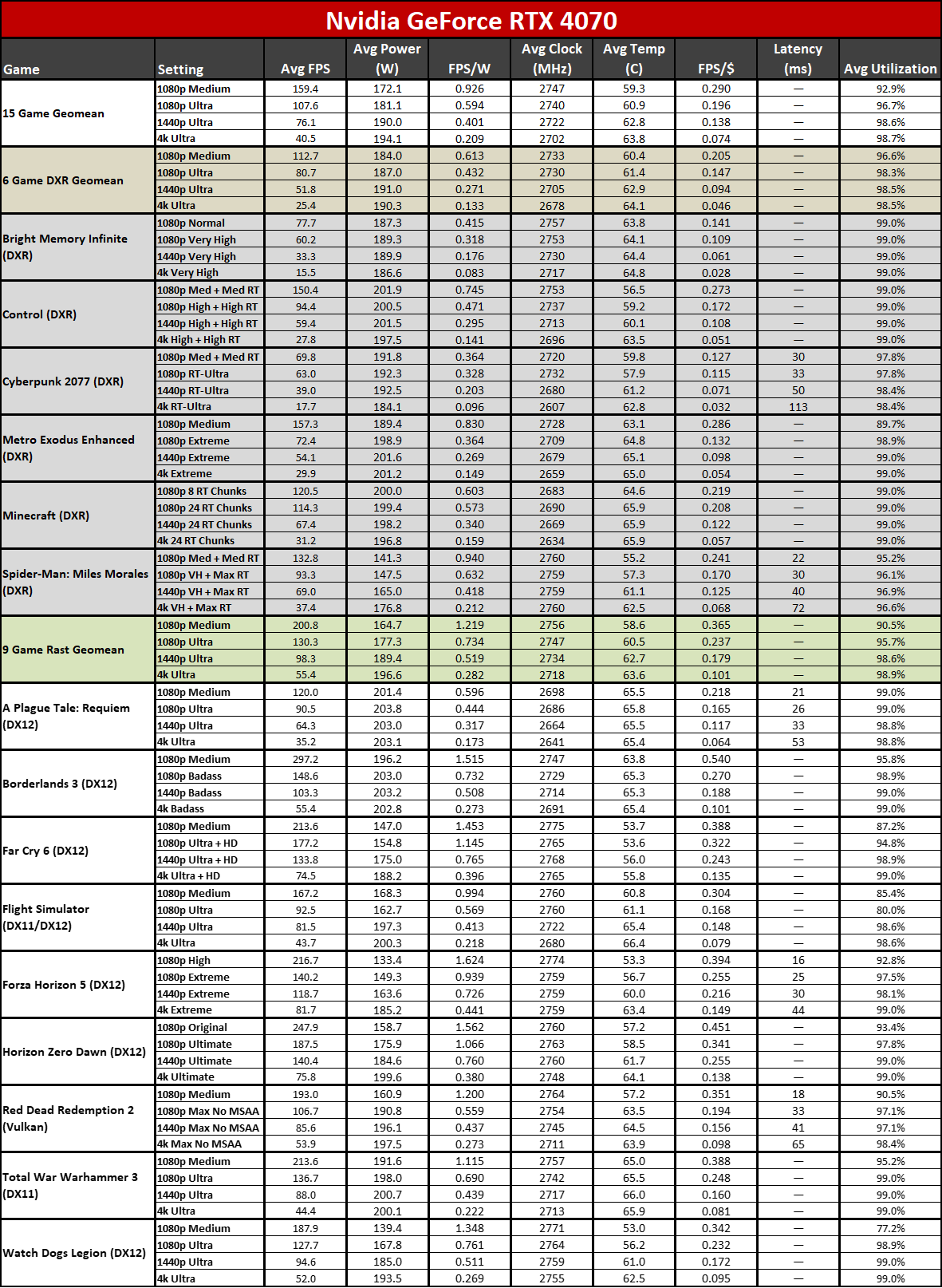
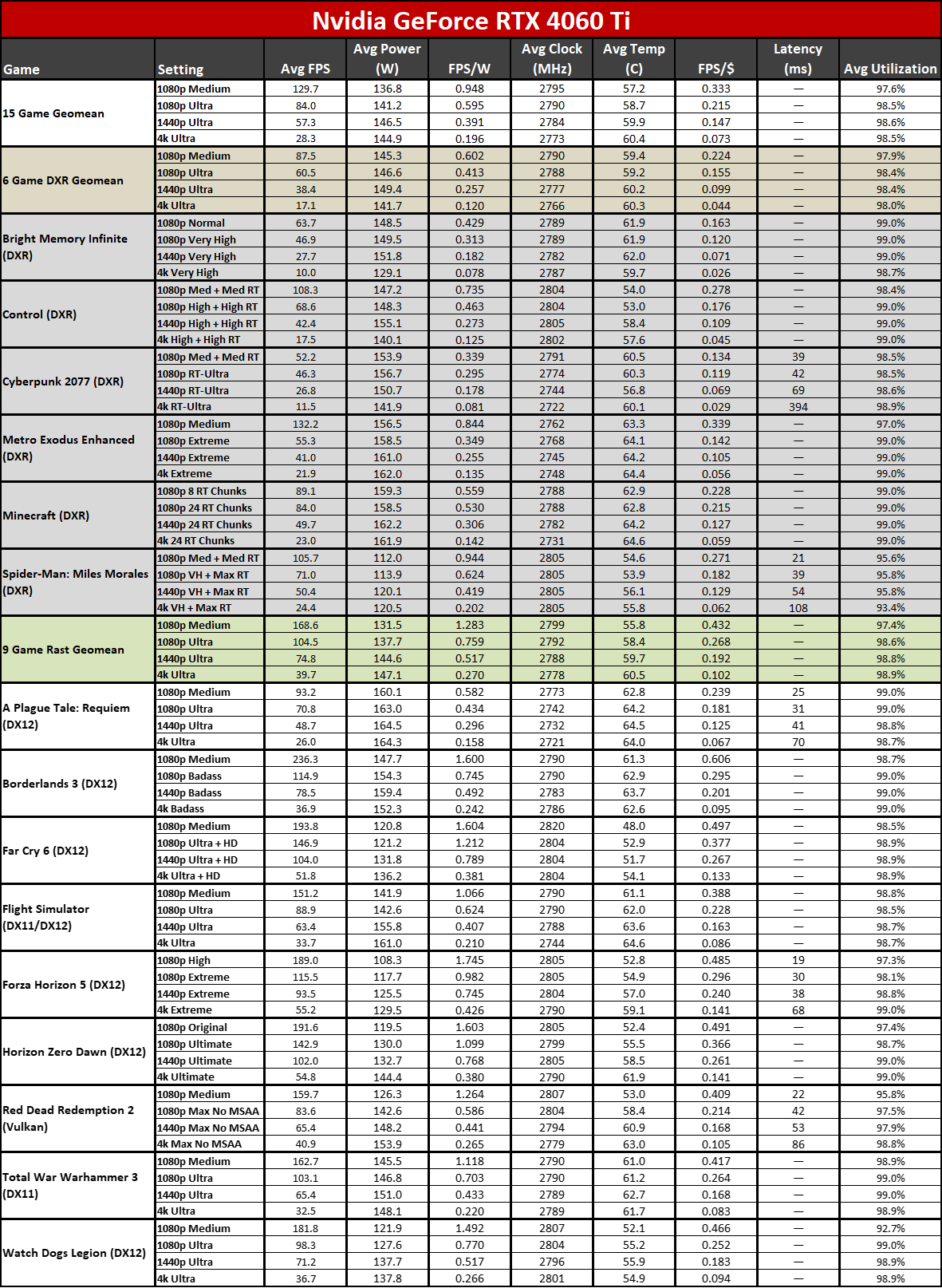
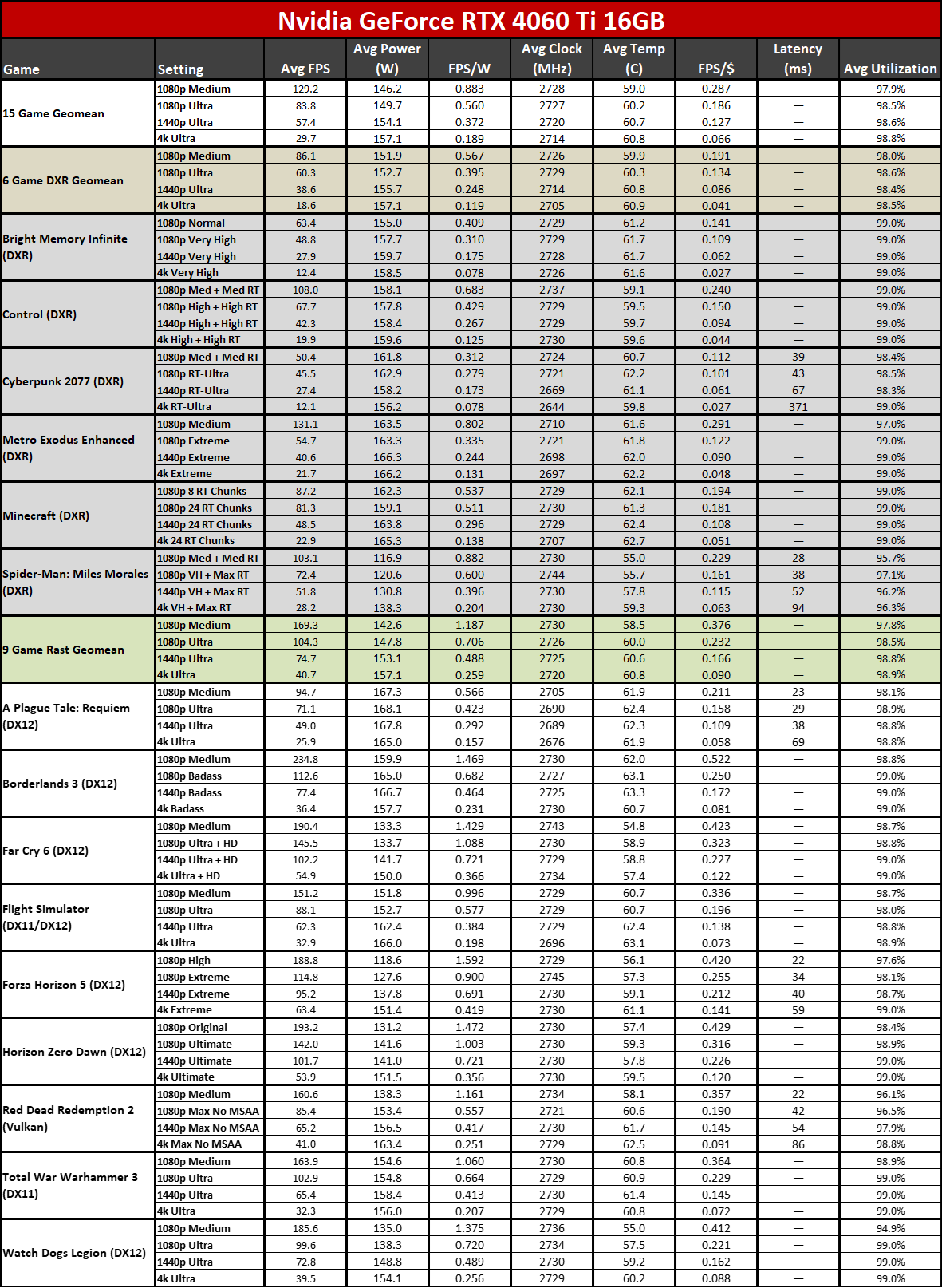
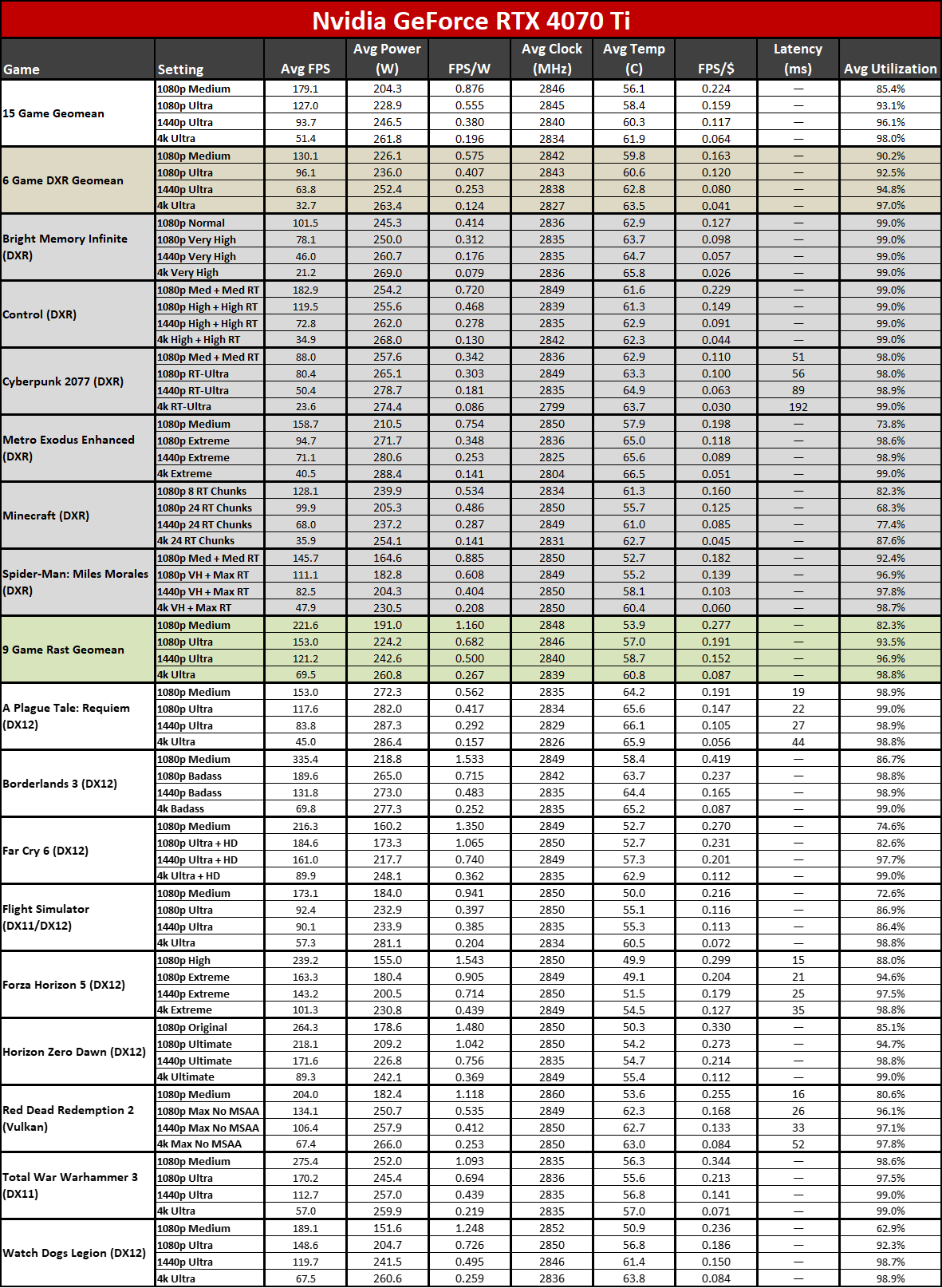
The gallery above provides the full rundown of all of our testing, including performance per watt and performance per dollar metrics. The prices are based on the best retail price we can find for a new card, at the time of writing. These prices fluctuate a lot, and for the above tables we used a price of $559 for the Sapphire 7800 XT Nitro+, $499 for the reference 7800 XT, $449 for the 7700 XT, $549 for the RTX 4070, and $449 for the RTX 4060 Ti 16GB.
Based on the current retail prices, the best GPU value out of the cards tested goes to the RTX 4060 Ti, followed by the RX 6800, and then the reference 7800 XT. Nvidia's RTX 4070 follows right behind, while the higher priced Nitro+ falls off the pace a bit — and that's not even counting the current "best" price we could find of $659. But hopefully supply of the Nitro+ improves a lot in the coming days.
AMD GPUs still trail Nvidia's RTX 40-series by a lot when it comes to efficiency. The Nvidia tested range from 0.372 to 0.401 FPS/W at 1440p ultra, while the AMD GPUs range from 0.232 to 0.291 FPS/W, with the Sapphire card landing at 0.274. In other words, the RTX 4070 Founders Edition is nearly 50% more efficient than the Sapphire Nitro+. How important that is will ultimately be up to the individual, as some people don't mind using a bit more power if it means improved performance.
- MORE: Best Graphics Cards
- MORE: GPU Benchmarks and Hierarchy
- MORE: All Graphics Content
Get Tom's Hardware's best news and in-depth reviews, straight to your inbox.
Current page: Sapphire RX 7800 XT Nitro+: Power, Clocks, Temps, and Noise
Prev Page Sapphire RX 7800 XT Nitro+: 1080p Ultra Gaming Performance Next Page Sapphire RX 7800 XT Nitro+: The Big, Silent Type
Jarred Walton is a senior editor at Tom's Hardware focusing on everything GPU. He has been working as a tech journalist since 2004, writing for AnandTech, Maximum PC, and PC Gamer. From the first S3 Virge '3D decelerators' to today's GPUs, Jarred keeps up with all the latest graphics trends and is the one to ask about game performance.
-
The 16 GBs of VRAM alone, are more than enough to instantly make this a better purchase than the pathetic 4070 Ti.Reply
-
Colif At least they didn't describe it as the Sexiest 7800xt, unlike KitguruReply
Paying extra for a quieter GPU is probably worth it. -
oofdragon So... 108fps vs 121fps against the 4070Ti, a difference no one can notice in real gameplay. That missing VRAM though? Even playing at 1440p we know it's not enough already, goes to show how overpriced Nvidias cards really are. So even if the 4070Ti costed $500 right now the 7800XT would still be the better buy. Thats the result of greed and planed obsolescence for you, a behavior I don't fund with my money. My 2 cents though, tight now the 6800XT is still the better buy at ebay around $400, it's virtually the same GPU.Reply -
Elusive Ruse The obsession with ray tracing is unhealthy, unfortunately all reviewers and influencers have drunk the kool aid. If you didn't know you would think it's some kind of ubiquitous feature across the entire gaming industry.Reply -
gg83 @JarredWaltonGPU why do you think the 6800xt is so close to the 7800xt? And do you think AMD spent a lot of money designing these new cards, or just took this generation off?Reply -
hnrich May as well just pay the little bit extra to get the cheapest 7900xt.....,. If you are paying more for a 7800xtReply -
PEnns ReplyElusive Ruse said:The obsession with ray tracing is unhealthy, unfortunately all reviewers and influencers have drunk the kool aid. If you didn't know you would think it's some kind of ubiquitous feature across the entire gaming industry.
And when Nvidia's cards are losing badly, they immediately include Ray tracing in the "reviews" where their cards have some advantage!!
Shameless shilldom. -
hnrich Reply
I think raytracing will become more and more common though, especially to highlight the advantage of pc gaming over consoles. A lot of AAA titles are featuring it now. That and lack of dlss make me reluctant to buy an AMD card. I think fsr2 has pretty poor image quality.Elusive Ruse said:The obsession with ray tracing is unhealthy, unfortunately all reviewers and influencers have drunk the kool aid. If you didn't know you would think it's some kind of ubiquitous feature across the entire gaming industry. -
NeoMorpheus Reply
But per the article….valthuer said:The 16 GBs of VRAM alone, are more than enough to instantly make this a better purchase than the pathetic 4070 Ti.
-Cons
AMD RDNA 3 isn't as efficient as Nvidia
We get it, loyalty above anything else. -
Lamarr the Strelok For at least a few years now Nvidia has been more power efficient compared to an AMD card with similar specs.I despise Nvidia right now but it's generally true.I'm on AMD right now and have had Nvidia cards before.Reply
So no. It has nothing to do with 'loyalty'.

