System Builder Marathon: Price/Performance
Value Analysis
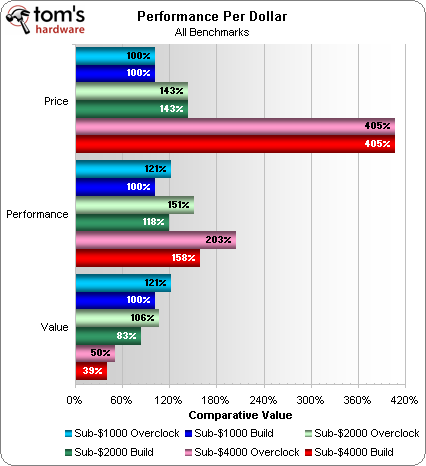
In broad performance-per-dollar terms, we can see that, as usual, the lowest cost machine offers the highest performance per dollar both at stock clocks and when overclocked. While the sub-$2,000 system does poorly at stock clocks and offers decent value when over clocked, the sub-$4,000 system never achieves more than 50% of the performance/dollar of the sub-$1,000 system.
In the real-world however, the sub-$4,000 system makes good sense, as you might be in a position where the time you’ll save is worth convenience or money. Not to mention it can simply do some things that the cheaper sub-$1,000 system can not accomplish, such as playing a demanding game at a playable frame rate.
To illustrate this, we’ve added a new chart, High Resolution Gaming per Dollar. The idea is that if a Marathon PC cannot deliver playable performance at the 1920x1200 resolution, it is not viable at all and the performance per dollar should reflect this. To this end, we’ve produced the following chart using ONLY 1920x1200 frame rates, and if a PC cannot produce a ‘playable’ frame rate it gets zero in that particular benchmark. Since ‘playable’ is a relative term, we’ve erred on the side of generosity and for the purpose of this benchmark we’ve defined playable as 40 frames per second average in a twitch game like a first person shooter, and 30 frames per second average in a real-time strategy game. Here are the results:
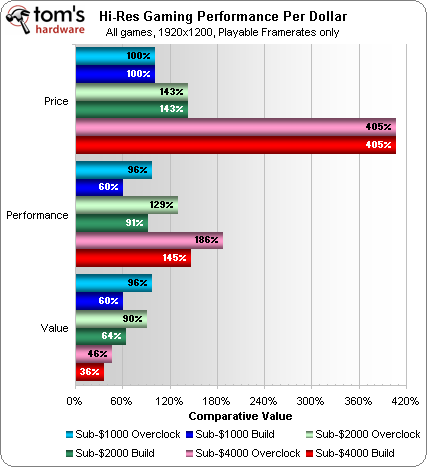
As you can see, the sub-$1,000 system was hurt by some lower frame rates in Crysis and as a result the stock sub-$2,000 system is a better high-res gaming value than the stock sub-$1,000 system. When overclocked however, the sub-$1,000 system games well at high resolution and regains it’s position as the value leader.
Very surprisingly, the sub-$4,000 system did no better than it’s results in the regular performance per dollar score. We had though concentrating on high-resolution performance would give it an edge, but its price is just too high to allow it to take advantage of this favorable scenario.
Get Tom's Hardware's best news and in-depth reviews, straight to your inbox.
Don Woligroski was a former senior hardware editor for Tom's Hardware. He has covered a wide range of PC hardware topics, including CPUs, GPUs, system building, and emerging technologies.
-
L1qu1d Really shocked at how much of a benefit the 4000$ computer did when Overclocked:| Especially in Crysis, WOW!Reply -
zipz0p And yet it's still smashed in bang/buck.Reply
I like the introduction of the high-resolution gaming bang/buck chart - it's a keeper! -
sublifer Great charts. Still though... not a whole lot of value since we've gotten new video cards out. I know its unreasonable to expect the entire thing to be redone with the new components, but at the same time, many people (yes, me too....) would like to see how the outlook might change with the new graphics cards. Is there any way you could substitute appropriately (by that I mean cost) in a few of the systems and compare them with the sbm results?Reply
Thanks again guys! -
gwolfman What's interesting is that the $2000 build overclocked was able to return slightly above (or slightly below in hi-res gaming) it's value compared to the original build. That means that ever dollar spent is rewarded back with an equal system performance increase. Very interesting.Reply -
beerzombie I think comparing performance/price with overclocked systems when the price of aftermarket cooling solutions are included in the non-overclocked system is a bit misleading. I feel that the reality is that the Sub $4k PC is $256 cheaper when not overclocked, and the sub $2k machine should be $120 cheaper as well as the $1k PC being $26 cheaper. It is just unrealistic to assume someone is watercooling a PC and won't be overclocking it.Reply -
zipz0p Interesting point, BeerZombie. I would like to see the price/performance comparisons again taking that into account!Reply -
gaiden Interesting, according to the Hi-res bang/buck value overclocking a sub$2000 will increase the value by 26% while sub$1000 o.c. will increase by 36% ! This is a very useful stat indeed and i agree with others that it's a keeper for sure. So in conclusion it makes sense that to get the most out of your config vs $ you spend should be anywhere between the $1000-$2000 with o.c. which probably represents majority of the ppl out there. < (pointless, but nice to hear statement) :)Reply -
Preclude The parts are not relevant. What people are missing here is the overall message. They are trying to visually display the aspects of price to performance in the PC market for custom builds. The data will always be relevant no matter what the hardware goes to. There will always be the "best performing budget rig", the "step up medium high end build" and the "Not really worth the money but if you want it you want it" builds. I'm sure some could argue builds between those, but you will always find that builds fall near one of those general areas.Reply
TL;DR Thanks Toms, anyone who actually builds systems on a regular basis can appreciate this data. -
Kirth Gersen What you can take away from this is that you are very much in the realms of the law of diminishing returns with a $4k system from a gaming perspective. 30FPS is plenty, your eyes can't perceive better, so what is the point of a system which can achieve 80FPS? At least a Ferrari might improve the sex life :).Reply
A mid range $2k system has always been my price point. For that you can usually build an overclocked system which hits 30FPS on max graphics.