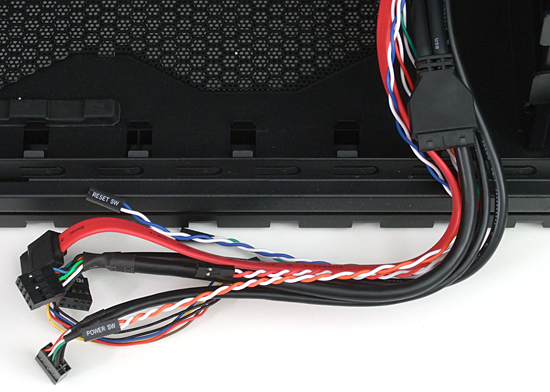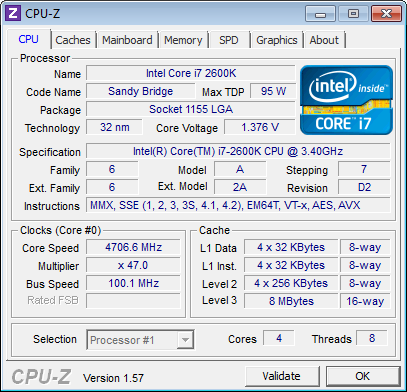System Builder Marathon, June 2011: Alternative $2000 PC
Hardware Installation And Overclocking
The HAF X by Cooler Master includes the rare internal-header USB 3.0 interface. That means we aren’t forced to loop a cable around the back of the case or create our own workaround to achieve the full functionality of this case.
Cooler Master gives builders the option of putting 2.5” drives in the HAF X front-loading two-drive backplane or mounting one internally via an included adapter. We didn’t feel like wiring up the backplane, so we used the two 3.5” bay adapters included with the A-Data SSD drives.
Remaining components installed in the same manner as outlined in our original build, which borrows heavily from the methods of our our How To guide.
Note that two of the HAF X’s major features are missing in today’s build: the card holder bracket and graphics card duct. Both features are designed for dual cards using two-slot spacing, while our motherboard instead uses three-slot spacing to improve cooling without necessitating those devices. Another feature, the power supply cable cover, hides the left-over cable bundle from our non-modular power supply.
We were not able to improve the overclock of our CPU whatsoever, and our graphics cards were already pushed to the maximum frequencies allowed by software. Program performance is thus identical between the original build and this new alternative, and we’re instead forced to focus on heat and noise alone.
Current page: Hardware Installation And Overclocking
Prev Page New Components Next Page Test SettingsGet Tom's Hardware's best news and in-depth reviews, straight to your inbox.
-
ChiefTexas_82 At least it doesn't look like a regular office PC. I thought the LL in the previous $2000 looked too 'professional' for a gaming PC.Reply -
Crashman ChiefTexas_82At least it doesn't look like a regular office PC. I thought the LL in the previous $2000 looked too 'professional' for a gaming PC.That's because it wasn't a gaming PC. Were it a gaming PC it would have lacked the 1TB storage drive and BD-R, had a Core i5 rather than Core i7, had 4GB rather than 8GB RAM, and would have put the money saved towards even faster graphics.Reply -
SpadeM ChiefTexas_82At least it doesn't look like a regular office PC. I thought the LL in the previous $2000 looked too 'professional' for a gaming PC.Reply
Well you can always bling a case up if you're so inclined but it's more difficult to un-bling one. All in all a very tame SBM this quarter, do hope u guys do something unnecessary cool next round :). BTW anything new and exciting coming up this week in the articles? -
cmcghee358 After building a nice rig for the last 2 years or so, I really want my next rig to look really classy. It's the difference between a Honda Civic with Cold Cathode lighting, and an Audi with a massive V8 under the hood. I'm looking forward to moving on to the Audi.Reply
Also yes, for the love of God, will you people please understand that these aren't gaming PCs? That's why there are so many non-gaming related benchmarks. Please see beyond your own needs.
The 1st thing I ask a potential customer is "What do you use it for?" If they say "Surfing the internet, and doing Office" I recommend an inexpensive build with Linux as an operating system. If they say gaming I recommend an appropriate build with Windows 7(Just because I hate all the tweaking Wine takes in order to work) But I hope that highlights that EVERYONE has different needs. -
yukijin CrashmanThat's because it wasn't a gaming PC. Were it a gaming PC it would have lacked the 1TB storage drive and BD-R, had a Core i5 rather than Core i7, had 4GB rather than 8GB RAM, and would have put the money saved towards even faster graphics.with the money saved from such changes, you can afford TWO GTX 580's!Reply -
compton That's the great thing about cases: there's one out there for everyone and every purpose.Reply
The last case I bought was a Lian Li PC A05NB. It's definitely different, pretty much unique, and looks classy. I tossed a piano black Samsung BD drive with a mirrored tray facade and it's got the understated style that fits in everywhere. I say right on to any case that gets tossed in to an SBM. I bet no one complains about the enclosure when they win the rig. -
sparky2010 these pc's are great.. but there's one thing missing.. if these are intended to be 'gaming' pc's, then the sound must be upgraded too.. it's not just about the graphics.. putting in a good sound card will increase the quality of the sound, and make games more enjoyable! it reall does make a difference.. so what i'd do in this case is change the 6970's to 6950's (since in crossfire, the difference won't be that great, at least at 1080p) and then get a good sound card, like an Asus Xonar or Sound Blaster X - Fi.. at least, that's what i already did and it's really great!! with a 7.1 sound system, games like Mass Effect become MUCH better... :DReply -
wrazor I was wondering if toms have a 570 GTX 2.5gb evga card review in the making. They are going for 400$ each, so replacing the 2600k here with 2500k would have covered that cost. I am very much interested(and i think many more do too)to see how these 2.5gb cards would fare in sli and stuff. 6970 killers? I think so.Reply -
kovaxo That this one is perfect , although i don't like the motherboard , but its a great build stillReply