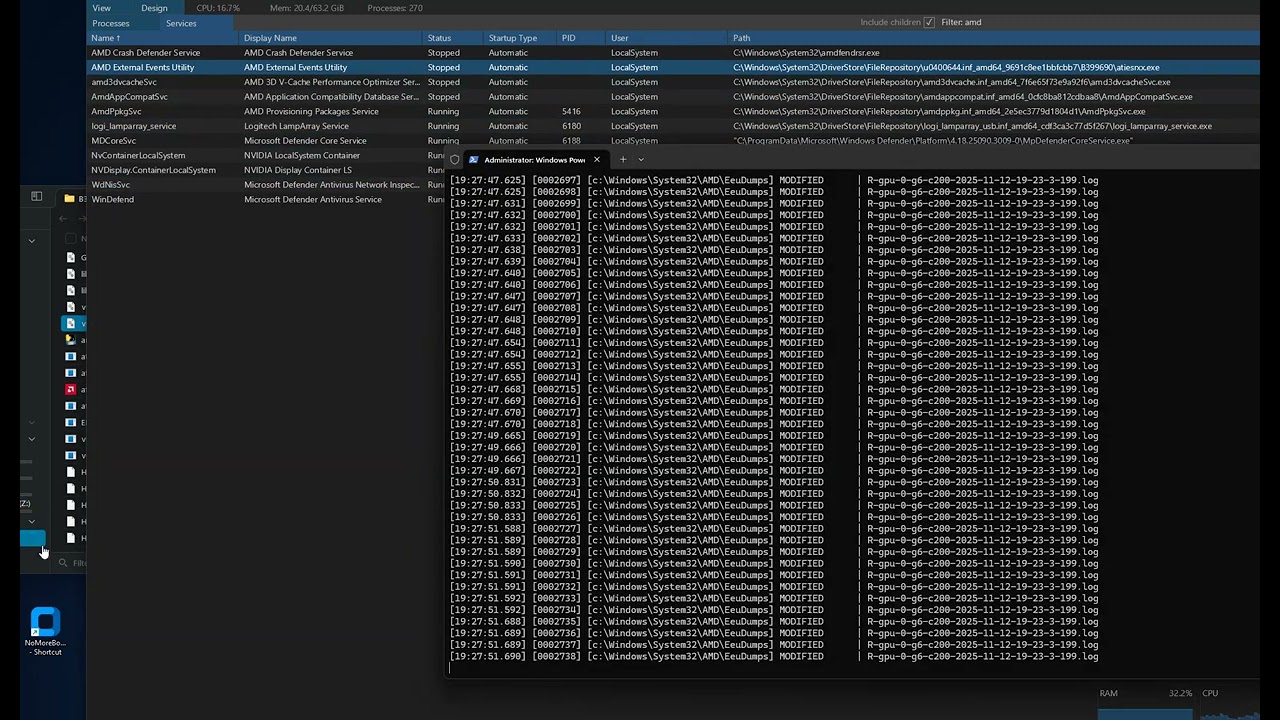AMD users flag heavy SSD write activity tied to chipset driver — incessant log file writes observed every time a window is moved or resized
Disabling the AMD External Events Utility service appears to be a workaround, but with modern disk caching, we aren’t sure there’s a tangible problem.

A Redditor has observed what, at best, might be classed as unexpected behavior precipitated by the AMD chipset drivers. Takia_Gecko has uncovered a bug/feature in AMD's drivers that causes a system log file to be repeatedly appended as on-screen windows are moved and/or rescaled. Undoubtedly, this is happening, but the most important question is whether it is a mountain or a molehill, and that is yet undetermined. Are the observed rapid, constant file writes going to impact system performance or wear the SSD? We’ve reached out to AMD for a definitive answer.
Modern computer systems do a lot of stuff in the background that everyday users might be completely unaware of. Opening up a system monitor, like the built-in Windows Task Manager, and expanding all the processes provides some insight into these behind-the-scenes goings-on. But most of what is happening – beyond the apps you use and the obvious Windows things – will likely be unfathomable to the majority.
Some enthusiasts and tinkerers are interested in tightly controlling and taming these processes, and we guess Takia_Gecko is one of these, and thus spotted this unexpected behavior. They have even developed a workaround, but without exhaustive and extensive testing aren’t sure whether the wrinkle workaround has its own deep wrinkles…
The video embedded above gives you a super-clear view of the observed issue. What you are seeing is a log file in C:\Windows\System32\AMD\EEUDumps\ on Takia_Gecko’s PC getting bombarded with updates in response to windows being manipulated on screen. This behavior was charted by a utility dubbed ReadDirectoryChangesW.
SSD impact?
So, the unexpected behavior is quite certainly there. And, as a workaround, the Redditor discovered that it could be stopped by “redirecting writes to the whole [EEUDUmps] folder to nul:”. But is this machine-gunning of data to your SSD going to impact its health and longevity?
The frustrating answer we have right now is ‘probably not,’ with an emphasis on the probably. Modern storage makes extensive and smart use of caching – even cacheless SSDs use some of your system RAM (e.g., HMB drives) to ease back on actual disk activity. These log file writes, though numerous and rapid, are apparently tiny, so they might not have any impact on concerns about SSD endurance, and so on.
FreeSync impact?
Another legitimate concern among those with AMD chipset drivers installed is that this bug/feature might affect FreeSync. Takia_Gecko claims they confirmed with an AMD engineer that a Windows process spawned by the drivers, called ‘AMD External Events Utility,’ is somehow related to the provision of FreeSync features.
Get Tom's Hardware's best news and in-depth reviews, straight to your inbox.
This is an important observation because the Redditor noted that disabling this service/process prevents the log from being updated, thereby ending the errant, seemingly wasteful file writing. Alternatively, piping the process output to nul: is a workaround advanced by the Redditor. They note that this has no discernible effect on their system, but warn others to only do the same at their own risk.
Note that Takia_Gecko doesn’t say whether their system uses FreeSync. Comments on this post don’t establish any relationship between FreeSync functionality and this log file writing workaround, either.
We await AMD’s response
We’ve reached out to AMD to ascertain whether these seemingly meaningless log file updates are going to be addressed in upcoming updates to its chipset drivers.

Follow Tom's Hardware on Google News, or add us as a preferred source, to get our latest news, analysis, & reviews in your feeds.

Mark Tyson is a news editor at Tom's Hardware. He enjoys covering the full breadth of PC tech; from business and semiconductor design to products approaching the edge of reason.
-
toffty I have two computers both with an AMD CPU+GPU and latest drivers. The log directory in question does not exist in either computer so not sure how much of a problem this is with current drivers 🤷♂️Reply -
chemistu Reply
Same here.toffty said:I have two computers both with an AMD CPU+GPU and latest drivers. The log directory in question does not exist in either computer so not sure how much of a problem this is with current drivers 🤷♂️ -
Takia_Gecko Hey, OP (Takia_Gecko) here. Thank you for covering this and reaching out to AMD -- My goal with this was to get it fixed, and you covering this has considerably increased the chance that it will.Reply
I just wanted to clarify something and add some context.
First, the most important thing.
Takia_Gecko claims they confirmed with an AMD engineer that a Windows process ...
I did NOT confirm anything with an AMD engineer nor have I said that I did. I've linked another reddit post from 7 years, ago, where an AMD engineer responded and confirmed that this is the case (https://reddit.com/r/Amd/comments/8bvcfo/do_not_disable_amd_external_events_utility/)
I agree that not every of these thousands of writes will go to the disk immediately. The writes are also not very big, so in terms of TBW it probably won't be much of an impact. Still I think this is erroneous behaviour and should be fixed. From my research, I know it has been going on for multiple years.
This behavior was charted by a utility dubbed ReadDirectoryChangesW.
Nitpick: That's the name of the Windows API I used in my tool, but not the utilities name.
Note that Takia_Gecko doesn’t say whether their system uses FreeSync.
I don't. I use G-Sync.
Feel free to reach out to me per e-mail or here, if you want any additional information. -
mrdoc22 I can confirm it on "Windows 11 25H2" with "AMD Adrenalin 25.10.2" and "AMD Chipset driver 7.06.02.123"Reply
on my machine it's placed in "C:\Windows\System32\DriverStore\FileRepository\amdfendr.inf_amd64_a45773f484fe1fd0\AMD\EeuDumps", so I created a hardlink to my ramdrive until they fix it.
The logfile gets updated when you just switch to another window. -
edzieba Even with writes being buffered (be it an on-drive cache or HMB) spamming write operations is still spamming ops that don't need to occur and that the OS then needs to deal with - either caching and then managing the cache writeout, or forwarding a steam of ops to the SSD to cache and writeout.Reply
Either way, that's a bunch of ops occurring that don't need to, adding pointless overhead. I'd bet the DPC and ISR impact would be nonzero, would be interesting to see how Latencymon reacts when this logging is occurring vs. the logging killed (and not just write-holed). -
Takia_Gecko Reply
Agree, plus we just noticed that it also invokes Defender for every write. so MsMpEng CPU usage spikes every time you move or resize a window.edzieba said:Even with writes being buffered (be it an on-drive cache or HMB) spamming write operations is still spamming ops that don't need to occur and that the OS then needs to deal with - either caching and then managing the cache writeout, or forwarding a steam of ops to the SSD to cache and writeout.
Either way, that's a bunch of ops occurring that don't need to, adding pointless overhead. I'd bet the DPC and ISR impact would be nonzero, would be interesting to see how Latencymon reacts when this logging is occurring vs. the logging killed (and not just write-holed). -
thesyndrome I heard about this yesterday and checked my own system because I had heard that it affects AMD CPUs as well as GPUs (I have a 7800X3D paired with an Nvidia GPU), for me the EEUDumps folder does exist, but theres only 5 files in there and they are all from June or July last year, so it looks like mine isn't constantly writing there, but I spoke to someone else with the same CPU and they didn't have the folder at all, but I had the AMD Adrenalin software installed and they didn't so that might be why I had the folder but he didn't.Reply -
mrdoc22 I just checked my 2 backupcomputers,Reply
for the driver "AMD Crash Defender" in "devicemanagement", which is causing this extremely logging.
The one with Nvidia graphicscard dosen't have the driver or the directory "eeudumps".
The one with AMD graphicscard have the driver and also have the directory "eeudumps",
where "Adrenalin 25.6.1" is installed, and have also extremely logging.
It's is coming from "Adreanlin installation" not Chipset installation,
I have back to "Adreanlin 24.5.1 installationfiles" where I can find it. -
Flyfisherman No. On my system it does not exist:Reply
GPU: ASUS TUF GAMING Radeon™ RX 6900 XT
CPU: AMD Ryzen 9 3950X
Mobo: Asus ROG Crosshair VIII Hero (X570) BIOS ver. 5302 (2025-10-27)
Memory: Corsair VENGEANCE® RGB RT 32GB (2 x 16GB) DDR4 DRAM 3200MHz C16 (1.2V)
Extended monitor setup: first AORUS-FI27Q 2560x1440 (16:9), secondary Philips IPS 1920x1200 (16:10)
Windows 11 Pro 24H2
AMD Radeon s/w: 25.11.1
AMD Chipset: 7.06.02.123
Best regards from Sweden -
mrdoc22 Reply
Are you sure? (I have a 9600 XT and a 5600XT where it's installed)Flyfisherman said:No. On my system it does not exist:
GPU: ASUS TUF GAMING Radeon™ RX 6900 XT
CPU: AMD Ryzen 9 3950X
Mobo: Asus ROG Crosshair VIII Hero (X570) BIOS ver. 5302 (2025-10-27)
Memory: Corsair VENGEANCE® RGB RT 32GB (2 x 16GB) DDR4 DRAM 3200MHz C16 (1.2V)
Extended monitor setup: first AORUS-FI27Q 2560x1440 (16:9), secondary Philips IPS 1920x1200 (16:10)
Windows 11 Pro 24H2
AMD Radeon s/w: 25.11.1
AMD Chipset: 7.06.02.123
Best regards from Sweden
Have you checked in "Devicemanagement" under "Systemdevices" for "AMD Crash Defender"