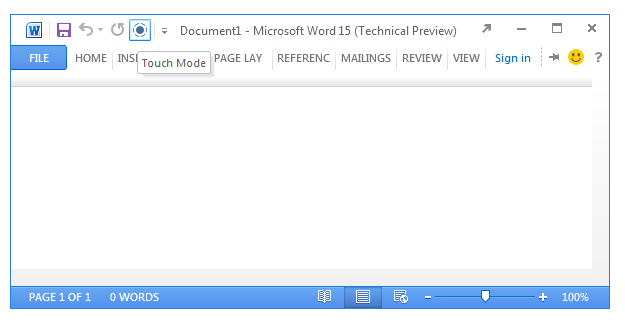Office 15 Apps Will Have Touch Mode
The Office 15 apps will feature a Touch Button that will allow customers to switch between the traditional mouse/keyboard setup and touch-based interaction when needed.
Instead of forcing touch-based interactions on consumers with touch-based devices, Office 15 will instead provide a "touch button" that will allow them to turn the feature on and off. This will come in handy for owners with touch-based AIO PCs and LCD monitors who don't particularly like maneuvering through Windows 7/8 and installed programs based solely on touch.
The news follows Microsoft's revelation that the four Office 15 apps installed on Windows on ARM -- Word, PowerPoint, Excel and OneNote -- will be desktop apps instead of squared WinRT-based Metro-style apps (these will come at a later date). Since then, there's been speculation as to how Microsoft would make these work with touch better than their current-generation Office 10 counterparts.
But a source using the Office 15 technical preview, which was released last month, showed ZDNet an actual button within all four apps that will switch between touch and the typical mouse/keyboard combo. Currently the button doesn't function, but the source said its purpose is made perfectly clear (and even says so when highlighting the button).
Backing up ZDNet's source, The Verge also has a batch of Office 15 screenshots, some of which show the exact same "touch button." The report also notes that Office 15 minimizes the ribbon by default and uses a full screen "backstage" menu similar to Office 2010 with navigation controls mounted on the left. The suite can also broadcast documents online via Windows Live by sharing them with others thanks to a feature called "Present Online."
Microsoft is still reportedly on track to release Office 15 client, server and Office 365 versions by late 2012. So far Microsoft hasn't announced its release targets or what it will actually call the product when it goes retail -- Office 2012 or Office 2013?
Get Tom's Hardware's best news and in-depth reviews, straight to your inbox.

Kevin Parrish has over a decade of experience as a writer, editor, and product tester. His work focused on computer hardware, networking equipment, smartphones, tablets, gaming consoles, and other internet-connected devices. His work has appeared in Tom's Hardware, Tom's Guide, Maximum PC, Digital Trends, Android Authority, How-To Geek, Lifewire, and others.
-
drwho1 Office 15 Apps Will Have Touch ModeMom: Son, stop using the touch modeSon: Mom! How I'm going to learn to use this mode?Reply
-
yorgos don't be fooled by the simple look of it,Reply
it is going to load for over 10 secs,
Beware :D -
eddieroolz I'm guessing that this would go well with the Metro-enabled Windows 8 tablets expected at end of this year.Reply -
Cryio Replydon't be fooled by the simple look of it,
it is going to load for over 10 secs,
Beware
Are you dumb or something? Stop trolling, or maybe repair your PC. Office 2010 is much more snappier than Office 2007 SP3. It starts faster, is saves faster, is just feels faster. -
friskiest None of your rants would change the fact that these features would get into X86 Windows,. Windows 7/8 are both optimized for touch and upcoming Windows 8 x86 PCs would be including touchscreen monitors.Reply
Be happy that we still have a keyboard/mouse option aside from touch compared to WOA which would be more or less stuck in touch mode. -
yorgos cryioAre you dumb or something? Stop trolling, or maybe repair your PC. Office 2010 is much more snappier than Office 2007 SP3. It starts faster, is saves faster, is just feels faster.maybe because you have only tried MS office and I'm sorry that my 1500 $ dollar 1 year laptop is crap, but I am trying to make a f. doc, not load every possible addon/addin/plugin/.. every f. time I need to type some simple words.Reply
dumb people like me don't work only with MS office open, we are so dumb that we need IDEs like netbeans,MS Visual Studio, Eclipse,
Emulators for android,iphone,
we run virtual machine to test code on multiple platforms
we have matlab code to run,
we are not chatting in Facebook while we are typing our report for our school, neither are we pretty gurls that need purple and pink letters.
we are dumb f. developers that need efficient products.
Ps. oooh, and i forgot W.A.M.P. and I.I.S. -
jhansonxi I can see the use of a touch interface in Powerpoint and maybe Access but for the rest of the Office apps it seems rather pointless.Reply -
livebriand Guys, check these out: http://www.theverge.com/2012/2/23/2818637/office-15-technical-preview-screenshots#3040167Reply
I actually think that's ok, as long as it doesn't loose any functionality (like the metro UI). If it's just about streamlining the UI, sure, go ahead! -
tomfreak why the F* u give me touch mode Microsoft? Give a powerful/intelligent Voice mode that fully utilize the speed of a sandy bridge so I can speak instead of typing my documents.Reply