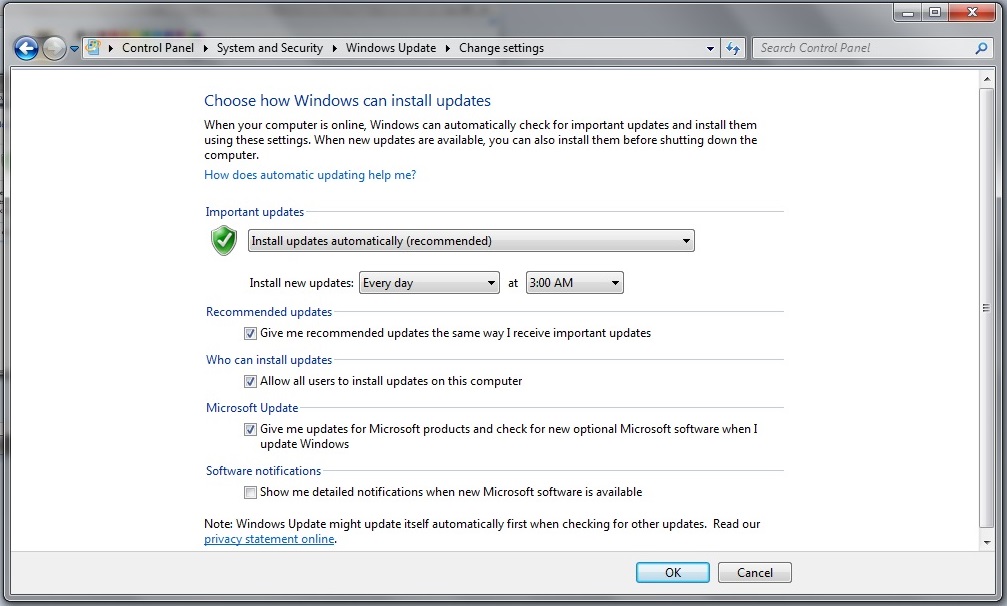Microsoft Makes Windows 10 'Recommended' Update, Not 'Required'
Microsoft quietly made its optional Windows 10 update for Windows 7 and 8.1 users into a “recommended” update, and your system may automatically upgrade to the new operating system depending on your Windows Update settings.
The news should not come as a surprise – Microsoft detailed exactly this in an October 2015 blog, where the company stated that we would see the change this year and explained that existing Windows 7 and 8.1 users who have Windows Update set to download recommended updates will see their system begin the installation process automatically.
"Early next year, we expect to be re-categorizing Windows 10 as a 'Recommended Update.' Depending upon your Windows Update settings, this may cause the upgrade process to automatically initiate on your device," stated the Microsoft blog. "Before the upgrade changes the OS of your device, you will be clearly prompted to choose whether or not to continue."
The good news is that the Windows 10 installation will not finalize without first prompting the user. However, some home users may want to double check what they are clicking when the notification pops up to avoid an unintentional operating system upgrade. Home users can disable recommended updates in the Windows Update settings, and Enterprise IT administrators can disable the upgrade using Group Policy settings or by using the DisableUpgrade registrykey. In a worst-case scenario where your PC is updated to the new OS but you don't want it, the process can be rolled back for up to 31 days after the upgrade.
The change from “optional” to “recommended” may come off as an aggressive move from Microsoft, with the perceived pressure of upgrading to Windows 10 coming from the company’s mission to update one billion devices to the new OS this year -- an ambitious goal that some contest may make the company eventually force users into an unwanted OS upgrade.
However, there isn't a gun to any Windows 7 and 8.1 users’ heads. You can easily avoid it by changing your Windows update settings (turning off recommended updates), manually excluding the update, or in a worst case scenario where the process has already begun, simply declining the transition when prompted or reverting back to your previous OS within 30 days.
Microsoft explained that the switch was in an effort to "to help our customers, who previously reserved their upgrade, schedule a time for their upgrade to take place." Windows 10 did not become mandatory, and the end days of Windows 7 and 8.1 are not upon us. Yet.
Get Tom's Hardware's best news and in-depth reviews, straight to your inbox.
Derek Forrest is an Associate Contributing Writer for Tom’s Hardware and Tom’s IT Pro. Follow Derek Forrest on Twitter. Follow us on Facebook, Google+, RSS, Twitter and YouTube.
Derek Forrest was a contributing freelance writer for Tom's Hardware. He covered hardware news and reviews, focusing on gaming desktops and laptops.
-
TechyInAZ Of course Microsoft had to do this. Please learn that forcing your customers to do stuff makes them mad.Reply -
ricdiculus Want me to upgrade? Give me at least an option to buy media center. Was really looking forward to Win10, until I learned they removed it. The only thing I use my home pc for is media consumption. WMC allowed me to do the 10ft experience very well and without it, I have no real need to upgrade. Actually I cant if I wish to keep using my HTPC the way it is. I would gladly have paid for WMC if they'd have let me.Reply -
Durandul ReplyWant me to upgrade? Give me at least an option to buy media center. Was really looking forward to Win10, until I learned they removed it. The only thing I use my home pc for is media consumption. WMC allowed me to do the 10ft experience very well and without it, I have no real need to upgrade. Actually I cant if I wish to keep using my HTPC the way it is. I would gladly have paid for WMC if they'd have let me.
XBMC bro, XBMC. -
Quixit ReplyWant me to upgrade? Give me at least an option to buy media center. Was really looking forward to Win10, until I learned they removed it. The only thing I use my home pc for is media consumption. WMC allowed me to do the 10ft experience very well and without it, I have no real need to upgrade. Actually I cant if I wish to keep using my HTPC the way it is. I would gladly have paid for WMC if they'd have let me.
Kodi is a pretty good replacement for Media Center, with a 10-foot interface. -
norseman4 ReplyXBMC bro, XBMC.
The experiments that I have done with alternate HTPC applications I could not get my tv tuners to work with, but the setup in WMC is a snap. (XBMC/Kodi has a very sharp interface though)
(My issues could have been that WMC was installed and reserving the tuners.) -
velocityg4 I love that they say people can just change their update settings or manually disable the update. As if the average user understands this. Computer geeks for the most part can't seem to comprehend how clueless the average person is. What seems like a basic concept to us is unintelligible to them.Reply
I suppose for me this is a good thing. As I'll get an influx of business from confused clients. So, uhm, thanks MS.
Seriously I prefer to deal with real problems. Not cleaning up the mess caused by an arrogant companies policy change. -
targetdrone So what happens after July when the free upgrade to Win10 offer expires or did Micro$oft that too?Reply -
rhidir Kodi is great - unless you have a cablecard! In any case M$ has Fd Up the Guide to the point that WMC is almost unusable. Almost but thanks to a great effort from a few users on thegreenbutton there is a workaround for the guide problems.Reply
The ones that really got the shaft by M$ are the Windows 8 users that paid for WMC addon and were promptly abandoned.
-
DrakeFS ReplyThe experiments that I have done with alternate HTPC applications I could not get my tv tuners to work with, but the setup in WMC is a snap. (XBMC/Kodi has a very sharp interface though)
(My issues could have been that WMC was installed and reserving the tuners.)
SilconDust (HDHomerun tuners) has an add-in for live TV with Kodi. It works great, however, last I checked there was no DVR functionality working (it is planned).
XBMC bro, XBMC.
Kodi was not built for OTA TV and requires add-ins to get it working. WMC is still the best OTA DVR on available. Nothing I have used ( Myth TV and NextPVR) even comes close to the ease of use and setup. The most important part of WMC is the built in guide. SilconDust provides this for their plugin as well but until they have a respectable DVR portion built in, I am sticking with WMC.
I am stuck on Win7 (on my HTPC) until SilconDust finishes their add-in. Then I get to test it out and see if it will work for me.