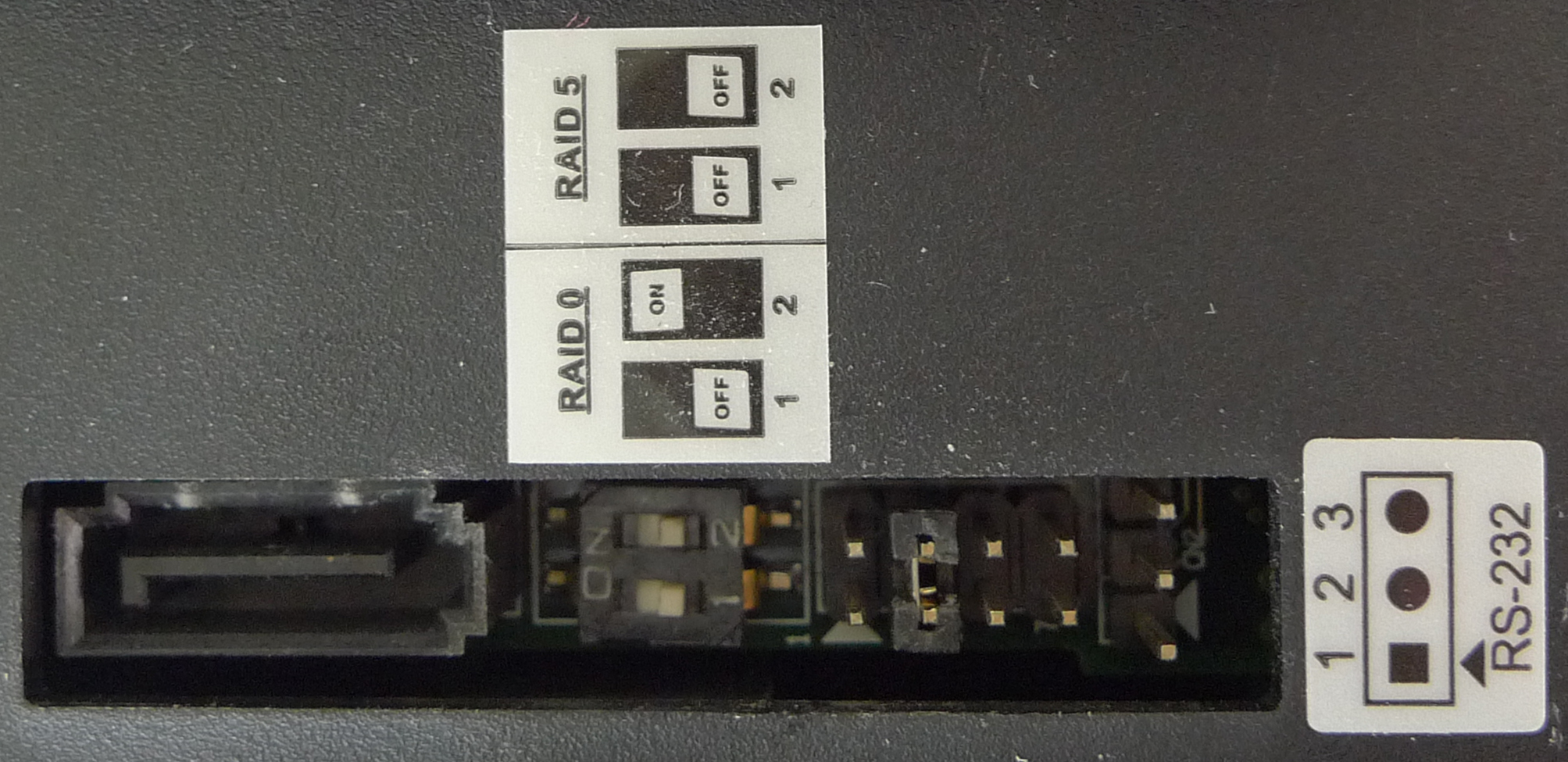Hi-Rely RAIDFrame: External Disk-To-Disk Backup Via eSATA
RAIDPacs
A RAIDPac is the small enclosure that channels power, cooling, and I/O to three encapsulated SATA drives. Each RAIDPac can be configured for either RAID 0 or RAID 5. For the demo, we were sent six 1.5TB and nine 1TB Seagate Barracuda 7200.11 disk drives.
The arrangement of the RAIDPacs sent by the vendor were:
- RAIDPac 1: 3 x 1.5TB (RAID 0)
- RAIDPac 2: 3 x 1TB (RAID 5)
- RAIDPac 3: 3 x 1.5TB (RAID 5)
- RAIDPac 4: 3 x 1TB (RAID 0)
- RAIDPac 5: 3 x 1TB (RAID 5)
Each RAIDPac comes with its own set of status lights and a piezo siren. At startup, the lights on each RAIDPac will flash blue for a moment and then go green if everything is alright. If there is a problem, then you’ll either get a red status or no light at all. The RAIDPacs’ piezos will also give a few short quick beeps whenever you start up the RAIDFrame or insert a RAIDPac into one of the five slots.
In order to physically access the drives in the RAIDPac, you need to unscrew twelve machine screws to remove the external plate. With the plate off, a needle shaped “key” is inserted into a slot on the faceplate in order to release the individual drive’s spring loaded locking arm. Once disengaged, the drive can then be removed from the drive bay.
If you’re the type of person that likes to take stuff apart, the RAIDPac’s construction may be up your alley. Just be ready to remove the twelve screws holding the enclosure together. This extra work is minimal, but it does make me wonder if a tool-less architecture could be added to future generations of the product. Still, twelve tiny screws should not be a deal breaker if you’re considering the RAIDFrame, especially with the great quality in construction and sturdiness that Highly Reliable designed into its product.
Feature wise, the first of two stand-outs is the DIP switch-based RAID operation. On the back of each RAIDPac, you have two small dip switches that, depending on how you position them, will configure the drives in either RAID0 or RAID5. Once configured, the RAID volume can be initialized by inserting the RAIDPac back into the chassis. Once inserted, you’ll see the LED light flickering until the process is done. It’s pretty easy, but remember that you are working with a large volume which can take several hours to finish prepping.
The second likeable feature about the RAIDPacs is called Field Service Access. The disks inside the RAIDPac are accessible by removing the plate on the back of the RAIDPac and then plugging in a SATA data connection and Molex power connector from a working computer. Once powered on, the drives spin up and the RAID volume is accessible. This is especially handy if you have a problem with your RAIDFrame or need to work on a project outside of the chassis. Also, for those who use off-site disaster recovery services, you would be able to retrieve your data from an exported RAIDPac and recover in the scenario where the RAIDFrame unit has been damaged by a disaster.
Get Tom's Hardware's best news and in-depth reviews, straight to your inbox.
-
yyrkoon Perhaps I missed something, But I am curious as to how they got 3 drives per port on the port multiplier. I am familiar with port multipliers, but not the technology they use here apparently.Reply
Also, on a side note, I think this device would be more useful if it allowed you to run RAID 10, but with two out ports. Perhaps even multilane would be in order in this case ? -
yyrkoon Let me clarify what I said above. I feel the device would be "better" if they allowed it to be configured to run RAID 10 using two RAIDPacks.Reply -
jeffunit Nice hardware, but a bit spendy. My software based raid 5 array has higher performance over gigabit ethernet, uses commodity parts, and is much cheaper. I am sure my array costs well under $1000 with 8 750gb drives. Since I am using supermicro hot swap sata drive cages, all I have to do is press a button and the drive comes out. 4 screws, and the drive is removed. Takes well under 5 minutes to remove a drive and put in a new one, and it just takes a philips screwdriver.Reply
And why are there two 450w power supplies? Even if the box is full, that is 30 watts per drive, which is a crazy amount of power. If they stagger the drive spin up, they would never need more than 225w tops.
-
climber This should be a 6Gb/s SATA 3.0 design with port multipliers. If you wanted to back up serious amounts of data to this thing you'd never finish, it would always be in backup mode.Reply -
so if one of the three drives should fail inside a RAIDpac, you have to eject the whole RAIDpac to replace that drive?Reply
That sets the RAID offline ... a RAID 5 should be allow hotswapping a failed disk.
And two PSU but not redundant ? ... doens't seem very HIGH RELIABLE -
thehighrelyguy Although some of these points were mentioned in the article, not being on the front page, these important features may have been missed by a few readers and may answer some of your questions.Reply
1. Each RAID pack has an integrated RAID 5 / RAID 0 controller. This means the RAIDPACs can operate completely standalone without the addition of any special controllers or driver software. Thus, left with nothing but a RAIDPac, you could connect it via eSATA to your motherboard and restore the data.
2. The RAIDpacs use standard SATA hard drives. At present, 2.0TB drives are available making the available capacities 4TB in RAID 5 and 6TB in RAID 0 per RAID pack.
3. There is also a 1 bay RAIDFrame available which can use RAIDPacs interchangeably with the 5 Bay if necessary. The one bay has both ESATA and USB connections for portability and ease of connection. The one bay is substantially cheaper than the 5 bay.
4. The dual ATX power supplies were chosen over specialty redundant power supplies because they are the most widely available power supply in the world making field service for this unit in the dead of the night, practical. The 1 bay has this same feature. By using two instead of one, if a power supply dies, you're not dead, the unit is still usable although some bays may not function.
-
thehighrelyguy yyrkoonPerhaps I missed something, But I am curious as to how they got 3 drives per port on the port multiplier. The RAIDFrame is not a single RAID system. The RAIDFrame 5 bay is 5 RAID systems. Each hot swappable RAIDPac is a volume. Port multipliers allow up to 5 volumes (drives) to one SATA channel. Hence one SATA channel, 5 RAIDPacs.Reply