Does Undervolting Improve Radeon RX Vega 64's Efficiency?
Efficiency & Conclusion
Does undervolting improve efficiency, then? Yes and no. If you increase Radeon RX Vega 64's power limit, then yes. If you don't, then no.
It's only by raising the card's power limit that the telemetry can identify voltage as a limiting factor and optimally adjust the resulting clock rate to the actual graphics load. The result barely exceeds the default Balanced mode, though. Conversely, manually decreasing the voltage to 1.0V without increasing the power limit lowers efficiency.
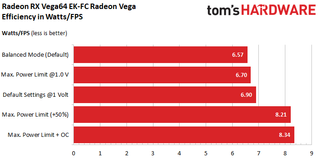
All of our measurements were taken while using a game to generate the load. The game in question was selected because it produces a constant and reliable load across the entire duration of 30 minutes. We did run Doom as well to check our results, and it demonstrated higher frequencies and lower power consumption. Broken out into percentages, though, the two games’ results are almost identical. Our bottom line stays the same.
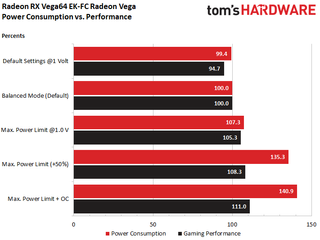
The gaming performance shows very clearly what we’ve found time and again so far: undervolting without increasing the power limit is pointless and counterproductive.
Summary & Conclusion
It’s certainly possible to run a Radeon RX Vega 64 more efficiently than AMD made possible with its default modes. However, the unique nature of AMD’s AVFS dictates that manually lowering the voltage only makes sense if the power limit is raised at the same time to allow the telemetry to regain its footing. In that case, the reduction in voltage becomes just one more limiting factor among many others, such as temperatures. Each card is going to have its own boundaries that you'll have to experiment with, since every GPU's quality is different.
Even though there we don't have anything sensational to report when it comes to undervolting, an additional 20W (or seven percent), does produce five percent more performance. This means that the card scales really well, and certainly a lot better than when it's run at at stock settings without lowering voltage. In that case, 41 percent more power consumption gets you just 11 percent-higher frame rates. Consequently, if you want to overclock efficiently, then you need to undervolt. This is a really interesting finding that’s very much unique to AMD’s Radeon RX Vega 64.
It would be great if AMD could handle temperature readings in a more precise manner. Documentation would also be appreciated. Our advice is to use a suitable tool, such as GPU-Z, to read the hot-spot temperature. The readings provided by WattMan just can’t be correct, at least for low-temperature measurements.
Stay on the Cutting Edge
Join the experts who read Tom's Hardware for the inside track on enthusiast PC tech news — and have for over 25 years. We'll send breaking news and in-depth reviews of CPUs, GPUs, AI, maker hardware and more straight to your inbox.
MORE: Best Graphics Cards
MORE: Desktop GPU Performance Hierarchy Table
MORE: All Graphics Content
-
TJ Hooker Good article, thanks for the analysis!Reply
Was a similarly indepth look at overclocking/undervolting performance with Polaris done, that I missed? Or is there just whatever is included the various Polaris 10 review articles (e.g. RX 480 review)? If it's the latter, does anyone know which review would contain the most information regarding ths? -
Cryio I don't think this article went in-depth enough. Dunno where I've read, but I've seen Vega 64 consume just half or 2 thirds as much power while only loosing 15% performance. Which is tremendous IMO.Reply -
TJ Hooker Reply
Tom's found something similar to that in their review of the Vega 56, with a 28% reduction in power consumption only costing you an 11% performance hit. http://www.tomshardware.com/reviews/radeon-rx-vega-56,5202-22.html20238896 said:I don't think this article went in-depth enough. Dunno where I've read, but I've seen Vega 64 consume just half or 2 thirds as much power while only loosing 15% performance. Which is tremendous IMO.
But that's going into underclocking, whereas this article was very focused on undervolting and what effect that has on power consumption.
Although it would be very interesting to see an article that looks into tweaking both clockspeed and voltage to see what sort of efficiency can be achieved. -
Xorak Maybe it's too early in the morning for me, but I'm a little confused about what we actually found here.. Looks like the highest overclock was achieved using default voltage and the maximum power limit, with a 3% frequency increase.. Under the condition of using a somewhat absurd cooling solution..Reply
So are we to infer that with an air cooled card, undervolting in and of itself is not desirable, but is likely to help more than it hurts because we run out of thermal headroom before the lower voltage becomes a limiting factor? -
Wisecracker Thanks for all the bench work and reporting.Reply
Tweaking on AVFS appears to be the *Brave New Frontier* (or, "We're all beta testers for AMD" :lol: ). The fancy cooling was impressive but as noted under- clocking/volting brings out unseen efficiencies in Vega/Polaris. That's certainly not at the top of the list of many Tech Heads but gives AMD better insight going forward as they bake new wafers, fix bugs and tweak the arch.
I suspect the nVidia bunch does the same thing, but the woods are filling-up with volt- and BIOS Mods for Polaris and Vega. There's a thread at Overclock pushing 500 pages! Manipulating volt tables is becoming an art ...
More than anything, what I believe this shows is that AMD (and GloFo) boxed themselves into 'One Size Fits All' with gaming cards because of varying consistencies in the chips, and just like desktop Zen they were the last picks of the litter behind the big money makers --- enterprise, HPC/deep learning, Apple, etc.
-
Ethereum Currency The RX Vega 56 has outweighed many other graphics cards as it is fast and has superb graphics: http://rxvega56.zohosites.euReply -
photonboy Do I need a degree on Tweakology to get the most out of an AMD graphics card?Reply
I still can't comprehend how there are so many engineering issues going on with the design of VEGA, as well as the continued challenges in how to optimize an overclock.
You'd think in 2017 you could just tell the computer to figure out the optimal overclock. We get closer with NVidia; I can use EVGA Precision OC to optimize the voltage/frequency profile though even that isn't perfect as it needed to be restarted many times to finish and when done it wasn't stable in some games.
You'd think the graphics card could continually send itself known data to validate the VRAM and GPU at all times (using a very small percentage of the cycles).... oh, errors? Well, then drop to the next lowest frequency/voltage point. Is that so hard? -
ClusT3R Do you have like a manual with the values and the software I want to try to remove more power and add more clockspeed as I can I have vega 56Reply -
GoldenBunip The biggest gains on Vega is keeping the HBM cool. It will click to 1100 then (but no more) resulting in huge performance gains. Just really hope we crack the stupid bios locks soon.Reply -
zodiacfml I don't understand what is going on here.Reply
Why do we have to put an overkill cooling system for the question "cDoes Undervolting Improve Radeon RX Vega 64's Efficiency?
Most Popular

