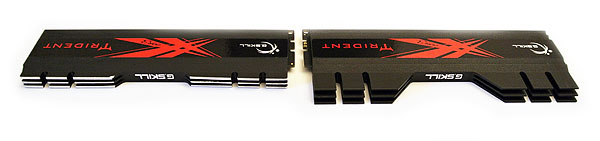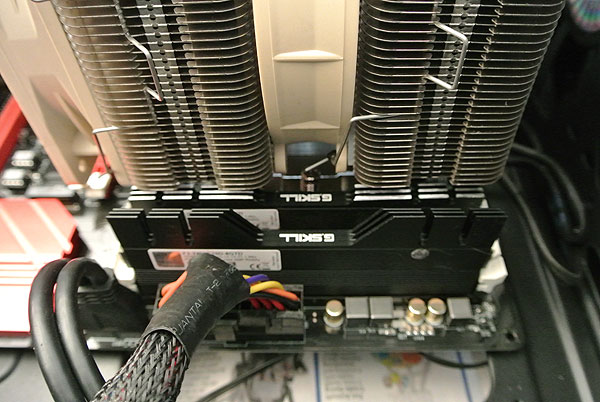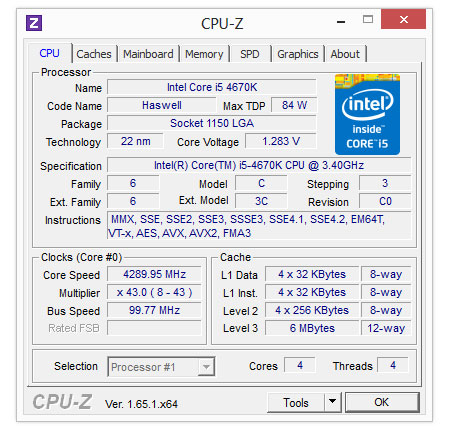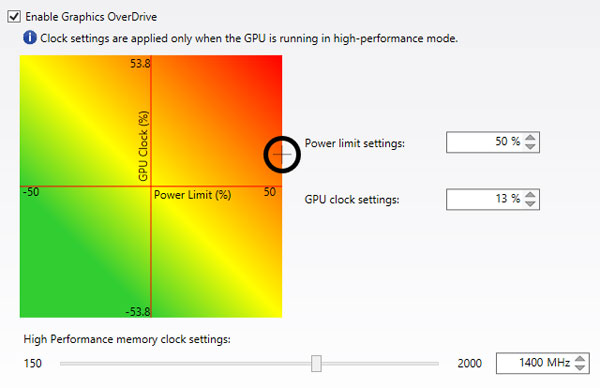System Builder Marathon Q3 2014: Mainstream Enthusiast PC
Building And Overclocking
Let me start by saying what a pleasure it is to work within the large confines of Cooler Master's HAF XM. It provides a lot of drive bays and easy access, not to mention thoughtful cable management provisions including flared side panels that easily accommodated the colossal Noctua NH-D14 CPU cooler. While the pictures below might give you the impression that I'm able to put together a clean system, anyone who has seen my previous builds knows that this isn't actually the case. Simply put, this is one of the most pleasant build experiences I've had, and the HAF XM is more than a little responsible for that. I highly recommend it.
Of course, pleasurable doesn't necessarily mean easy. Just because the case played nice with the beastly Noctua NH-D14, that doesn't mean the RAM wanted to. Previous experience with this particularly large cooling apparatus would have helped me appreciate how incompatible tall RAM heatsinks are. With no time to re-order parts, I performed a little warranty-voiding hacksaw engineering on one of the sticks:
Voila! A little filing to smooth the sharp edges, and we have the ability to install the customized G.Skill Trident under the cooler, like so:
It doesn't even look bad. That's not all, note the beige Noctua NH-D14 fan on the left. It turns out that it left precious little space for the graphics card, so I removed it and re-installed it on the other side of the heatsink, which was easily accommodated by the spacious HAF XM. The lesson here is, you might not want to assume that an air cooling setup is necessarily less hassle than a liquid cooler, especially when dealing with hardware as awe-inspiringly large as the NH-D14. A little prior knowledge and planning to accommodate this bad boy would have made my life easier. Lesson learned. Aside from these inconveniences, though, everything went quite smoothly and the system happily booted up on the first attempt.
Overclocking
For the system builder marathon I try to keep the overclocking methodology simple: add CPU voltage, and see where the multiplier can take us. With moderate air cooling and CPU voltage in the 1.25 to 1.3 V range, this almost always lands me a 4.3 GHz overclock with a Core i5-4670K.
This time, however, the Noctua NH-D14 and new Core i5-4690K allowed me to bump the voltage up to 1.335V without pulling the temperature above 80 degrees Celsius during a Prime95 stress test. This provided for a final stable overclock of 4.6 GHz, about 300 MHz higher than usual. By itself this doesn't account for a huge performance increase, but in conjunction with the G.Skill Trident RAM's 1200 MHz DDR3 XMP profile, the new build achieved some sizable gains compared to the system from the previous quarter's marathon.
Get Tom's Hardware's best news and in-depth reviews, straight to your inbox.
As for the graphics card, we didn't have high hopes for a big overclock as Zotac's AMP! GeForce GTX 770 comes from the factory with a respectable clock rate increase over the stock specs, which eats into the available headroom. Nevertheless, we did manage to achieve a 30 MHz core boost and a 150 MHz (600 MHz effective) GDDR5 increase to 1180/1232 MHz core and 7800 MT/s memory. This was achieved with MSI's Afterburner utility, increasing the voltage to the maximum +12 setting, the power limit to the maximum 106%, and setting the fan at 100% (which wasn't too loud, surprisingly).
Current page: Building And Overclocking
Prev Page Memory, Hard Drives And Optical Storage Next Page How We TestedDon Woligroski was a former senior hardware editor for Tom's Hardware. He has covered a wide range of PC hardware topics, including CPUs, GPUs, system building, and emerging technologies.
-
gamebrigada Not sure why you would go with AsRock... I've seen so many failed motherboards from them after a few months of use... Friend of mine is on his 4th swap from them, and is beyond tired of swapping with them, the current one at least has issues that he can work around... with a usb to ethernet adapter....Reply -
mlga91 Personally, i'd get a cheaper case and put a 970 on there, looks for the cost of performance doesn't seems too wise for me.Reply -
DynamoNED Reply14242198 said:Personally, i'd get a cheaper case and put a 970 on there, looks for the cost of performance doesn't seems too wise for me.
While I'd agree on the cheaper case, the 970 wasn't an option since they hadn't been released when they were buying parts for this quarter's SBM.
From Page 3 of the article: "The GeForce GTX 970 launched last week wasn't available (or even public information) back when we ordered the pieces for this build. So, I needed something cheaper than the Radeon R9 290 that wouldn't sacrifice gaming performance. Under $300, the best option was Nvidia's GeForce GTX 770."
Obviously, today the 970 would be a much better choice, but that option didn't exist when this build was purchased. -
realibrad @ mlga91Reply
Good job. There is always that guy who does not read the article when it explains why the brand new card was not used, because it was not an option at the time of the review.
So congrats on being that guy this time. It only took 3 posts to get there. -
de5_Roy an ssd and a cm haf case in this build. that should prevent the rages, gasps and disapproving gazes from the last quarter. ;) really though, a o.c. oriented pc should have parts built for speed and this pc has them.Reply
on the last page:
When price vs. performance is compared, the new build doesn't look as attractive as the Q3 enthusiast system.
may be you meant the Q2 enthusiast system. imo, yea, the q3 build doesn't seem as attractive as the q2 one. i think that one could add the ssd from this build and still be the better pc.
i wonder if you guys would build an fx8350/8320 pc as an alternative build at this price range for the ongoing overclocking theme. -
Onus The PSU received a Golden Award at HardwareSecrets, and it did mostly well on other sites as well, although at least three noted the presence of Samxon capacitors. They don't appear to be "GF" series though, which supposedly are the really bad ones.Reply
I'd like to know more about the thickness / flexibility of the ASRock mobo. Otherwise, I don't think I have any niggles over performance-related parts. -
g-unit1111 Reply14242123 said:Not sure why you would go with AsRock... I've seen so many failed motherboards from them after a few months of use... Friend of mine is on his 4th swap from them, and is beyond tired of swapping with them, the current one at least has issues that he can work around... with a usb to ethernet adapter....
I've never had any problems with Asrock and I'm on my second Asrock board. -
Onus Although some of them are thin and uncomfortably flexible, I've also not had any ASRock mobos die on me, except one likely killed by heat. I have read mixed comments on them, although most reviews tend to be positive.Reply