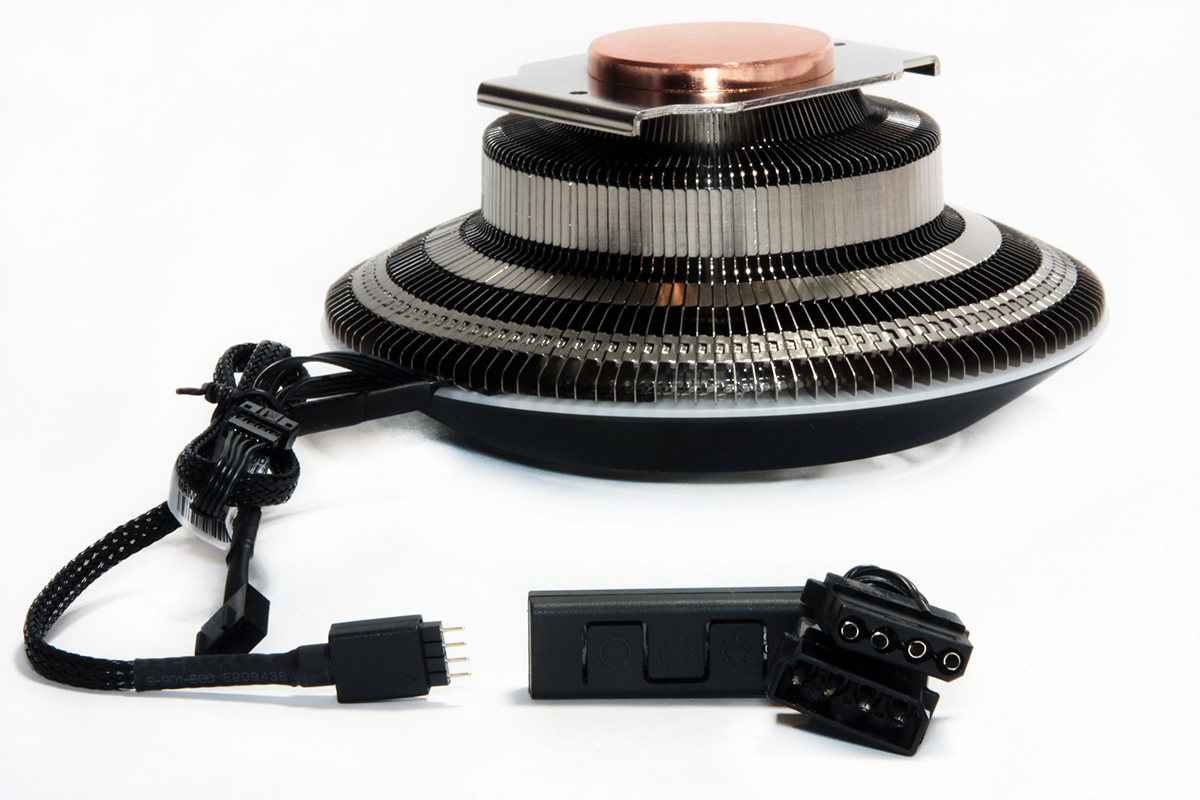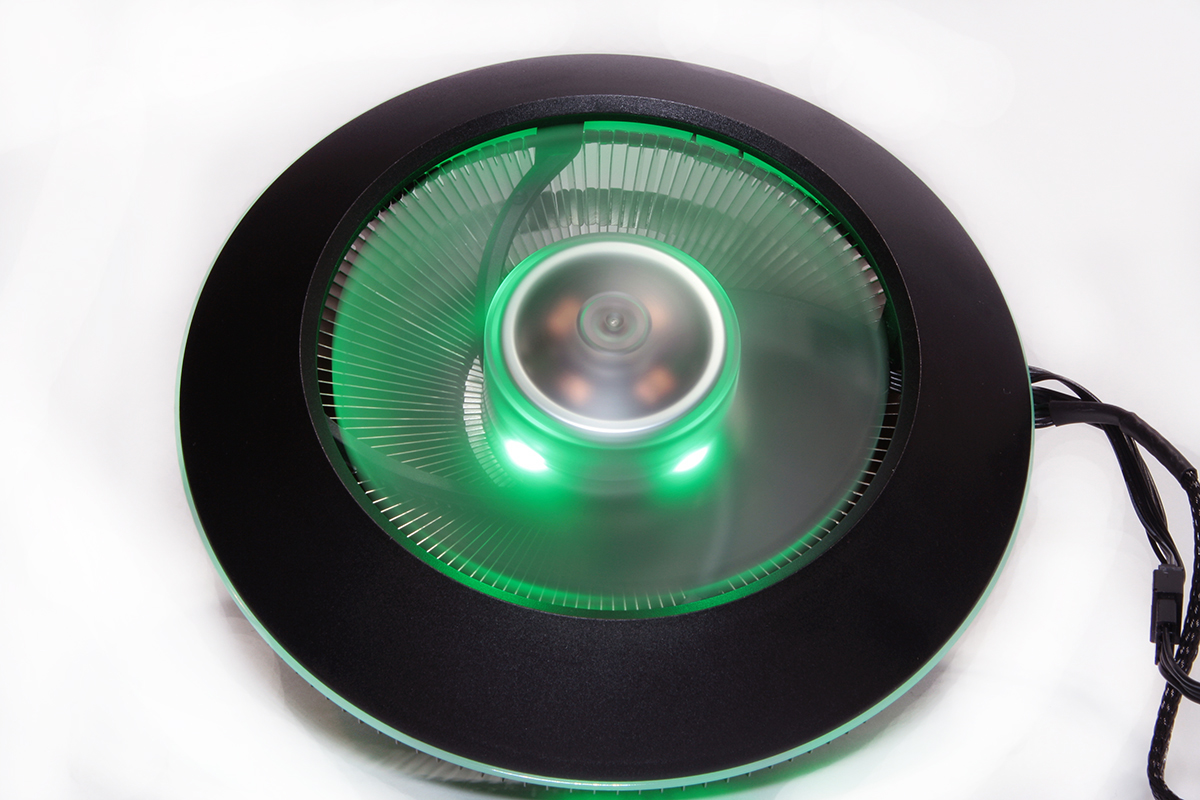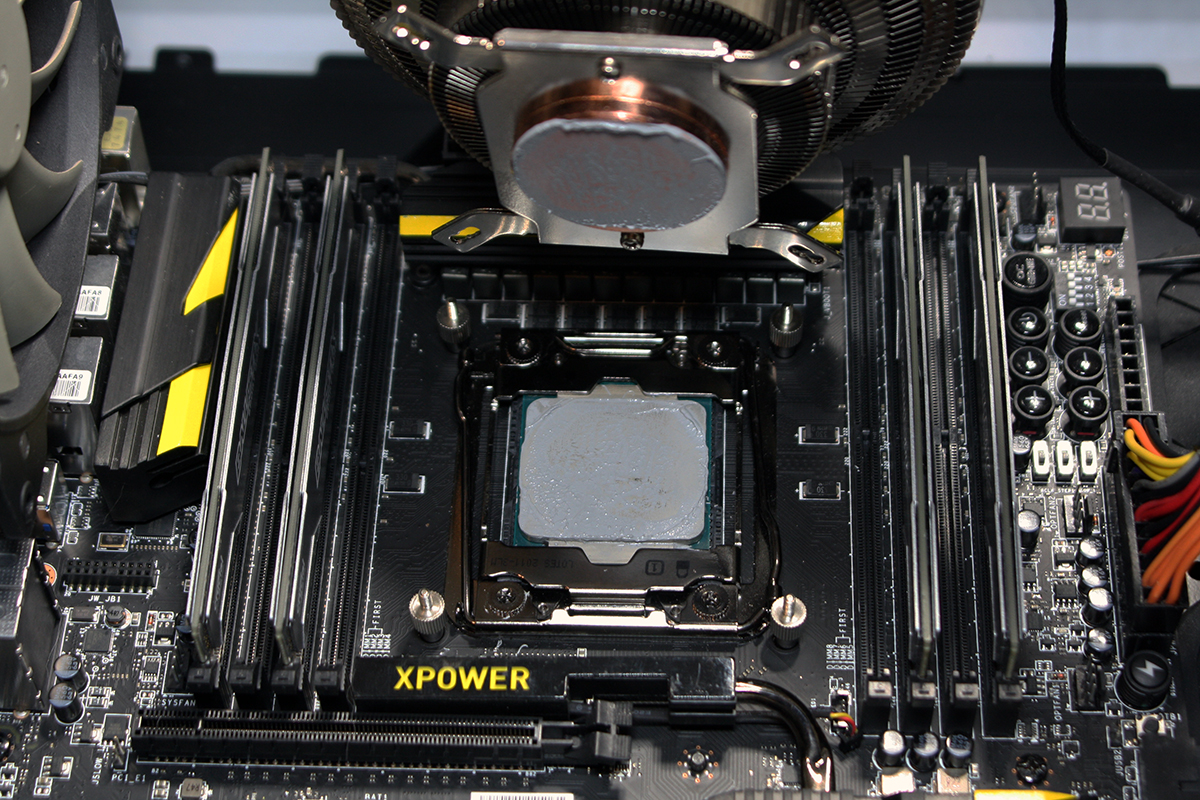Early Verdict
A spiffy-looking low-profile air cooler with a UFO-meets-RGB theme, the G100M is a solid-enough solution for CPUs with TDPs of 130W or less. Just know that installing it will require some dexterity.
Pros
- +
Elegant, stylish
- +
RGB-capable
- +
Low-profile design requires less space
Cons
- -
Struggles to cool large, overclocked CPUs
- -
"Overhang" design makes it trickier to install than many coolers
- -
Could interfere with taller DIMMs
Why you can trust Tom's Hardware
Features & Specifications
What better place to roll out a UFO-inspired CPU cooler than in Nevada? (Well, perhaps Roswell, N.M., but we'll settle for Area 51.)
Cooler Master, at CES 2018 in Las Vegas, announced a new cooler for its air-cooling arsenal: the MasterAir G100M. Based on what looks like a 1950s-era sci-fi saucer, the G100M looks like it jumped out of a cheesy alien-invasion film. A sleek, rounded top and gentle curves slope downward to meet the angular fin housing, giving the cooler a low, wide profile.
The MasterAir G100M comes ready for installation with most common AMD and Intel CPU sockets, but it does not have mounting hardware for AMD's Threadripper TR4. Mounting brackets and a universal backplate provide anchor points for the usual threaded standoffs and fastening nuts. An offset spanner wrench is also provided, with open and closed ends for securing the cooler during installation. A small syringe of Cooler Master thermal compound comes in the box, rather than a pre-applied splotch on the cooler base itself. Like most Cooler Master CPU cooling products, the G100M carries a two-year warranty.
Cooler Master has equipped the G100M with a 90mm-diameter version of its RGB MasterFan, which you control via the included thumb remote, or handle in software; you can connect the fan directly to any standard four-pin RGB motherboard header for 16.7-million-color support. The G100M uses Cooler Master’s new "Heat Column Technology," which employs a 1.77"-diameter (45mm) copper column. It dissipates thermal load to the circular fin array in the same way that a large heatpipe does...at least, if the product webpage tells it like it is.
The copper contact base of the G100M is relatively smooth, with a slight lateral grain milled into the surface. The copper contact plate is engineered as part of the copper heat column, which feeds up through the center of the nickel-plated mounting base. The aluminum cooling fins have an interlocking pattern that overlaps one fin to the next and radiates out from the central heat column, below the cooling fan. While it seems that a configuration like this would provide some added density and heft, to us the cooler feels like it lacks the expected mass for such a large copper column, hollow as it may be. The G100M has most of its mass at the base, and it feels relatively lightweight less than halfway up the cooling-fin array.
The fan is four-pin/PWM-controlled, and the cable is covered in braided nylon sleeving. A four-pin RGB header is also present, built into the fan housing. An included Molex power splitter provides juice for the fan illumination; as mentioned, it is managed via the thumbstick control for those of us without on-motherboard RGB-lighting support.
The MasterAir G100M features several lighting-display options that you can manipulate via the included thumbstick control. These include static color selection, color cycle, intensity, flashing, mirage, and a "breathing" cycle. The central fan hub houses the primary LEDs, while an opaque outer ring provides a coordinated color accent.
Get Tom's Hardware's best news and in-depth reviews, straight to your inbox.
The G100M is meant to be a low-profile CPU cooler, and at just under 3" in height (75mm), it seems to hover just over the motherboard, once installed. Which brings us to the next detail: the installation of this low-profile cooler.
Installation
While Cooler Master has employed its usual threaded-standoff-and-bracket mounting system, the G100M is wide enough that the cooling fins overhang the mounting posts, which require hex nuts to fasten down. With memory DIMMs on both sides and a motherboard heatsink on a third, we struggled with small, incremental turns using the included spanner wrench to secure the hex nuts. We found the closed end of the wrench too limiting in angle to fit easily under the cooler and over the surrounding hardware. While the open end of the wrench worked better, it constantly slipped off the nut heads, especially when trying to get the final turns torqued down.
Ideally, it would be easiest to mount this CPU cooler prior to installing the motherboard in a case, unless you happen to have excellent dexterity. Also, given that the cooler is low-profile in design, taller memory DIMMs nearby might have clearance issues. We realized that while our system memory partially blocked what would seem to be the easiest path of access to the nuts, it would also be difficult to install the cooler before the DIMMs, due to the low overhang.
Once all of our tests were completed, we removed the cooler and observed the thermal-paste patch and CPU contact area. After all the struggle of installation, we can confirm that the G100M was, in fact, making good contact with the CPU heat spreader, as we saw a consistent, expected spread of the Arctic MX-4 compound we used.
MORE: Best CPU Cooling
MORE: How To Choose A CPU Cooler
MORE: All Cooling Content

Garrett Carver is a contributor for Tom’s Hardware, primarily covering thermal compound comparisons and CPU cooling reviews; both air and liquid, including multiple variations of each.
-
bit_user Needs more heat pipes.Reply
This reminds me of an old Zalman flower-style cooler I used on my Pentium 4. That worked a bit better, since it was made of pure copper, but I had to dust it a couple times per year to avoid the CPU overheating. As the pitch of the fins narrows towards the center, they're very prone to catching dust.
From that, I went to a square-style down-draft cooler for my 130 W Sandybridge-E. I did upgrade the 120 mm fan with a 140 mm oversized model.
I do find it a bit strange that the VRM wasn't better cooled. Perhaps the motherboard is not well-designed for down-draft coolers.
-
alextheblue Reply
Needs more everything. To be fair it's a lightweight LP cooler so it's really aimed at compact systems. But yeah between the motherboard layout and the dinky fan I'm not that surprised the VRM temps suffer.20887702 said:Needs more heat pipes.
...
I do find it a bit strange that the VRM wasn't better cooled. Perhaps the motherboard is not well-designed for down-draft coolers. -
barqscreamsoda Y'all should really be embarrassed by this testing. Why would you even waste your time putting a SFF cooler rated at 130W on a system that is probably running at 250W TDP? I could have made that chart for you without running the tests.Reply
Also, 110 degrees over ambient? Were you running this test in a walk in freezer, or are these numbers wrong? -
stdragon The design of this is appealing to me as a replacement for the Intel stock HSF currently in use for a rig I built for office use (Intel non OCed). Which brings up an important criticism - why was this not tested against an Intel stock HSF for comparison. Why aren’t any of the reviews tested against stock for that matter??!Reply -
Crashman Reply
I think Mr Carver forgot that Chris Miconi was doing these on his Mini ITX 1151 rig. The reason is probably that Miconi has been producing so little content that Garrett didn't know he was still on the roster.20888406 said:Y'all should really be embarrassed by this testing. Why would you even waste your time putting a SFF cooler rated at 130W on a system that is probably running at 250W TDP? I could have made that chart for you without running the tests.
Also, 110 degrees over ambient? Were you running this test in a walk in freezer, or are these numbers wrong?
Would you like me to request a retest, or would you rather have us just let this one fade into oblivion?
-
10tacle Reply20887702 said:Needs more heat pipes. This reminds me of an old Zalman flower-style cooler I used on my Pentium 4. That worked a bit better, since it was made of pure copper, but I had to dust it a couple times per year to avoid the CPU overheating. As the pitch of the fins narrows towards the center, they're very prone to catching dust.
Yep. I have a copper Zalman 9700LED cooler for my old trusty Wolfman-dale E8400 build from 2009 that's still kicking. The amount of dust accumulation in those fins is unreal. I take it apart and wash it in mild soapy water one a year. Not only is dust accumulation a problem, but so is grease from like say cooking in the kitchen (yes my kitchen has a PC nook and I use it mostly for recipes). -
10tacle Reply20888686 said:Would you like me to request a retest, or would you rather have us just let this one fade into oblivion?
That might be a good idea. Eteknix did a review with a de-lidded 7700K overclocked to 5.0 GHz at 1.345v and got 95C load results: https://www.eteknix.com/cooler-master-masterair-g100m-ufo-rgb-cpu-cooler-review/4/
Being de-lidded though skews those results as I'm sure your 5930K was untouched. Otherwise, I'd suggest make like Def Leppard and let it fade away. (That's a lyric in one of their songs for you Millennials). -
cryoburner I think it would have been better to see this tested against other low profile coolers, with maybe a single tower cooler in the mix to show how much better performance can be with one of those if one has the room. I'm not in the market for a low-profile cooler, but this comparison seems a bit like testing the performance of a laptop against a group of similarly-priced desktop PCs.Reply -
barqscreamsoda Reply20888686 said:I think Mr Carver forgot that Chris Miconi was doing these on his Mini ITX 1151 rig. The reason is probably that Miconi has been producing so little content that Garrett didn't know he was still on the roster.
Would you like me to request a retest, or would you rather have us just let this one fade into oblivion?
This cooler is popping up in a lot of techtuber builds and getting a bit of attention, plus it hasn't been released in the US yet, so there is probably going to be a long tail on the traffic distribution on any review. I think it might be worth it to retest on mini ITX for that reason; the review probably isn't going to fade fast enough.