Early Verdict
The Captain 120EX is a great liquid cooling solution for compact case builders who want top level performance.
Pros
- +
Great cooling power
- +
Low noise
- +
Compact size
- +
Compatibility with almost all modern CPU sockets
Cons
- -
Extra cost over competing air coolers not offset by performance gains
Why you can trust Tom's Hardware
Specifications And Features
Although they’re not all designed with liquid cooling in mind, these days most compact gaming cases have enough room to fit at least one 120mm radiator and fan somewhere inside the case. With that in mind, Deepcool sent us its latest compact liquid cooler, the Gamer Storm Captain 120EX, to put to the test. However, with an $80 price tag looming over its head, can Deepcool’s latest iteration eek out enough performance to score a value win against its cheaper, air cooler competitors?
Externally, the latest version of Deepcool’s Captain Cooler remains largely the same as its predecessor, with the only outwardly noticeable changes being the cooler’s radiator fan and new mounting design on the pump. The old radiator fan has been jettisoned, and Deepcool has replaced it with the company's TF 120 double-blade fan, which on paper allows for the same amount of static pressure at a lower fan speed.
Internally, the Captain 120EX comes with a slightly larger water block/pump, which features an improved high-density, micro-channel design that allows the contact surface on the water block to extract more heat from the CPU, and allows the pump to then circulate the heated coolant to the radiator more efficiently.

The water block also features a new retaining mechanism, which should provide better contact with the CPU while allowing the water block to be mounted to the motherboard without using tools. The universal design of the retaining mechanism allows the Captain 120EX to be compatible with AMD, Intel LGA 115x (1150/1151/1155/1156), and Intel LGA 2011x (v1 and v3) motherboards.
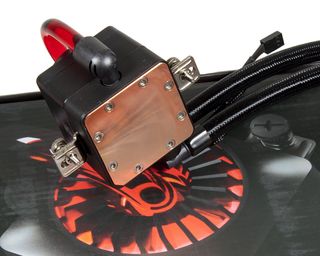
Specifications

The base of the water block consists of polished copper and comes with Deepcool’s thermal interface material pre-applied. For standardization purposes, however, we opted to remove it, and we replaced it with Arctic’s MX-4 thermal paste, which we use in all of our testing.
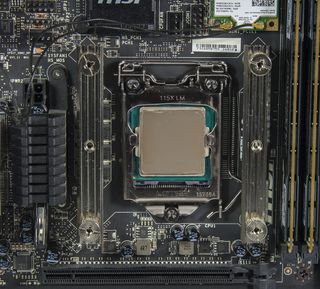
The Captain 120EX comes with several sets of installation hardware, and which set gets used depends on the socket you’re working with. For Intel 115X, installation consists of placing the retaining screws through the appropriate holes in the backplate and then securing the backplate to the motherboard by threading the retaining screws through the board’s mounting holes. Then you secure them in place with threaded standoffs. Once that’s accomplished you place the two vertical retaining bars on top of the remaining exposed portion of the retaining screws and then secure them in place with four threaded nuts. The whole process can be accomplished without a screwdriver (although we still recommend using one to make sure everything is appropriately secured), and the end result should look like the above photo.

Once thermal paste has been applied and the mounting bracket has been installed, the water block drops into place over the CPU and is secured to the bracket with two spring-tensioned thumb screws. The installation is then finished by installing the fan onto the radiator and then installing the radiator/fan assembly onto the appropriate mounting location in your case.
MORE: Best CPU Cooling
MORE: How To Choose A CPU Cooler
MORE: All Cooling Content

Chinese researchers use low-cost Nvidia chip for hypersonic weapon —unrestricted Nvidia Jetson TX2i powers guidance system

ChatGPT can craft attacks based on chip vulnerabilities — GPT-4 model tested by UIUC computer scientists

ASRock reveals two new 27-inch 1440p IPS monitors, one with an integrated Wi-Fi antenna in the stand
-
WFang Maybe it is just the picture, but that looks like an awful lot of thermal paste on that cpu?Reply -
ammaross Shame this wasn't a Captain 240EX review. It's right at the $80 price range itself (on sale though. Normal going price is $89 or sometimes $99).Reply -
JackNaylorPE 1. I just don't get the "from our three best compact air coolers" part. At $80, tne article would have been nmore valuable to the reader if it was compared with other air cooler in it's price range like the the NH-D15 ? Comparing with only cheaper offerings (Brontes $35, other two in low to mid $50s) seems almost designed specifically to show the 120X in a favorable light. Even if it sells at a lower price, seems the Phanteks, Thermalright, H7 and some Scythe coolers would have been more valuable to the reader.Reply
Granted this is a bit less than apples and apples comparison as the fan speeds differ but here we see ...
http://www.eteknix.com/deepcool-captain-120ex-white-edition-cpu-cooler-review/4/
Delta T w/ system overclocked and inder load:
Noctua NH-D15 = 34C (42 dbA)
Deepcool Captain 240X= 35C (43 dBA)
Deepcool Captain 120X = 47C (43 dbA)
Cryorig H7 = 44C (42 dbA)
The "same price" air cooler beats the 120EX by an enormous 13C and does it quieter. Doubling the radiator and fans, it still can't catch the Noc in thermal or noise performance despite being $20 more. Even the $35 H7, at only 44% of the price tops the 120X in both thermals and noise. Now if ya triple the fans and use the 360 Gamer Storm Captain, it ties the Noc in thermal performance.
The "Gamer Storm" Captain is slightly different from the plain Captain in that the "Storm" apparently refers to the air stream created by the higher rpm fans which jumps from 1800 rpm to 2200 rpm and therefore twice as loud.
Techpowerup tested the 360mm version Of the Gamer Storm and with 3x the radiator, it tied the Noctua both hitting 83C max in the FPU test noting:
"Using Aida 64 to put a high load on the CPU's FPU for as much heat as possible, the Captain 360 again performs poorly. At stock, it is rivaled by 120 mm AIOs and beaten by many high-end air coolers. "
In short ... I like the article, found the aesthetics interesting tho too "blingy" for my tastes. But if this is truly going to sell at $80, it should be compared with other $80 coolers. If it eventually sells for less, than the $55 - $80 range having the better options available in that price range would have been more useful and relevant.
2. "As expected the Captain 120EX outperforms all of the other coolers in our comparison set by a decent margin at both high and low fan speeds. Besides the use of liquid as the cooling medium, we also attribute the Captain 120EX’s success partly to the fact that the it jettisons its hot air out of the case, unlike the other coolers that dump their hot air back into the case to be recirculated. "
Using our test bench (5 x 140mm of rad, push and push / pull capability, 6 thermal sensors, infrared thermometer, and fog machine for air flow tracking, we have not found this to 'hold up" in practice. Ever notice that every custom loop guide and most CLC manufacturers (i.e. Corsair) state that "for best cooling performance, we recommend that the fans be installed as intakes". But what do they know, they only make the things.
http://www.corsair.com/~/media/corsair/download-files/manuals/49-000175_rev_ab_h100i_qsg_web.pdf
Cooling performance is proportional to delta T ... example:
Ambient Air = 23C
Interior Case Air = 28C
Coolant Temperature = 33C
Using exterior cool ambient air therefore has twice the cooling effectiveness on the CPU than using interior case air.
When peeps buy this cooler, what component are they concerned about lowering the temperature of ? Is it the SSD or HD ? Is it the MoBo ? What component inside the case will have its performance reduced because of this rad exhaust air being 3-5C above ambient ? ... assuming it every actually passes over those components. None. You buy the CPU cooler to cool the CPU.... using preheated case air instead of cooler ambient air reduces the effectiveness of this effort.
The other factor not considered is that one of the biggest cooling features of your case is the rear grille. The typical case comes with 2 front fans and 1 rear fan. The two front fans can lose as much as a third of their air flow to inlet air filter resistance. ... more if left to get really dirty. So now we have 2 fans on the front blowing air in, reduced to 2/3 of their effectiveness (1.33 fans) and 2 fans blowing out.
Now with more air blowing out than in, you are sucking in PSU (10-15% of PSU electrical consumption wasted as heat) and GFX card exhaust, which exited thru the rear of the case, right back into the case thru the vented slot covers and rear grille. So why are we worried about the waste heat from the cooler being tossed around the case, but no concern exists about the heat from 1 or more 250 watt GFX cards and PSU exhaust being sucked back in and bringing all that dust along with it ?
Finally, if we look at the air path... with CLC fan blowing out (either thru top or rear) we have intake air drawn up to the top rear corner of the case ... and we have all the GFX card heat and recycled hot exhaust from PSU / GFX card all passing over the MoBo / CPU and preheating the air going up thru the radiator and exhaust fan, either of which is located on top and rear of case.
When used as intakes.... locating the rad on top, all air from 3 fans is forced out the rear grille with positive case pressure and no exhaust (and dust) being sucked back into the case. GFX card exhaust (generated externally) stays outta the case, that which escapes the shroud and radiated inside the case is drawn upward and out of the case. Intake air from the rad is blown past the upper MoBo CPU area but how is this any worse the GFX card heat which will dot he same ?
Of course the effectiveness of these techniques depends on having a case design matched to your installation and whether, at least with 120mm rad, its located on rear or top of case. No doubt you could create a scenario where there is an advantage here for the exhaust option ... however we gotta go back to this:
"we also attribute the Captain 120EX’s success partly to the fact that the it jettisons its hot air out of the case, unlike the other coolers that dump their hot air back into the case to be recirculated"
a) The Noc and H7 "dump their hot air back into the case" and yet the clearly beat the 120EX ... we therefore a) can't credit a "success" because it loses to both those coolers and
b) On the cooler which exhausted the air, the CPU was hotter.
When The Gamer Storm Captain EX 360 with 360mm of rad and fans, can't beat an air cooler's thermal performance ... and is twice as loud even in the 120mm version ... I can't see making a case for the 120mm, 240mm or versions. -
buzznut Yeah, its not competing against air coolers. I don't have a problem with the comparison per se, but you really need to test it against other all in one coolers as well.Reply
Its a given that liquid coolers are going to be more expensive than their air cooler counterparts, simply due to the extra components involved. So a value comparison is...well, less than useful. I mean, you don't need to test it to know that its not a great value compared to air coolers. -
Nate_K Hopefully, as a new company, they've worked out their leak issues. I Purchased the Genome case for a client build and after a week it sprung a leak and ruined EVERYTHING. Total system loss. $2700 worth of gear up in smoke and sparks. Although I will mention they reimbursed my client for the loss which is brownie points to them.Reply -
zodiacfml Yup, guys above are right. This article lacks love. It should have been compared to air coolers and AIO of the same price.Reply
The chosen competitor parts is justified for low height cooler but that's just about it. -
samopa JackNaylorPE says :Reply
" At $80, tne article would have been nmore valuable to the reader if it was compared with other air cooler in it's price range like the the NH-D15 ? Comparing with only cheaper offerings (Brontes $35, other two in low to mid $50s) seems almost designed specifically to show the 120X in a favorable light. Even if it sells at a lower price, seems the Phanteks, Thermalright, H7 and some Scythe coolers would have been more valuable to the reader."
zodiacfml says :
"Yup, guys above are right. This article lacks love. It should have been compared to air coolers and AIO of the same price.
The chosen competitor parts is justified for low height cooler but that's just about it."
To quote the article in page one says :
"Deepcool’s newest compact AIO liquid cooler goes big on performance"
and page two says :
"For today’s tests the Captain 120EX will be going up against some stiff competition from our three best compact air coolers."
So the key word is COMPACT, so the article does not compare coolers in the same price range but compare coolers in the same type, which is COMPACT type, which intended to put inAIO cases that usually has small foot print so the Noctua NH-D15 will not fit. -
JackNaylorPE Reply18931713 said:JackNaylorPE says :
" At $80, tne article would have been nmore valuable to the reader if it was compared with other air cooler in it's price range like the the NH-D15 ? Comparing with only cheaper offerings (Brontes $35, other two in low to mid $50s) seems almost designed specifically to show the 120X in a favorable light. Even if it sells at a lower price, seems the Phanteks, Thermalright, H7 and some Scythe coolers would have been more valuable to the reader."
So the key word is COMPACT, so the article does not compare coolers in the same price range but compare coolers in the same type, which is COMPACT type, which intended to put inAIO cases that usually has small foot print so the Noctua NH-D15 will not fit.
That position is one way to look at it, except for the fact that a) the Noctua NH-L12 at 150mm tall can hardly be called "compact" b) comparably priced and "more compact" air coolers were ignored and c) the top air coolers generally run from 150 to 165mm.... less than 10% taller than the one on the review.
The NH-C14S is compact, shorter than the included NH-L12 and beats the Deepcool Captain 120EX in the above linked test and costs less. Would think that how it would hold up in a performance / noise test versus the Deepcool Gamer Storm Captain 120EX.
Bet the Phanteks and Cryorig compact coolers would also do fine in this comparison, I wasn't ambitious enough to try and compare all of them, I don't get paid for this kind of research :).
However, in the TPU graphic even the $25 Hyper 212 loses by only 5C to the Gamer Storm with 3 times the radiator and there are certainly compact coolers that do much better than the 212. The Dark Rock 3 beat the Gamer Storm by 4C... and here the Cryorig C1 (only 71 mm tall) compact cooler topped the Dark Rock 3
http://www.tweaktown.com/reviews/7034/cryorig-c1-cpu-cooler-review/index6.html
And here we have the The Dark Rock TF just 1C behind the NH-D15 ... the Gamer Storm 360 with 3 times the radiator also finished 1C behind the D15. So that puts the Dark Rock TF equal to the Gamer Storm Captain 360 w/ 3 x 120mm radiator ... it also costs the same as the Gamer Storm Captain Ex120. It's a low profile cooler but wont fit in every ITX case I imagine but will fit in more cases than the Noctua NH-L12 so "compact" does not seem to be the defining criteria for exclusion. It's 131mm tall, significantly less than the 150mm Noctua NH-L12 which was included.
http://www.guru3d.com/articles_pages/be_quiet_dark_rock_tf_review,8.html
But also remember that even 120mm CLCs often cause fit issues ... did a user build where the user selected a 120mm radiator CLC from Antec. Problem was, with the rear case mount, the rad interfered with putting the 1st GFX card in the top PCI-E slot. The case came with pre-installed top of case fans and trying to put it there a) made you lose two case fans and b) the fans were pre-wired to switches on back of case so moving was not an option
Of course, proper case selection comes into play here, bit all cases are so limited and selecting small compact cases does not necessarily gimp cooler selection. I helped a user here yesterday whose case had capability for just two fans ... a 120mm and an 80mm.
Here's 3 popular ITX Choices, 2 of which will fit almost any cooler:
Corsair 250D - 0.99 cu.ft. / 95mm cooler clearance / fits 240mm + 140mm rad / fits (2) 120mm, (1) 80 and (1) 140mm fans / 290mm GFX clearance
Bitfenix Progidy - 1.28 cu.ft. / not listed but fits 160mm cooler w/ in excess of 25mm above in install video / fits 120mm rad / fits (4) 120mm fans / 320+mm GFX clearance
Enthoo Evolv - 1.20 cu.ft. / 922mm cooler clearance / fits 5 x 120mm of rad or 3 x 140Mm + 2 x 120mm / fits (5) 120 or 140mm fans / 330mm GFX clearance
The one case that wouldn't ... also won't fit the Noctua NH-L12 used for comparison in the review.
Given the above, I have to say no ... to turn a phrase:
The key word is clearly not COMPACT ... the article includes cooler that are 150mm tall and excludes many coolers in the same price range that are shorter and more compact.
It also shows that while some cases won't fit some of the leading low profile coolers, those cases also won't fit the chosen Noctua NH-L12 "compact cooler" used in the review. And also many small footprint cases will fit some of the best performing standard coolers, even the NH-D15. It's a matter of case design... the Bitfenix Progidy misses fitting the NH-D15 by 5mm but the **smaller** Enthoo Evolv does. And the Prodigy does fit the NH-D14 and even the Cryorig Ultimate if ya skooch the fans down 3mm
