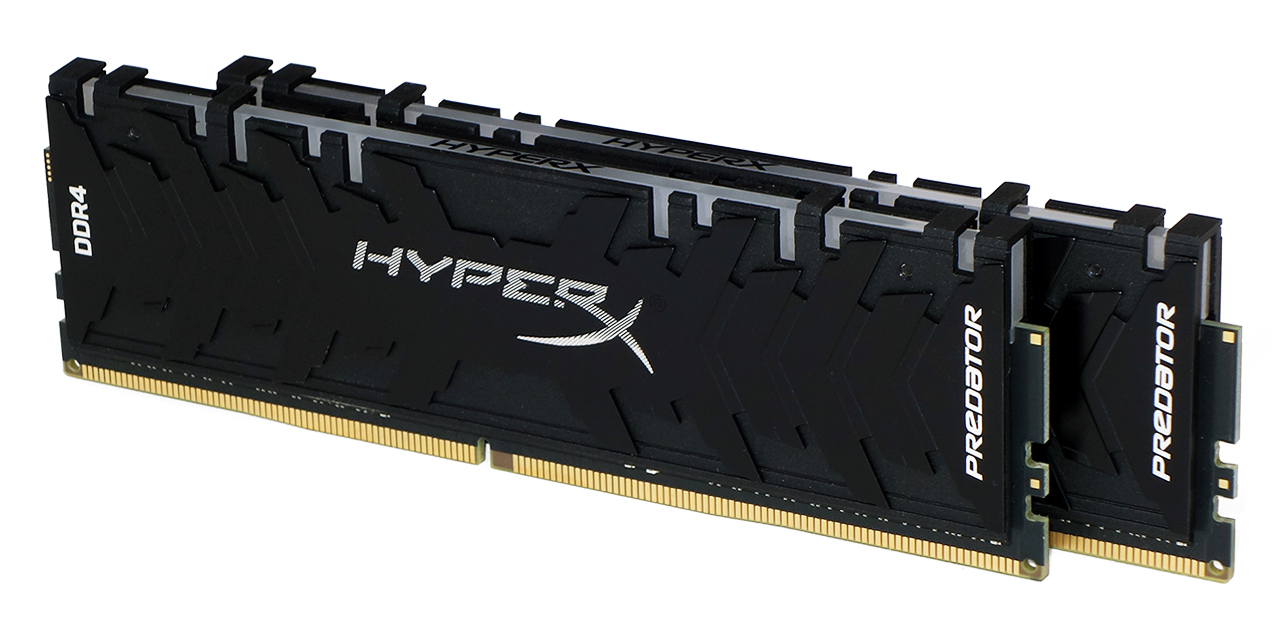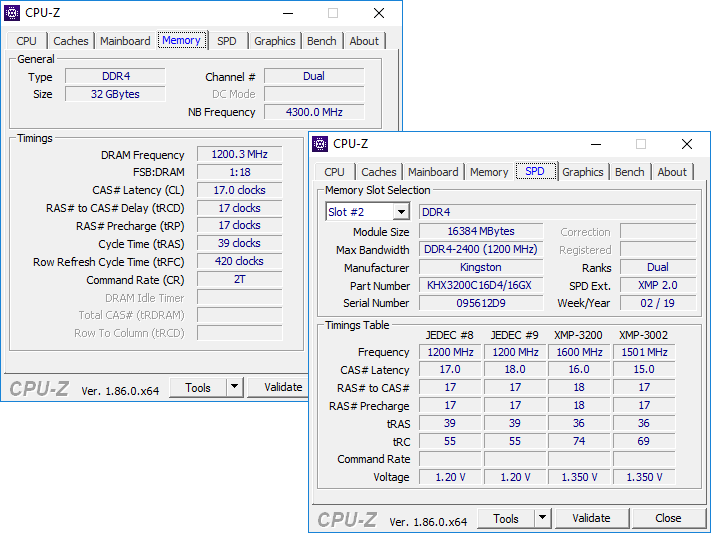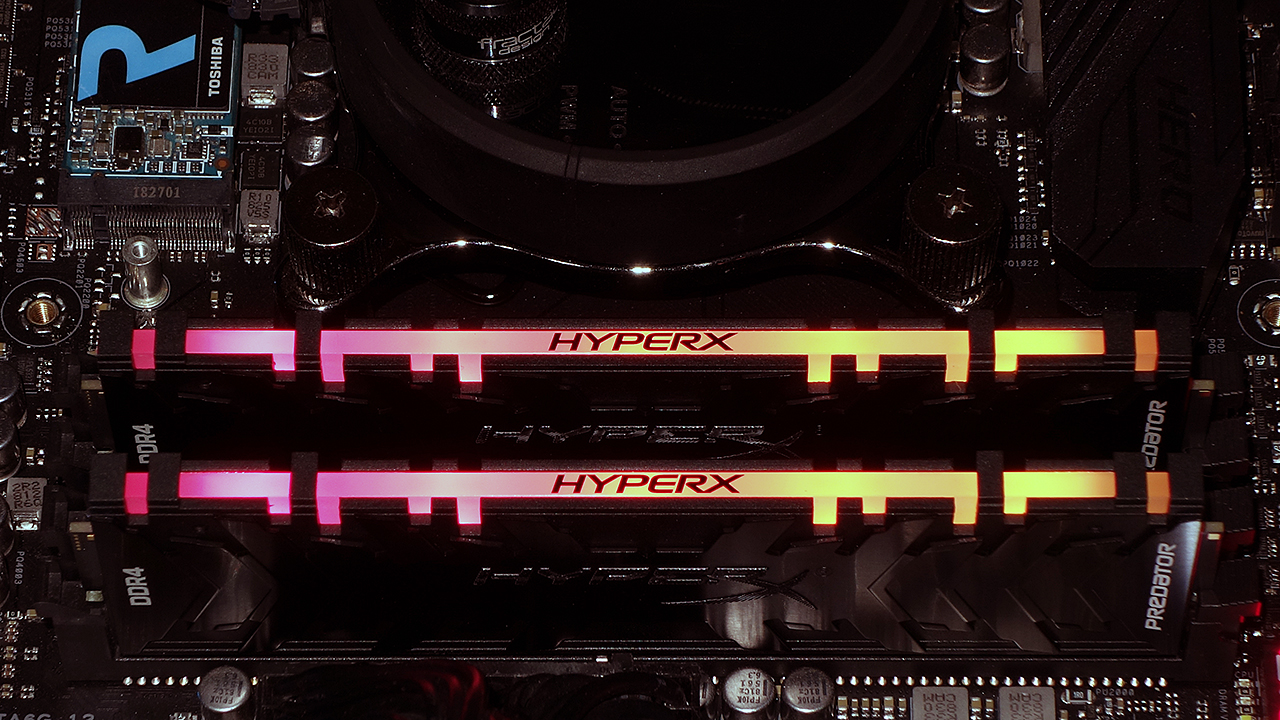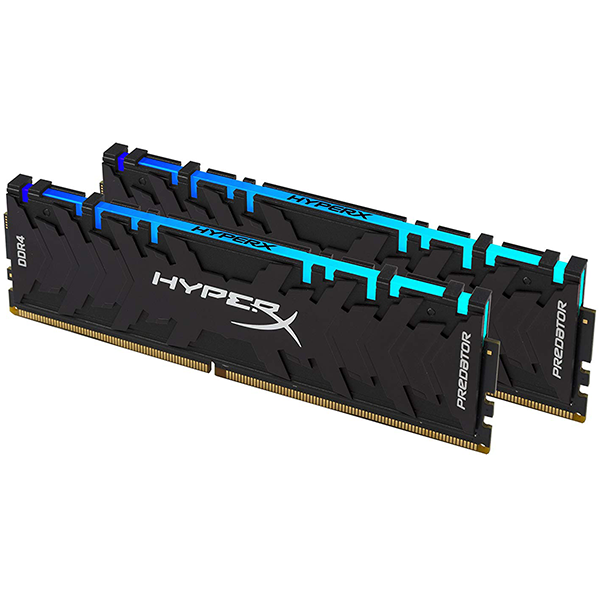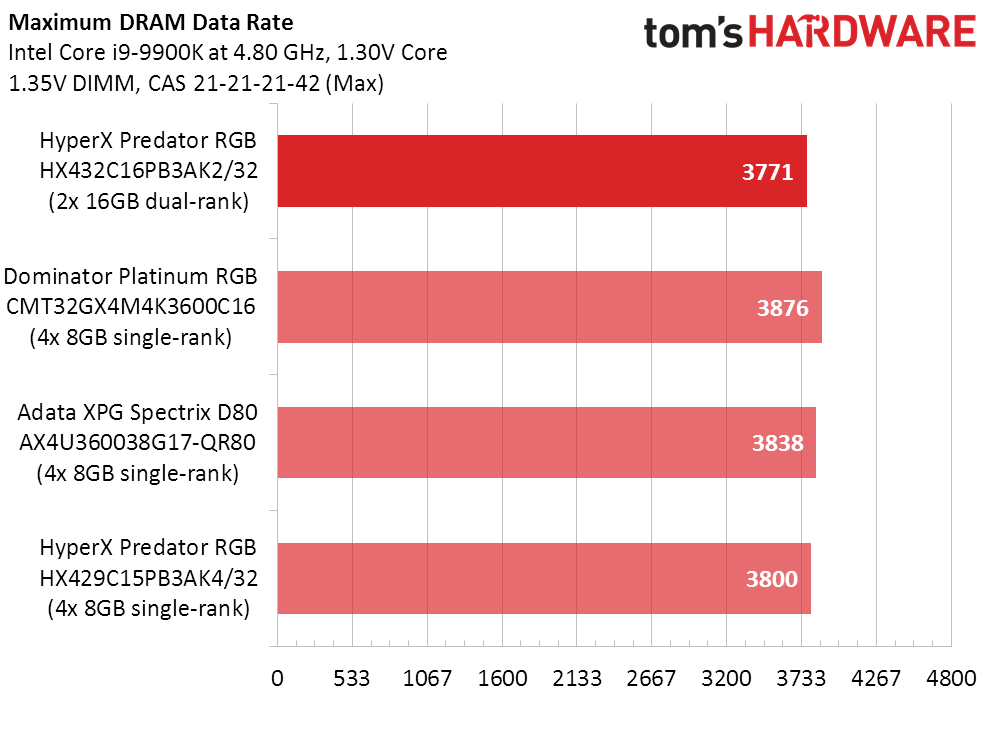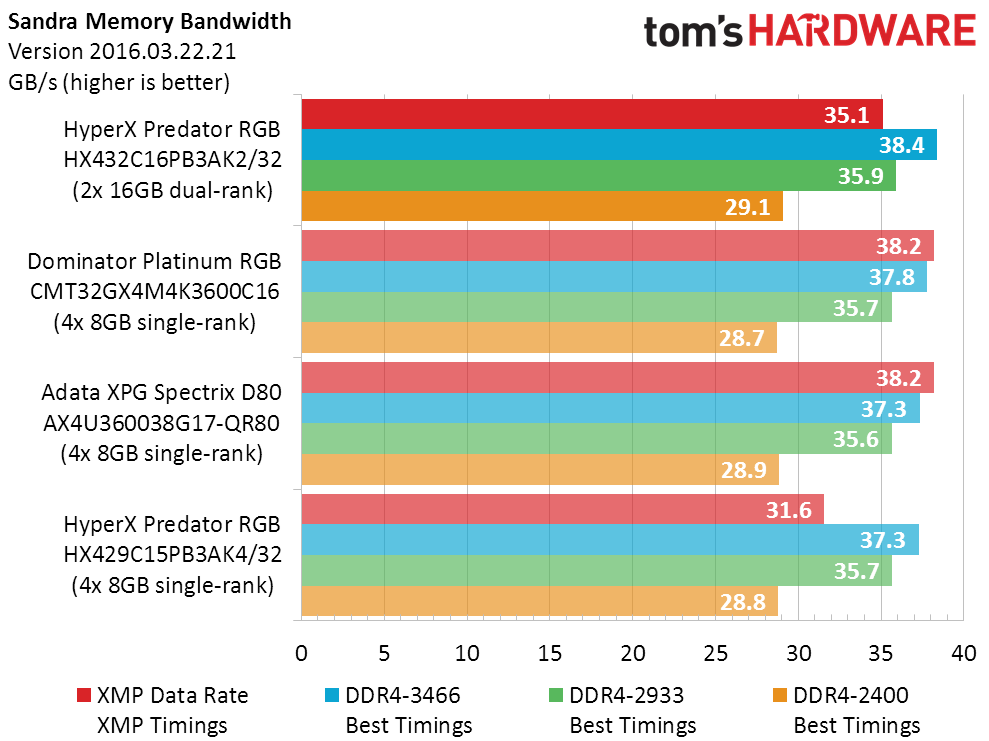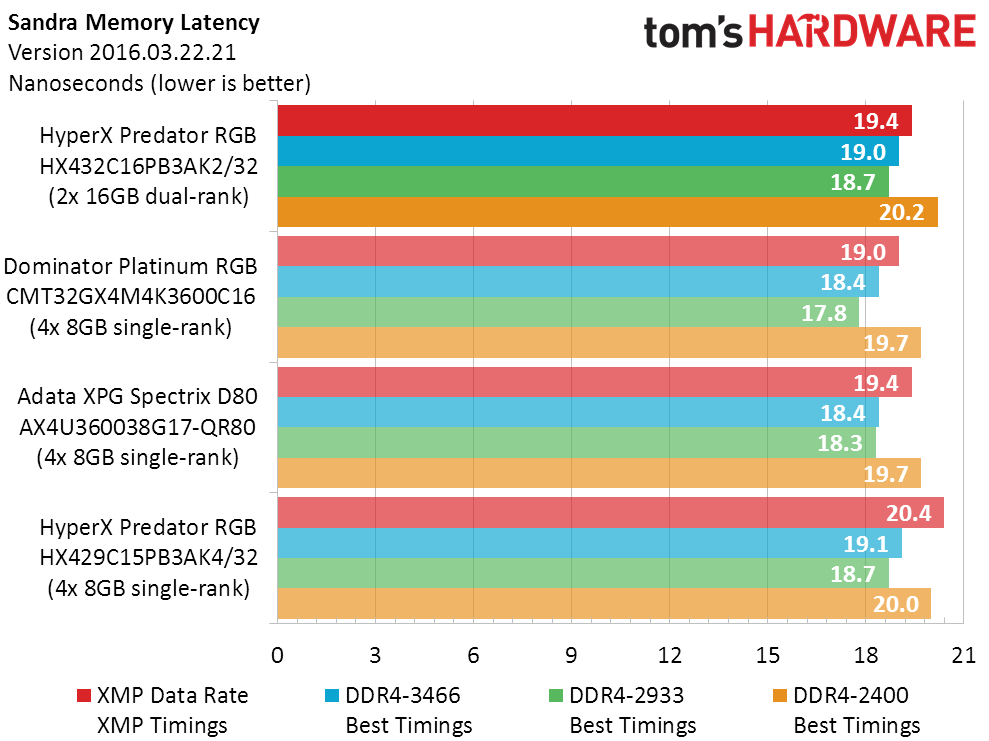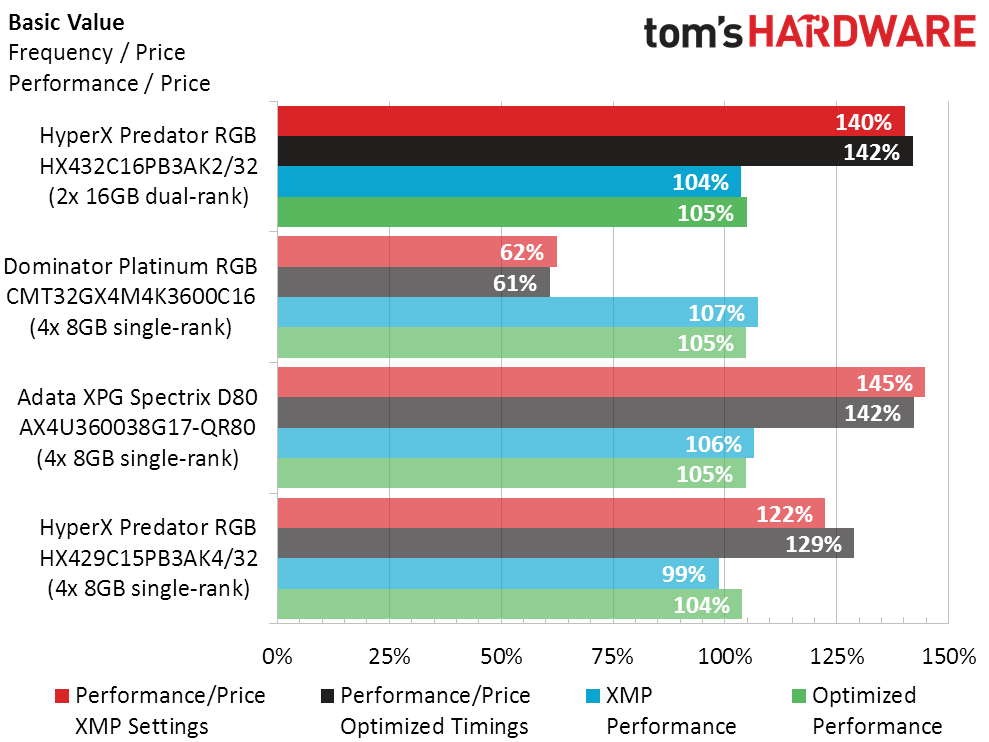Tom's Hardware Verdict
The HyperX Predator RGB DDR4-3200 provides good value for a 32GB kit, and its 2 x 16GB configuration is required to get two-slot boards up to that capacity.
Pros
- +
Good value
- +
Good XMP performance
- +
Excellent overclocked performance
- +
IR-synchronized RGB
- +
Compatible with leading motherboard-based RGB utilities
Cons
- -
RGB control requires compatible motherboard-based utility
- -
Ultimate value depends on overclocking skill and compliant hardware
Why you can trust Tom's Hardware
HyperX shows us that a pair of 16GB dual-rank modules are at least as capable as a quartet of 8GB single-rank sticks with its Predator RGB 2x16GB DDR4-3200. This is key for most users of Mini ITX boards as well as some recent, larger Asus models, which only have two memory slots. This Predator RGB kit does the job nicely at its DDR4-3200 rating, with an asking price of about and leaves us with some interesting additional details, which we’ll get to below.
As the price of memory continues to slide, heavy multitaskers (or those who just aren’t good at keeping their browser tabs in check) may want to consider stepping past the 16GB mark. Determining the ideal minimum capacity to save money is difficult when so many programs are optimized to use a portion of the memory available.
But for me, simply clicking “Open with>Photoshop” on a big image was enough to cause several web browser tabs to either crash or slow down. Upgrading from 16GB to 32GB made that problem go away, even though Task Manager showed little change in memory commitment percentage. And while my use patterns are likely unique, I’m so certain that my DRAM experience is shared by those running other combinations of everyday tasks that I now recommend the old 16GB standard as a starting point for single tasking to light multitasking.
The next step up for dual-channel boards is 32GB. Today’s most-common 8Gb IC (eight gigabit chip) density gives us two options to get there: You either use either four eight-chip modules or two sixteen-chip modules. Each IC has an eight-bit interface, so that eight of these compose a 64-bit rank. DIMMs (Dual In-line Memory Modules) have two ranks, but modules that have only eight of these ICs fill only one of those ranks. The decision between these is often aesthetic: While many builders choose four modules simply to fill all the slots of their four-DIMM motherboard, two-slot boards don’t provide that option.
Kingston was first to respond to our call to 2x 16GB glory with its $232 (£207) HyperX Predator RGB DDR4-3200. Sold as P/N HX432C16PB3AK2/32, these look a lot like its previously reviewed 4x 8GB kit, apart from the two obvious changes: The new kit spreads its 32 ICs across only two DIMMs, and the old kit was rated at a slower DDR4-2933. The old kit destroyed higher-priced competitors in overclocking, which gives us high hopes for the new model.
The DDR4-3200 kit we’re testing here supports a second XMP profile of DDR4-3000 and defaults to DDR4-2400 when XMP isn’t used. The DDR4-3000 profile is a nice fallback for those few AMD systems that don’t overclock memory well, and the DDR4-2400 value is a reasonable fallback for Intel systems that don’t support higher data rates. For builders, it’s better to make sure that both the motherboard and CPU support this kit’s XMPs rather than rely on fallback settings.
HyperX Gaming doesn;’t offer a DRAM RGB utility, but instead relies on compatibility with major motherboard software Asus Aura, ASRock Polychrome RGB, Gigabyte RGB Fusion, and MSI Mystic Light. If your board doesn’t support any of those, you’re stuck with the default rainbow pattern. The lighting of HyperX modules synchronizes to each adjacent module via an infrared interface, rather than relying on motherboard software for synchronization. So if you don’t have any compatible software, at least your modules’ lighting will remain visually in sync.
Get Tom's Hardware's best news and in-depth reviews, straight to your inbox.
Comparison Hardware and Test Configuration
Our most-recent 2x 16GB kit review too long ago for its parts to be relevant, so we’re comparing today’s kit to our more-recent 4x 8GB samples. Four single-rank modules are supposed to perform identically to two dual-rank DIMMs, so this should be fair. Asus’s Maximus XI Hero hosts Intel’s Core i9-9900K processor at a fixed 4.80 GHz frequency, using Fractal Design’s Celsius S24 to keep it cool. Toshiba’s OCZ RD400 NVMe SSD and MSI’s GTX 1080 Armor OC reduce non-DRAM bottlenecks.
Overclocking and Timing Optimization
Memory overclocking troubles with our Core i9-9900K make us long for the days where we used an i7-8700k to push some of these modules past DDR4-4000. The 2x 16GB Predator RGB kit finishes last in a tight overclocking race, but still breaches the motherboard’s rated DDR4-3733 settings.
| Lowest Stable Timings at 1.35V (Max) on ROG Maximus XI Hero (BIOS 0602) | ||||
| DDR4-4000 | DDR4-3466 | DDR4-2933 | DDR4-2400 | |
| HyperX Predator RGBHX432C16PB3AK2/32(2x 16GB dual-rank) | ✗ | 16-18-18-36 (2T) | 13-15-15-30 (1T) | 11-13-13-28 (1T) |
| Dominator Platinum RGBCMT32GX4M4K3600C16(4x 8GB single-rank) | ✗ | 15-15-15-30 (2T) | 13-13-13-28 (1T) | 11-11-11-28 (1T) |
| Adata XPG Spectrix D80AX4U360038G17-QR80(4x 8GB single-rank) | ✗ | 15-17-17-34 (2T) | 13-14-14-28 (1T) | 11-11-11-28 (1T) |
| HyperX Predator RGBHX429C15PB3AK4/32(4x 8GB single-rank) | ✗ | 16-18-18-36 (2T) | 14-15-15-30 (1T) | 11-12-12-28 (1T) |
Fewer latency cycles mean quicker performance. None of the compared modules could reach DDR4-4000 at 1.35V, but all of them exceeded DDR4-3466. The HyperX 2x 16GB kit is roughly a match to its earlier 4x 8GB sibling in timings, with the higher-rated kits pulling slightly ahead.
Benchmark Results
The HyperX Predator RGB 2x 16GB kit surprises us by having the highest data rate when overclocked to DDR4-3466. Its performance is far more mediocre at stock XMP settings.
The HyperX 2x 16GB kit’s XMP produces similar Sandra Memory Latency to the XPG Spectrix D80, falling only behind the expensive Dominator Platinum, so there may still be hope for its performance in real-world applications.
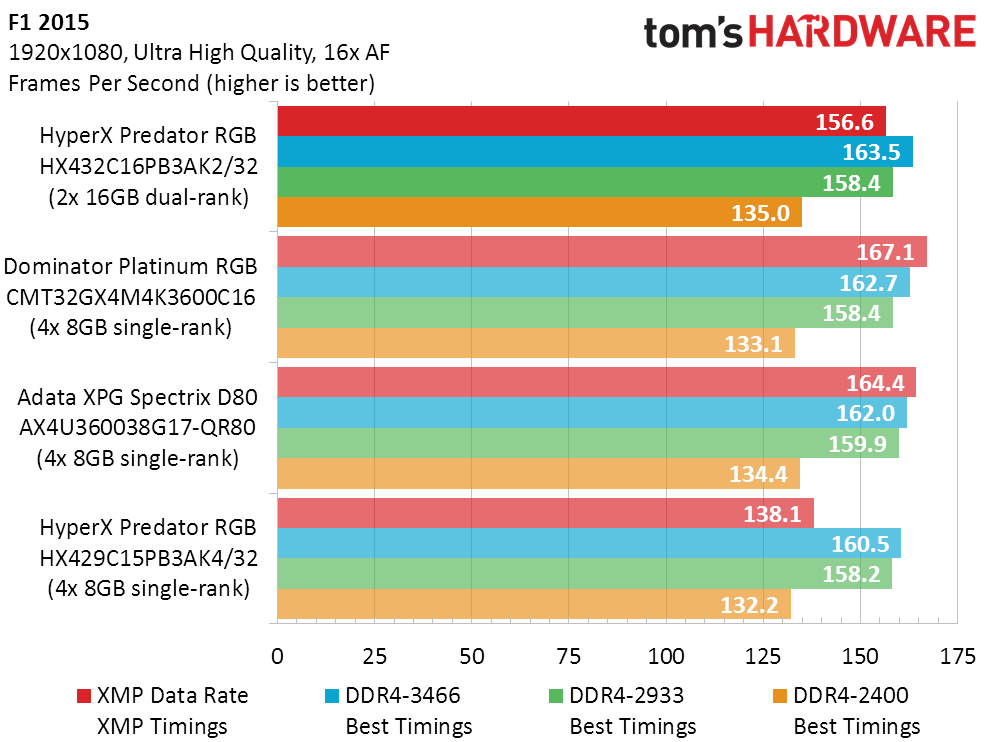
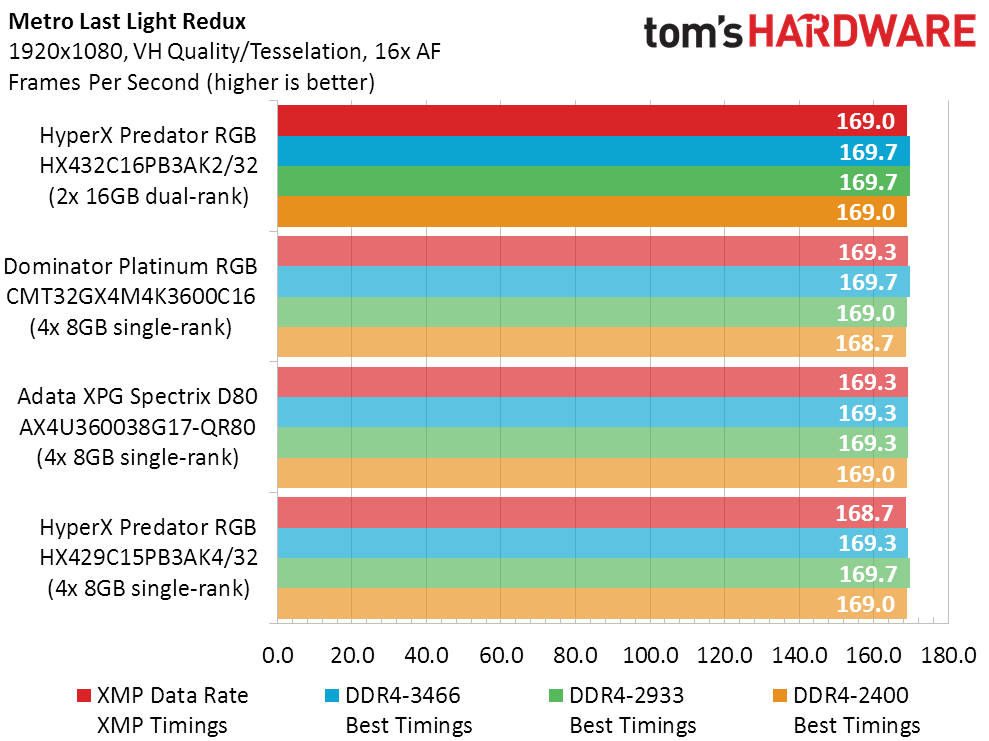
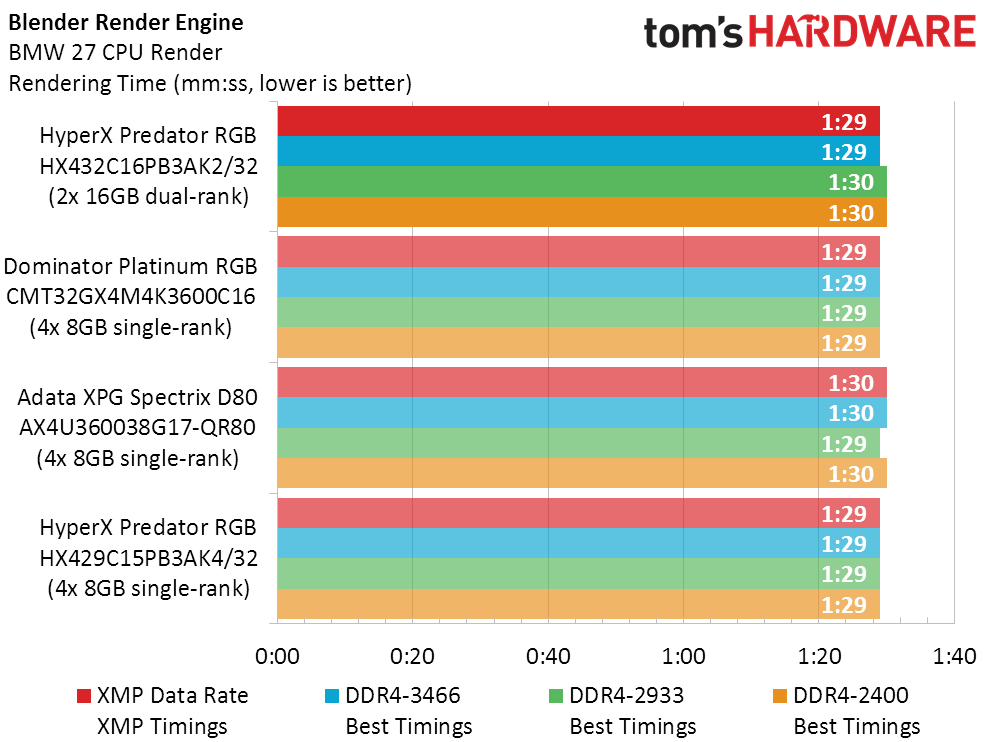
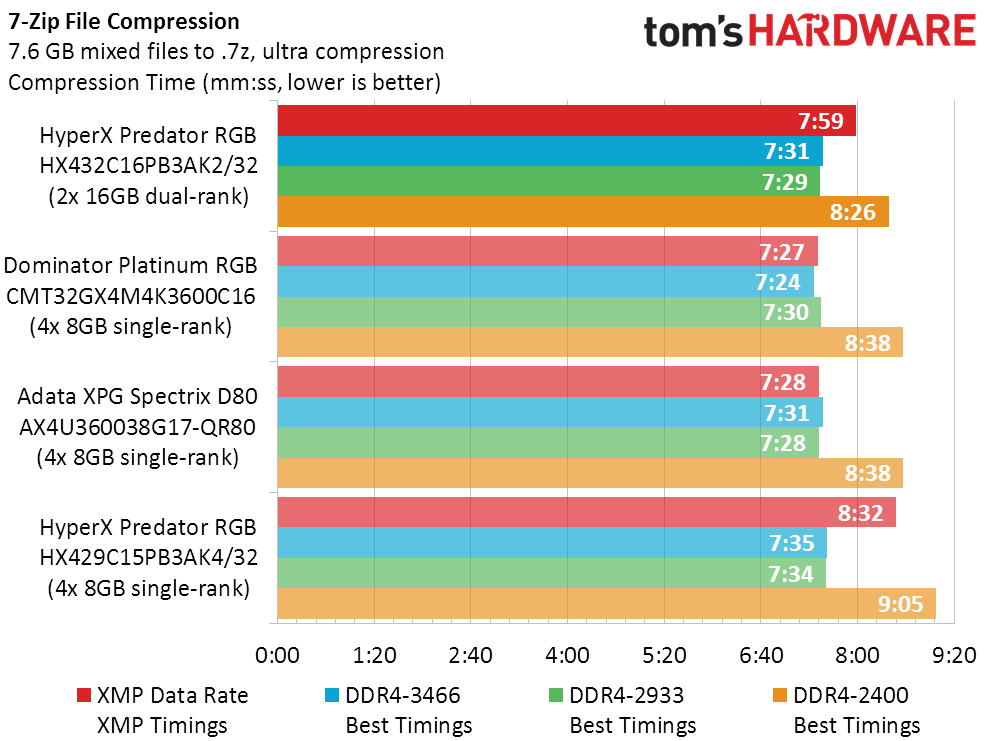
The 2x 16GB kit’s DDR4-3200 XMP falls behind the DDR4-3600 XMPs of the Dominator Platinum and XPG Spectrix kits in both F1 2015 (more FPS is better) and 7-Zip compression (less time is better). Overclocking the Predator kit to DDR4-3466 is the treat, where it beats all of the 4x 16Gb kits in F1 2015 and ties for second place in 7-Zip. Minimizing latency at the lower DDR4-2933 setting helps far more in 7-Zip than in F1 2015.
Final Analysis
The HyperX Predator RGB 2x 16GB kit beat its four-DIMM predecessor in everything but overclocking, and we should expect that given that it has a higher XMP. Comparatively, the Dominator Platinum RGB’s premium-market pricing puts it into a different class, so that our best comparison is with Adata’s value-priced DDR4-3600.
Buyers equipping boards that have only two memory slots will of course be interested only in the kit that has two DIMMs. But from a value perspective you’re paying for the same number of chips whether you opt for a dual-stick kit or go for a four-DIMM package. The HyperX Predator RGB 2x 16GB kit sticks close enough to the price of competing offerings, be they of the two- or four-stick variety, while delivering good overall performance, that we have no concerns about recommending it. In fact, depending on where you shop, the dual-DIMM kit is often slightly cheaper than the four-DIMM version at the same speed rating.
Photo Credits: Tom's Hardware
MORE: Best Memory
MORE: DDR DRAM FAQs And Troubleshooting Guide
MORE: All Memory Content