Ubuntu 9.10: The Karmic Koala Benchmarked And Reviewed
Test Systems And, Uh Oh, Problems Already
For anyone keeping track, this is where I usually insert a table listing the components of my trusty old Athlon 64 X2-based box. However, as I stated before, I wanted to install 9.10 onto my secondary Pentium 4 machine as well. I also added a netbook to the line-up for the Netbook Edition, and because 9.10 incorporates the Ubuntu One cloud computing service.
It's a good thing I was already planning on multiple test systems this time around, because I sure did need them. Due to various issues across these systems I eventually had to use the 32-bit version on the Athlon 64 X2 box with a different hard drive for the benchmarks (32-bit Desktop Test System #2). The Netbook Test System worked out just fine.
| 64-bit Desktop Test System | |
|---|---|
| Operating System | Ubuntu 9.10 Desktop Edition “Karmic Koala” (64-bit) |
| CPU | AMD Athlon 64 X2 3800+ @ 2.0 GHz |
| Motherboard | Biostar NF61S-M2 TE |
| Memory | 4GB DDR2 @ 800 MHz (2 x 2GB) |
| Graphics | Nvidia GeForce 6100, integrated graphics processor, 128MB (shared system memory) |
| Storage | Western Digital WD2500KS 250GB SATA 3 Gb/s, 7,200 RPM, 16MB Cache |
| Optical | Asus DVD-RW 1814-BLT-BULK-BG |
| Power Supply | OKIA 450ATX (450W Max) |
This test system setup failed miserably. Installation stalled and halted on a few occasions. After going through several attempts and multiple CDs (from different ISO downloads), the installation finally took. However, serious kernel error messages began to appear in my notification area.
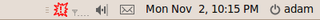
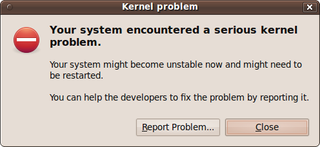
At first, these errors seemed to be benign. But as I began to use applications, it became apparent that they were quite serious after all. Mozilla Firefox exhibited minor crashes, darkening the screen to gray for a few moments and then returning to normal for a few minutes. After being online for a while, these mini-crashes would last for a couple minutes with a few seconds of usability, and then back to a few minutes of grayed-out windows. Eventually the system would completely freeze-up, with no mouse or keyboard input. In fact, while trying to get the 64-bit test system to work, I had to hard-reset more times than I had in the entire year and a half since leaving Windows!
After a day or so of futzing about with this installation, I realized that I had made a horrible mistake by using my production system for this review. Needless to say, I moved on, concentrating my efforts on the 32-bit machine.
| 32-bit Desktop Test System #1 | |
|---|---|
| Operating System | Ubuntu 9.10 Desktop Edition “Karmic Koala” (32-bit) |
| CPU | Intel Pentium 4 @ 2.4 GHz |
| Motherboard | Biostar P4M80-M4 |
| Memory | 512MB DDR @ 333 MHz (2 x 256MB) |
| Graphics | Asus V8170 Nvidia GeForce4 MX 440, AGP, 128MB |
| Storage | Western Digital Caviar SE WD1600AAJD, 160GB EIDE, 7,200 RPM |
| Optical #1 | Hitachi-LG DVD GDR-8163B |
| Optical #2 | Hitachi-LG CD-RW GCE-8483B |
| Power Supply | Enlight HPC-300-101 (300W Max) |
This installation was not as much of a pain as the 64-bit test system was, but the process did hang twice. After getting the OS installed, the freezes began to happen here, too, though the system did come back to life after five minutes or so. It quickly became clear that this installation was going to be an unsuitable vessel for the maiden voyage of our new cross-platform benchmarking suite. Before giving up and writing a one-sentence review of the Karmic Koala: Avoid at all costs, I decided to give it one more shot.
| 32-bit Desktop Test System #2 | |
|---|---|
| Operating System #1 | Ubuntu 9.10 Desktop Edition “Karmic Koala” (32-bit) |
| Operating System #2 | Ubuntu 9.04 Desktop Edition “Jaunty Jackalope” (32-bit) |
| CPU | AMD Athlon 64 X2 3800+ @ 2.0 GHz |
| Motherboard | Biostar NF61S-M2 TE |
| Memory | 4GB DDR2 @ 800 MHz (2x 2GB) |
| Graphics | Nvidia GeForce 6100, integrated graphics processor, 128MB (shared system memory) |
| Storage | Western Digital Caviar WD400, 40GB EIDE, 7,200 RPM |
| Optical | Asus DVD-RW 1814-BLT-BULK-BG |
| Power Supply | OKIA 450ATX (450W Max) |
On this final test system, I went back to the hardware in my production machine, using a different hard drive. Since the 64-bit version already proved to be total wash-out on this system, and the 32-bit version wasn't quite as bad on the 32-bit Desktop Test System #1, I decided to go with the 32-bit edition once more. Thankfully, this setup proved to be stable enough for testing. Hooray.
Stay on the Cutting Edge
Join the experts who read Tom's Hardware for the inside track on enthusiast PC tech news — and have for over 25 years. We'll send breaking news and in-depth reviews of CPUs, GPUs, AI, maker hardware and more straight to your inbox.
| Netbook Test System | |
|---|---|
| Model | Dell Inspiron Mini 10v |
| Operating System | Ubuntu Netbook Remix 9.10 “Karmic Koala” (32-bit ) |
| CPU | Intel Atom N270, 1.6 GHz |
| Memory | 1GB DDR2 @ 533 MHz |
| Graphics | Intel Graphics Media Accelerator (GMA) 950 |
| Storage | 120GB 2.5 inch, 5,400 RPM, SATA HDD |
| WiFi | Dell 1397 WLAN 802.11g |
| Battery | 6-cell 56 WHr Lithium-Ion |
Strangely, the Ubuntu Netbook Remix of Karmic Koala gave me no flak whatsoever on the Dell Mini 10v, and my Netbook Test System was a go.
Current page: Test Systems And, Uh Oh, Problems Already
Prev Page Introduction Next Page What's New In 9.10?-
burnley14 The new Upstart feature sounds terrific. Windows needs to take notes, I hate the awkward limbo of seeing your desktop but not being able to do anything.Reply -
Hi,Reply
I was a bit surprised to read your slaughter of Ubuntu 9.10, because that does not reflect my experience with it. My first thoughts when reading this were related to the (possible lack of) integrity and technical skills of the author (sorry about that). Then I remembered that I experience a few minor issues when upgrading from 9.04 to 9.10 as well and that I read about people which were unhappy with it. However, none of these would IMHO deserve the label "epic fail".
Spending four days for installing 9.10 and reinstalling 9.04 seems like way more time than you should need. I upgraded my computers running Ubunutu in less than an hour. I have not tried a clean install but it would surprise me that this would be any harder. My parents have also been using Ubuntu for more than a year now without any complaints (this includes an upgrade to 9.10). Maybe I have been lucky?
I have been using Ubuntu at work and at home for the last 3-4 years and I am pretty happy with it. I am also happy with the fact that you (Tomshardware) have been writing about Linux a bit more frequently. Keep it up, but don't be so harsh :) -
jj463rd I tried it on one PC.Had constant problems with the Mouse not working,system locking up etc.I went back to installing rock solid older 8.04 LTS on it which worked without problems (except for the time consuming (about) 450 updates).Reply
-
rsmith13 I also got the Kernel problem error messages after installing Xubuntu 9.10 on an AMD 64 system. They went away after doing an update. I now have Xubuntu 9.10 on 5 single and dual core AMD 64 systems. with no problems.Reply
Do the update! -
cyberkuberiah hardware driver support from the hardware makers themselves is lacking , i installed ubuntu , could not connect to belkin wifi even after using the prop drivers , and then uninstalled it . patience over .Reply -
haplo602 nice article ... I mostly skimmed through it :-) anyway can you include a windows 7/vista benchmark base for the same hardware ?Reply
I know some of the test will be irrelevant (like the timed installation) but most should work. -
DGriffin I had 9.04 and upgraded to 9.10 with out any problems at all... I have a AMD 64 processor and had no problems with the 64bit vir... ..idk maybe I got lucky, but I sorta doubt it..Reply -
MaxTesla The screensaver starts after 5 min so when you install Ubuntu the screen saver will start and the screen will go black you need to move your mouse too see the instalation again, this could of course be mistaken for a crashReply -
MaxTesla The screen saver starts after 5 min so when you install Ubuntu the screen saver will start and the screen will go black you need to move your mouse too see the installation again, this could of course be mistaken for a crashReply -
I tried installing Ubuntu 9.10 via Wubi, immediately after rebooting from Windows and seeing the Ubuntu bootscreen it gave me a black screen, with my monitor reporting that there was no signal. Back to Windows I go, I suppose. :/Reply
Most Popular

