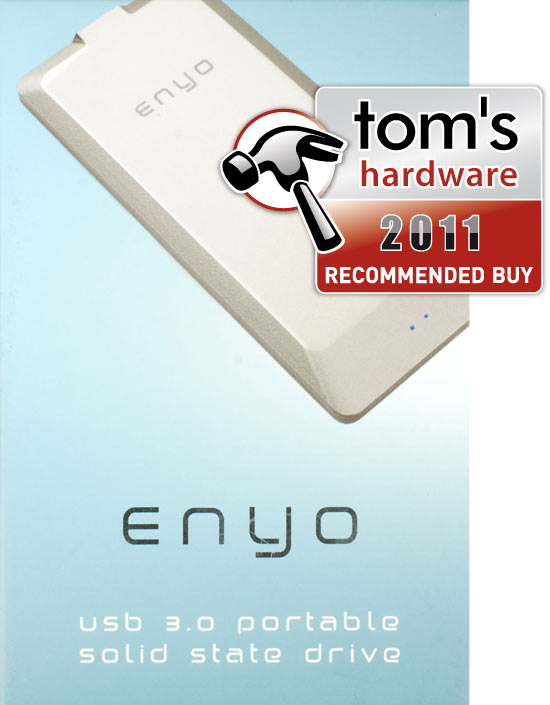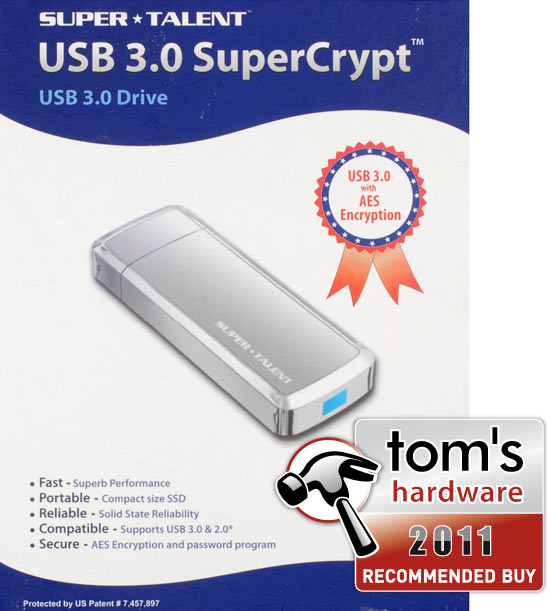Nine USB 3.0 Flash Drives For Road Warriors
The best ultra-portable USB 3.0 storage products from 16 to 128 GB square off in a grand comparison. We found wildly disparate transfer rates ranging from 200 MB/s down to a snail’s pace. At the end, though, two products rose to the top of our list.
Conclusion: Check Performance First, Then Buy
There are basically two types of USB drives: traditional thumb drives optimized for space and larger flash drives that offer somewhat more storage capacity. Thumb drives fit easily into your pocket and can be carried anywhere. The other option is a drive the size of a small smart phone.
Kingston and OCZ offer the latter, and their products clearly dominate the performance benchmarks. This advantage, however, comes at the expense of mobility. In choosing between these two devices, specifically, we recommend the OCZ Enyo, which clearly outperformed Kingston when writing various file types, while the difference between the two was hardly noticeable in the read benchmarks.
Kingston is not the only device to narrowly miss our recommendation. We would currently also hesitate to recommend the FastKey from LaCie due to inconsistencies in the accompanying software. More specifically, the device failed to support the 64-bit version of Windows 7, which we find unacceptable for a premium product. From a purely technical standpoint, LaCie performed well across the board. Its FastKey is the only drive in a compact USB format to offer genuinely impressive performance.
Our choice among the USB 3.0 thumb drives is Super Talent's SuperCrypt, which combines encryption and attractive performance without any significant weaknesses in performance.
Limited performance was demonstrated by many of the other drives, albeit in various tests. Hardly any drive was capable of handling a large number of I/O operations per second, although we have to make clear that these products are not made to handle such tasks anyway, so their failure to do so is not critical at all.
When reviewing the performance data, we compare our expectations from a USB 3.0-capable device with the measured performance numbers. And here we find some discrepancies that should not exist, especially since we're talking about products that imply high performance. When writing small files, PQI’s 300 KB/s or Patriot’s 800 KB/s are absurd. Many of the tested devices easily wrote 7.5 to almost 20 MB/s. The task is far from impossible, and these results simply mean that manufacturers with the poorly-performing products need to go back to the drawing board.
Combined sequential reading and writing of various file types also caused some products to hit their limits rather quickly. While Kingston’s Data Traveler Ultimate 3.0 performed well in other tests, it froze at 8 MB/s of combined reading/writing. PQI and A-Data didn’t fare any better.
Get Tom's Hardware's best news and in-depth reviews, straight to your inbox.
The overall conclusion is a bit of urgent advice from us: do not purchase USB 3.0 flash drives without reliable test data in your hands. The probability that the SuperSpeed USB logo is being used to sell a technically inadequate product at a premium price is simply too high.
Current page: Conclusion: Check Performance First, Then Buy
Prev Page Benchmark Results: Combined Streaming Reads And Writes
Patrick Schmid was the editor-in-chief for Tom's Hardware from 2005 to 2006. He wrote numerous articles on a wide range of hardware topics, including storage, CPUs, and system builds.
-
spectrewind Conclusion: This article ignores encryption.Reply
The article is a complete failure. You THG people ignored encryption as a metric. Why??!!
Flash drives are cheap. Company information and regulatory items (HIPAA for example) are priceless.
I'm a "road warrior" that depends on a flash drive for my daily work: IRONKEY. My employer provides it. I am legally required to use it. It is hardware encrypted. The drive might be stolen or lost, but the data will not seen by any unauthorized user.
If I lose my drive, the physical media is lost. I have medical databases that I am required to keep secret via government regulation. My drive will wipe itself after 10 incorrect login attempts.
Do any of the reviewed drives on THG do this? -
sudeshc Extremely good read, what i liked was that the companies are not making false claims anymore most of them performed as was claimed.Reply -
sudeshc spectrewindConclusion: This article ignores encryption.The article is a complete failure. You THG people ignored encryption as a metric. Why??!!Flash drives are cheap.Reply
This in my opinion is altogether a different topic and should be covered in different article where the encryption also as well as over performance be compared.
-
cangelini sudeshcThis in my opinion is altogether a different topic and should be covered in different article where the encryption also as well as over performance be compared.Reply
Agreed, I'll pass that feedback along to the author. -
Sphex If you actually read the article, you would know that the SuperTalent SuperCrypt encrypts its data with a password, like the IRONKEY. Maybe you should read.Reply -
spectrewind SphexIf you actually read the article, you would know that the SuperTalent SuperCrypt encrypts its data with a password, like the IRONKEY. Maybe you should read.Reply
I did read the article. One drive supporting cryto does not a metric make, which I mentioned. That feature is an anomaly and not a fundamental feature (metric) of the article.
"Maybe you should read."
Reading is good. Comprehension is even better. I suggest you begin there, since you obviously cannot do that. -
injected_metal Reply9513351 said:IRONKEY. My employer provides it. I am legally required to use it. It is hardware encrypted. The drive might be stolen or lost, but the data will not seen by any unauthorized user.
Your post reads like an advertisement and you complain that they didn't do an encryption comparison when only 1 drive supports it at hardware level. On top of that cant you read, this is a USB 3.0 test, ironkey only does 2.0. Furthermore your employer provides your drive so what difference would it make if they said your ironkey was a slow but safe piece of $#!t? This is an everyday-user drive roundup for fast file transfer, not a business specific roundup that would be useless to most tom's readers. You said it yourself, your company provides secure storage since they expect you to move important files. Typical users won't need this and if they do the decision most likely will be out of their hands. Additionally in a security environment the protection far outweighs the need for speed, so the test metric would be completely different than how consumer grade drives would be tested.
tl;dr
You don't seem to comprehend the use of your drive and what features the owner actually values. -
willgart some test with encryption enabled are missing. what is the impact of an encrypted drive? what are the encryption option?Reply
we do not always looking for speed, we are also looking for backup or archive of sensitive data.
and other peoples are looking for speed only, for sure, because they hate loosing time in data transfert :)
but the same questions are also for classic HDD, not only USB keys. -
Bolbi I purchased a 16GB A-DATA S102. It's not a premium product, but it does receive a significant performance boost from USB 3.0 (according to other reviewers; my USB 3.0 laptop is still in Fedex's hands). The drives in this review, I think, are for those who need only the best features and performance. The average user can still get better performance out of a "regular" USB 3.0 flash drive.Reply