Wall-Sized 3D Displays: The Ultimate Gaming Room
Flight Simulations
Flight simulators are ideal for 3D viewing, because they typically put the player in the virtual cockpit. Let's see how some of the more common flight simulators and flight games work with our 3D projector.
Lock on: Modern Air Combat:
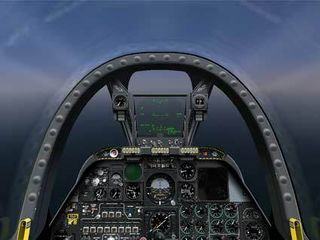
This hardcore flight sim worked extremely well. The 3D cockpit looked immaculate, and through the canopy it definitely appeared that you were flying thousands of feet above the ground. Dropping the plane down close to the ground was even more impressive, and it was just amazing to fly through mountainous terrain. The interface worked well in 3D as well. If you're into Lock on, I can heartily recommend a 3D projection experience.
3D stereoscopic rating: 5 out of 5 stars
Blazing Angels

This was the only game that I couldn't get to work consistently with the Nvidia stereoscopic driver. It wouldn't work at all unless antialiasing was enabled in the game! I believe AA was still turned off by the "force AA off" setting in the Nvidia stereoscopic driver, though, and it worked, but there were a lot of blurring artifacts. I suspect the artifacts were some pixel shader effects that didn't like the stereoscopic driver, but I couldn't turn them off in the video settings. I'd call this one playable, but barely.
3D stereoscopic rating: 2 out of 5 stars
X3 Reunion:
Stay on the Cutting Edge
Join the experts who read Tom's Hardware for the inside track on enthusiast PC tech news — and have for over 25 years. We'll send breaking news and in-depth reviews of CPUs, GPUs, AI, maker hardware and more straight to your inbox.

This game worked like a charm - a gorgeous 3D experience. The cockpit view of spaceships and space stations flying by in 3D was the closest thing to actually being in space that I'll probably ever experience. It even trumps the Star Wars ride at Disneyland - you have to see this one to believe it.
3D stereoscopic rating: 5 out of 5 stars
Current page: Flight Simulations
Prev Page Test System & Gaming Experiences Next Page First Person Shooters-
myrsati I bought the Acer P1303W its awsome for the price. You do have to go through a computer to get the 3D to work. I have a AMD FX 6 core proccesor and ATI 6770HD card that supports 3D. I then bought a Blu Ray 3d Internal Burner from LG for 77 bucks which is really nice. I got the Expand x102 Active glasses they are price well and look great. I thought i was screwed when the 3d didnt work when i put a blu ray 3d movie in and played it thru my Projector. My resolution was correct and at 120hz. I found out after messing around for about an hour that the software that came with my Blue Ray 3d player didnt work with my projector which is POWER DVD 9. I found a program called TotalMedia Theatre 5! As soon as i installed it and played the blu ray 3d movie and turned the glasses on everything worked!!! I had to adjust a few settings but nothing major. Dont forget not all projectors have to go thru a computer to work but you will prob pay more for them.Reply
Most Popular

