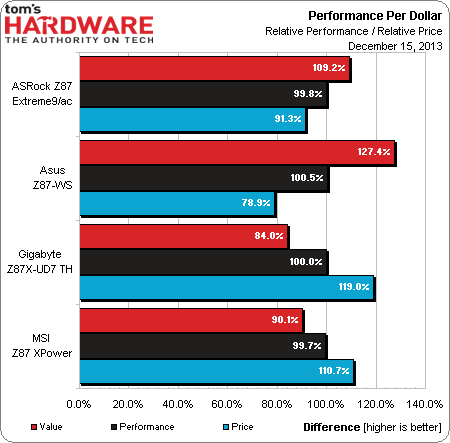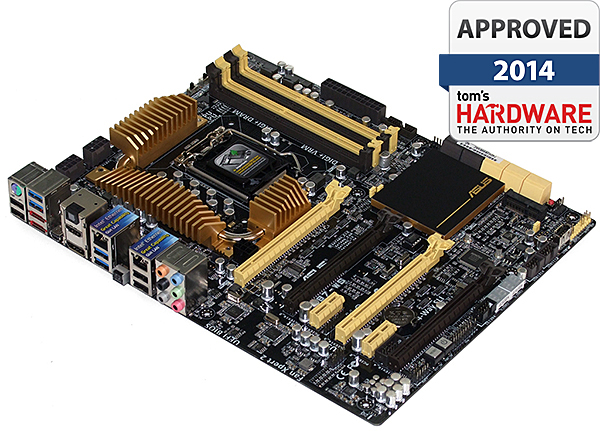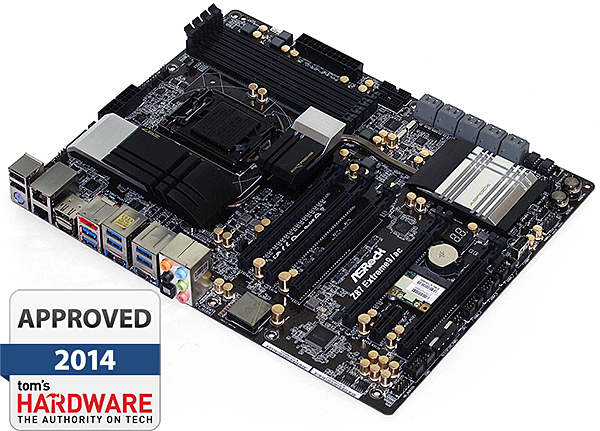Four Z87 Express Motherboards For Three- And Four-Way SLI
Formerly a very exclusive component, the PCI Express switch that makes Intel’s LGA 1150-based platforms three- and four-way SLI-capable is now available across a range of high-end motherboards. Today we compare four premium enthusiast-oriented models.
Which Premium Z87 Motherboard Takes Top Honors?
Why you can trust Tom's Hardware
What can be said of price-to-performance that hasn’t already been stated? It certainly doesn’t account for added features, and the board that has the fewest features also has the lowest price. I might like that Asus’ Z87-WS isn’t packed with stuff I don’t need, personally, but you might need those things.
What does ARock’s Z87 Extreme9/ac give you for an extra $45? How about Thunderbolt, complete with the added four-lane PCIe switch needed to make the on-board devices and slots work after four of the PCH's lanes are devoted to the technology. The 802.11ac module is worth nearly as much as the price difference, though Asus would probably point out workstation-oriented features like the mid-range 88SE9230 add-on SATA 6Gb/s controller, the lack of sharing between those ports and eSATA, and the USB BIOS Flashback feature that I finally saw required and implemented in a real-world scenario.
Rather than try choosing between two compelling platforms, both receive our Approved recognition. It's up to you to decide which feature set best fits your needs.
Gigabyte’s Z87X-UD7 TH sets the top of this comparison scale for price at $430, but also has the most features. Typically, coming to the table with the most features without any noteworthy flaws, price aside, qualifies a product for our most prestigious Elite award. As it turns out, though, this platform is competing in a comparison of motherboards with three- and four-way SLI support. When you utilize its full feature set, dropping in a trio or quartet of graphics cards, its last PCI Express x1 slot is covered, preventing the use of Gigabyte's bundled 802.11ac/Bluetooth combo card. Great overclocking, a pair of quiet fans for voltage regulation and chipset components, a liquid cooling channel on the voltage regulator, and even the lauded Thunderbolt 2 controller can't distract me from that flaw. It's not minor, either. The high-end Wi-Fi card that three-way SLI builds lose is worth at least $50.
The Z87 XPower is runner-up for Tom's Hardware Elite. At $400, it’s the most elaborate board in this round-up that supports all of its features and three- or four-way SLI simultaneously. Its 300 Mb/s 802.11n Wi-Fi solution is decidedly low-cost, but at least it doesn’t get in the way. It also has a more premium Killer E2205 GbE controller, though most of its competitors have two gigabit-capable interfaces. And it’s hard for us to prove the value of a 32-phase voltage regulator on a CPU that really needs to be de-lidded and cooled with liquid nitrogen before the super-beefy power circuitry really becomes a factor.
Cool stuff abounds in MSI's Z87 XPower, yet the lack of two Ethernet controllers is at best offset by the higher-priced single gigabit chip, and its integrated overclocking features are perhaps offset by the use of a lower-cost wireless solution. That means its larger voltage regulator bears the entire burden of its $70 price premium over the Z87 Extreme9/ac, without consideration for the cheaper board’s Thunderbolt capability. Given the board’s focus, we think it'd fare best in a competition of overclocking platforms designed with extreme cooling in mind.
Current page: Which Premium Z87 Motherboard Takes Top Honors?
Prev Page Overclocking ResultsGet Tom's Hardware's best news and in-depth reviews, straight to your inbox.
-
iam2thecrowe Am i missing something here? I dont see the point of reviewing 3 and 4 way sli boards and not testing 3 and 4 way sli. Seems rather pointless since any average motherboard will perform well in adobe, productivity etc benches dependent on the cpu....Reply -
Crashman This was really just about finding any board that supports Nvidia's requirements about how that third card is connected. We found some, I overclocked them, now I have enough data to pick a board for the System Builder Marathon. But that only explains why overclocking took priority!Reply
After spending two days per board on a "one week" article, I couldn't add more tests. The general benchmark set looks for unintended overclocking/underclocking, power and memory bandwidth issues, so you can see the performance difference attributable to each board's CPU and DRAM configuration differences. It runs from a .bat file, so it didn't add significantly to the article's completion time.
The PLX bridge that these all share represents the "great equalizer" when it comes to CrossFire and SLI configuration, so that portion of all three boards should be identical. I understand that things that should be the same in theory are occasionally different in practice. My apologies for not having the extra 1-day per board for additional tests. -
iam2thecrowe Reply12341788 said:They all use the same PLX bridge, so you would have seen a whole bunch of identical gaming results. The general benchmark set looks for unintended overclocking/underlocking, power and memory bandwidth issues, so you can see the actual performance difference. And there's still an overclocking section.
These boards had to be tested for general performance and stability like any other boards. The PLX controller is the equalizer when it comes to games.
I think testing 3/4 way sli would still be valid, as it doesn't always work properly, in the past there have been compatibility problems with certain gpu's/boards/firmware/controllers and certain benchmarks completely failed. -
Kraszmyl "internally-mounted external USB 2.0 port for ReadyBoost fanatics" on the asus z87.Reply
Those have nothing to do with readyboost. The internal usb ports are very common on workstations and you put CAD dongles and equivalent items in them so that you can lock them inside the case and don't have to worry about some one stealing them from the outside or them taking up an outside usb port. -
Memnarchon I would love to see Asus Maximus VI Extreme, but it seems ASUS didn't want to give a 2nd board and prefered the Z87 WS....Reply -
Traciatim where are the sli/crossfire benchmarks and comparisons with traditional non-switched setups?Reply
Hey guys, we have these awesome new setups for supreme graphics pumping power! Watch it zip files like every other board! -
duramax08 Why are they still making motherboards with PS/2 connections? Its time to move on, replace those baby's with some USB 3.0!Reply