Firefox 48 Released With Multi-Process Electrolysis Architecture, Expanded Protection, UX Improvements
Mozilla released Firefox version 48, which includes the long-awaited and much-delayed Electrolysis multi-process and sandboxing architecture. It also includes expanded protection against unwanted and uncommon downloads as well as some user experience improvements.
Electrolysis
Mozilla has been working on turning Firefox into a browser that can handle one process per tab since 2009. It has been a long and painful road to make Electrolysis work in Firefox, in large part because Mozilla wasn’t written from the ground-up as a multi-process browser like Chrome was. Its add-on model also makes it difficult to have such an architecture without breaking everything.
The main benefit of Electrolysis right now is that it separates the browser UI from the content into two main processes. This feature means a heavier page shouldn’t slow down the whole browser anymore when it’s loading.
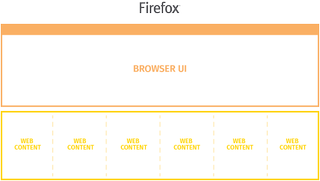
The second stage of the Electrolysis architecture will give each tab its own process so that a heavier tab can’t slow down other loading tabs, either. It should also increase security by sandboxing each tab.
Finally, in the third stage, Mozilla plans to put the add-ons into their own sandboxes as well, reaching parity with Chrome’s own sandboxing architecture.
Mozilla’s old add-on model, which isn’t very compatible with Electrolysis, is one of the reasons why the company is working on switching to the simpler Chrome-like extension model. It’s also why Firefox 48 will initially enable Electrolysis by default for only one percent of the users who don’t have any add-ons installed.
Over the next few weeks, Electrolysis should be enabled by default for 100 percent of all the users without any add-ons, which should be about half of the total Firefox 48 users. In versions 49 and 50, Mozilla will continue to gradually enable Electrolysis for users with Electrolysis-compatible add-ons as well.
Stay on the Cutting Edge
Join the experts who read Tom's Hardware for the inside track on enthusiast PC tech news — and have for over 25 years. We'll send breaking news and in-depth reviews of CPUs, GPUs, AI, maker hardware and more straight to your inbox.
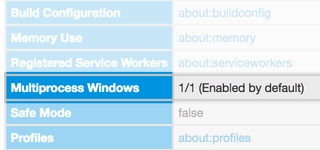
To check whether your Firefox browser has Electrolysis enabled, Type “about:support” into the address bar. If Electrolysis is active, you’ll see “1/1 (Enabled by default)” under the “Multiprocess Windows” line item.
Eventually, Firefox should enable Electrolysis by default for all users, but that may be a few more Firefox versions away. Mozilla wants to give add-on developers enough time to adapt to the Electrolysis architecture so it won't break their add-ons for too many users.
Expanded Protection
Mozilla announced yesterday that it would adopt two new protections against potentially malicious downloads from the web, thanks to Google’s “Safe Browsing” service, which Chrome, Firefox, and Safari use.
The first protection is about blocking downloads of programs that could modify a user’s system without consent. Mozilla calls these “potentially unwanted software.” The second protection measure is against files that users do not commonly download, which means they represent a greater security risk.
Users can manually bypass all of these protections if they think the files they downloaded are safe. The user can also completely disable protections from the security options in Firefox 48 and beyond.
UX Improvements
Mozilla said that it has made its “awesome bar” much better by showing more suggestions, as well as a wider view of them, which helps users to find what they’re looking for faster. When a website is in your bookmarks, it will also display with an icon alongside its URL.
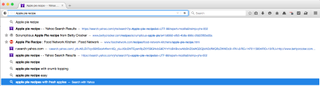
The company redesigned its add-ons page as well, making it easier to install featured add-ons with a single click.
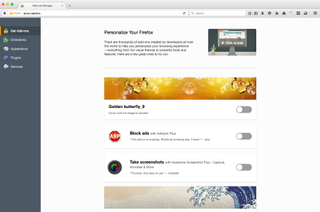
Firefox For Android Changes
A new version of Firefox for Android also came out today, which merges Reading List items into the Bookmarks panel to simplify things for users. This change also means that Firefox will sync Reading List items across devices. It also merged synced tabs into the History panel for the same reasons.
Mozilla brought a few improvements to how video works in the Firefox for Android browser, too. When you get a call while watching a video, the browser will auto-pause the video so you can make the call. The company also added a toolbar to manage audio controls and streamlined the touch controls on all video content.
You can download the new version of Firefox for the desktop from Mozilla’s website, while users can find the new Firefox for Android in Google’s Play Store.
-
Chaoss86 I have just updated and unfortunately opening more than 3 or 4 tabs on heavy pages still brings the browser to a stuttering laggy mess. Firefox is quickly dying because of this and it's a real shame.Reply -
uglyduckling81 Reply18374792 said:I have just updated and unfortunately opening more than 3 or 4 tabs on heavy pages still brings the browser to a stuttering laggy mess. Firefox is quickly dying because of this and it's a real shame.
I've never experienced any real lag in Firefox. My PC is 5 years old but still doesn't struggle with a browser.
I just tried 8 complex pages to see if I could recreate the lag you mentioned but they all opened silky smooth.
Possibly it's because I have UBlock Origin and NoScript running which reduces the load on page loading. More than likely though it might be time for you to upgrade your PC if it's struggling to even use a browser.
Do yourself a favor and dumpster that Netburst CPU and get a Core processor. It's a big upgrade.
-
John McGaw Reply18374792 said:I have just updated and unfortunately opening more than 3 or 4 tabs on heavy pages still brings the browser to a stuttering laggy mess. Firefox is quickly dying because of this and it's a real shame.
I have been using 48 from the first beta forward (as well as 20+ versions before that) and have seen no changes and no undo lag when opening my 'home page' of 36 tabs. This is on a semi-antique i7 with 6gb RAM which I built back in 2009. I can't imagine that any competent machine should do worse under similar load unless there was a configuration error or some bogus add-on was interfering. -
caspy7 > I have just updated and unfortunately opening more than 3 or 4 tabs on heavy pages still brings the browser to a stuttering laggy mess. Firefox is quickly dying because of this and it's a real shame.Reply
Curious, did you read this bit of the article?
"Firefox 48 will initially enable Electrolysis by default for only one percent of the users who don’t have any add-ons installed."
Only a small number will have it enabled (if you have any addons, you know immediately you won't have it) and the article also tells you how to check if it's enabled. -
jackt Sadly firefox is getting spyfull and partners with google :( lukly you can still disable these settings...Reply -
caspy7 Reply18375921 said:Sadly firefox is getting spyfull and partners with google :( lukly you can still disable these settings...
In what manner is Firefox getting "spyfull"?
(Just saying "they partner with Google" does not answer how.) -
amk-aka-Phantom If you have previously set browser.urlbar.unifiedcomplete to FALSE in order to disable this messy, annoying "Visit <site>" prompt whenever you type something in the URL bar, do yourself a favor and do NOT update. This preference is now ignored and FF forces an ugly, wide "awesomebar" where the URL to the right of the page title instead of below. Thanks a lot, Mozilla devs! Good on you for forcing something literally all advanced users hate and ask for an option to remove.Reply
THAT is what killing Firefox - developers IGNORING actual user requests (how many years since people asked them to Sync custom search engines users add?) and adding stupid "trendy" junk, not it lagging on someone's machine for years because of something they still can't set up right. (Doesn't lag for me even on a Core M) Firefox succeeds because it's a browser for advanced users who like to customize their experience to streamline their workload. It will quickly lose to Chrome if it tries to become Chrome, because Chrome is better at being Chrome. You know the saying: don't try to argue with a fool, they'll drag you down and beat you with experience. -
amk-aka-Phantom Oh, and GG Tom's for NOT mentioning ONE thing that mattered: how to actually enable multiprocessing if it's disabled.Reply
1) about:config
2) browser.tabs.remote.autostart > true
3) restart
4) about:support > check that it's enabled now
5) if not, about:config > browser.tabs.remote.force-enable (this has to be added as a new boolean, it's not present by default) > true (you must have an addon that is "incompatible" with Electrolysis, chances are you will, because Firefox Hello is one such addon and it's forced for everyone, about:config > loop.enabled > false to turn it off and be on the safe side) -
Adam Johnson thanks AMK... I was about to post the same thing, until I read through the comments to make sure nobody else posted the same.Reply
I definitely have noticed a speed improvement (or maybe "responsiveness" improvement is a more apt description) when switching tabs / opening links in new tabse.
Most Popular






