17" LCD Part I: Six Sexy Panels
The Displays
ADI Microscan L712
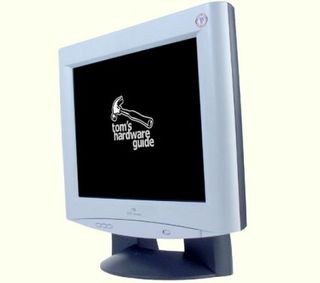
The features of the l712 are about average for what is happening today. It is a modest offering that will not revolutionize screens. With a 300:1 contrast and 40 ms response time, the l712 is not the monitor of the year. But at least it has no glaring defects...
In general, the more options offered by the screen for adjusting the automatic settings, the better. The multiple adjustment possibilities offered by the OSD menus could act as a deterrent for some people, however.
The ADI monitor offers two automatic functions. The first is classic: if you opt for an analog connection to the PC, it will take over the phasing and the clock. Note in passing that even if the screen is fitted with a dual DVI and analog output, it is only delivered with a traditional cable. A pity.
The second function automatically adjusts the colors. Mostly, however, the result is just the same as before. The red and blue are almost equalized, the green is more intense.
All the screens tend to shade noticeably to a particular color. In the case of the l712 and its CHI MEY panel, it is red. However carefully it is adjusted, even manually and even after reducing the red almost to the minimum, the image still looks slightly pinkish.
Brightness adjustment also needs to be very precise. If brightness is increased, the number of dark colors also appears to increase, but to the detriment of the pale colors. If it is decreased, the opposite happens. So tests were performed using intermediate settings.
| Color | Darkest color displayed | Palest color displayed |
|---|---|---|
| Gray pattern | 2 | 253 |
| Red pattern | 3 | 251 |
| Green pattern | 3 | 253 |
| Blue pattern | 5 | 252 |
The colors displayed are extremely numerous. Unlike the majority of its rivals, the l712 has no crippling defect. However, our observation is confirmed by the table. At average brightness, the screen proves incapable of distinguishing the most extreme shades, that is to say, both the lightest and the darkest.
Stay on the Cutting Edge
Join the experts who read Tom's Hardware for the inside track on enthusiast PC tech news — and have for over 25 years. We'll send breaking news and in-depth reviews of CPUs, GPUs, AI, maker hardware and more straight to your inbox.
In regular use, the screen is perfectly satisfactory. Text is clearly displayed and there is very little trail left when using the Internet. The colors are bright and the screen is also very convenient to use for games. With the exception of Dungeon Siege, which only works best at 1024 x 768 dpi, the images are very clear. Finally, a big plus, adjustments of contrast, color and brightness work in both the office and games environment.
In conclusion, the ADI screen has no particular defect, except that it tends to veer slightly to red. Unfortunately, it doesn't have any major advantages either, in terms of ergonomics or its most standard features.
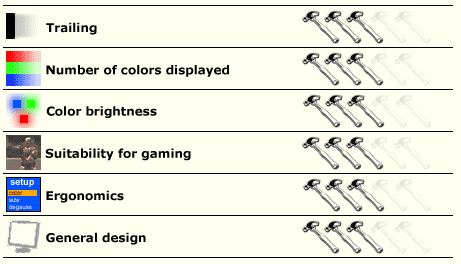
Most Popular

