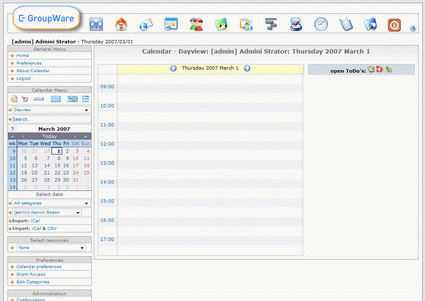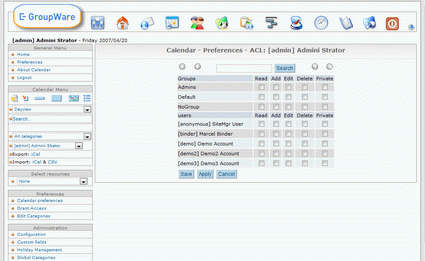4 OpenSource Groupware Tools
First Impressions
After logging in as administrator, you will find a well organized-interface; you can use applications intuitively. The administrator's settings are quite extensive, so you will need time to set them up properly. You can even assign specific access rights to individual users and groups; depending on these rights, the working interface will become more or less explicit. Since settings are limited to administrators and simply integrate in the normal user interface, this is likely to cause some confusion. It is not easy to differentiate between user-related and global settings, so you might have to look twice.
eGroupWare makes a well-organized impression
eGroupWare will make your dreams come true with regards to simple installation. Beside core functions such as the email client, appointment and contact management, you will also find a document management system, project administration, a wiki, and a time tracking tool. Tools that aren't needed can be uninstalled by the system administrator.
The implementation of those core functions, like appointment and contact management, as well as the email client, seems solid. The email client is indeed sophisticated, but you might need to get used to it. Every module enables users to determine which data (email folders, calendar, contacts etc.) should be shared with other users or user groups.
You might look for single entries of initialized or administered tasks and notes in the menu. They are summarized and set up as "InfoLog," and can be searched and edited as such. Tasks not yet accomplished will appear not only in the InfoLog, but next to the calendar's daily view as well. You are also able to import and export your calendar's data in the so-called iCal format. In addition to iCal files, the import function also supports CSV files.
The SyncML protocol helps you to synchronize data with mobile devices or with Outlook. You can download plugins for Outlook, SmartPhones, and PocketPCs at http://www.funambol.com. It is not possible to synchronize notes and calendars of other users with Outlook, but you can access them via your webserver. Field trials should show if this is sufficient for enterprise use.
PHProject
Given that you already have an intact webserver and a database, PHProject's installation, which is also web-based, is simple. During the installation you cannot set up a database via web interface; you need to do this before you start the installation process, or install PHProject into an already existing database.
Get Tom's Hardware's best news and in-depth reviews, straight to your inbox.
-
Faruq Hasan good write-up. Have you tried Simple Groupware ? Rather, please try sgsML and create a module of your own, and then advise what you think of it. 6mb groupware with all of what you say is missing above.Reply
Cheers.