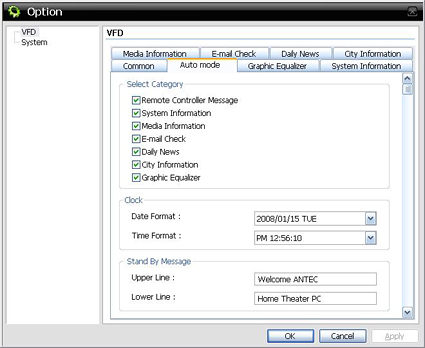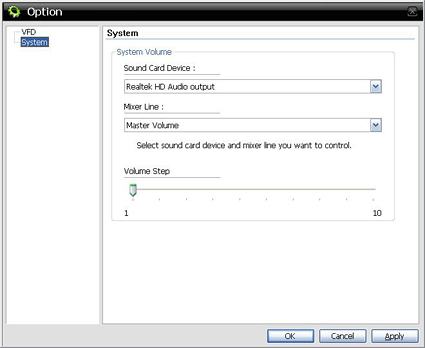Antec Fusion 430 HTPC Case
Fusion Specific Features
To fully experience the features of this case, you have to install the operating system, drivers and software. This went without incident. It is worth noting that Windows Vista recognized the VFD as an iMON VFD and recommended downloading the driver and software from Soundgraph. The VFD is bright and easy to see from across a small room. However, it is difficult to read at more than eight or nine feet away. This could be an issue if you have a big TV and want to sit farther away. The display also only supplies a graphic equalizer effect if you use the Media Center functionality of Vista Ultimate or play a CD in WINAMP. The VFD shows details of what is playing during MP3 playback with WINAMP and TV shows in Media Center but not the dancing digital display. The monitoring software should thus be expanded to show a graphic display whenever music or shows are playing at any volume.
VFD control
Volume control
The software allows you to select feeds and what to display in the VFD. You can also use it to set the rate at which the volume knob changes the volume; this is a great feature to prevent children from cranking up the sound too fast to prevent damage to your speakers or ears. The software was easy to configure and worked exactly as expected. It did lack some features and would not switch to the graphic equalizer mode during playback of some MP3s, TV shows and DVDs. It did, however, show information about the files such as artist and track, TV show name and movie information. When the graphic equalizer is working, the 430 looks like a nice piece of stereo equipment.
Graphic equalizer displayed
Get Tom's Hardware's best news and in-depth reviews, straight to your inbox.
Current page: Fusion Specific Features
Prev Page Building An HTPC Next Page Testing: Voltages And Temperatures