Attractive Features: General-Purpose Inkjet Printers
Canon S300: Print Examples
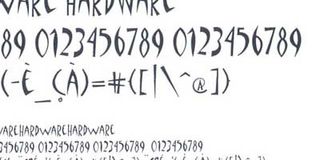
Its quality is excellent when printing in monochrome. The text it delivers is every bit as good as those of the S500, S600 and S630, a quality level that none of its rivals can equal. Bold, italic and special characters are perfectly defined and totally devoid of aliasing. The black is deep. In fact, we even say that the quality is comparable to that of the best laser printers.
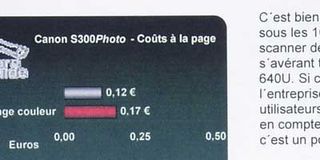
Tests for compound documents involved color graphics. It has to be said that the resulting colors are paler than the original.

Finally, with the color photo print tests on photo paper (Photo Paper Pro), we obtained images in bright colors. But there again, they are less bright than the original. The same goes for black and white photos which come out too pale. So it's best to anticipate and touch up the original first with the level contours and histograms in image software programs.

Likewise, prints of color charts revealed shortcomings in the cyan and yellow inks: their palettes are not as complete as others, especially Epson. This gives proofs a much less substantial final color range. It should also be noted that, like most of the printers tested, the S300 (and also the S500 and S630) adds magenta to the yellow and cyan to the magenta to make the photos brighter and more saturated. Canon says this is what the public wants. In practice, it is the response to earlier criticisms of their previous printers that the photo prints were too pale.
To sum up, the S300 is a good low-priced model whose primary asset is that it prints fast and well. Its cost per page being higher than other models of this make, the S300 should can only be recommended to occasional users.
Stay on the Cutting Edge
Join the experts who read Tom's Hardware for the inside track on enthusiast PC tech news — and have for over 25 years. We'll send breaking news and in-depth reviews of CPUs, GPUs, AI, maker hardware and more straight to your inbox.
Most Popular

