14-Way SSD Hard Drive Roundup
Read/Write Throughput
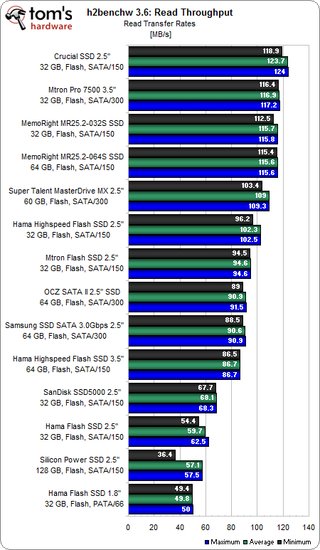
There are some drives that we generally would not want to get: we consider 60 MB/s read throughput the minimum that a modern hard drive or equivalent should deliver today, regardless of its other qualities. Efficiency or cost may be reasons to get even slower products, but we consider these individual decisions; you should aim for 80 MB/s and up for a notebook or desktop.
Crucial’s SSD isn’t the best overall drive, but it delivers high throughput. So do the products by Mtron, MemoRight, OCZ, Samsung, Super Talent and the high-speed versions by Hama. While other performance characteristics may vary, read throughput is most important for either a desktop or notebook. Write performance, however, can vary quite a bit.
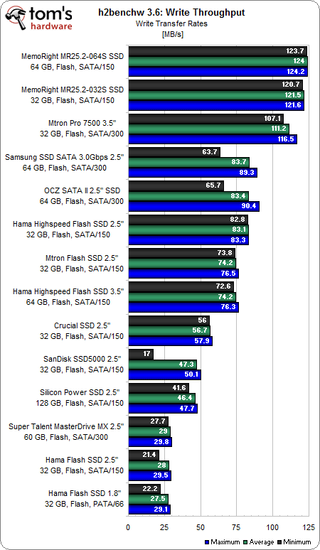
While Super Talent provides excellent read performance, it cannot maintain its throughput for write operations. The same applies to Crucial’s 2.5” SSD and the Silicon Power 128 GB SSD, which is already slow enough. This is where you can tell SLC and MLC flash apart; the latter cannot store data fast enough. That is not an issue for desktop-type applications, but it’s unacceptable for power users and business environments.
Current page: Read/Write Throughput
Prev Page Access Time, Interface Next Page PCMark Application BenchmarksStay on the Cutting Edge
Join the experts who read Tom's Hardware for the inside track on enthusiast PC tech news — and have for over 25 years. We'll send breaking news and in-depth reviews of CPUs, GPUs, AI, maker hardware and more straight to your inbox.
