Tom's Definitive Linux Software Roundup: Image Apps
After a long hiatus from Tom's Definitive Linux Software Roundup, Adam Overa is back with the fourth installment in the series covering Image Apps. This is a showcase of Linux software designed for creating, viewing, editing, and organizing image files.
Drawing And Painting
These are very simple image creation/editing applications on the same level as Microsoft Paint.

Gpaint (v. 0.3.3)
Gpaint (or GNU Paint) is a simple painting and drawing application. This app is not suitable for anything beyond painting. Light editing features (even cropping) aren't available here.
Gpaint also has no undo capability, making its intended use as a paint app questionable at best. The user interface is old, but logical and easily configurable via drag and drop elements. With no undo function, I cannot recommend Gpaint to anyone.
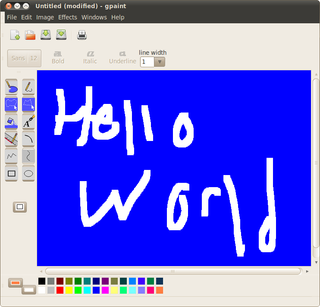


mtPaint (v. 3.31)
Though it's billed as a simple painting application, mtPaint is absolutely stacked with features. I had no problem cropping and scaling some of the logos seen in this article using mtPaint instead of the GIMP.
With an undo bank of 1000 commands, an image clipboard able to hold one dozen images, 2000% zoom, user-defined gradients, and basic effects, mtPaint is more like GIMP Lite than a paint application. This app handles multiple layers, including transparencies, and even boasts support for pressure sensitive graphics tablets. mtPaint loads much faster than the GIMP, but at the cost of only supporting one project open at a time.
Stay on the Cutting Edge
Join the experts who read Tom's Hardware for the inside track on enthusiast PC tech news — and have for over 25 years. We'll send breaking news and in-depth reviews of CPUs, GPUs, AI, maker hardware and more straight to your inbox.
The only criticism we could come up with is that mtPaint uses black as the default background color with red in the foreground--a strange combination; one that is most likely changed all too frequently.
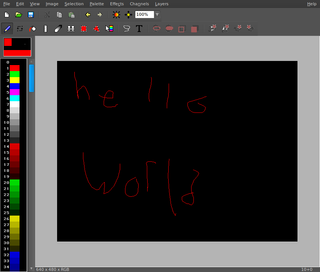






rgbPaint (v. 0.8.7)
rgbPaint is a fork of the mtPaint project, targeted at early educational use for the One Laptop Per Child (OLPC) initiative. rgbPaint is a highly simplified version of mtPaint, focusing on the basics.
Where mtPaint pushes the boundaries of a paint program, encroaching on image manipulation territory, rgbPaint is one of the simplest paint programs available. This application has several pencil/paintbrush/spray can sizes, 20 default colors, bucket fill, text box, and a selection tool. While you can enter custom color values, and there is an undo function, those are the only advanced features found in rgbPaint.
Basically, rgbPaint is a simple and straightforward application for painting.
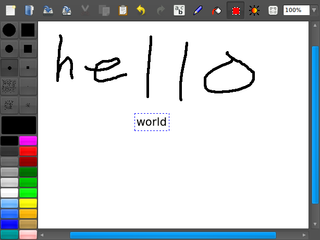


XPaint (v. 2.8.13)
XPaint is a no-frills paint application. The usual tools (pencils, paintbrushes, spray cans, and bucket fills) are included, along with text boxes, gradients, patterns, shapes, and freehand.
The interface is definitely dated, and it employs multiple windows. Combined with the lack of text labels or tool tips for the different functions, this application is most unwelcoming.
While XPaint does have some features above and beyond the simplest paint applications, its outdated design puts it near the bottom of our list.
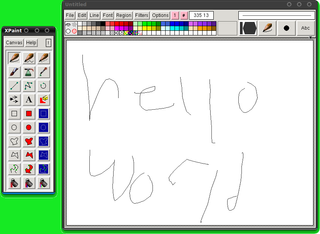



MyPaint (v. 0.8.2)
MyPaint is pretty dang awesome. This painting and drawing application comes with more realistic pen/brush tools than you can shake a stick at. Some of the more unique flavors include charcoal, water color, textured, and oil.
The user interface is split up into three windows: canvas, brush selection, and color selection. The canvas window is essentially devoid of tools, save for the obligatory menu bar. The brush selection window is absolutely stacked with different input options, you really have to download this one to see for yourself. The color selection window contains a color wheel, RGB/HSV value input, and it even figures out complimentary colors to the one currently selected.
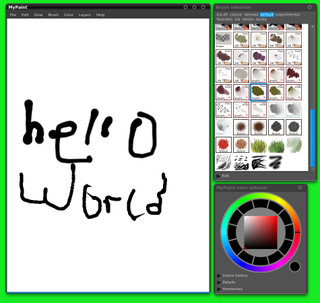
Myriad brush options, support for pressure-sensitive graphics tablets, and general ease-of-use make MyPaint one application that is definitely worth checking out.



Most Popular

