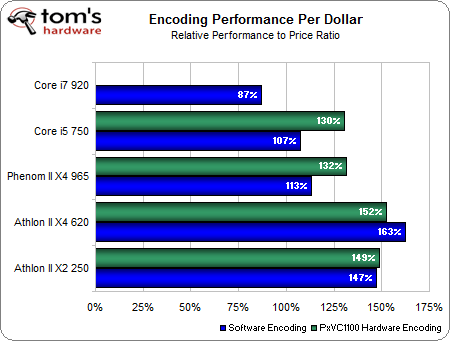The WinFast PxVC1100 Video Transcoding Card: Worth The Price?
Conclusion: Encoding Performance Per Dollar
The performance and power usage might be impressive, but is the WinFast PxVC1100 worth your hard-earned dollars? Or should it be skipped over in favor of a more powerful CPU?
To make a meaningful recommendation, we have to envision a viable scenario. First of all, we need to assume that video encoding is a major reason that your next PC is being built. If video encoding is a very small part of your PC's life, then there is no way that encoding-exclusive hardware like the WinFast PxVC1100 should be in your system. But that's pretty much common sense, and if you've read this far, there's a good chance you actually do some encoding work.
Secondly, for the purposes of this review specifically, we have to assume that TMPGEnc 4.0 XPress is your encoder of choice and that you would have purchased it anyway. If the $100 toward TMPGEnc is factored in, then the cost of the WinFast PxVC1100 card is about $190. If TMPGEnc isn't your cup of tea, then there is a version available with a different software bundle for $185. Either way, the card is going to have a similar ~$190 impact on your budget.
With these two pieces of information in mind, we charted out a relative price/performance ratio. The blue bars represent the price/performance ratio of the CPU only. The green bars represent the price/performance ratio of the CPU in conjunction with the WinFast PxVC1100 card:
The results are surprising to me in that the WinFast PxVC1100 card seems to justify its price with relative ease. It bucks an almost universal trend: value usually suffers when expensive specialty equipment is purchased. The blue bars representing CPU-only performance show this typical high-price/low-value trend really well. See how the performance per dollar drops off as the CPUs get faster? The increase in price tends to outweigh the increase in performance. That's what we're used to seeing.
However, when the WinFast PxVC1100 is added to the mix, we actually see an increase in value over the lone CPU. In fact, adding the PxVC1100 to an Athlon II X4 620 actually yields a better price/performance ratio than a single Athlon II X2 250. The most cost-effective setup for this kind of application is probably a combination of an Athlon II X4 620 and the SpursEngine card. While a single Athlon II X4 620 offers the best price/performance ratio overall, its price/performance ratio drops only slightly (while encoding time is reduced drastically) when this CPU is paired with the WinFast PxVC1100.
Granted, this is a limited application scenario as I mentioned previously, but the results still speak to the power of the SpursEngine processor to perform video encoding tasks. However, if encoding video isn't something you do on a regular basis, you will definitely be better served by applying your cash to the most powerful CPU you can afford (or, if you're a gamer, re-purposing some of that cash toward a more potent graphics card).
Get Tom's Hardware's best news and in-depth reviews, straight to your inbox.
Having said that, if the primary use of your PC is to encode video, the WinFast PxVC1100 card will likely offer value, save you time, and, perhaps most importantly, give your host processor back enough resources to be useful, even during an intense transcoding task. If you encode a lot of video and only have one PC, this alone might be worth the price of admission, regardless of the performance increase.
Current page: Conclusion: Encoding Performance Per Dollar
Prev Page CPU And Power Usage BenchmarksDon Woligroski was a former senior hardware editor for Tom's Hardware. He has covered a wide range of PC hardware topics, including CPUs, GPUs, system building, and emerging technologies.
-
paxiam I think for someone who does use their PC for encoding on a regular basis, this would certainly be a welcome addition, but otherwise, forget it.Reply -
paxiam I think for someone who does use their PC for video encoding on a regular basis, this would certainly be a welcome addition (the price is reasonable), but otherwise, forget it.Reply -
SpadeM These miscellaneous type of articles is what brightens up my day. Good to know that there aren't many products that launch and slip between the cracks of processor/graphics wars. Great job, nice article!Reply -
kumaiti Any info on future software support for this card? This card would be extremely useful if plug-ins for other video editor could be made.Reply -
4745454b Considering AMD has all but abandoned AVIVOm, the better question to ask is how this compares to CUDA. From what I've seen there aren't any problems with the output file. $200 is a bit much but at least it comes with the software. For those that have the $$$ to spare and do the encoding work, this is a big time saver. You could get the 620, mobo, and the card for probably about the same price as the 920 and a good Mobo. The difference is this setup will encode faster, and you can use the computer to do other things while encoding. I don't remember 100% for sure about it, but I think it will use less power as well.Reply -
apache_lives hmmm get the feeling this will go the way of the dedicated physx (only) cards...Reply
what we need is a more GENERALISED co-processor card/device for this type of workload and many other uses, Intel's Larrabee had a good *idea* going - easily programmable, multi-purpose etc -
g00ey I was rather thinking that this hardware could be useful in portable media players where it is designed to consume less power and allow playback of all video formats out there.Reply
Moreover, this could also be useful in HD video cameras that are either stand-alone HD video cams or fitted into mobile phones (such as the Samsung Omnia HD) or digital snapshot cameras.
I'm also thinking about its capabilities to be used in Live video applications that is streamed over the internet, either professional or teleconference applications such as SkypeHD.