mCubed's T-Balancer: Fan Controllers Go the Mod Way
Installing The Hardware With The Assistant
Now that the hardware is good to go, we can turn our attention to the software. Installation takes no time at all and the fan controller and the Lightblaster - the name of the lightshow generator - are ready for use. Each of the connected heat sensors can be assigned to a fan. Depending on the temperature, the fan turns faster or slower than the predefined value, accordingly. This avoids an unnecessary rise in noise levels in the PC. The T-Balancer monitors fan failure and reports a standstill after a specified time.
If no hardware is located when the program is run, you may want to lower the USB settings in the motherboard BIOS from USB 2.0 to 1.x. This, however, means that high-speed end devices, such as mobile hard drives, USB sticks and scanners, will only work at the slower transmission speed. That can be a painstakingly laborious affair when reading and writing.
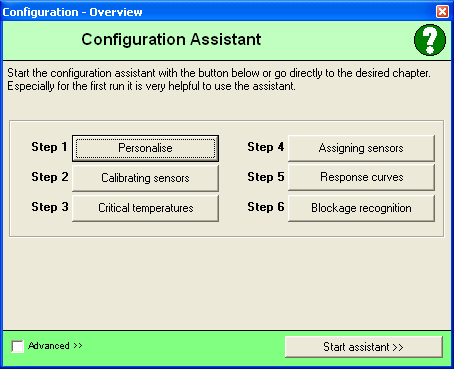
The individual steps in the assistant can also be selected separately
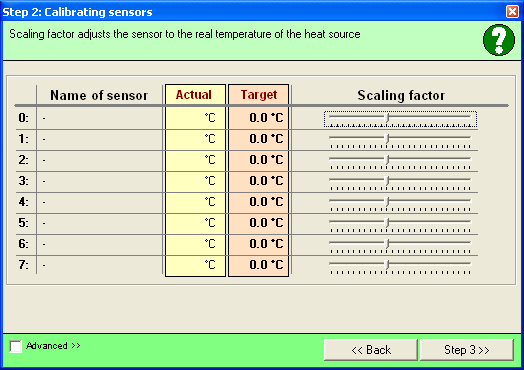
Setting the temperature monitor
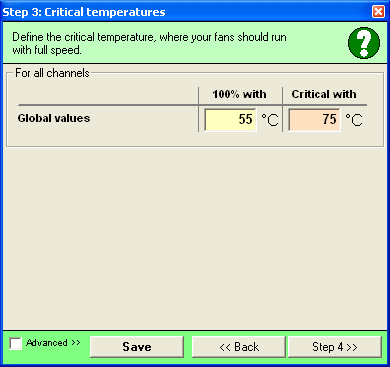
All the fans kick in when things heat up again
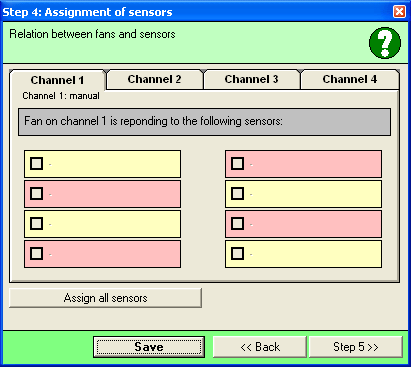
Allocating the fans to a heat sensor
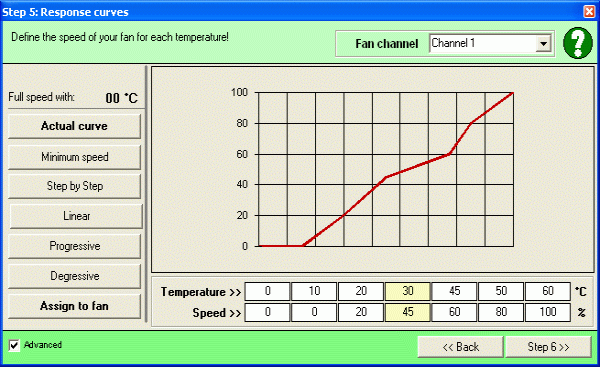
Graphic settings of fan speeds at a certain temperature
Stay on the Cutting Edge
Join the experts who read Tom's Hardware for the inside track on enthusiast PC tech news — and have for over 25 years. We'll send breaking news and in-depth reviews of CPUs, GPUs, AI, maker hardware and more straight to your inbox.
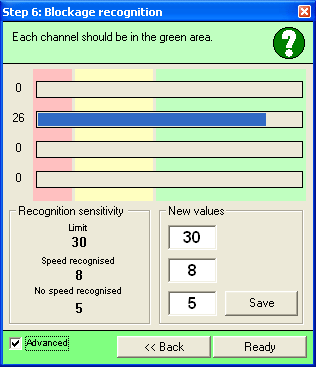
A signal is emitted if the fans stop turning
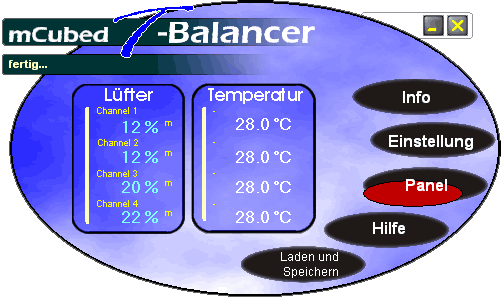
Main menu in the T-Balancer software
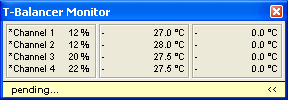
Small window with all the important data at a glance
Current page: Installing The Hardware With The Assistant
Prev Page Unpacking, Connecting And Wiring The Cables Next Page Let There Be Lights!-
odd tha's greatReply
i think it is very simple to use
and the best.....is automatic
but here's the problem!!!
where can i buy it?
which store is avaible in EE. UU.
ANYONE KNOW'S something?
Most Popular


