Early Verdict
The Alpha Prime is a stunning-looking case at a reasonable price, with cooling performance adequate only for mid-market builds.
Pros
- +
Good fit and finish
- +
Full RGB with dim and off capability
- +
Triple RGB fans with remote RGB Controller
- +
Supports 3x 120mm and 2x 140mm radiators behind front panel
Cons
- -
No front-panel dust filtration
- -
Thin materials reduce sturdiness
- -
Max power supply depth of 7.8” with 3.5” trays installed
- -
Included, proprietary fans insufficient for hot hardware
Why you can trust Tom's Hardware
Features & Specifications
Priced at only $70, the Raidmax Alpha could have arguably been considered the best value in RGB-lighted ATX cases. We argued that it would need a little more airflow if it were to appeal to buyers seeking a cheaper case to help them put more money towards a high-end CPU or graphics card. The case had plenty of fan mounts, but its single included intake fan was situated behind a light diffuser panel that may have hindered airflow. The best way to test that theory would have been to add more fans, but the cost of added fans would have pushed it into a different price segment.
The Alpha has returned, and now it has more fans of its own. Welcome Alpha Prime.
Specifications
Alpha Prime is the first case to truly violate my notion of a glass side panel adding around $30 in cost, including the added shipping, increased product loss, and seller markup. At $90, it's only $20 more than the original Alpha. And heck, it even comes with a glass face insert and extra fans.

Because the chassis hasn’t changed from our previous Raidmax Alpha review, this description is just a photo-enhanced recap. The front panel still has buttons and activity LEDs on one edge, two USB 3.0 ports and headphone/microphone jacks on the other.


The bottom panel still has a filter sheet held in by catch tabs, requiring additional effort to remove for cleaning.

The back still has its card holder tab on the outside, making it a little more difficult to fit cards into their slots, along with break out slot covers on six of the seven expansion slots, potentially making it more difficult to reconfigure card placement.

The top panel retains its magnetic dust filter sheet and, at 1.2” above the motherboard, its unlikeliness to be used as a radiator mount.

Separate sections for the switches and ports remain one of the better front-panel features, as it allows the user to completely remove the remaining facade without the issue of dangling wires, but the Alpha Prime improves this view with LED-lighted clear fans. It’s worth repeating that the 5.25” bay is held with screws, easing removal when making space for the end cap of a 3x 120mm radiator.

A 2.4” gap within the power supply shroud remains useful for adding a radiator up to 38mm thick, and we still find two alternative mounting points atop the power supply shroud that allows repositioning the two included 2.5” drive trays.
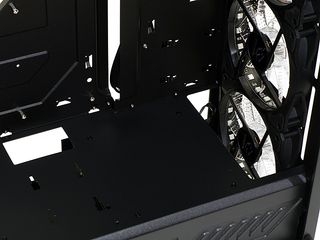
We still find an adequate 0.7” of space between the motherboard tray and right side panel, with an extra 0.4” added in front of the board to ease the placement of the fat 24-pin lead. The screwed-in lower (3.5”) drive cage must still be removed to install power supplies longer than 7.80” (including cables).

Builders lucky or thoughtful enough to have a power supply that fits without removing the lower drive cage will still find that its trays have side pins for 3.5” drives and screw holes for 2.5” drives. The two 2.5” trays above it are still secured with a single thumb screw.

And the LED controller is still powered via two pins of a 4-pin ATA-style connection, changing only in that the same connector also powers all three front fans. That’s going to require us to add an ATA drive cable to our modular power supply before continuing the build and evaluation on the next page.
MORE: Best Cases
MORE: All Case Content
-
veiledcas Question, how are those 3 front fans being fed air? Looks like there is next to no gap at all...Reply
In fact why are there so many cases with the same issue with utterly abysmal air flow to the front fans.... -
Crashman Reply
It's discussed in the article: See those holes tucked behind the edge of the front panel?20162511 said:Question, how are those 3 front fans being fed air? Looks like there is next to no gap at all...
In fact why are there so many cases with the same issue with utterly abysmal air flow to the front fans....
-
Gillerer I think there's something strange going on with the CPU temperature values in the graph.Reply
1) Are you using Fahrenheit for the temperature deltas? :-O
2) Or the values are not actually "over ambient" but actual temperatures. I find it difficult to believe that you would be running the CPU at up to 119°C (assuming ambient of about 20°C)...
3) Or maybe your ambient is close to 0°C? :-)
If using °F, could you please label it as such, and add another graph with Celsius/Kelvin? Temperature differences in °F are pretty much impossible to grasp for most of the World unless you do the math for each value. -
Crashman Reply
1.) No, the temperatures were that bad20162625 said:I think there's something strange going on with the CPU temperature values in the graph.
1) Are you using Fahrenheit for the temperature deltas? :-O
2) Or the values are not actually "over ambient" but actual temperatures. I find it difficult to believe that you would be running the CPU at up to 119°C (assuming ambient of about 20°C)...
3) Or maybe your ambient is close to 0°C? :-)
If using °F, could you please label it as such, and add another graph with Celsius/Kelvin? Temperature differences in °F are pretty much impossible to grasp for most of the World unless you do the math for each value.
2.) No, we have the cuttoff point set to 115° in BIOS just for cases that perform this poorly, and occasionally lower the room temperature when one takes a while to reach the cutoff point.
3.) No, that was for the Lian-Li case (it was at 5° Celsius). This one was around 17° IIRC.
The test system is set up to produce CPU temperatures in the low 90 °C's on well-cooling cases, at 21°C ambient. Some cases just have poor airflow.
-
takeshi7 That's pathetically poor design on the front ventilation. I'm no case engineer, but even I could tell that those holes are way too small and restrictive for 3 front fans.Reply -
zthomas I got this case.. cards run cool.. also have outside fans hitting case.. when running warm.. case's need dust catchers that are easy to clean from outside the case..Reply -
teknobug Inadequate ventilation on the front faceplate for THREE fans and looks like those 3 cans would be starving for air, it's a big fat minus for that case.Reply
That PSU filter looks like a pain in the butt to remove.

