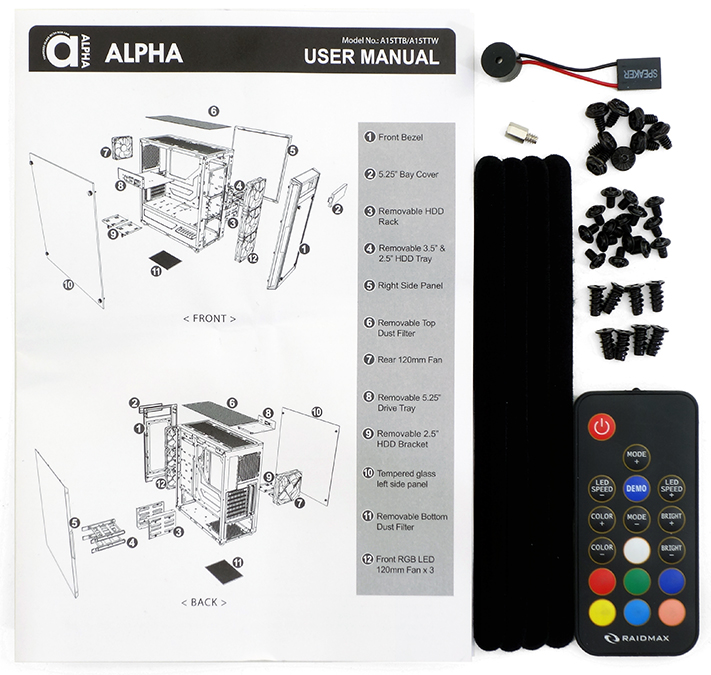Raidmax Alpha Prime Case Review
Why you can trust Tom's Hardware
Hardware Installation & Test Configuration
The Alpha Prime installation kit includes a PC speaker, #6 UNC and M3 x 0.5mm screws for drives and motherboard standoffs, eight fan screws, four hook and loop cable ties, and a remote for its RGB functions. The power button of the remote may be particularly useful for people who keep their PC in their bedrooms.
Constructed of two separate sides held in place by four screws, the lower drive cage was removed to fit our long power supply beneath the Alpha Prime’s power supply shroud. With that out of the way, remaining components fit nicely.
Even though it uses most of the same pieces, the combination of glass panels, lighted fans, and a white finish give the Alpha Prime build a drastically different appearance compared to our prior Alpha build.
Alpha Prime’s price puts it in direct competition with the Fractal Design Meshify C, NZXT S340 Elite, and Bitfenix Aurora. The Bitfenix Nova TG stands in as a lower-priced alternative in the glass-sided case market.
Comparison Cases
Test Configuration
Drivers And Settings
| Chipset | Intel INF 9.4.2.1019 |
|---|---|
| CPU | 4.2GHz (42x 100MHz) @ 1.2V Core |
| Motherboard | Firmware 17.8 (02/10/2015) |
| RAM | XMP CAS 16 Defaults (1.2V) |
| Graphics | Maximum Fan for Thermal Tests | Nvidia GeForce 347.52 |
MORE: Best Cases
MORE: All Case Content
Get Tom's Hardware's best news and in-depth reviews, straight to your inbox.
Current page: Hardware Installation & Test Configuration
Prev Page Features & Specifications Next Page Benchmarks & Conclusion-
veiledcas Question, how are those 3 front fans being fed air? Looks like there is next to no gap at all...Reply
In fact why are there so many cases with the same issue with utterly abysmal air flow to the front fans.... -
Crashman Reply
It's discussed in the article: See those holes tucked behind the edge of the front panel?20162511 said:Question, how are those 3 front fans being fed air? Looks like there is next to no gap at all...
In fact why are there so many cases with the same issue with utterly abysmal air flow to the front fans....
-
Gillerer I think there's something strange going on with the CPU temperature values in the graph.Reply
1) Are you using Fahrenheit for the temperature deltas? :-O
2) Or the values are not actually "over ambient" but actual temperatures. I find it difficult to believe that you would be running the CPU at up to 119°C (assuming ambient of about 20°C)...
3) Or maybe your ambient is close to 0°C? :-)
If using °F, could you please label it as such, and add another graph with Celsius/Kelvin? Temperature differences in °F are pretty much impossible to grasp for most of the World unless you do the math for each value. -
Crashman Reply
1.) No, the temperatures were that bad20162625 said:I think there's something strange going on with the CPU temperature values in the graph.
1) Are you using Fahrenheit for the temperature deltas? :-O
2) Or the values are not actually "over ambient" but actual temperatures. I find it difficult to believe that you would be running the CPU at up to 119°C (assuming ambient of about 20°C)...
3) Or maybe your ambient is close to 0°C? :-)
If using °F, could you please label it as such, and add another graph with Celsius/Kelvin? Temperature differences in °F are pretty much impossible to grasp for most of the World unless you do the math for each value.
2.) No, we have the cuttoff point set to 115° in BIOS just for cases that perform this poorly, and occasionally lower the room temperature when one takes a while to reach the cutoff point.
3.) No, that was for the Lian-Li case (it was at 5° Celsius). This one was around 17° IIRC.
The test system is set up to produce CPU temperatures in the low 90 °C's on well-cooling cases, at 21°C ambient. Some cases just have poor airflow.
-
takeshi7 That's pathetically poor design on the front ventilation. I'm no case engineer, but even I could tell that those holes are way too small and restrictive for 3 front fans.Reply -
zthomas I got this case.. cards run cool.. also have outside fans hitting case.. when running warm.. case's need dust catchers that are easy to clean from outside the case..Reply -
teknobug Inadequate ventilation on the front faceplate for THREE fans and looks like those 3 cans would be starving for air, it's a big fat minus for that case.Reply
That PSU filter looks like a pain in the butt to remove.