Reader How Tos: A System To Convert VHS and 8 mm Tape To DVD
Assembling The System
I woke up a little earlier than normal for a Saturday morning on August 3, 2002. It was 7:30 AM. I made coffee and hurried upstairs to begin.
8:00 AM - I unpacked the Irwin PC case with its 300 watt power supply. There were a lot of screws, some cables for the front panel USB connectors, and a one-page instruction sheet. There was also a special set of screws to support the Intel Pentium 4 and its heat sink and fan. These four special screws help support the additional weight of the heat sink and fan right around the CPU area, but the Gigabyte motherboard did not have the matching holes.
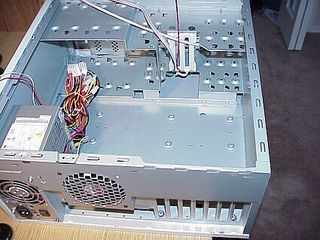
Irwin J508 ATX Server Tower case.
I removed the two side covers and the front panel from the Irwin PC case and set the case aside for the moment.
8:15 AM - I unpacked the Gigabyte motherboard. There were a lot of cables and connectors. Also, there were two very nice instruction booklets and a Quick PC Installation Guide (QPCIG). I glanced through the instruction booklets, but found the QPCIG far more helpful initially. Thank you, Gigabyte; the colorful QPCIG is very helpful. I familiarized myself with board layout and followed most of the steps recommended by the QPCIG.
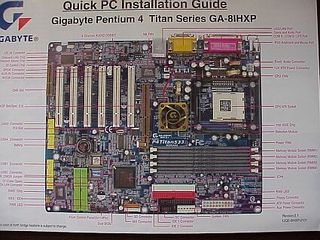
Gigabyte GA-8IHXP motherboard.
8:30 AM - I unpacked the Intel Pentium 4 with its heat sink and fan. I had no trouble at all mounting it to the motherboard. I think it would have been more difficult if the motherboard had been mounted in the case. There were three places on the Gigabyte motherboard to plug in a fan: System Fan, Power Fan and CPU Fan. Unfortunately, I plugged the CPU fan into the Power Fan plug initially, simply because of the way the fan cable wrapped naturally around the unit. I didn't see the CPU Fan plug until later.
Stay on the Cutting Edge
Join the experts who read Tom's Hardware for the inside track on enthusiast PC tech news — and have for over 25 years. We'll send breaking news and in-depth reviews of CPUs, GPUs, AI, maker hardware and more straight to your inbox.

Intel Pentium 4 kit.
Current page: Assembling The System
Prev Page Making A List Next Page Assembling The System, ContinuedMost Popular

