Why you can trust Tom's Hardware
The XG27ACS impressed me right from the beginning with perfect color accuracy. It’s easily the equal of any pro monitor I’ve tested in all image parameters.
Grayscale and Gamma Tracking
Our grayscale and gamma tests use Calman calibration software from Portrait Displays. We describe our grayscale and gamma tests in detail here.
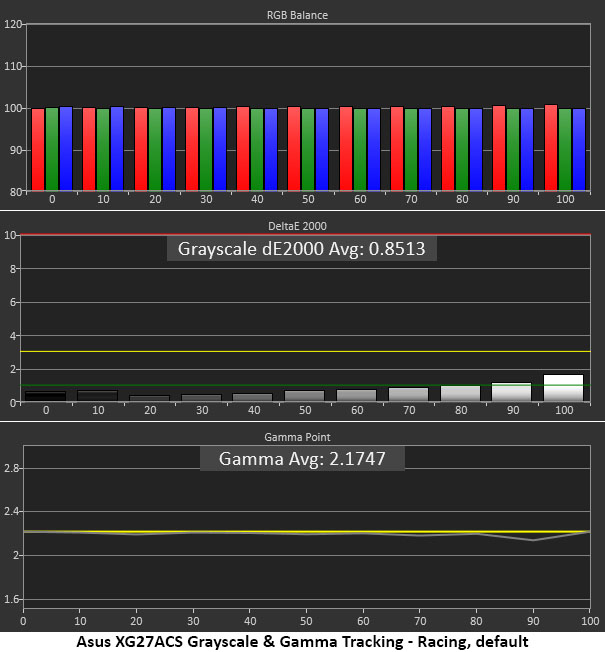
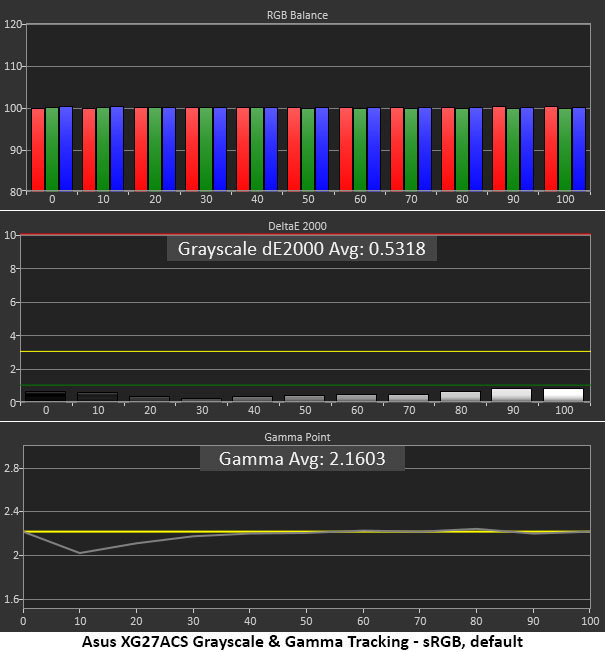
The XG27ACS’s default picture mode is Racing, like nearly all Asus monitors, and it is right on the mark for grayscale and gamma tracking. All errors are below 2dE. 3dE is considered the visible threshold. Gamma tracks with the 2.2 reference with only the tiniest deviation at 90% brightness. This error is also completely invisible in content. For out-of-box numbers, it doesn’t get much better than this.
The sRGB picture mode is also right on point. Only a dip in gamma (too light) at 10% mars this measurement run. In content, some shadow areas will look more gray than black. But there is no visible error in grayscale tracking. This means all white, gray and black shades will look neutral. And it tightens up color gamut accuracy as well; you’ll see that shortly.
Comparisons
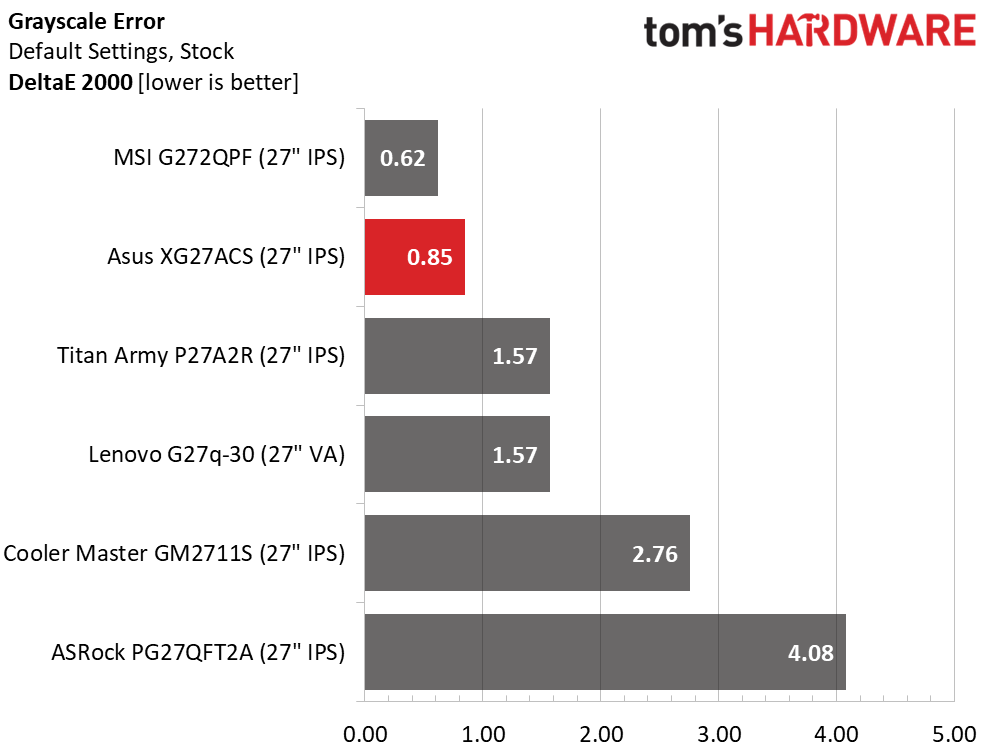
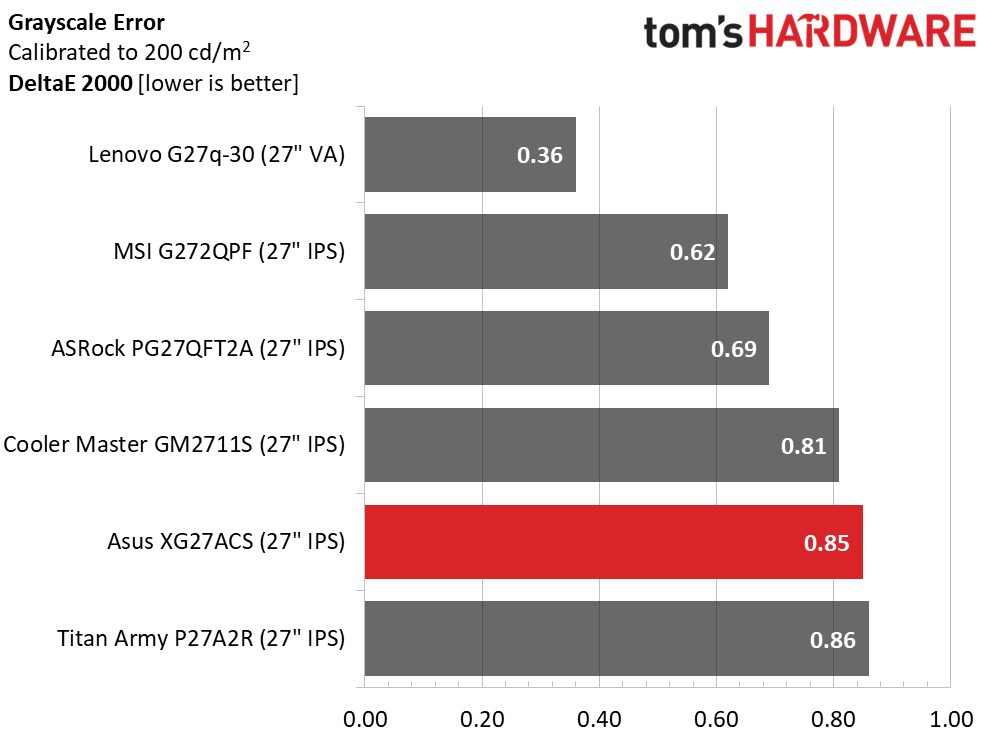
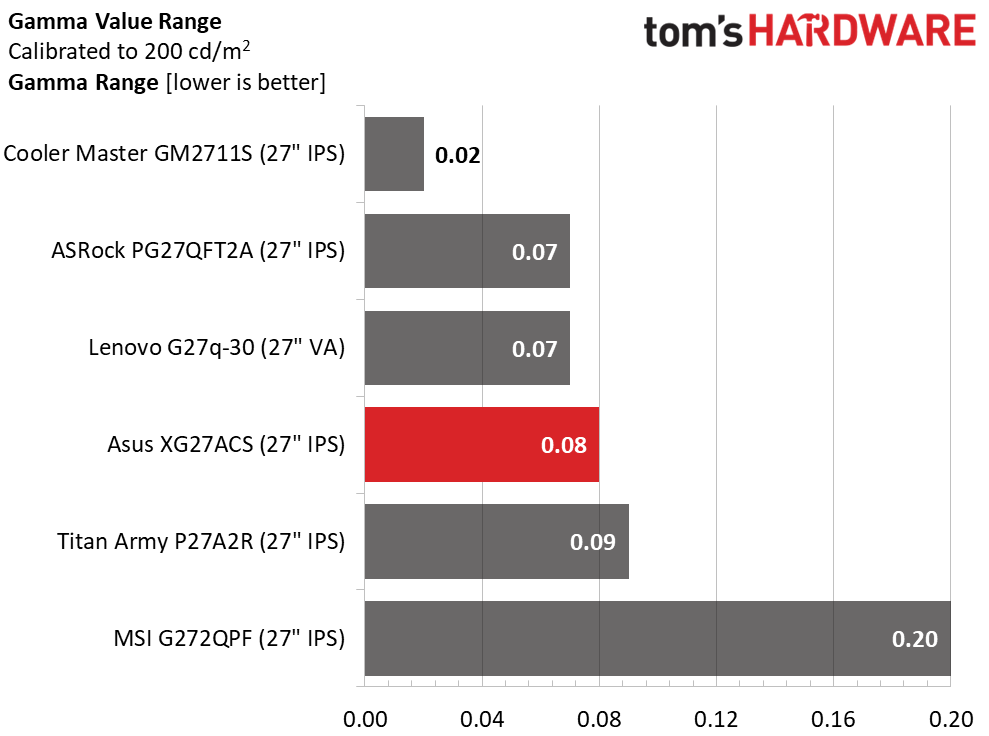
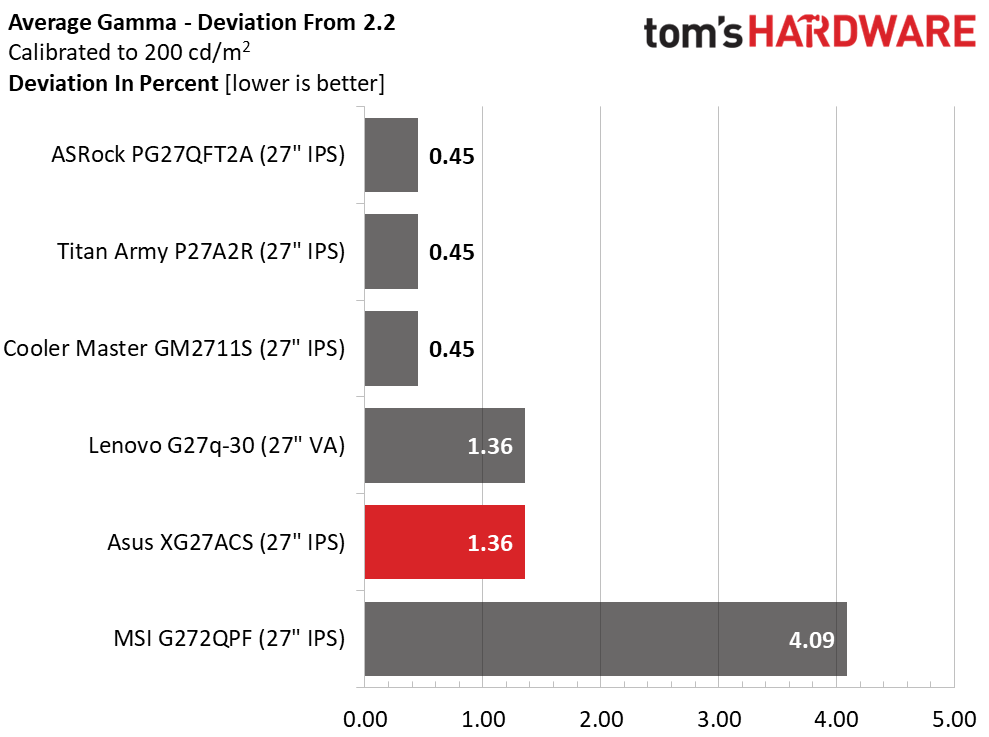
Since I could not improve the XG27ACS’s grayscale tracking, I charted the same 0.85dE value in the before and after comparisons. The MSI G272QPF exhibits the same high level of grayscale accuracy but falters a bit in the gamma test where it drops to the bottom. The XG27ACS has excellent gamma tracking with an actual average of 2.17 and a tight 0.08 range of values. It is among the very best in this test. This is about as good as it can get, especially for $300.
Color Gamut Accuracy
Our color gamut and volume testing use Portrait Displays’ Calman software. For details on our color gamut testing and volume calculations, click here.
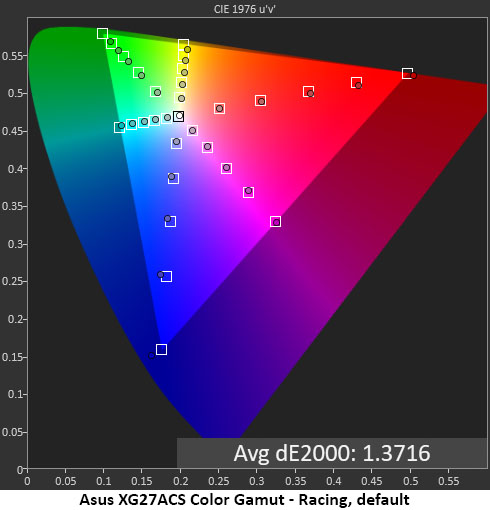
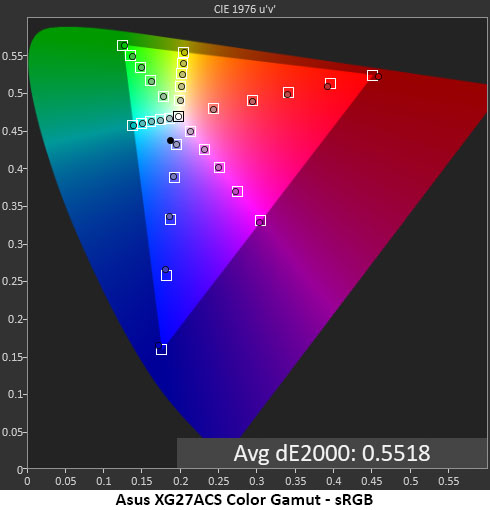
I’ve tested many monitors that don’t generate a color chart this good AFTER calibration, let alone before. The XG27ACS is superb in both DCI-P3 and sRGB color spaces. In the former, only a slight green under-saturation can be seen in the chart, but the error is too small to spot in content. The sRGB chart is flawless, with every color point on target.
Get Tom's Hardware's best news and in-depth reviews, straight to your inbox.
Comparisons
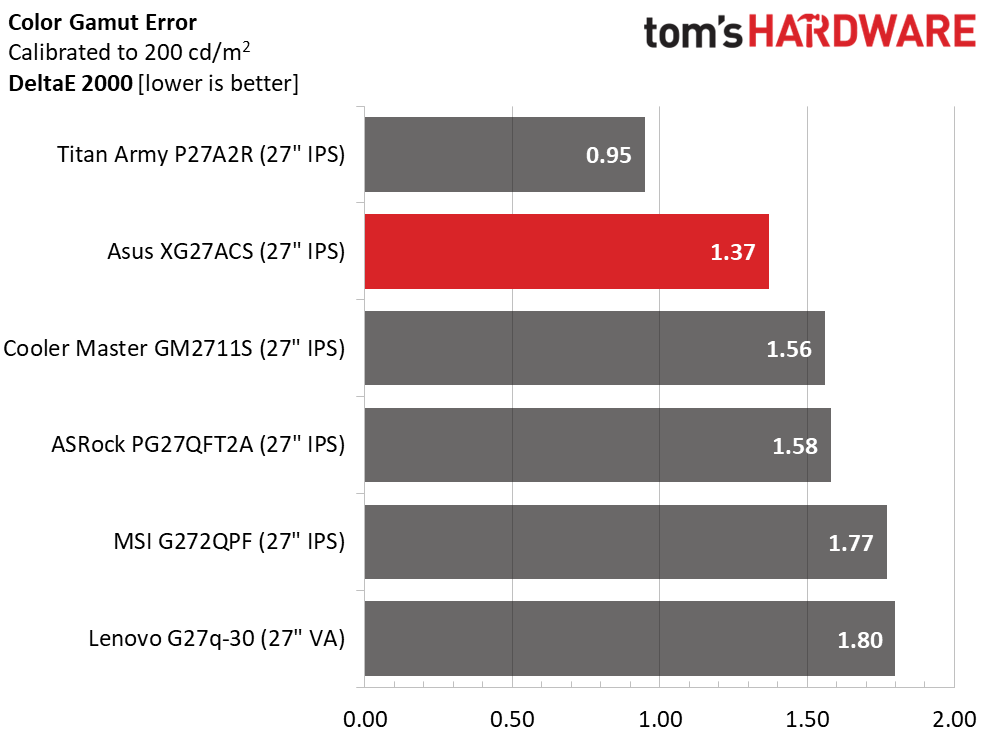
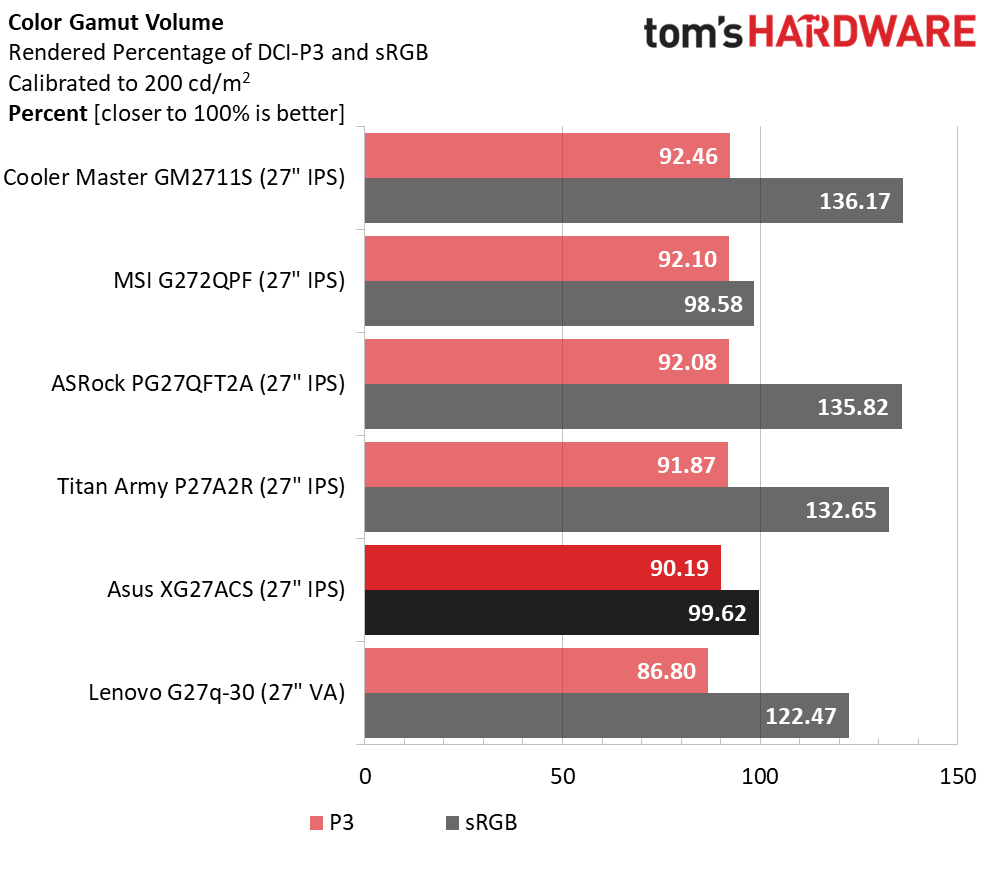
Only a few monitors can even get close to 1dE gamut error. The XG27ACS’s 1.37dE score is in the top percentile of my entire test database of nearly 400 displays. This is with no adjustments whatsoever. Take your XG27ACS out of the box and turn it on and you’ll see the same performance I did, amazing!
In the gamut volume test, the XG27ACS is about average, with just over 90% coverage of DCI-P3. The Cooler Master takes first place with 92.46%, but that difference is small. If you need sRGB for any reason, Asus renders perfection, with just under 100% coverage and no visible errors.
Test Takeaway: The XG27ACS’s overall grayscale, gamma and color performance is second to none in the category of 27-inch QHD gaming monitors. This gives it an edge over its rivals, which is made greater by the superb video processing I observed. It is accurate enough for color-critical work in both DCI-P3 and sRGB realms and requires no adjustment to achieve this.
MORE: Best Gaming Monitors
MORE: How to Buy a PC Monitor
MORE: How to Choose the Best HDR Monitor
Current page: Grayscale, Gamma and Color
Prev Page Brightness and Contrast Next Page HDR Performance
Christian Eberle is a Contributing Editor for Tom's Hardware US. He's a veteran reviewer of A/V equipment, specializing in monitors. Christian began his obsession with tech when he built his first PC in 1991, a 286 running DOS 3.0 at a blazing 12MHz. In 2006, he undertook training from the Imaging Science Foundation in video calibration and testing and thus started a passion for precise imaging that persists to this day. He is also a professional musician with a degree from the New England Conservatory as a classical bassoonist which he used to good effect as a performer with the West Point Army Band from 1987 to 2013. He enjoys watching movies and listening to high-end audio in his custom-built home theater and can be seen riding trails near his home on a race-ready ICE VTX recumbent trike. Christian enjoys the endless summer in Florida where he lives with his wife and Chihuahua and plays with orchestras around the state.
-
Tennberg Thanks for a great review. Currently putting together the first new build in ages and the monitor is the last item to get. Truly overwhelmed with what's out there. Looking at 27" IPS 1440p monitors for a 3070 Ti. Between this, the PG279QM, and XG27AQMR, which one would you recommend?Reply -
Dr D00p Last time I was looking for a monitor, in 2018, these were the premium level specs, commanding a $700 to $800 entry fee.Reply
