Why you can trust Tom's Hardware
To read about our monitor tests in-depth, please check out Display Testing Explained: How We Test PC Monitors. We cover brightness and contrast testing on page two.
Uncalibrated – Maximum Backlight Level
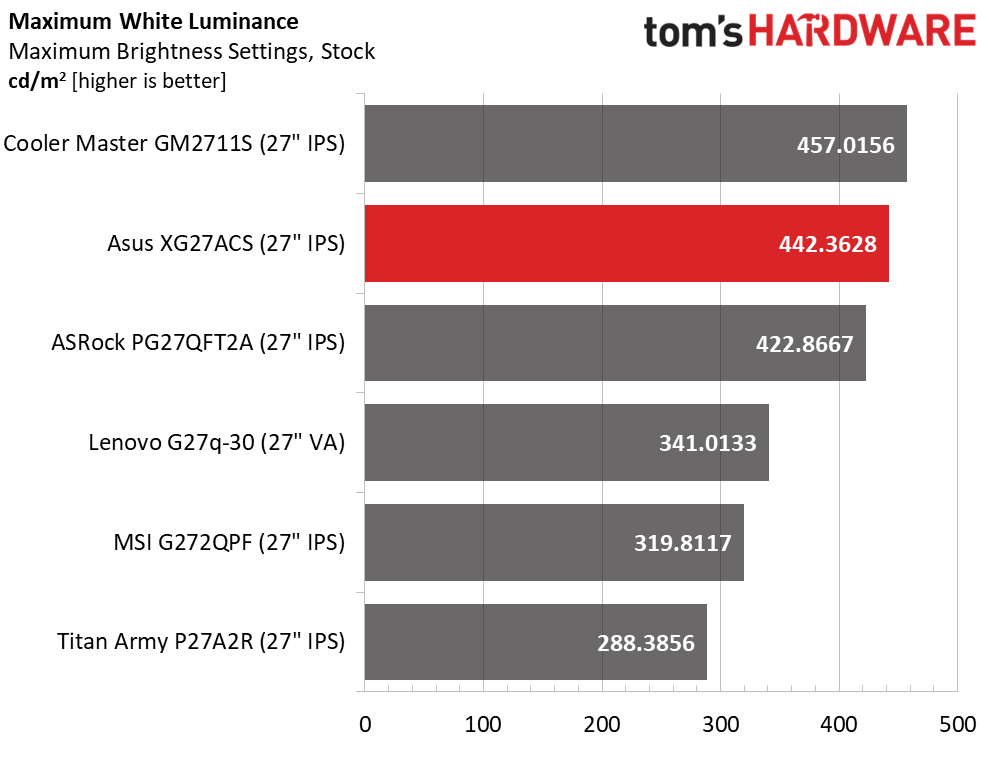
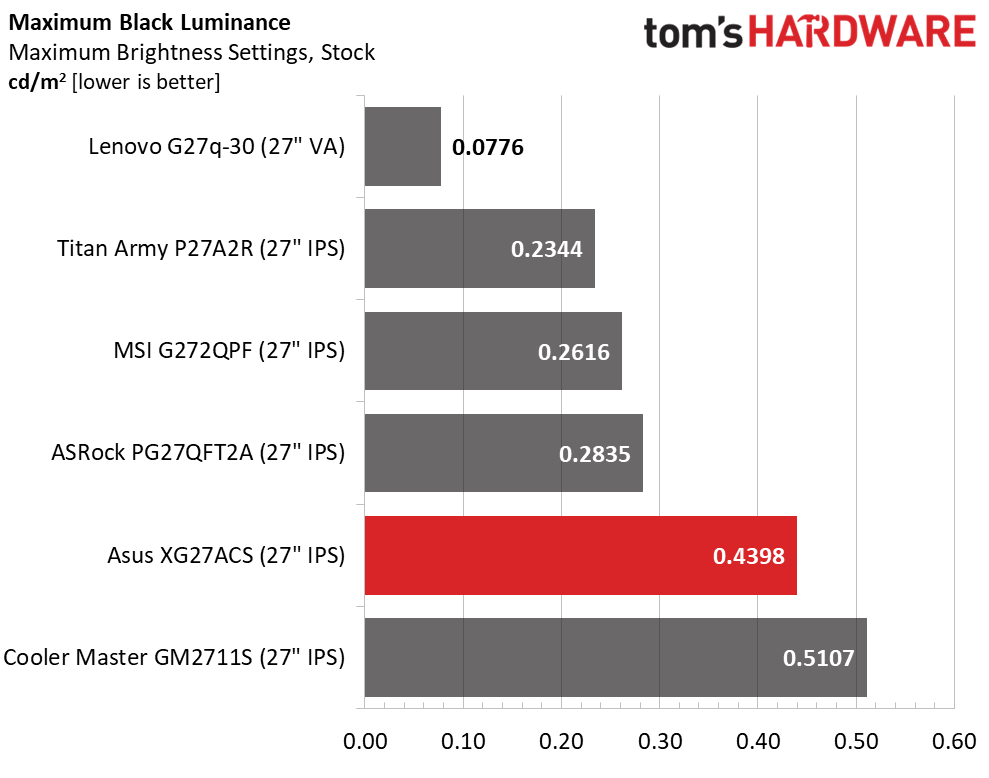
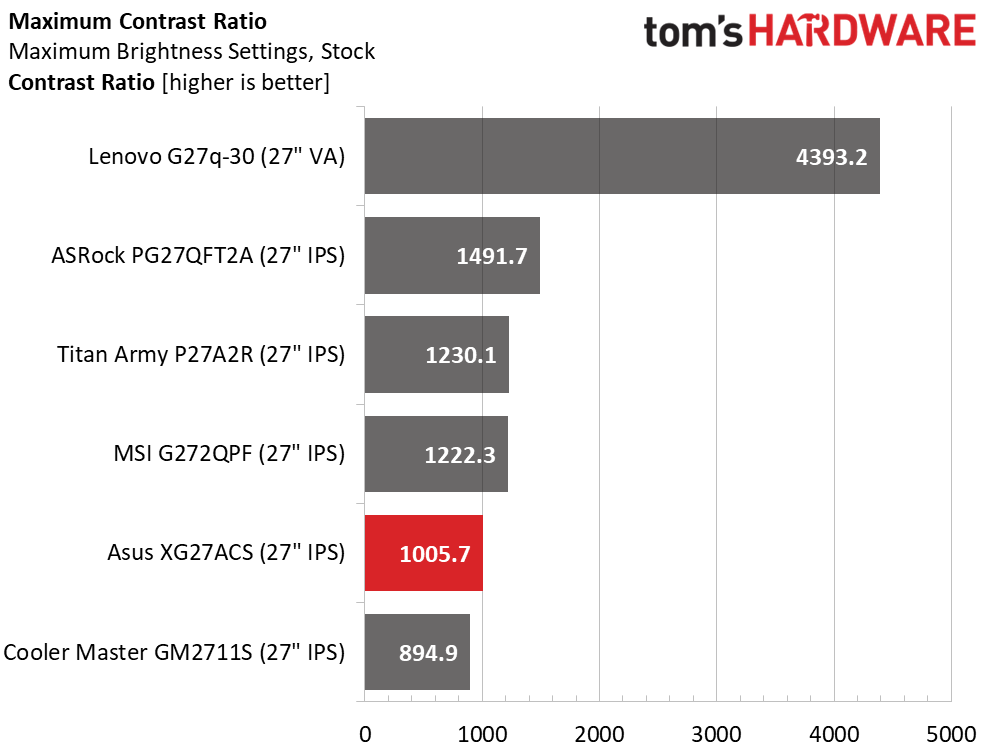
The XG27ACS has prodigious output with over 440 nits available for SDR content. This can be achieved with a full screen white field, so there is no variable brightness happening. You can easily make this monitor bright enough for outdoor use or when sitting next to a sunny window. Black levels are about average for IPS tech, as is the contrast ratio of 1,005.7:1. In this group, the Lenovo has a distinct advantage with its VA panel that delivers almost 4,400:1 contrast. And a few IPS monitors boast more dynamic range. The ASRock stands out in particular with almost 1,500:1.
After Calibration to 200 nits
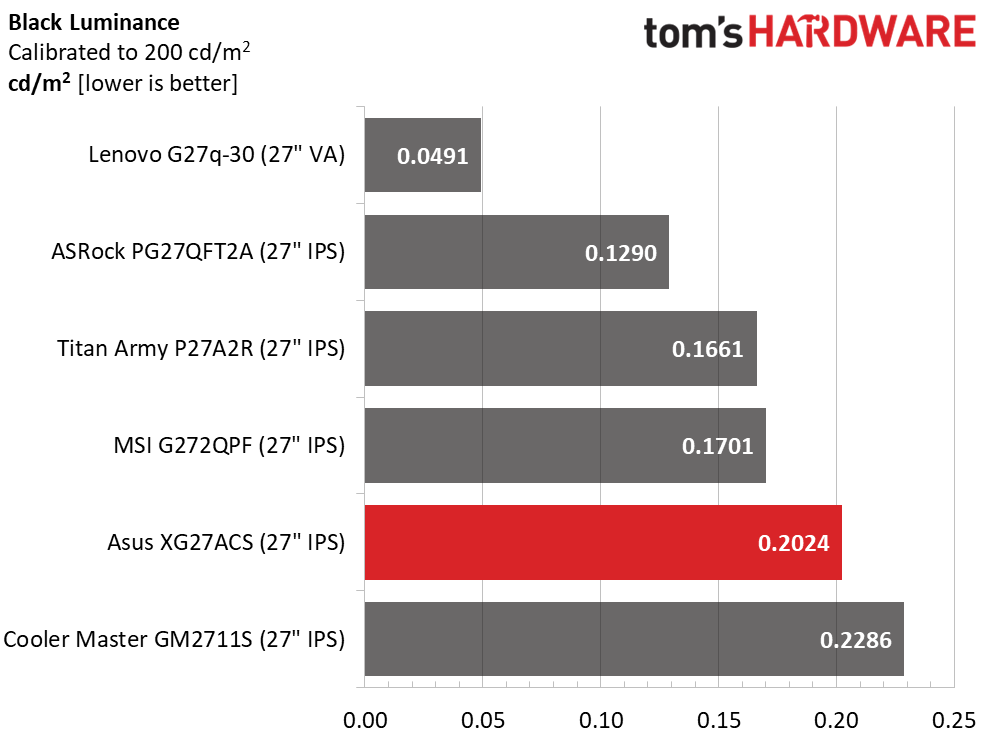
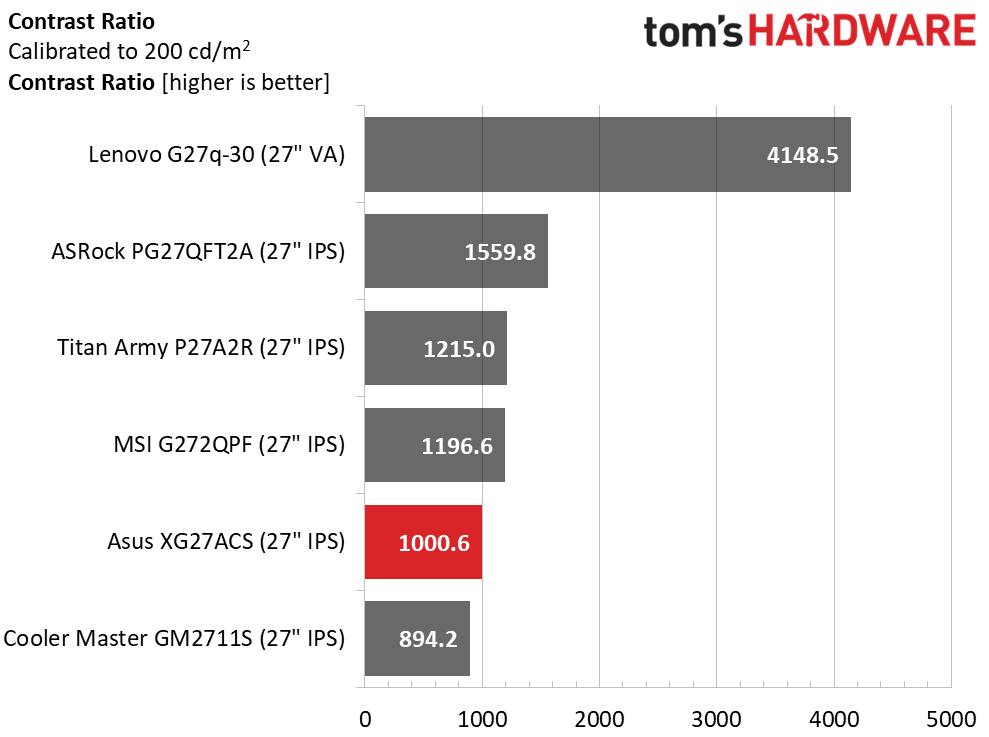
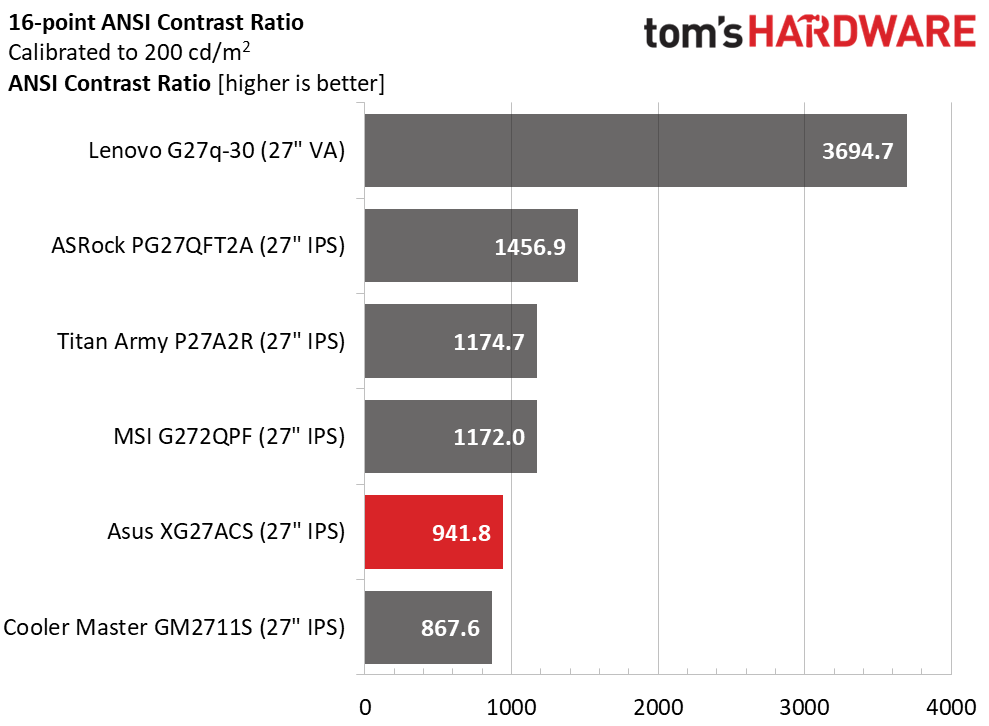
Calibration in the XG27ACS’s case requires reducing the brightness slider to 200 nits. Contrast remains the same, right at the class average of 1,000:1. ANSI contrast is also at the IPS average of just under 1,000:1. The XG27ACS’s 941.8:1 score is a bit behind the other panels with the Lenovo’s VA screen again topping the chart with almost 3,700:1.
Test Takeaway: If you want high contrast, IPS is not the right choice. The XG27ACS delivers strongly in other areas like color and video processing. If you want deep blacks and broad dynamic range, you’ll need VA or OLED for a significant improvement. But for $300, Asus delivers a solid monitor.
MORE: Best Gaming Monitors
MORE: How to Buy a PC Monitor
MORE: How to Choose the Best HDR Monitor
Get Tom's Hardware's best news and in-depth reviews, straight to your inbox.
Current page: Brightness and Contrast
Prev Page Response, Input Lag, Viewing Angles and Uniformity Next Page Grayscale, Gamma and Color
Christian Eberle is a Contributing Editor for Tom's Hardware US. He's a veteran reviewer of A/V equipment, specializing in monitors. Christian began his obsession with tech when he built his first PC in 1991, a 286 running DOS 3.0 at a blazing 12MHz. In 2006, he undertook training from the Imaging Science Foundation in video calibration and testing and thus started a passion for precise imaging that persists to this day. He is also a professional musician with a degree from the New England Conservatory as a classical bassoonist which he used to good effect as a performer with the West Point Army Band from 1987 to 2013. He enjoys watching movies and listening to high-end audio in his custom-built home theater and can be seen riding trails near his home on a race-ready ICE VTX recumbent trike. Christian enjoys the endless summer in Florida where he lives with his wife and Chihuahua and plays with orchestras around the state.
-
Tennberg Thanks for a great review. Currently putting together the first new build in ages and the monitor is the last item to get. Truly overwhelmed with what's out there. Looking at 27" IPS 1440p monitors for a 3070 Ti. Between this, the PG279QM, and XG27AQMR, which one would you recommend?Reply -
Dr D00p Last time I was looking for a monitor, in 2018, these were the premium level specs, commanding a $700 to $800 entry fee.Reply
